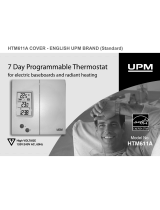Page is loading ...

E L I T E
THM701
7 Day Programmable Thermostat
TOUCHSCREEN
TECHNOLOGY

Features:
Interface s with heating/air co nditioning system s for autom atic temperature con trol
Automatic cha nge-ov er for HEATING/COOLING prog rams
Interface s with humidifier for autom atic humidity control
Sets and displays house temperature (°C / °F)
Touchscreen LCD display with bac klight
Displays day, hour and minute (in 12 or 24 hour clock format)
Temperature can be set in half d egrees
Copy 1 day ’s prog ram to another day
Automatic ventil ation
Selec table cycle rates for furna ce ON/OFF interva ls
Usage monitor
Filter change reminder
Compatible with millivolt & 24V heating system s
Includes mounting hardw are and 3 “AA” batteri es

Table of Contents
Operation and programming guide . . . . . . . . . . . . . . . . . . . . . . . . . . . . . . . . . . . . . . . . . . . . . . . . . 1
Full Display Diagram . . . . . . . . . . . . . . . . . . . . . . . . . . . . . . . . . . . . . . . . . . . . . . . . . . . . . . . . . . . . . . . . . . . . . . . . 2
Symbol Key . . . . . . . . . . . . . . . . . . . . . . . . . . . . . . . . . . . . . . . . . . . . . . . . . . . . . . . . . . . . . . . . . . . . . . . . . . . . . . . 3
Set ºC or ºF . . . . . . . . . . . . . . . . . . . . . . . . . . . . . . . . . . . . . . . . . . . . . . . . . . . . . . . . . . . . . . . . . . . . . . . . . . . . . . . 4
Set Clock . . . . . . . . . . . . . . . . . . . . . . . . . . . . . . . . . . . . . . . . . . . . . . . . . . . . . . . . . . . . . . . . . . . . . . . . . . . . . . . . . 5
Program Heating / Cooling . . . . . . . . . . . . . . . . . . . . . . . . . . . . . . . . . . . . . . . . . . . . . . . . . . . . . . . . . . . . . . . . . . . 6
Set Humidity. . . . . . . . . . . . . . . . . . . . . . . . . . . . . . . . . . . . . . . . . . . . . . . . . . . . . . . . . . . . . . . . . . . . . . . . . . . . . . . 9
Copy Function . . . . . . . . . . . . . . . . . . . . . . . . . . . . . . . . . . . . . . . . . . . . . . . . . . . . . . . . . . . . . . . . . . . . . . . . . . . . . 9
Set Fan / Ventilation / System Mode . . . . . . . . . . . . . . . . . . . . . . . . . . . . . . . . . . . . . . . . . . . . . . . . . . . . . . . . . . . . 10
Override Function . . . . . . . . . . . . . . . . . . . . . . . . . . . . . . . . . . . . . . . . . . . . . . . . . . . . . . . . . . . . . . . . . . . . . . . . . . 11
Hold Function. . . . . . . . . . . . . . . . . . . . . . . . . . . . . . . . . . . . . . . . . . . . . . . . . . . . . . . . . . . . . . . . . . . . . . . . . . . . . . 12
Pre-comfort Recovery . . . . . . . . . . . . . . . . . . . . . . . . . . . . . . . . . . . . . . . . . . . . . . . . . . . . . . . . . . . . . . . . . . . . . . . 13
Usage Monitor . . . . . . . . . . . . . . . . . . . . . . . . . . . . . . . . . . . . . . . . . . . . . . . . . . . . . . . . . . . . . . . . . . . . . . . . . . . . . 13
Filter Change . . . . . . . . . . . . . . . . . . . . . . . . . . . . . . . . . . . . . . . . . . . . . . . . . . . . . . . . . . . . . . . . . . . . . . . . . . . . . . 13
Battery Changing . . . . . . . . . . . . . . . . . . . . . . . . . . . . . . . . . . . . . . . . . . . . . . . . . . . . . . . . . . . . . . . . . . . . . . . . . . . 14
Memory Backup. . . . . . . . . . . . . . . . . . . . . . . . . . . . . . . . . . . . . . . . . . . . . . . . . . . . . . . . . . . . . . . . . . . . . . . . . . . . 15
Backlight . . . . . . . . . . . . . . . . . . . . . . . . . . . . . . . . . . . . . . . . . . . . . . . . . . . . . . . . . . . . . . . . . . . . . . . . . . . . . . . . . 15
Lock Function. . . . . . . . . . . . . . . . . . . . . . . . . . . . . . . . . . . . . . . . . . . . . . . . . . . . . . . . . . . . . . . . . . . . . . . . . . . . . . 15
Option Section . . . . . . . . . . . . . . . . . . . . . . . . . . . . . . . . . . . . . . . . . . . . . . . . . . . . . . . . . . . . . . . . . . . . . . . . . . . . 16
Installation Guide. . . . . . . . . . . . . . . . . . . . . . . . . . . . . . . . . . . . . . . . . . . . . . . . . . . . . . . . . . . . . . . . . . . . . 21
Specifications. . . . . . . . . . . . . . . . . . . . . . . . . . . . . . . . . . . . . . . . . . . . . . . . . . . . . . . . . . . . . . . . . . . . . . . . . . . . . . 34
Troubleshooting . . . . . . . . . . . . . . . . . . . . . . . . . . . . . . . . . . . . . . . . . . . . . . . . . . . . . . . . . . . . . . . . . . . . . . . . . . . . 34

1
Operation and
Programming Guide

TIME
Full Display - (includes all icons - for reference only)
2
HUMIDITY
PROGRAM
PERIOD
STATUS
SYMBOLS
SYSTEM
MODE
FAN
MODE
LOCK
WEEKDAYS
TABS
UP OR DOWN

Symbol Key:
COOLING - the air conditioning system is in use.
HEATING - the furnace or heating system is in use.
FAN - the fan is running (FAN symbol will flash).
HUMIDITY - the humidifier is in use.
FILTER CHANGE - the furnace filter should be changed.
BATTERY - the batteries are low and need to be replaced.
LOCK - the thermostat settings are locked and setting cannot be changed.
3
These symbols appear to indicate the following:

CELSIUS DEFAULT: Since Celsius (°C) is the default mode no action
is required to use the thermostat in this mode.
(°C or °F) It is VERY IMPORTANT that you choose Fahrenheit (°F) before
you begin using the thermostat. If you proceed to set the clock and program
settings with the default Celsius(°C)and THEN change to the Fahrenheit (°F)
setting; the clock, programs and all system settings will be deleted.
IMPORTANT - Getting Started
** **
4
Select ºC or ºF (Celsius or Fahrenheit)
Press OPTION for 3 seconds just after batteries are installed.
Select Option oP9 with the (left) arrows to choose between °F or °C mode.
To choose Fahrenheit select value 1 with the (right) arrows. (1=°F)(0=°C Default)
Press OK to exit
(*see option section for more details)
2
1
3
4

Set Time and Weekday
SET CLOCK
5
Press the Clock area for 3 seconds.
(The clock numbers will begin to flash)
Set the time with UP or DOWN arrows.
(Scroll to current hour and minute.)
Press OK then select the WEEKDAY
by touching that day.
(The selected weekday will be display
with a flashing underline.)
Press OK to exit
2
1
3
4
Choose 12 or 24 hour clock
Press the OPTION tab for 3 seconds.
Select Option oP1 with the (left)arrows
Choose value with the(right) arrows:
0=12 hour mode (Default)
1=24 hour mode
Press OK to exit
(*SEE OPTION Section for more details, and to
select Daylight Savings Time)
2
1
3
SET TIME
SET WEEKDAY
Note: 12 hour mode is the default
so no action is required to use the
thermostat in this mode.
Note: Clock operates by the days
of the week but does not track the
date or year.
4

Program Heating and Cooling
This thermostat is equipped with 7 DAY PROGRAMMING. Monday + Tuesday + Wednesday
+ Thursday + Friday + Saturday + Sunday programming with 4 settings per day. This thermostat
is pre-programmed for your convenience or you can set your own programs as desired.
P1: MORNING
P2: DAY
P3: EVENING
P4: NIGHT
This is typically for the morning when you may prefer a warmer temperature.
This is an energy-savings mode for the time you are away from home. The setting
can be adjusted to minimize energy consumption.
This is for the time you return home and want the house at a comfortable temperature,
typically warmer settings during winter and cooler settings during summer.
This is the time when you are usually asleep. You may choose to set temperature for
energy savings or comfort as desired.
:
:
:
:
PERIOD
MORNING
DAY
EVENING
NIGHT
P TIME
P1
P2
P3
P4
6:00am
8:00am
5:00pm
10:00pm
HEAT SETPOINT COOL SETPOINT
o o
69.0 F (20.5 C)
o o
63.5 F (17.5 C)
o o
70.0 F (21.0 C)
o o
62.5 F (17.0 C)
o o
77.0 F (25.0 C)
o o
84.0 F (29.0 C)
o o
77.0 F (25.0 C)
o o
79.0 F (26.0 C)
SCHEDULE OF PRE-PROGRAMMED TIME AND TEMPERATURE SETTINGS
6
Note: The program periods
can be set to the different or
the same temperatures.
For example: Period 1, 2,
or 3 can all be set to (22 )
if you are home all day and
want the temperature to
stay warm, but at night it
can set cooler. (17 )
o
C
o
be C

TIME
PROGRAM Display
7
3)Select
PROGRAM PERIOD
P1 - Morning
P2 - Day
P3 - Evening
P4 - Night
2)Select any WEEKDAY,
the selected day
will be underlined
5)Select COPY, then
other weekday(s) to copy
PROGRAM 1-4 settings
4)Use the UP or DOWN arrows to set the
start time and temperature for each program period.
1) Select the PROGRAM tab to enter the program mode.

Select PROGRAM tab to display program settings.
- HEAT TEMP (displays heating temperature settings / adjust with up or down arrows)
- COOL TEMP (displays air conditioning temperature settings / adjust with up or down arrows)
- PROGRAM (touch the program area to sequence between program periods P1, P2, P3 or P4)
- CLOCK AREA (displays the time the program period will start )
Select any WEEKDAY to view its settings: (MON, TUE, WED, THU, FRI, SAT, SUN)
Select (P1=MORNING PERIOD) to set it’s program settings.
Adjust the HEAT / COOL / CLOCK (temperature and start time) settings with the UP / DOWN arrows.
REPEAT above steps to set the times and temperatures for P2 (DAY), P3 (EVENING) and P4 (NIGHT).
To accept settings select OK, to undo settings press select CANCEL. To continue to program the rest
of the week by each day press the PROGRAM tab again or select COPY and then weekday(s) to copy
the 4 program periods to the selected day(s).
2
1
3
4
5
6
8
Heating / Cooling Program
Note: After one day is programmed, you can copy all 4 of that day’s program settings to
any other day using the COPY program function. (see the Copy Function section)
Note: Heat and Cool temperature settings must be at least 3 degrees different.
Note: Select AUTO on system settings to ensure heating and cooling programs will run
automatically.

Humidifier Control
Verify the humidifier is correctly wired to the thermostat. (see installation guide or contact an electrician)
Ensure HEAT mode is selected.
Touch the HUMIDITY display area, and then set the humidity level using the UP / DOWN arrow keys.
To de-activate the humidifier setting, scroll DOWN to it’s lowest setting until “OFF” (oF%) displays.
The humidifier will automatically turn on if the relative humidity is lower than the set humidity level.
Humidity is set in increments of 5%.
The humidity level can be set from 20% to 70%.
Note: The humidifier control only functions when thermostat is in HEAT mode.
Note: Humidity is a manual setting which remains constant (it is not pre-programmable).
2
1
3
This thermostat can copy program settings from one day to another using the COPY function.
Select the PROGRAM folder, then select the weekday you wish to copy. (This day will disappear)
Select COPY, then select the weekday(s) the settings are to be copied to. (days will be underlined)
*(Multiple days can be chosen, i.e. You can copy 1 day’s settings to all 6 other days in a single
operation. All four period settings (P1, P2, P3,P4) will be copied.)
To accept copied settings select OK, to undo settings select CANCEL.
9
2
1
3
4
Copy Program Function (MON, TUE, WED, THU, FRI, SAT, SUN)
4

10
Fan Control / Automatic Ventilation
Select FAN/AUTO (for automatic control of the fan)
In heating mode, the fan is controlled by the heating equipment.
In cooling mode, the fan is controlled by the cooling equipment.
Select FAN/ON (for the fan to run continuously)
Select FAN/VENT (for automatic ventilation). (The fan will run five minutes per hour, this
ventilation feature is designed for better air flow, without heating or cooling being applied.)
Note: When the fan is running, the FAN symbol will flash.
System Mode: AUTO / HEAT / OFF / COOL
AUTO - The heating or cooling system will activate according to pre-programed temperature settings.
HEAT - The system is in HEAT mode and furnace or heating system is activated.
OFF - If the thermostat is in the OFF mode, both the heating and cooling systems will be turned off,
and all programs and settings will be disabled.
COOL - The system is in COOL mode and air conditioner or cooling system is activated.
When the heating or cooling systems are ON, the following symbols will flash.
will flash when the heating system is running.
will flash when the cooling system is running.
.

This function will maintain a constant temperature until the next program period starts.
If the system is in AUTO mode, only the currently active mode (heat or cool) setting will be changed.
On the MAIN tab press the UP / DOWN arrows beside the preset temperature to override the temperature.
(*The OVERRIDE tab will display to indicate the OVERRIDE function is active.)
(*The new temperature will then remain the same until the next program starts.)
To undo select CANCEL
Temporary OVERRIDE
1
11
2
4
If you wish to select a specific OVERRIDE OFF time (different than the start time of the next program
period) you may select the OVERRIDE UNTIL feature.
On the MAIN tab press the UP / DOWN arrows beside the preset temperature to change the temperature.
(The OVERRIDE tab will display)
Then select the OVERRIDE tab (UNTIL will display above the clock)
Set the OFF time with the CLOCK arrows.
(*The new temperature will now remain the same until the selected OFF time.)
To undo select CANCEL.
OVERRIDE UNTIL (Hour)
1
1
*Note: When these features are activated the words OVERRIDE or UNTIL are displayed on the LCD.
Therefore it is not necessary to select OK to activate these features.
2
3

12
2
1
3
1
HOLD Function
This function will maintain a constant temperature indefinitely.
Select the HOLD tab (The HOLD symbol will flash to indicate HOLD is activated)
Press the UP / DOWN arrows beside the preset temperature to change the temperature.
*(The new temperature will then remain the same indefinitely until you select CANCEL)
HOLD UNTIL (Day)
If you wish to select a specific day to turn the HOLD feature off (rather than having it lasting indefinitely)
you may select the HOLD UNTIL day feature.
Select the HOLD tab (The HOLD symbol will flash to indicate HOLD is activated)
Select the HOLD tab again, (HOLD UNTIL will display below the weekdays) then select a WEEKDAY.
*(The selected day will be underlined)
*(The new temperature will then remain the same until midnight of the selected weekday)
To undo select CANCEL.
2
*Note: When these features are activated the words HOLD or HOLD UNTIL are displayed on the LCD.
Therefore it is not necessary to select OK to activate these features.

Pre-comfort Recovery
This thermostat is equipped with a ‘Pre-comfort Recovery’ system that will activate the heating or cooling in
advance of the actual set program time so that the room will be at the desired temperature at the start of the
program time.
It is normal for the system to be activated earlier than the actual set program time (up to one hour).
The Pre-comfort Recovery can be disabled if desired. (See "Option Section”)
Usage Monitor (USAGE/ACCU TAB)
The thermostat tracks the total number of hours the heating and cooling system is running.
Press the USAGE tab once to view the hours of usage PER DAY. (The USAGE tab then displays ACCU)
Then press any weekday to view the usage hours for that day.
Press the ACCU tab again to view the USAGE THIS WEEK. (Accumulated hours starting from Monday)
Press the ACCU tab again to view the 7 DAY USAGE. (Accumulated hours of today plus the last 6 days)
Press CANCEL any time to exit the usage mode.
- USAGE TODAY automatically resets itself daily at midnight.
- USAGE THIS WEEK automatically resets itself at the end of the week. (Midnight, Sunday)
Filter Change
The FILTER CHANGE indicator will display on the LCD screen when the system "ON" time (HEAT, COOL
or FAN) has accumulated to approximately a certain number of hours. It is an indication that the furnace filter
should be changed at this time. The default number of hour is 1000 hours but the hour amount can be changed
in the OPTIONS tab. (See "Option Section”)
13

Changing Batteries
When the battery symbol is visible on the LCD screen, it indicates that the batteries are running low and
need to be replaced. However, it is recommended that the batteries be replaced every year, even if the
battery symbol does not appear.
To replace batteries:
Select OFF to turn the thermostat to the OFF mode.
Remove the thermostat from its mounting plate (back cover) carefully.
Remove the old batteries and install new ones very quickly.
Replace the thermostat to its original position.
NOTE: If new the batteries are inserted within 20 seconds of removing the old ones, the existing time will not
be cleared. Otherwise, the display may show an incorrect time and the clock will have to be set again.
14

Lock Function
To prevent accidental tampering of the programs or to clean the unit, select LOCK for 3 seconds.
The LOCK symbol will flash to indicate the LOCK function is active.
To unlock the keypad, select LOCK for 3 seconds again until a normal display returns.
15
Memory backup for the Programs and Thermostat Settings
The thermostat has built-in permanent memory which stores all the set programs and thermostat
settings if ever the batteries go completely dead or if the batteries are removed from the thermostat
for an extended period of time. When the batteries are re-inserted, the thermostat will recall and
resume with all the stored programs and settings. However, the clock itself will have to be reset.
Backlight
The backlight helps you to clearly see the thermostat display at night. However, frequent
adjustments with the backlight enabled will reduce your battery life. To disable backlighting see
the “Option Section”.

16
OPTION SETTINGS (Select the OPTION tab and hold for 3 seconds)
OPTION NUMBER
VALUE
The thermostat has a number of OPTIONS which the user can change. (NOTE: *Adjust these settings
before programming the thermostat, because changing certain options will erase all programming.)
There are ten OPTION NUMBERS (oP0 to 0P9). Press the UP or Down arrows to select the OPTION
and the VALUE. The variable settings are explained in the next few pages.

17
1) (oP0) - Daylight Savings Time
Daylight savings time “ON” will advance your clock by one hour.
Value 0=DST OFF (Default)
Value 1=DST ON
1) (oP0) - Daylight Savings Time
2) (oP1) - Clock Format 12 or 24 hour
3) (oP2) - LCD Backlight
4) (oP3) - Key Click / Freeze Warning
5) (oP4) - Pre-comfort Recovery
6) (oP5) - Heat Cycle Rate
7) (oP6) - HE/HG Fan Mode Selection (heating)
8) (oP7) - Filter Change Reminder
9) (oP8) - System Type
10) (oP9) - °C or °F Display
Optional Settings (Select the OPTION tab and hold for 3 seconds)
2) (oP1) - Clock Format 12 or 24 hour
Choose value “1” for 24 hour clock. (12 hour is the default so no selection is required)
Value 0= 12 hour clock (Default)
Value 1= 24 hour clock
/