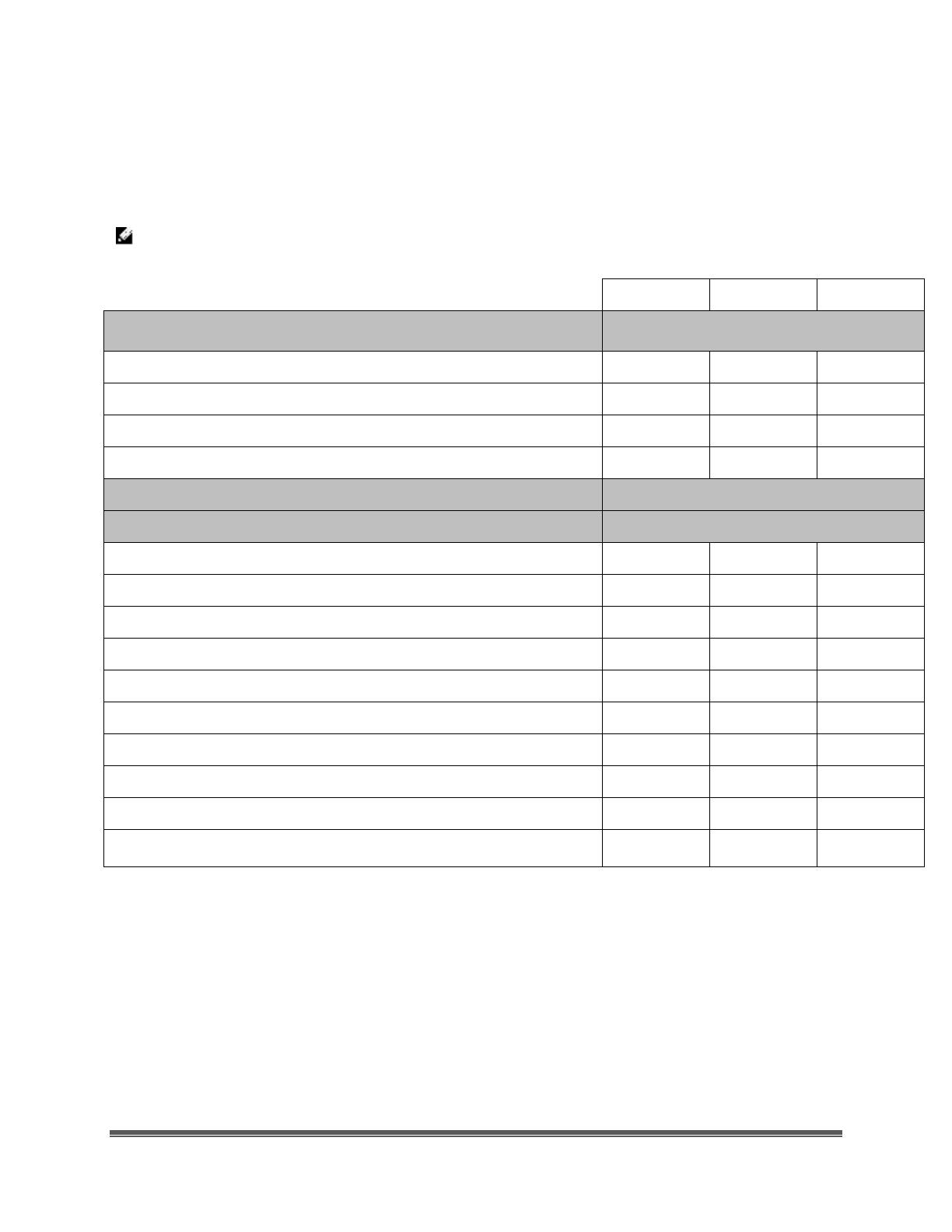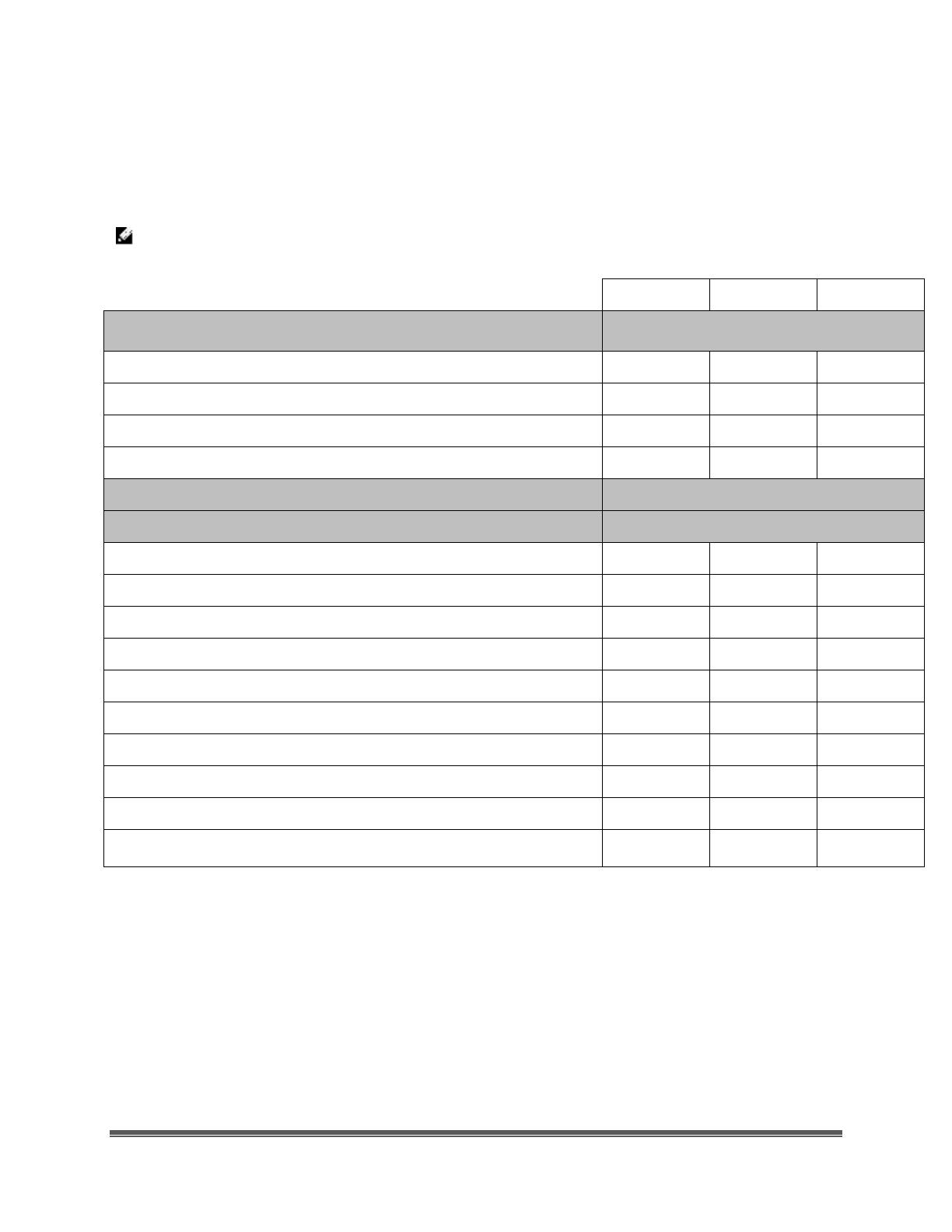
OptiPlex 980 Technical Guidebook Page 13
Memory
Your computer supports a maximum of 16 GB of memory when you use four 4-GB DIMMs; however, 32-bit operating
systems, such as the 32-bit version of Microsoft® Windows® XP, can only use a maximum of 4 GB of address space.
Moreover, certain components within the computer require address space in the 4GB range. Any address space reserved
for these components cannot be used by computer memory; therefore, the amount of memory available to the operating
system is less than 4GB.
NOTE: The entire 16-GB memory range is available to 64-bit operating systems.
Memory modules should be installed in pairs of matched memory size, speed, and technology. If the memory modules are
not installed in matched pairs, the computer will continue to operate, but with a slight reduction in performance.
Type: DDR3 Synch DRAM Non-ECC Memory
Maximum Memory with 1333MHz speed memory
1333MHz Memory configurations
16GB
1
DDR2 Non-ECC SDRAM, 1333MHz, (4 DIMM)
8GB
1
DDR2 Non-ECC SDRAM, 1333MHz, (4 DIMM)
8GB
1
DDR2 Non-ECC SDRAM, 1333MHz, (2 DIMM)
4GB
1
DDR2 Non-ECC SDRAM, 1333MHz, (4 DIMM)
4GB
1
DDR2 Non-ECC SDRAM, 1333MHz, (2 DIMM)
4GB
1
DDR2 Non-ECC SDRAM, 1333MHz, (1 DIMM)
3GB DDR2 Non-ECC SDRAM, 1333MHz, (3 DIMM)
2GB DDR2 Non-ECC SDRAM, 1333MHz, (2 DIMM)
2GB DDR2 Non-ECC SDRAM, 1333MHz, (1 DIMM)
1GB DDR2 Non-ECC SDRAM, 1333MHz, (1 DIMM)
1
The total amount of available memory will be less than 4GB. The amount less depends on the actual system configuration. To fully
utilize 4GB or more of memory requires a 64-bit enabled processor and 64-bit operating system.