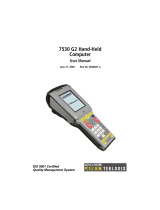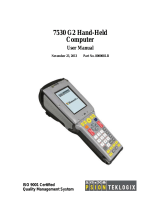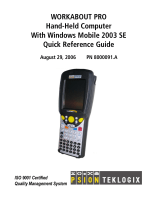Contents
ii Psion Teklogix WORKABOUT PRO HDK User Manual
3.6 COM Port Assignments...................................................................................24
3.7 The C++ Application Programming Interface .............................................................25
3.7.1 Installing The Software...........................................................................25
3.7.2 Development Platforms...........................................................................26
3.7.3 The Interrupts Namespace........................................................................26
3.7.4 The ExpansionWakeup Namespace...............................................................26
3.7.5 The GPIO Namespace............................................................................26
3.7.6 The EEPROM Namespace........................................................................26
3.7.7 The ExpansionUSB Namespace..................................................................26
3.7.8 The USBhub Namespace.........................................................................27
3.7.9 The ScannerPort Namespace .....................................................................27
3.7.10 The smBus Namespace...........................................................................27
3.7.11 The PCMCIA Namespace........................................................................27
Chapter 4: Mechanical Considerations
4.1 Overview.................................................................................................31
4.2 HDK Mechanical Files....................................................................................31
4.3 Installation................................................................................................33
4.3.1 Endcap-Mounted Device Installation .............................................................33
4.3.2 Backplate-Mounted Device Installation...........................................................33
4.3.3 Expansion Module Installation....................................................................34
4.4 Location And Construction ...............................................................................34
4.4.1 Materials.........................................................................................34
4.4.2 Backplate-Mounted Device.......................................................................35
4.4.3 Expansion Module................................................................................35
4.4.3.1 100-Pin Connector.....................................................................35
4.4.3.2 Mounting Frame .......................................................................36
4.4.4 Endcap, Card Stop, And Stylus...................................................................36
4.4.5 Bottom Footprint.................................................................................37
Chapter 5: External Connectors
5.1 Overview Of External Connectors, Cables, And Accessories..............................................41
5.2 External Connectors On The WORKABOUT PRO.......................................................41
5.2.1 WORKABOUT PRO C, S, M, ME...............................................................41
5.2.2 WORKABOUT PRO 2nd. Generation C, S.......................................................42
5.3 The LIF Connector........................................................................................44
5.3.1 Sensing Device Presence.........................................................................44
5.4 The Tether Connector.....................................................................................44
5.4.1 The WORKABOUT PRO C, S, M, ME Tether Connector........................................44
5.4.1.1 COM2: Serial Port .....................................................................45
5.4.1.2 Sensing Device Presence...............................................................46
5.4.2 The WORKABOUT PRO 2nd. Generation C, S Tether Connector................................47
5.4.2.1 Sensing Device Presence...............................................................48
5.4.3 Cables For the Tether Connector..................................................................48
5.5 The WORKABOUT PRO C, S, M, ME Audio Connector.................................................48
5.6 Docking Stations..........................................................................................49
5.6.1 Single Unit Docking Stations.....................................................................49
5.6.1.1 The USB Host Connector ..............................................................50
5.6.1.2 The USB Client Connector.............................................................50
5.6.2 Four Unit Multi-Dock Docking Station (Quad Docker)...........................................51