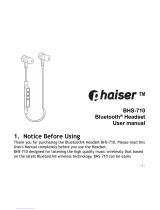Page is loading ...

27
Instruction manual BHS-500 / BHS-600
Headset for Wireless Communication via Bluetooth Technology

28
Thanks for choosing this product.
Please read this manual carefully before using this product.We recommend to follow these
instructions to enjoy a properly working product.
Safety instruction
If there are damages which occured through ignoring the instruction manual, the guarantee will
be terminated. We won‘t assume any liability for any consequential loss.
Guarantee
Please note that the guarantee of this product will be two years. The guarantee will be annuled
in the following cases:
1) Improper usage
2) Independed modifying or change of single product parts
3) Usage of another power supply than the one delivered with this product
4) Usage of external accessories not related to this product
5) Independent change of wear parts
Designs and specifications are subject to change without prior notice.

29
Introduction
Box content 30
Recharge battery 31
Function overview 32
Product description 33
Key functionalities 36
LED Status 36
Headset mounting/dismounting 38
Settings
Headset power on/off 39
Headset registrations & connections 40
Functions
BHS-500 & 600
Accept call 44
Make a call 44
Play music 46
Content
BHS-600
Intercom functionality 47
Intercom functionality during
music listening 47
Making a call during music listening 48
Making a call during intercom
conversation 50
Appendix
Battery recharge time 50
Headset specifications 51

30
Headset Box
Bracket A
with tape
Bracket B
with clip
Box content
Recharger 5V
Earphones
1 microphone for Full-face helmet
1 microphone für Jet/Flip-up helmet
Additional:
Instruction manual
Double-sided adhesive tape
Introduction

31
Recharge battery
The original headset is equipped with a Li-Polymer rechargable battery. Before using the
headset for the first time, completely recharge the battery. The recharge time of the battery is
two hours.
1) Charging
Only recharge the unit with the included 5V recharger. Connect the headset to the charge
socket. The red LED will shine during recharging process.
2) End of recharging process
Recharge the battery for 2 hours. If the battery is full, the red light disappears automatically
Now disconnect the recharger from the headset box.
3) Empty battery signal
If the battery is almost empty, a signal will be heard. The signal disappears as soon as the
headset is connected to the recharger.
Only use the recharger included in the shipment! Other rechargers could damage the unit and
could result in a loss of guarantee.

32
Function overview
The unit includes the following functions:
Telephone functions
• Automatic call detection
• Redialing
• Re-direct call to headset
• Voice dialing
• Finish call
• Adjust volume
Music functions
• Play music
• Stop music
• Adjust volume
Talk/Intercom functions (nur BHS-600)
• Intercom functionality between driver &
passenger
• Call acceptance during intercom func-
tionality; at incoming call, the intercom
functionality will be muted automatically
• Interrupt intercom functionality
• Start intercom functionality

33
Product description
Green LED
(only BHS-600)
„+“ Key
„-“ Key
Red LED
TALK-Key
Pairing Switch
(CH1/CH2 (only BHS-600)
Master/Slave Switch
(only BHS-600)
DC 5V
Bracket A
Bracket B

34
Functionalities
No. Key Channel 1 (BHS-500 & 600) Channel 2 (only BHS-600)
1 „-“ key
• Power on/off: Press key for 3 seconds • Minimise volume
• Minimise volume
2 „+“ key
• Maximise volume • Power on/off: Press key for
3 seconds
• Maximise volume
3 „T“ key
• Redialing: Press key 1x
• Re-direct call: Press key during ringing for 2 sec.
• Voice dialing: Press key for 2 sec.
• Finish call
4
Pairing
(Switch side-
ways)
• Pairing channel 1
(Move switch to position CH1)
• Pairing channel 2
(Move switch to position
CH2)
Key functionalities

35
Functions
No. Key Channel 1 (BHS-500 & 600) Channel 2 (nur BHS-600)
5
Choose Master
/ Slave for chan-
nel 2 (Switch
sideways)
/
• For pairing channel 2 change to Ma-
ster or Slave according to usage
6 Reset Key Reset of all settings.
7 „-“ & „ +“ Key • Play/stop music: Press both keys
together for 3 Sec.
• Start/interrupt conversation: Press
both keys together for 3 Sec.

36
Mode Key Key opera-
tion time
Display red LED Display green LED
Activate
CH 1:
„-“ Key 3 sec.
Flashing for 2 sec., then
Stand-by mode
/
Activate
CH 2:
„+“ Key 3 sec.
/
Flashing for 2 sec., then
Stand-by mode
Stand-by / / Every 100 ms 1x ashing/Sec.
Switch off
CH 1:
„-“ Key
2 sec. interval ashing, then
the LED will be turned off
/
Switch off
CH 2:
„+“ Key
/
2 sec. interval-ashing, then
the LED will be turned off
Pairing
Mode
Pairing
switch 3 sec.
Fast ashing for 3 sec.;
Pairing failed : Flashing
1 x /Sec.
/
Pairing
successful
/
/
Flashing 2x /Sec.
/
Redialing
„T“ Key Press
shortly
/ /
Re-direct
call
„T“ Key
2 sec.
/ /
LED Status

37
Mode Key Key operation
time
Display red LED Display green LED
Voice dialing „T“ Key 2 Sec.
/ /
Finish call „T“ Key Press shortly
/ /
Play music
„-“ & „ +“
Key
Press together
for 3 Sec.
/ /
Stop music
„-“ & „ +“
Key
Press together
for 3 Sec.
/ /
Low battery
status
/ /
Interval ashing every 3 Sec.
/

38
Headset mounting/dismounting
1. Fix bracket A backside or side-
ways on your helmet by suing
the double sided adhesive tape
2. Mount the head-
set box with the
bracket
3. Alternatively to this
you can also use
the clip (bracket B)
to mount the helmet
sideways (see n° 2)

39
Headset on/off
The headsets will be switched on/off differently depending on the channel. If you want to switch
on the headset, please press the relevant key for 3 sec. If you press this key again, the headset
will be switched off.
CH 1 CH2
„-“ Key Power on: Press key for 3 sec.
Power off: Press key for 3 sec.
/
„+“ Key / Power on: Press key for 3 sec.
Power off: Press key for 3 sec.
Settings
Volume
Press „+“ or „-“ key to change the volume. The volume can be changed at any time during
driving.

40
Headset registration & connection
To use the headset, you have to connect it to another wireless Bluetooth device. If this device
contains a display, the headsets will be displayed as CAMOS BHS-600 or CAMOS BHS-500.
1.) Connect headset with mobile phone (Channel 1)
1) To enable the headset on channel 1 (CH 1) press the „-“ key for 3 Sec. Activate
simultaneously the Bluetooth-function of your mobile phone.
2) Switch the Pairing-key of your headsets from position CH1 for a short time to position CH2
and back to CH1.
3) The Pairing-Mode is now activated. Generally the mobile phone will ask for a four-digit code.
Most mobile phones accept the 0000. In case this code is not accepted, make use of the mo-
bile phone‘s manual. Once the devices are paired successfully they will keep on recognizing
each other automatically.
Notes:
• If you want to listen music via your mobile phone, please make use of your mobile phone‘s
instruction manual.
• If you want to disconnect your mobile phone, switch off the bluetooth function of your mobile
phone. The headset can now be linked to another bluetooth compliant device.

41
2.) Connect the headset with audio device (Channel 1)
1) To enable the headset on channel 1 (CH 1) press the „-“ key for 3 Sec.
2) Switch the Pairing-key of your headsets from position CH1 for a short time to position CH2
and back to CH1.
3) Please make use of the instruction manual of your audio device to see how to connect it to the
headset.
Note:
• If you want to disconnect your audio device, switch off the bluetooth function of the device.
The next time you switch on both units simultaneously, they will be connected automatically.
3.) Activate the intercom function (Channel 2 / only BHS-600)
1) To activate the intercom function on channel 2, make sure that the relevant key is switched on
position „master“ at one of the headsets, and at the other headset the relevant key have to be
switched on postion „slave“.
2) Activate channel 2 (CH 2) by pressing the „+“ key on both headsets for 3 Sec.
3) Switch the Pairing-key of your headsets from position CH2 for a short time to position CH1
and back to CH2.

42
4.) Connect Two Way Radio on channel 2 (only BHS-600)
Instead of intercom function you can link a two way radio which is equipped with a bluetooth
adapter.
1) Switch the headset‘s key in „Slave Mode“ position.
2) Switch the Pairing-key of your headset from position CH2 for a short time to position CH1 and
back to CH2.
5.) Connect mobile phone on channel 2 (only BHS-600)
If you don‘t need the intercom function the BHS-600 enables you to connect a mobile phone
on channel 2. Unlike channel 1 the mobile phone has to support Monofunction and has only
secondary priority.
1) During an incoming call while channel 1 is activated on your device, you will hear on both
channels simultaneously.
2) To accept a call you have to say loud and clear „Hello“ in your microphone.Channel 1 will be
muted an you can start conversation.
3) If you remain silent longer than 5 seconds, the device on channel 1 will be reactivated. To
mute channel 1 you have to say „hello“ again.

43
Important notes to N° 3
• Channel 1 can only be used for the connection to another Bluetooth device.
• Channel 2 is for intercom functionality between two wireless Bluetooth BHS-600 headsets.
• If you want to change the Bluetooth device on channel 1, you have to switch off the rstly
connected Bluetooth unit before you can connect it to another Bluetooth device.
• Once conntected, the paired Bluetooth devices will nd each other automatically if the
Bluetooth functionality is activated at both units.

44
1.) Accept call
1) After you connected the headset with your mobile phone as described before, you can make
calls and accept them. (Please consider your local laws/road trafc regulations).
2) Both headsets, the BHS-500 & 600, enbable automatic call acceptance with you mobile
phone. Please make sure that this functionality is also activated in your phone menu. Other-
wise this functionality will not work.
3) To nish the call, shortly press the „T“ button.
2.) Make a call
1) Redialing
To activate the re-dialing, shortly press the „T“ button.
2) Re-direct call to your headset
• After nishing the dialing process, press the „T“ button for 2 sec. to redirect the call to your
headset.
• You can redirect the call to your mobile phone by pressing the „T“ button again for 2 sec.
3) Voice dialing
Press the „T“ button for 2 sec. to activate the voice dialing. Before you can use this function,
you have to save all speech orders in your mobile phone.
Functions

45
Important notes to N° 3
• Please study your mobile phone manual to make sure that your phone supports voice dia-
ling.
• If the connection between headset and mobile phone is interrupted because of a too long
distance between these two devices, the headset will autimatically try to reconnect the sy-
stems within the next 30 minutes as soon as the two devices get nearer than 10 meters
• When these 30 minutes are over, shortly press the „-“ or „+“ button again to automatically
reconnect the two devices. If this process failes, just switch the devices on and off to get the
connection again.

46
3.) Play music
1) Music listening through mobile phone
a) Connect your headset with your mobile phone.
b) Activate the music function of your mobile phone. Please refer to the manual of our mobile
phone as well.
c) To stop the music, press both buttons, „-“ & „+“, for three seconds at the same time.
d) To start the music, press both buttons, „-“ & „+“, for three seconds at the same time.
2) Music listening Musik via audio device
a) Connect the headset with the audio device.
b) Activate the music function of your audio device. Please compare to the manual of the audio
device as well.
c) To stop the music, press both buttons, „-“ & „+“, for three seconds at the same time.
d) To start the music, press both buttons, „-“ & „+“, for three seconds at the same time.
Depending on your mobile phone, only MP3 les can be played through the headset.
If you interrupt the music reception of your headset, the audio device won‘t be stopped automati-
cally. The playing/interrupting of the music through pressing the „-“ & „+“ buttons at the same time
is only possible during music mode.
/