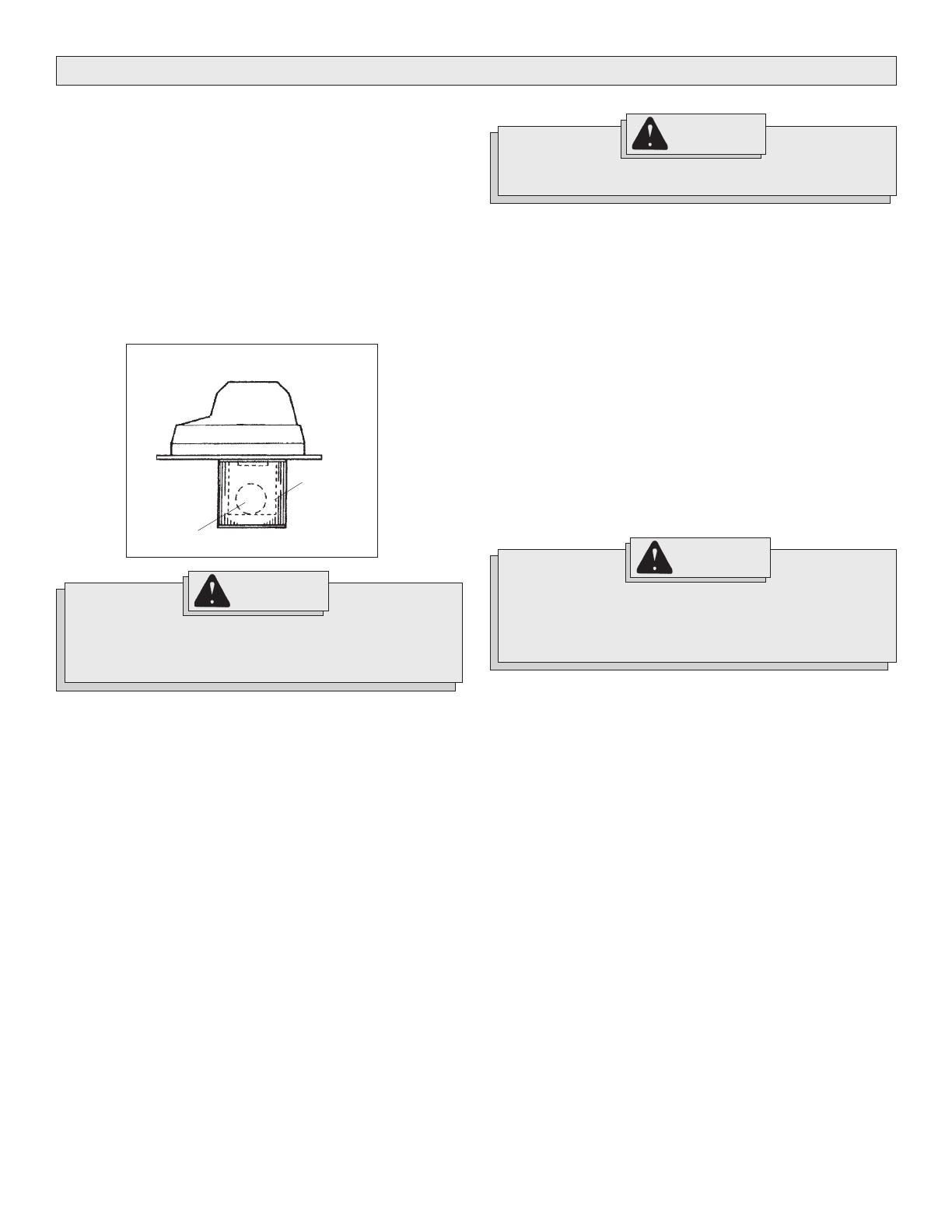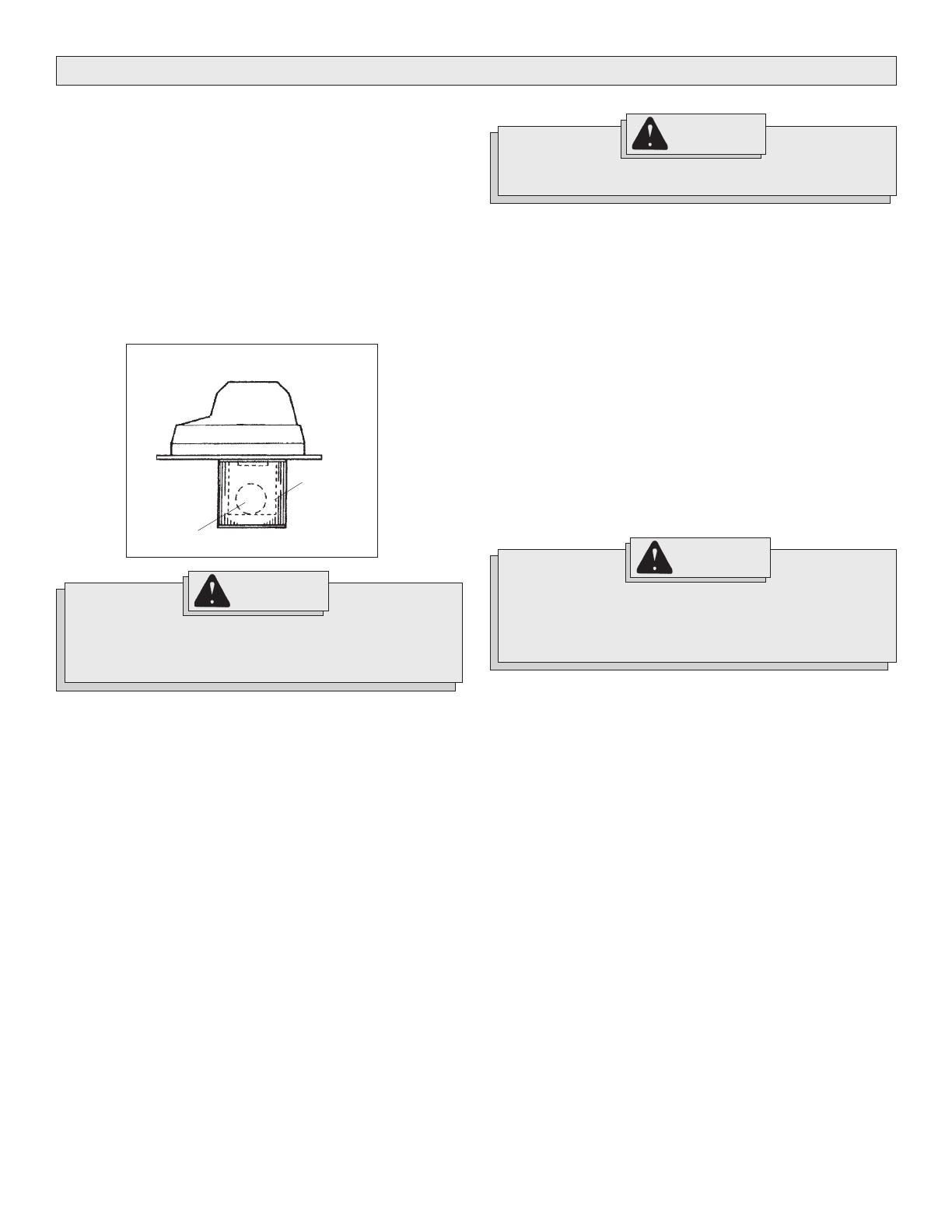
Page 7
Vacuuming wet or dry materials (Fig. 11)
When vacuuming dry materials, either the filter cartridge or the foam filter
sleeve AND the cloth filter are required. There are other filters that can
be used with the required filters to provide additional filtration when
vacuuming dry material. Follow the the instructions included with these
filters. Empty tank and clean filter frequently. Be sure filters are dry
before using the vacuum to pick up dry material. Dry material will clog
wet filters and make them difficult to clean.
When vacuuming wet materials, either the filter cartridge or a foam filter
sleeve is required. A float valve shuts off suction when the tank is full.
Be sure that the float is clean and moves freely in the float cage to
ensure that the float valve works. If you are vacuuming a large amount
of liquid, the filter cartridge can become saturated and a mist can appear
from the exhaust port. If this happens, dry the filter by running the
vacuum (without picking up anything) for 10 minutes.
To reduce the risk of injury: wear safety glasses and a
dustmask when using the vacuum cleaner as a blower.
WARNING!
To reduce the risk of fire, electric shock or injury: Do not plug
any tool or appliance rated over 8 amps into the outlet on the
vacuum cleaner. Check nameplate of the tool for the amp
rating. To reduce the risk of injury, tool must be turned off
before placing switch in the auto position.
WARNING!
OPERATION
If the float is clean and moves freely and the suction does not
shut off when tank is filled (you will be able to see water in
the exhaust port), send motorhead to the nearest
MILWAUKEE service facility for repair.
WARNING!
Fig. 11
Float cage
Float
Starting and Stopping the Vacuum
To turn vacuum cleaner on, switch the ON/OFF switch to the ON
position.
To turn vacuum cleaner off, switch the ON/OFF switch to the OFF
position.
For Cat. No. 8936-20:
To turn vacuum on, set the AUTO/OFF/ON switch to ON position.
To turn vacuum off, set the AUTO/OFF/ON switch to the OFF position. To
turn the vacuum on automatically by using a tool plugged into the outlet
on the motor head, set the AUTO/OFF/ON switch to the AUTO position.
Removing liquid from the vacuum tank
1. Unplug vacuum cleaner.
2. Remove motor head and set aside.
3. Block wheels.
4. Carefully dump contents into floor drain. Do not dump through intake
tube.
5. Rinse and dry tank.
Do not store vacuum cleaner with liquid in tank. Run the vacuum for
about 10 minutes without picking up anything to dry the inside of the tank
and the filter cartridge.
Using the vacuum as a blower (Cat. Nos. 8950 & 8955 only)
Attach hose to exhaust port on the motor head, attach the
appropriate accessory to the hose, turn the vacuum on.
Using the vacuum cleaner to collect dust created by tools
Many tools (such as sanders) are designed so that they can be used
with vacuum cleaners. The vacuum cleaners collect the dust that these
tools create before it gets into the air or onto the floor. Vacuum cleaners
with the AUTO setting are ideal for collecting dust because they can be
set up to turn on and off automatically by using the tool's on and off
switch. Vacuum cleaners without an AUTO setting can also be used to
collect dust. The operator will simply have to turn the vacuum on and off.
Using the vacuums (without the automatic switch) as dust
collection device for a tool
1. Connect vacuum hose to tool's dust collection port.
2. Turn the vacuum cleaner on.
3. Turn on tool.
To use the vacuum cleaner as an automatic dust collection
device for a tool (with Cat. No. 8936-20 only)
1. Connect vacuum hose to tool.
2. With the power switch in the "O" (Off) position, plug power cord of
the tool (also turned off) into the electrical outlet on the vacuum
cleaner's motor head.
3. Set the AUTO/OFF/ON switch to AUTO. A very brief running opera-
tion of the vacuum will occur. This is normal. Now the vacuum will
operate "On Demand".
4. Turn tool on and the vacuum cleaner will start automatically a few
seconds later. Turn tool off and vacuum will stop automatically a
few seconds later.
Utility Outlet Load - vs - Vacuum Performance
The unique design of the "On Demand" feature of this unit will cause the
vacuum performance to vary with the amount of current drawn from the
utility outlet. The electronic circuit automatically adjusts the power of the
vacuum unit to compensate for the power being drawn from the utility
outlet. This adjustment allows the total system current draw to stay
within the safety regulatory agencies maximum of 12 Amps. What ever
the amount of current is being drawn for utility work, the remainder from
12 Amps is allowed to the vacuum unit to provide the maximum allowable
vacuum performance during the work. As soon as the utility work stops,
the vacuum returns to full power during the delay period before turning
off.