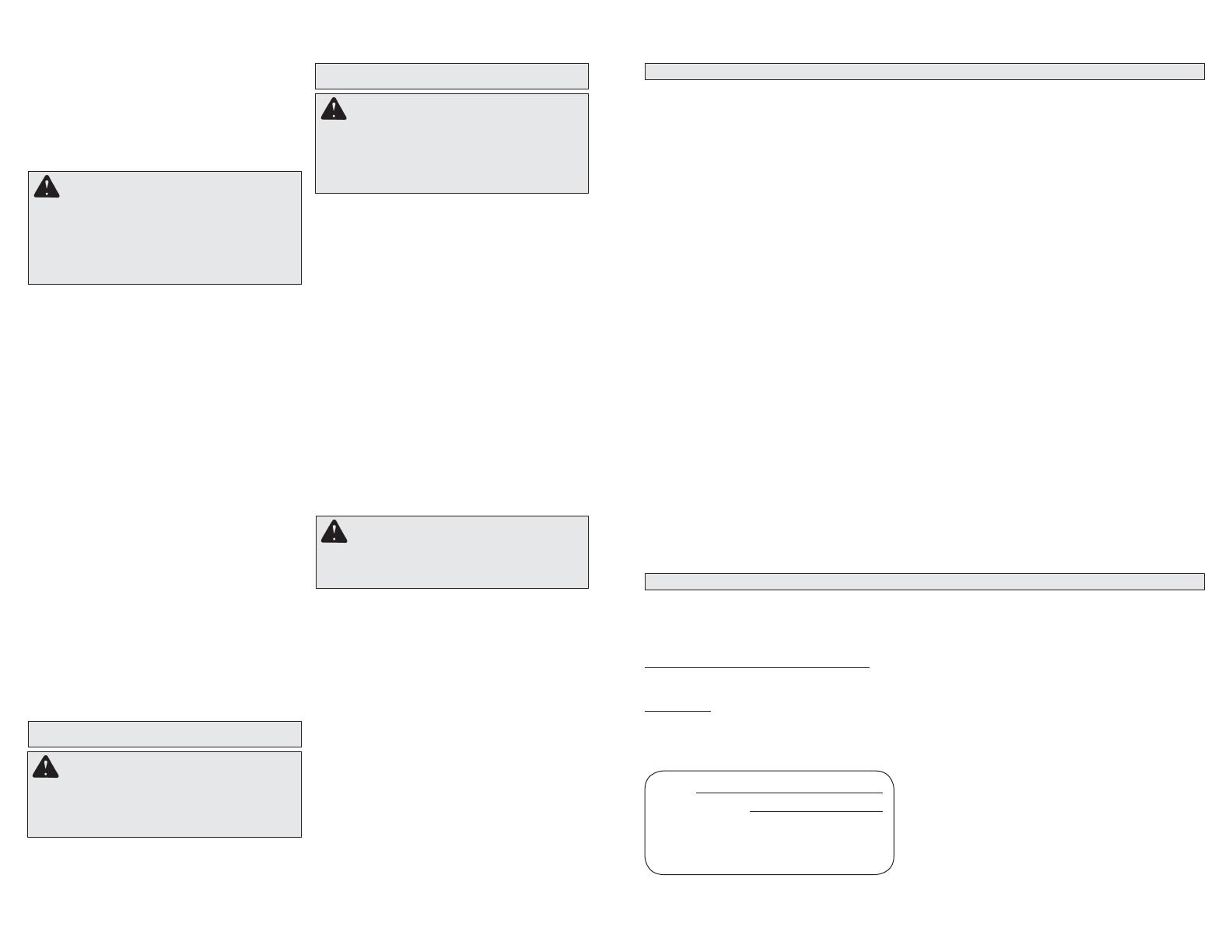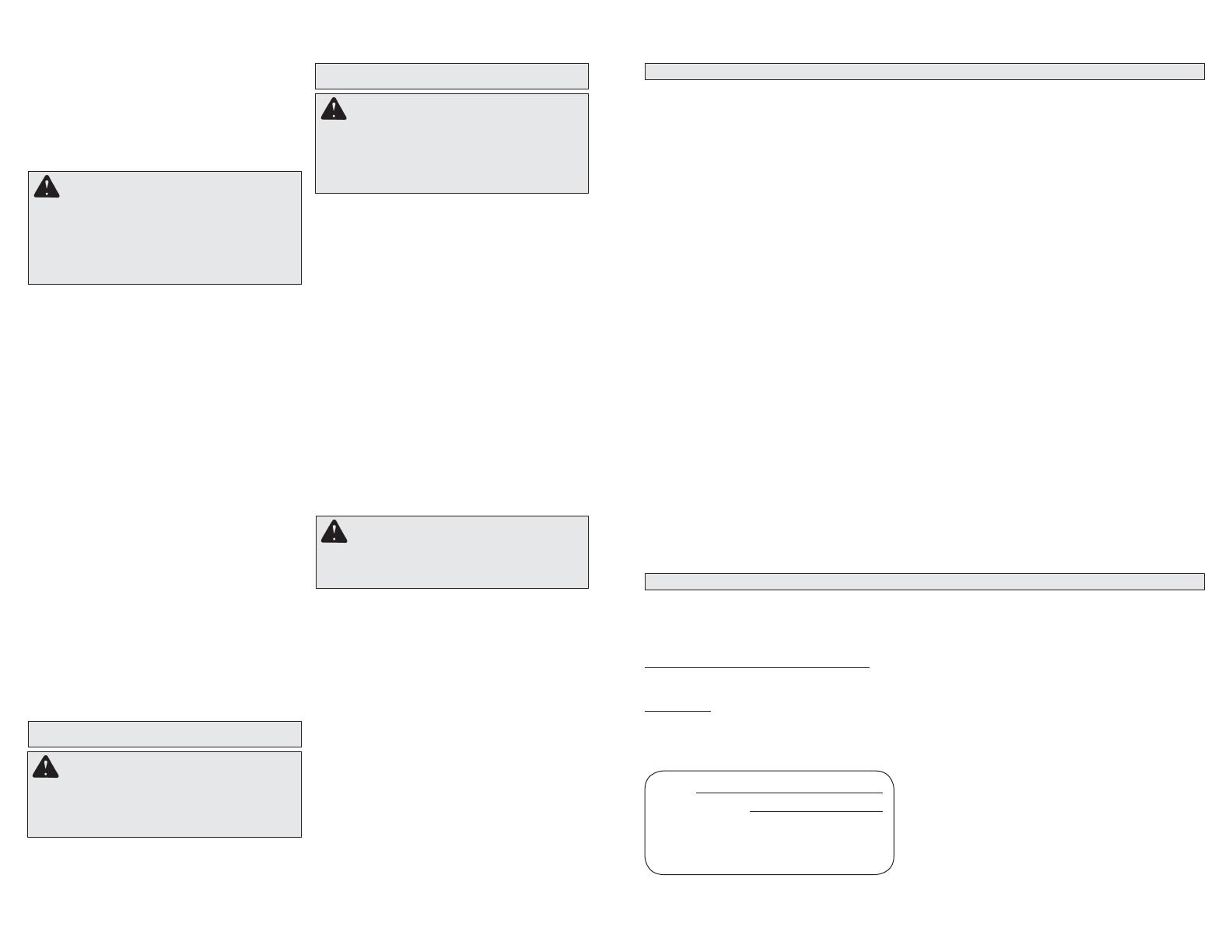
8
9
1. Connect vacuum hose to tool.
2. With the power switch in the “O” (Off) position,
plug power cord of the tool (also turned off) into
the electrical outlet on the vacuum cleaner’s
motor head.
3. Set the AUTO/OFF/ON switch to AUTO. A very
brief running operation of the vacuum will occur.
This is normal. Now the vacuum will operate “On
Demand”.
4. Turn tool on and the vacuum cleaner will start
automatically a few seconds later. Turn tool off
and vacuum will stop automatically a few sec-
onds later.
Utility Outlet Load - vs - Vacuum Performance
The unique design of the “On Demand” feature of
this unit will cause the vacuum performance to vary
with the amount of current drawn from the utility
outlet. The electronic circuit automatically adjusts
the power of the vacuum unit to compensate for
the power being drawn from the utility outlet. This
adjustment allows the total system current draw to
stay within the safety regulatory agencies maximum
of 12 Amps. What ever the amount of current is
being drawn for utility work, the remainder from 12
Amps is allowed to the vacuum unit to provide the
maximum allowable vacuum performance during
the work. As soon as the utility work stops, the
vacuum returns to full power during the delay period
before turning off.
For a complete listing of accessories refer to your
MILWAUKEE Electric Tool catalog or go on-line
to www.milwaukeetool.com. To obtain a catalog,
contact your local distributor or a service center.
WARNING To reduce the
risk of injury, always unplug the tool before
attaching or removing accessories. Use
only specifi cally recommended accessories.
Others may be hazardous.
Maintaining Tools
Keep your tool in good repair by adopting a regular
maintenance program. Before use, examine the
general condition of your tool. Inspect guards,
switches, tool cord set and extension cord for
damage. Check for loose screws, misalignment,
binding of moving parts, improper mounting, bro-
ken parts and any other condition that may affect
its safe operation. If abnormal noise or vibration
occurs, turn the tool off immediately and have the
problem corrected before further use. Do not use a
damaged tool. Tag damaged tools “DO NOT USE”
until repaired (see “Repairs”).
Under normal conditions, relubrication is not neces-
sary until the motor brushes need to be replaced.
After six months to one year, depending on use,
return your tool to the nearest MILWAUKEE service
facility for the following:
• Lubrication
• Brush inspection and replacement
• Mechanical inspection and cleaning (gears, spin-
dles, bearings, housing, etc.)
• Electrical inspection (switch, cord, armature, etc.)
• Testing to assure proper mechanical and electrical
operation
WARNING To reduce the
risk of injury, electric shock and damage to
the tool, never immerse your tool in liquid or
allow a liquid to fl ow inside the tool.
WARNING To reduce
the risk of injury, always unplug your tool
before performing any maintenance. Never
disassemble the tool or try to do any rewir-
ing on the tool’s electrical system. Contact a
MILWAUKEE service facility for ALL repairs.
Cleaning
Clean dust and debris from vents. Keep the tool
handles clean, dry and free of oil or grease. Use
only mild soap and a damp cloth to clean your
tool since certain cleaning agents and solvents
are harmful to plastics and other insulated parts.
Some of these include: gasoline, turpentine, lacquer
thinner, paint thinner, chlorinated cleaning solvents,
ammonia and household detergents containing
ammonia. Never use fl ammable or combustible
solvents around tools.
Storage
Before storing the vacuum cleaner, always empty
and clean the tank. Never allow debris to sit in
the tank for any extended period of time. The
vacuum cleaner should be stored indoors.
Repairs
If your tool is damaged, return the entire tool to the
nearest service center.
TECHTRONIC INDUSTRIES' warranty is for 5 year since the original purchase date.
This warranty card covers any defect in material and workmanship on this Power Tool.
To make this warranty valid, present this warranty card, sealed/stamped by the distributor or store where you pur-
chased the product, to the Authorized Service Center (ASC). Or, if this card has not been sealed/stamped, present the
original proof of purchase to the ASC.
Call toll-free 1 800 832 1949 to fi nd the nearest ASC, for service, parts, accessories or components.
Procedure to make this warranty valid
Take the product to the ASC, along with the warranty card sealed/stamped by the distributor or store where you pur-
chased the product, and there any faulty piece or component will be replaced without cost for you. We will cover all
freight costs relative with this warranty process.
Exceptions
This warranty is not valid in the following situations:
a) When the product is used in a different manners from the end-user guide or instruction manual.
b) When the conditions of use are not normal.
c) When the product was modifi ed or repaired by people not authorized by TECHTRONIC INDUSTRIES.
Note: If cord set is damaged, it should be replaced by an Authorized Service Center to avoid electric risks.
SERVICE AND ATTENTION CENTER
Av Presidente Mazarik 29 Piso 7, 11570 Chapultepec Morales
Miguel Hidalgo, Distrito Federal, Mexico
Ph. 52 55 4160-3547
IMPORTED AND COMMERCIALIZED BY:
TECHTRONIC INDUSTRIES MEXICO, .S.A. DE C.V.
Av Presidente Mazarik 29 Piso 7, 11570 Chapultepec Morales
Miguel Hidalgo, Distrito Federal, Mexico
LIMITED WARRANTY - USA AND CANADA
LIMITED WARRANTY - MEXICO, CENTRAL AMERICA AND CARIBBEAN
Model:
Date of Purchase:
Distributor or Store Stamp:
Every MILWAUKEE power tool (including cordless product – tool, battery pack(s) - see separate & distinct
CORDLESS BATTERY PACK LIMITED WARRANTY statements & battery charger and Work Lights*) is war-
ranted to the original purchaser only to be free from defects in material and workmanship. Subject to certain
exceptions, MILWAUKEE will repair or replace any part on an electric power tool which, after examination, is
determined by MILWAUKEE to be defective in material or workmanship for a period of fi ve (5) years* after the
date of purchase unless otherwise noted. Return of the power tool to a MILWAUKEE factory Service Center
location or MILWAUKEE Authorized Service Station, freight prepaid and insured, is required. A copy of the
proof of purchase should be included with the return product. This warranty does not apply to damage that
MILWAUKEE determines to be from repairs made or attempted by anyone other than MILWAUKEE authorized
personnel, misuse, alterations, abuse, normal wear and tear, lack of maintenance, or accidents.
*The warranty period for, Job Site Radios, M12™ Power Port, M18™ Power Source, and Trade Titan™ Indus-
trial Work Carts is one (1) year from the date of purchase. The warranty period for a LED Work Light and LED
Upgrade Bulb is a limited LIFETIME warranty to the original purchaser only, if during normal use the LED bulb
fails the Work Light or Upgrade Bulb will be replaced free of charge.
*This warranty does not cover Air Nailers & Stapler, Airless Paint Sprayer, Cordless Battery Packs, Gasoline
Driven Portable Power Generators, Hand Tools, Hoist – Electric, Lever & Hand Chain, M12™ Heated Jackets,
Reconditioned product and Test & Measurement products. There are separate and distinct warranties avail-
able for these products.
Warranty Registration is not necessary to obtain the applicable warranty on a MILWAUKEE power tool product.
The manufacturing date of the product will be used to determine the warranty period if no proof of purchase is
provided at the time warranty service is requested.
ACCEPTANCE OF THE EXCLUSIVE REPAIR AND REPLACEMENT REMEDIES DESCRIBED HEREIN IS A
CONDITION OF THE CONTRACT FOR THE PURCHASE OF EVERY MILWAUKEE PRODUCT. IF YOU DO NOT
AGREE TO THIS CONDITION, YOU SHOULD NOT PURCHASE THE PRODUCT. IN NO EVENT SHALL MIL-
WAUKEE BE LIABLE FOR ANY INCIDENTAL, SPECIAL, CONSEQUENTIAL OR PUNITIVE DAMAGES, OR FOR
ANY COSTS, ATTORNEY FEES, EXPENSES, LOSSES OR DELAYS ALLEGED TO BE AS A CONSEQUENCE
OF ANY DAMAGE TO, FAILURE OF, OR DEFECT IN ANY PRODUCT INCLUDING, BUT NOT LIMITED TO, ANY
CLAIMS FOR LOSS OF PROFITS. SOME STATES DO NOT ALLOW THE EXCLUSION OR LIMITATION OF IN-
CIDENTAL OR CONSEQUENTIAL DAMAGES, SO THE ABOVE LIMITATION OR EXCLUSION MAY NOT APPLY
TO YOU. THIS WARRANTY IS EXCLUSIVE AND IN LIEU OF ALL OTHER EXPRESS WARRANTIES, WRITTEN
OR ORAL. TO THE EXTENT PERMITTED BY LAW, MILWAUKEE DISCLAIMS ANY IMPLIED WARRANTIES,
INCLUDING WITHOUT LIMITATION ANY IMPLIED WARRANTY OF MERCHANTABILITY OR FITNESS FOR A
PARTICULAR USE OR PURPOSE; TO THE EXTENT SUCH DISCLAIMER IS NOT PERMITTED BY LAW, SUCH
IMPLIED WARRANTIES ARE LIMITED TO THE DURATION OF THE APPLICABLE EXPRESS WARRANTY AS
DESCRIBED ABOVE. SOME STATES DO NOT ALLOW LIMITATIONS ON HOW LONG AN IMPLIED WARRANTY
LASTS, SO THE ABOVE LIMITATION MAY NOT APPLY TO YOU, THIS WARRANTY GIVES YOU SPECIFIC
LEGAL RIGHTS, AND YOU MAY ALSO HAVE OTHER RIGHTS WHICH VARY FROM STATE TO STATE.
This warranty applies to product sold in the U.S.A. and Canada only.
Please consult the ‘Service Center Search’ in the Parts & Service section of MILWAUKEE’s website www.mil-
waukeetool.com or call 1.800.SAWDUST (1.800.729.3878) to locate your nearest service facility for warranty
and non-warranty service on a Milwaukee electric power tool.
MAINTENANCE
ACCESSORIES
Using the vacuums (without the automatic
switch) as dust collection device for a tool
1. Connect vacuum hose to tool’s dust collection port.
2. Turn the vacuum cleaner on.
3. Turn on tool.
To use the vacuum cleaner as an automatic
dust collection device for a tool (with Cat. No.
8936-20 only)
WARNING To reduce the
risk of fi re, electric shock or injury: Do not
plug any tool or appliance rated over 8 amps
into the outlet on the vacuum cleaner. Check
nameplate of the tool for the amp rating. To
reduce the risk of injury, tool must be turned
off before placing switch in the auto position.