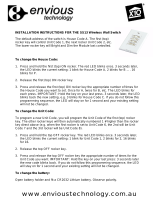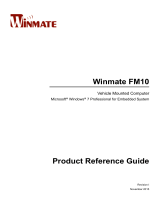Page is loading ...

3SW10
TM
USER MANUAL SW10 SHUTTER SWITCH
SAFETY WARNINGS
• The wiring of your electrical installation is live (230 V) and extremely dangerous. Never
connect the module when plugged into the mains. Always turn off the main switch before
starting the installation.
• This product is for professional use and should be installed by a certified installer.
• To prevent short circuits, this product should only be used inside and only in dry spaces.
Do not expose the components to rain or moisture. Do not use the product close to a bath,
swimming pool etc.
• Do not expose the components of your systems to extremely high temperatures or bright
light sources.
• Do not open the product: the device contains live parts. The product should only be
repaired or serviced by a qualified repairman.
• In case of improper usage or if you have opened, altered and repaired the product yourself,
all guarantees expire. Haibrain does not accept responsibility in the case of improper usage
of the product or when the product is used for purposes other than specified. Haibrain does
not accept responsibility for additional damage other than covered by the legal product
responsibility.
• Automatic switching devices provide comfort, but can also be dangerous. They can surprise
people or can ignite clothing hanging over an electric heat source. Please be careful and take
appropriate measures to avoid accidents.
How does Haibrain X-10 work?
Haibrain X-10 components use the existing mains wiring to communicate (using Haibrain X-
10 signals). You can build a complete system using the three different kind of components of
the Haibrain
X-10 System:
1. Modules:
These components will receive Haibrain X-10 signals and will switch or dim
the attached lamp or appliance.
2.
Controllers: These components will transmit Haibrain X-10 signals and thus will control
the Modules.
3. Transmitters: Wireless components like remotes. The signals of these components will be
received by a controller with transceiver functionality (IRRF 7243, TM13
or console
of a Haibrain Security System). The Transceiver will translate
the signals into Haibrain X-10 signals on the power line.
Addresses
You can select up to 256 addresses by setting two code wheels on the modules. The two code
wheels are dividing the address into a House Code ( A .. P) and a Unit Code (1 .. 16). On
Controllers the House Code is also selectable. When Modules and Controllers are set to the
same House Code they will work together.
The Haibrain X-10 System contains many standardized commands whereby modules set to the
same House Code will respond simultaneously (e.g. All lights on, all off).
Signal Range
Range of Haibrain X-10 signals over the Power Line and how to increase the range.
The Haibrain
X-10 System is based on power line communication. The range of the
ENGLISH
SW10.qxd 02-11-2006 17:20 Pagina 3

4 © HAIBRAIN
Haibrain X-10 signals very much depends on the local circumstances. On average the range
is a cable length of 80 meters.
If you have difficulties with the range of your Haibrain X-10 signals, please pay
attention to the following facts:
1. When more than one phase is used for your electrical system, it is necessary to couple
these phases for the Haibrain X-10 signals. For coupling you can use FD10 Phase Couplers/
Filters. You only need to install a Phase Coupler/Filter when your wall outlets and light
switches are divided over more than one phase (more than one group is no problem).
For
bigger buildings or longer distances we advice you to use an active repeater instead of
passive FD10’s.
2.
It is possible that Haibrain X-10 signals are attenuated by devices and lights which are
connected to the power line. In a normal home situation this effect is negligible (the Haibrain
X-10 system is using active gain control to eliminate the effects). However, it is pos-sible that
a particular device in your house is attenuating the signals so much that the range of
Haibrain X-10 signals is decreased significantly. When you have range problems, it is wise
to
try to locate the device which is attenuating the signals simply by unplugging devices from
the power line, and testing the differences in range for your Haibrain system. When e.g. your
conclusion is that e.g. your computer monitor is attenuating the signal, you can use a FM10
Plug-in Filter between the power line and the monitor to eliminate the effects.
Known devices which can cause attenuation are:
PC Monitors
PC’s with heavy internal power supplies
Old Televisions
Copiers
Fluorescent Lights
Gas Discharge Lamps (Energy Saving Lamps)
3. Some (old) devices are able to disturb the signal by transmitting noise on the power line.
Because the Haibrain X-10 signals are transmitted on 120 kHz, only noise on or near this fre-
quency will have influence on the range. When you use a FM10 Filter to connect this device
to the power line, the noise will be filtered.
4. The Haibrain X-10 protocol has several mechanism to avoid modules to be switched on or
off by other sources than your Haibrain X-10 Controllers. However, it is possible that the
Haibrain X-10 signals are disturbed by e.g. baby phones which are in TALK mode (continu-
ous transmission). When these kind of signals are present on the power line it is possible that
the Haibrain X-10 signals will not come through.
5. The mains do not stop at the front door of your home. Everything that is attached to
mains nearby your home can have influence on Haibrain X-10 signals (e.g. heavy machinery).
If you think that your system is influenced by devices out of your house, it is advisable to
install FD10 Phase Coupler/Filter on each phase entering the house. These filters will block
signals coming into or going out of your house, but will also match the impedance for the
mains. The FD10’s will not only filter but will also couple the phases (please see 1).
FAQ
What is the reason for modules to switch on/off spontaneously?
It is possible that a Haibrain X-10 System is installed at one of your neighbours using the
same House Code. To solve this problem try to change the House Code of your system, or
have FD10 Phase Coupler/Filter installed at your incoming mains.
SW10.qxd 02-11-2006 17:20 Pagina 4

ENGLISH
5SW10
TM
My modules will not respond to my controller.
Make sure that the House Code on all Modules and Controllers are set to the same House
Code (A .. P).
My modules will not react to my remote / sensor.
When you use a remote or sensor, you should have at least one TM13 Transceiver or
Haibrain Security Console installed in your house. These components will translate the radio
signals to the Haibrain X-10 signal on the power lin
e. Only one Transceiver should be
installed for all remotes and sensors set to the same House Code.
Am I able to increase the range of my remotes by using more Transceivers?
Yes, you can use more than one TM13 Transceiver in your home when the range of your
remotes is not sufficient. The TM13 is using so called co
llision detection to prevent signals to
be disturbed when more than one TM13 is transmitting. TM13’s will wait for a quite power
line before transmitting their data. To preven
t your Haibrain X-10 System to become slow or
to prevent dimming from becoming less smooth, make sure that the TM13 units are placed as
far away from each other as possible.
USER INSTRUCTIONS SW10 SHUTTER SWITCH
SWITCH OFF APPROPRIATE MAINS FUSE BEFORE INSTALLING!
(INSTALLATION BY A CERTIFIED INSTALLER)
1. Take of the switch cover, remove both screws and take off the mounting plate.
2. Mount the mounting plate onto the flush mounting box with countersunk screws.
Position the plastic décor frame.
3. Connect cables:
Phase to L (_)
Neutral to N
UP to UP
Down to DN
4. When connected, position Shutter Switch on the mounting plate and reinsert both screws.
5. Now program the switch using the following procedure:
PROGRAMMING THE SW10
Now the control electronics has to be calibrated in order to adjust to the time the shutter
motor need from fully closed to fully open:
1. Switch on mains fuse.
2. Use the switch to drive the shutter all the way up.
3. With the aid of a screwdriver, adjust the House Code dial to the * position.
4. Now press the lower push button until the shutter is closed completely.
5. Release the button as soon as the shutter is closed. The electronics measure the elapsed
time and stores it internally so that the switch always knows the position of the shutter.
6. Set the rotary code switches on the front side to the desired address
7. Put the switch cover back on.
The calibration is now completed. The internal electronics have measured and stored the time
for raising and lowering the shutter. These values will not be lost even in case of mains fail-
ure. You are now able to control the switch both by hand and with a Haibrain X-10
Controller (the switch will not respond to Haibrain X-10 signals when the progra
mming has
not been executed).
The switch will respond to the following commands: ON: fully open, OFF: fully closed,
DIM : 4 % up, BRIGHT: 4 % down.
SW10.qxd 02-11-2006 17:20 Pagina 5

6 © HAIBRAIN
Environmental Information for Customers in the European Union
European Directive 2002/96/EC requires that the equipment bearing this symbol on the product and/or its
packaging must not be disposed of with unsorted municipal waste. The symbol indicates that this product
should be disposed of separately from regular household waste streams. It is your responsibility to dispose
of this and other electric and electronic equipment via designated collection facilities appointed by the gov-
ernment or local authorities. Correct disposal and recycling will help prevent potential negative consequences
to the environment and human health. For more detailed information about the disposal of your old equipment,
please contact your local authorities, waste disposal service, or the shop where you purchased the product.
Technical data
Supply voltage: 230V +10% -15% 50 Hz
Supply current : < 5.5 mA capacitive
Max. load: 1400W/230V for motors
Signal sensitivity: 15 mVpp min 50 mVpp max at 120 kHz
Input impedance: > 180 Ohm (L - N) at 120 kHz
Connection: Connecting clamps for phase, neutral, motor up and motor down
Ambient temperature: - 10° C to + 50° C (operation) - 20° C to + 70° C (storage)
Dimensions: 70x70x54mm
Overall mechanism dimensions: Ø 48x31mm
SW10.qxd 02-11-2006 17:20 Pagina 6
Page is loading ...
Page is loading ...
Page is loading ...
Page is loading ...
Page is loading ...
Page is loading ...
Page is loading ...
Page is loading ...
Page is loading ...
Page is loading ...
Page is loading ...
Page is loading ...
Page is loading ...
Page is loading ...
Page is loading ...
Page is loading ...
Page is loading ...
Page is loading ...
Page is loading ...
Page is loading ...

27SW10
TM
Copyrights
Copyright and all other proprietary rights in the content (including but not limited to model numbers, software,
audio, video, text and photographs) rests with Haibrain B.V. Any use of the Content, but without limitation, distri-
bution, reproduction, modification, display or transmission without the prior written consent of Haibrain is strictly
prohibited. All copyright and other proprietary notices shall be retained on all reproductions.
DECLARATION OF CONFORMITY
Hereby, Haibrain BV, declares that this SW10 is in compliance with the essential
requirements and other r
elevant provisions of the following Directives:
Council Directive 89/336/EEC of 3 May 1989 on the approximation of the laws of the Member States
relating to electromagnetic compatibility
Council Directive 73/23/EEC of 19 February 1973 on the harmonization of the laws of Member States relating to
electrical equipment designed for use within certain voltage limits
Hiermit erklärt Haibrain BV die Übereinstimmung des Gerätes SW10 den grundlegenden
Anforderungen und den anderen relevanten Festlegungen der Richtliniën:
Richtlinie 89/336/EWG des Rates vom 3. Mai 1989 zur Angleichung der Rechtsvorschriften der Mitgliedstaaten
über die elektromagnetische Verträglichkeit
Richtlinie 73/23/EWG des Rates vom 19. Februar 1973 zur Angleichung der Rechtsvorschriften der Mitgliedstaaten
betreffend elektrische Betriebsmittel zur Verwendung innerhalb bestimmter Spannungsgrenzen
Par la présente Haibrain BV déclare que l'appareil SW10 est conforme aux exigences
essentielles et aux autres dispositions pertinentes de la directives:
Directive 89/336/CEE du Conseil du 3 mai 1989 concernant le rapprochement des législations des États membres
relatives à la compatibilité électromagnétique
Directive 73/23/CEE du Conseil, du 19 février 1973, concernant le rapprochement des législations des États membres
relatives au matériel électrique destiné à être employé dans certaines limites de tension
HAIBRAIN BV - PO. BOX 9301 3506 GH UTRECHT - NETHERLANDS
SW10.qxd 02-11-2006 17:20 Pagina 27
Page is loading ...
-
 1
1
-
 2
2
-
 3
3
-
 4
4
-
 5
5
-
 6
6
-
 7
7
-
 8
8
-
 9
9
-
 10
10
-
 11
11
-
 12
12
-
 13
13
-
 14
14
-
 15
15
-
 16
16
-
 17
17
-
 18
18
-
 19
19
-
 20
20
-
 21
21
-
 22
22
-
 23
23
-
 24
24
-
 25
25
-
 26
26
-
 27
27
Ask a question and I''ll find the answer in the document
Finding information in a document is now easier with AI
in other languages
- italiano: Marmitek SW10 Manuale utente
- français: Marmitek SW10 Manuel utilisateur
- español: Marmitek SW10 Manual de usuario
- Deutsch: Marmitek SW10 Benutzerhandbuch
- Nederlands: Marmitek SW10 Handleiding
Related papers
Other documents
-
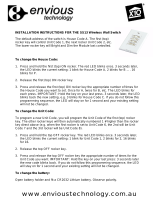 Envious Technology SS13 User manual
Envious Technology SS13 User manual
-
X10 FD10 Owner's manual
-
Broan 441 Installation guide
-
Philips SBCSK310/05 Owner's manual
-
Philips SBCSP370/00 User manual
-
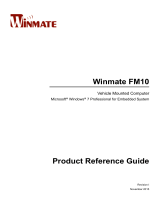 Winmate FM10 Product Reference Manual
Winmate FM10 Product Reference Manual
-
Danfoss Calendar module Operating instructions
-
Philips SBCSK305-00C Owner's manual
-
Eaton XanuraHome RFIX35 User manual
-
JUNG 220ME Operating instructions