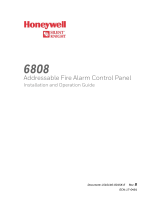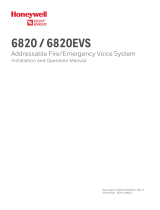Page is loading ...

1 I56-6556-002
08-18-2017
1. INSTALL ELECTRICAL BOX.
Ensure the electrical box is flush or slightly recessed/offset from
the drywall. If the electrical box protrudes, adjust the position of
the box. To avoid a cosmetic gap between the device and ceiling,
install the back box flush to slightly recessed with the ceiling.
In drop-ceiling installations, make sure the electrical box is flush
with the ceiling tile.
FIGURE 1. JUDGING DEPTH OF BACK BOX
Wall-mounted Orientation Ceiling-Mounted Orientation
Junction
Box
Offset
Junction
Box
Offset
NOTE: Check the depth of the box after mounting. If the mounted
box is not flush with the mounting surface, the device will not be
flush against the mounting surface, causing a cosmetic gap between
the product and the ceiling or wall.
2. ENSURE PROPER WIRE LENGTH AND WIRE ROUTING.
Ensure proper wire length and routing per the diagrams below
so that the wiring does not interfere with the product by pushing
on the back of the product. The wires should be dressed to the
side to not interfere with the product. The product should not be
used to push the wires back into the back box.
FIGURE 2. MEASURING WIRE LENGTH (WALL, CEILING)
Wall-mount Orientation
Wire Length
Ceiling-mount Orientation
Wire Length
Wire Entry Min Max
To p 6” (15.24 cm) 9” (22.86 cm)
Side 4” (10.16 cm) 6” (15.24 cm)
Bottom 3” (7.62 cm) 6” (15.24 cm)
Back 5” (12.7 cm) 8” (20.32 cm)
FIGURE 3. WIRE ROUTING, SIDE VIEW
Wall
Junction
Box
Ceiling
Junction
Box
Wall-Mounted Orientation
(Speaker-Strobe Shown)
Ceiling-Mounted Orientation
(Speaker-Strobe Shown)
FIGURE 4. WIRE ROUTING, FRONT VIEW
Route wires to the sides
of the box so they don’t
interfere with the speaker.
After terminating the wires,
route wires down so they don’t
interfere with the speaker.
IMPORTANT ASSEMBLY INFORMATION
L-Series Audible Visible Products:
Speakers and Speaker-Strobes
In addition to the installation practices documented in the installation manual I56-0002-001, the following steps should be taken to insure
proper installation of speaker and speaker-strobe products.
I56-6556-002

2 I56-6556-002
©2017 System Sensor. 08-18-2017
System Sensor
®
is a registered trademark of Honeywell International, Inc.
FIGURE 6. ATTACHING DEVICE (CEILING VERSION SHOWN)
A0536-01
Product-mounting Screw
A0537-01
5. PERFORM REQUIRED SYSTEM TESTS.
In accordance with NFPA 72 standards, the system should be
100% functionally tested prior to use.
3. INSTALL MOUNTING PLATE.
When securing the mounting plate to the electrical box or back
box, do not over-tighten mounting plate screws.
FIGURE 5. MOUNTING SCREW LOCATIONS
Mounting
Screw
Locations
Note: Mounting plate offers four locations for flexibility in choice of
back box. If possible, use all mounting screw-holes on the selected
electrical box or back box. Use only the screws provided with the
product.
Note: Check that the mounting plate is flush with the wall (as
described in Step 1) so that the final installation will also be flush
with the wall.
4. SECURE THE DEVICE TO THE MOUNTING PLATE.
To provide proper electrical connections, the appliance must be
properly seated on the mounting plate and the product-mounting
screw on the front of the device must be securely fastened.
– Optional: If the captive screw is to be replaced with a tamper-
resistant screw (provided), do that now.
– Use the “Keying Feature”: There are two tabs at the top of the
device’s back side. These match up with slots at the top of the
mounting plate. Hold the device at about 45° to the mounting
plate to align the tabs with the slots.
– Slide the device’s tabs into slots so the device can pivot.
– Carefully rotate the device into place against the mounting
plate while checking the clearance between wires and the
back of the device. If wires are routed as described in Step 2,
the product will rotate against the mounting place without
force.
– The device should be seated flush on the mounting plate.
– Fasten the product-mounting screw on the front of the device
by hand-tightening. Stop when it is secure.
Note: Over-tightening may strip the screw connection. If the
screw cannot be fully tightened, check the wiring to make sure it
is not interfering with the product. (See Figures 3 and 4.) If the
screw strips the mounting plate, discontinue use of this product
and replace with a new product.
Note: If there is a cosmetic gap between the product and the ceil-
ing, the back box can be adjusted to be flush or slightly recessed
with the ceiling and the wires dressed to not interfere with the
back of the product. (See Step 1 and Step 2.)
/