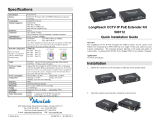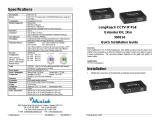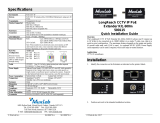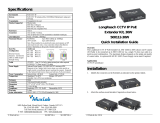Page is loading ...

www.signamax.com - 1 -
Quick Start Guide
E-300 Series Ethernet and PoE Extenders
1. Unpack the Extenders and Check Contents
Part
Number
Connectors
Power
Adapter
Mounting
Bracket
Mounting
Screws
EC30010
1 RJ45 LAN Port, 1 BNC LINK Port and DC Jack
Yes
Yes
EC30020
1 RJ45 LAN Port, 1 BNC LINK Port
Yes
EC30030
1 RJ45 LAN Port, 1 RJ45 LINK Port and DC Jack
Yes
EC30040
1 RJ45 LAN Port, 1 RJ45 LINK Port
EC30110
1 RJ45 LAN Port, 1 BNC LINK Port and DC Jack
Yes
EC30130
1 RJ45 LAN Port, 1 RJ45 LINK Port and DC Jack
EI30110
1 RJ45 LAN Port, 1 BNC LINK Port
Yes
EI30130
1 RJ45 LAN Port, 1 RJ45 LINK Port
Yes
Warning and Cautionary Messages
Warning: This product does not contain any serviceable user parts.
Warning: Installation and removal of the unit must be carried out by qualified
personnel only.
Important: Use only CAT5e or CAT6 UTP/STP cables and RG6 coaxial cables for
specified distance and power delivery
Important: This device complies with Part 15 of the FCC Rules. Operation is
subject to the following two conditions:
(1) this device may not cause harmful interference, and
(2) this device must accept any interference received, including interference that
may cause undesired operation.
2. Mounting the Extenders
The Extenders can be mounted using the integrated mounting brackets. The indoor
Extenders come with one bracket unattached which needs to be attached to the
Extender before it can be mounted.
3. Grounding the outdoor Extenders
The outdoor Extenders (EI30110 and EI30130) must be grounded. Never
defeat the ground conductor or operate the equipment in the absence of a
suitably installed ground conductor. Contact the appropriate electrical inspection
authority or an electrician if you are uncertain that suitable grounding is available.
4. Connecting the Extenders
The Local Extender connects to the switch using the LAN port and is either
powered using the provided power adapter or via PoE (EC30020 and EC30040).
Connect the Remote Extender to the Local Extender using the following cables
connected to the LINK port:
• EC30010 or EC30020 to EC30110 or EI30110:
o RG59/RG6 or better coaxial cable
• EC30030 or EC30040 to EC30130 or EI30130:
o CAT5e or better 4 pair cable
o Telephone line twisted pair
o 2-Wire
5. PoE DIP Switch
The Remote Extenders include a PoE On/Off DIP switch that allows manually
disabling and enabling PoE to the powered device.
Note: Other documentation, can be obtained from www.signamax.com
i

www.signamax.com - 2 -
6. Outdoor LINK Port connector assembly
In order for the outdoor Remote Extenders (EI30110 and EI30130) to achieve IP66
rating and be protected from ingress of water and dust the following procedure must
be followed carefully to ensure a reliable seal:
a. Thread the RJ45 or RJ11 plug through cap (A) & grip (B)
b. Rubber (C) is pre-split to place over the cable and then insert into Grip (B).
c. The EI30130 comes with two options of Rubber (C) for cables that are thicker or
thinner – pick the option that fits snug but fully closes over your cable.
d. Thread the cable through Body (D).
e. Fit the Washer (E) over the Extender connector.
f. Plug the cable into the Extender.
g. Hold the Extender and screw Body (D) onto the Extender and tighten firmly
h. Push Rubber (C) and Grip (B) into Body (D) and tighten Cap (A) firmly.
i. The LINK Port is sealed when Rubber (C) bulges to the edge of Cap (A).
7. Outdoor LAN Port connector assembly
In order for the outdoor Remote Extenders (EI30110 and EI30130) to achieve IP66
rating and be protected from ingress of water and dust the following procedure must
be followed carefully to ensure a reliable seal:
a. Thread the uncrimped cable through Cap (A), Grip (B) and Rubber (C).
b. Insert Rubber (C) into Grip (B).
c. Crimp the RJ45 connecter to the Cable
d. Plug the cable into the Extender.
e. Push Rubber (C) and Grip (B) into the Extender and tighten Cap (A) firmly.
f. The LAN Port is sealed when Rubber (C) bulges to the edge of Cap (A).
8. The Join Button
The E-300 Extenders automatically link to each other. The Join button is needed
only to connect to a legacy device.
• Press the Join button for 1-3 seconds on both Local and Remote Extenders
to Link them.
• Press the Join button on the Remote Extender for 5-8 seconds to
disconnect the Link between the Extenders
• Press the Join button for 10 seconds to reset the Extender to default.
Quick Start Guide
9. LEDs
10. Distance/Power chart
• All values in the Distance/Power chart are based on tests in an ideal lab
environment and assume 1m Cat5e cable is used to connect the device to the
Remote Extender. Actual values will differ due to the network environment and
cable quality.
• Distance/Power chart for additional cable types and Local Extender powered by
PoE available in the E-300 Series datasheet.
• Data can be provided up to 2400m on all cable types if Remote Extender is
powered by 56VDC (not available for outdoor Extenders).
11. Disconnecting the outdoor LAN Port
To disconnect the LAN cable from the outdoor Extender (EI30110 and EI30130),
push the cable against the socket wall facing the locking tab and pull the cable out
Washer (E)
Body (D)
Rubber (C)
Grip (B)
Cap (A)
LED
Status
Description
PWR
On
Extender is powered on
Off
No AC or PoE power is provided or the Extender has failed.
LINK
On
The Extender has a valid link to the Extender on the other side
Off
No Extender connected to the other side or Link not achieved
LAN
On
Port has valid link
Flashing
Port has network activity
Off
No LAN Link
PoE
On
Local Extender is receiving PoE
Remote Extender is providing PoE
Off
Local Extender is not receiving PoE
Remote Extender is not providing PoE
Cable
100m
(328ft)
300m
(984ft)
500m
(1640ft)
800m
(2625ft)
1200m
(3937ft)
RG6
57.17W
34.72W
25.2W
13.11W
9.66W
Cat6
57.17W
34.72W
25.2W
13.11W
9.66W
Cat5e
56. 6W
33.2W
21.1W
12W
8.3W
2 pair
Telephone wire
36W
8.6W
X
X
X
1 pair
Telephone wire
18W
4.3W
X
X
X
/