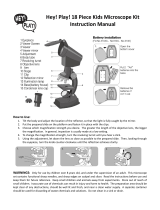Page is loading ...

Adventure Set
50 mm Telescope w/ AZ Pan Tilt Mount,
900x Microscope Set, 4x30 Binoculars
Instruction Manual
80-30103
1
AGES
10
+
Visit us at:
nationalgeographic.com
SUN HAZARD
— Never look directly at the sun
with this device.
WARNING:
CHOKING HAZARD
— Small parts.
Not for children under 3 years.
WARNING:
Contains button or coin cell battery.
Hazardous if swallowed
— see instructions.
WARNING:
INCLUDED
X1
CR2032
3V
FUNCTIONAL SHARP POINT
— Not for children
under 3 years.
WARNING:
NOT INCLUDED
X2
1.5V
Do not mix old and new batteries. Do not mix alkaline,
standard (carbon-zinc), or rechargeable (ni-cad, ni-mh, etc.) batteries.
Optical design
Magnification (with 2x Barlow lens)
Front lens (clear aperture)
Focal length
Standard eyepieces
Finish
Accepts eyepiece barrel
Mounting
Achromatic refractor
30 - 48x (60 - 96x)
50 mm
600 mm/f12
0.965” (12.5 mm and 20 mm)
Carbon fiber
24.51 mm (0.965”)
AZ Pan Handle Mount
Telescope Specifications
Eyepiece
Lenses
Magnification
Accessories
20x
5x, 20x, 45x
100x, 400x, 900x
Empty Vials, Spatula, Scalpel, Prepared
Slides, Blank Slides, Tweezers, Needle,
Stirring Rod, Pipette
Microscope Specifications
Lenses
Magnification
30 mm
4x
Binocular Specifications

2
Customer Service: Call 1-866-252-3811
National Geographic’s net proceeds
support vital exploration, conservation,
research, and education programs.
Instruction Manual, &
Downloadable Planisphere Visit:
www.exploreone.com/pages/product-manuals
BUTTON/COIN BATTERY WARNING
WARNING:
This product contains a Button or Coin Cell Battery. A swallowed
Button or Coin Cell Battery can cause internal chemical burns in as little
as two hours and lead to death. Dispose of used batteries immediately.
Keep new and used batteries away from children. If you think batteries
might have been swallowed or placed inside any part of the body, seek
immediate medical attention.
SAFETY WARNINGS
• Respect privacy: When using
this device, respect the
privacy of other people. For
example, do not use them to
look into people’s homes.
• Choking hazard: Children
should only use device
under adult supervision.
Keep packaging materials
like plastic bags and rubber
bands out of the reach of
children as these materials
pose a choking hazard.
• Risk of blindness: Never
use this device to look
directly at the Sun or in the
direct proximity of the Sun.
Doing so may result in a
permanent loss of vision.
• Risk of fire: Do not place
device, particularly the
lenses, in direct sunlight.
The concentration of light
rays could cause a fire.
• Do not disassemble this
device. In the event of a
defect, please contact
your dealer. The dealer
will contact the Customer
Service Department and
can send the device in to
be repaired if necessary.
• Do not subject the
device to temperatures
exceeding 60° C (140° F).
• Disposal: Keep packaging
materials, like plastic bags
and rubber bands, away
from children as they a
pose a risk of suffocation.
Dispose of packaging
materials as legally
required. Consult the local
authority on the matter
if necessary and recycle
materials when possible.
Read and follow the instructions, safety rules, and first aid information.
WARNING: NEVER ATTEMPT TO OBSERVE THE SUN WITH THIS DEVICE!
OBSERVING THE SUN – EVEN FOR A MOMENT – WILL CAUSE INSTANT AND
IRREVERSIBLE DAMAGE TO YOUR EYE OR EVEN BLINDNESS. Eye damage is often
painless, so there is no warning to the observer that the damage has occurred until it
is too late. Do not point the device at or near the Sun. Do not look through the device
as it is moving. Children should always have adult supervision while observing.
SUN WARNING

3
Visit us at:
nationalgeographic.com
How To Set Up
Note: We recommend assembling your telescope for the first time in the daylight or in a lit room so that you can familiarize
yourself with assembly steps and all components.
1)
4a) 5a) 6a)
8)
2)
x3
3)
x3
4b) 5b)
6b)
=
7ba)
7a)
7c)
7d)

4
Telescope Terms To Know:
Diagonal: A mirror that deflects the ray of light 90 degrees.
With a horizontal telescope tube, this device deflects the light upwards so
that you can comfortably observe by looking downwards into the eyepiece.
The image in a diagonal mirror appears upright, but rotated around its
vertical axis (mirror image).
Focal length: Everything that magnifies an object via an optic lens has a certain focal length. The focal length is the
length of the path the light travels from the surface of the lens to its focal point. The focal point is also referred to as the
focus. In focus, the image is clear. In the case of a telescope, the focal length of the telescope tube and the eyepieces
are used to determine magnification.
Lens: The lens turns the light that falls on it around in such a way so that the light gives a clear image in the focal point
after it has traveled a certain distance (focal length).
Eyepiece: An eyepiece is a system made for your eye and comprised of one or more lenses. In an eyepiece, the clear
image that is generated in the focal point of a lens is captured and magnified still more.
Magnification: The magnification corresponds to the difference between observation with the naked eye and
observation through a magnifying device like a telescope. If a telescope configuration has a magnification of 30x, then
an object viewed through the telescope will appear 30 times larger than it would with the naked eye. To calculate the
magnification of your telescope setup, divide the focal length of the telescope tube by the focal length of the eyepiece.
National Geographic’s net proceeds
support vital exploration, conservation,
research, and education programs.
Parts Overview
1. 50mm Objective Lens
2. Pan-Tilt Alt-Azimuth Mount
3. Tripod
4. Optical Tube Assembly (OTA) with Dew Shield
5. Focus Wheel
6. Diagonal
7. 0.965” Eyepieces (12.5mm and 20mm)
8. 2x Barlow Lens
9. Red Dot Viewfinder
1
2
4
5
6
7
9
8
3

5
Using/Aligning the Red Dot Viewfinder:
The viewfinder is powered by a CR-2032 battery that is included. Before using the viewfinder for the first time,
remember to remove the plastic insulator that is blocking the battery from connecting.
When it is time to replace the battery, remove the battery cap by loosening the set screw. Take out the old battery and
slide a new battery in place with the positive side showing. Replace the cap, and tighten the set screw.
For The Viewfinder To Be Effective, It Must Be Aligned. To do this:
• Insert the 20mm eyepiece into the diagonal and power on the viewfinder by sliding the switch on its right side to an
“On” position.
• Point the eyepiece at an easy to identify target like a telephone pole that is approximately 200 yards away. Center the
object in the eyepiece. Lock the telescope into place by tightening the panhandle.
• Without moving the telescope, position the red dot using the two adjustment screws so that it shares the same view
as the one in your eyepiece. The front screw will move the viewfinder up and down, and the other will move it side to
side. Your viewfinder is now aligned.
Note: To preserve battery life, don’t forget to turn off the viewfinder after use.
The Red Dot Viewfinder is
powered by a battery type
CR-2032 (3V); if a replacement is
necessary, remove cap (Fig. 1) by
unscrewing set screw (Fig. 2) and
sliding battery towards the front.
Slide new battery in place with the
positive (+) side showing. Replace
cap and tighten with
set screw (Fig. 2).
Fig. 1
Fig. 2
Front
Red Dot Viewfinder
(bottom view)
El Visor Red Dot es
impulsado por un tipo de batería
CR-2032 (3V); si un reemplazo es
necesario, retire la tapa (fig. 1),
desenroscando el tornillo de ajuste
(fig. 2) y la batería de deslizamiento
hacia la parte delantera. Deslice la
pila en el lugar con la positiva
proyección lateral (+). Reemplace
la tapa y apriete con
el tornillo de
fijación (fig. 2).
fig. 1
fig. 2
frente
Red Dot visor
(vista desde abajo)
English
Le Dot Viseur rouge est
alimenté par une batterie de type
CR-2032 (3V), si un remplacement
est nécessaire, enlever le bouchon
(Fig. 1) en dévissant la vis de
réglage (Fig. 2) et la batterie de
glissement vers l'avant. Glisser la
nouvelle pile en place avec la
borne positive (+) côté montrant.
Remettre le bouchon et
le serrer avec
la vis de
pression
(Fig. 2).
Fig. 1
Fig. 2
de devant
Red Dot Viseur
(vue de dessous)
FrenchSpanish
Visit us at:
nationalgeographic.com

6
National Geographic’s net proceeds
support vital exploration, conservation,
research, and education programs.
Using your telescope:
After you have aligned your viewfinder, you are ready to start observing!
Put the 20mm eyepiece into the diagonal to get the widest field of view. This wider field of view will make it easier to
locate and track objects.
Use the panhandle to move the scope up, down and side to side until your target comes into view in the eyepiece. It
is important to remember that the rotation of the Earth means objects will move out of your eyepiece fairly quickly.
Once you have found and focused on your desired target, you can track it as it journeys across the night sky using the
panhandle.
For a closer look at an object, you can insert the 12.5 mm eyepiece. The magnification will increase from 30x to 48x.
For a more closer look at an object, you can insert the 2x Barlow lens. The magnification will increase to 60x for the
20 mm eyepiece and 96x for the 12.5 mm eyepiece.
Cleaning:
Your telescope is a precision optical device and keeping the optics free of dust and dirt is crucial for optimal
performance. To clean the lenses (objective and eyepiece) use only a photo-grade soft brush or a lint-free cloth, like a
microfiber cloth. Do not press down too hard while cleaning, as this might scratch the lens. Ask your parents to help if
your telescope is really dirty. f necessary, the cleaning cloth can be moistened with an optical glass cleaning fluid and
the lens wiped clean using very little pressure. Do not use harsh detergents!
Make sure your telescope is always protected against dust and dirt.
After use, leave it in a warm room to dry off before storing.
f=20 mm f=12.5 mm
The Moon
f=20 mm f=12.5 mm
Terrestrial Images
Possible Objects for Observation:
Terrestrial objects
Take note of the examples below, including Mount Rushmore and the
golf course. Start with the 20 mm eyepiece and focus until the image
is clear. After mastering the 20 mm eyepiece, switch to the 12.5 mm
eyepiece and practice scanning and focusing until the image is clear.
Choose several terrestrial objects to practice focusing on, but never
point your telescope at or near the sun, or you risk blindness.
The Moon
Diameter: 3,476 km
Distance: Approximately 384,401 km
The Moon is the Earth’s only natural satellite, and it is the second brightest
object in the sky (after the Sun). Although it is our closest neighbor, a lot
of people have never really taken a good long like at the Moon. With your
telescope, you should be able to see several interesting lunar features.
These include lunar maria, which appear as vast plains, and some of the
larger craters. The best views will be found along the terminator, which
is the edge where the visible and cloaked portions of the Moon meet.
Troubleshooting Guide:
No picture Remove dust protection cap and sun-shield from the objective opening.
Blurred picture Adjust focus using focus ring.
No focus possible Wait for temperature to balance out.
Bad quality Never observe through a glass surface such as a window.
Viewing object visible in the finder, but not
through the telescope
Align finder to telescope (see instructions)
Despite using star diagonal prism the picture is
“crooked”
The star diagonal prism should be vertical in the eyepiece connection.

7
Visit us at:
nationalgeographic.com
Instruction Manual, &
Downloadable Planisphere Visit:
www.exploreone.com/pages/product-manuals
SAFETY WARNINGS
• This microscope set is
intended for children
older than age 8. Children
should only use this device
under adult supervision.
Never leave a child
unsupervised with this
device. Accessories in the
experiment kit may have
sharp edges and tips.
Please store the device
and all of its accessories
and aids out of the
reach of young children
when not being used
due to a risk of injury.
• Chemicals: Any chemicals
and liquids used in
conjunction with the device
should be kept out of
reach of children. Do not
drink any of the chemicals
contained in this set.
Hands should be washed
thoroughly under running
water after working with
these chemicals. In case
of accidental contact
with eyes or mouth,
rinse the affected area
with water. Seek medical
treatment for ailments
arising from contact with
the chemical substance,
and take the chemicals
with you to the doctor.
• Choking hazard: Children
should only use device
under adult supervision.
Keep packaging materials
like plastic bags and rubber
bands out of the reach of
children as these materials
pose a choking hazard.
• Battery guidelines: This
device contains electronic
components that are
powered by batteries.
Batteries should be kept
out of children’s reach.
When inserting batteries,
please ensure the polarity is
correct. Insert the batteries
according to the displayed
+/- information. Never
mix old and new batteries.
Replace all batteries at
the same time. Never mix
alkaline, standard carbon-
zinc and rechargeable
nickel-cadmium batteries.
Never short circuit the
device or batteries or throw
either into a fire. Leaking
or damaged batteries can
cause injury if they come
into contact with the skin.
If you need to handle such
batteries, please wear
suitable safety gloves.
Remove batteries from the
product before extended
storage to prevent leaking.
Do not immerse the battery
compartment in water.
• Risk of fire: Do not place
device, particularly the
lenses, in direct sunlight.
The concentration of light
rays could cause a fire.
• Do not disassemble this
device. In the event of a
defect, please contact
your dealer. The dealer
will contact the Customer
Service Department and
can send the device in to
be repaired if necessary.
• Do not subject the
device to temperatures
exceeding 60° C (140° F).
• Disposal: Keep packaging
materials, like plastic bags
and rubber bands, away
from children as they a
pose a risk of suffocation.
Dispose of packaging
materials as legally
required. Consult the local
authority on the matter
if necessary and recycle
materials when possible.
Read and follow the instructions, safety rules, and first aid information.

National Geographic’s net proceeds
support vital exploration, conservation,
research, and education programs.
8
Parts Overview
1. Eyepiece
2. Focus Knob
3. Stage
4. Metal Stage Clips
5. Objective
6. Objective Turret
(5x, 20x, 45x)
7. Illumination On/Off Switch and Mirror
8. Rubber Base and Battery Case
9. Microscope Arm
10. (3) Prepared Slides and (3) Blank Slides
11. (3) Slide Covers & Labels
12. (3) Collection Vials
13. Spatula
14. Scalpel*
15. Tweezers/Needle/Stirring Rod/Pipette
1
2
3
4
6
7
8
9
10
10
12
14
15
13
11
*Not suitable for children under 3 years of age.
Contains functional sharp points.
Observe, Investigate, Discover!
When you want to take your investigations to the cellular level, the 900x Microscope is ready to reveal the hidden details
of the world around you. Everyday things like sand, onion skin, hair and pollen will show their extraordinary sides when
viewed at magnifications ranging from 100x to 900x. To jumpstart your observations, the set comes with prepared
specimens, collection tools and an experiment guide.

Visit us at:
nationalgeographic.com
9
How Do I Use My Microscope
Before you use your microscope, make sure that the table, desk or surface that you place it on is stable and is not
subject to vibration. If the microscope needs to be moved, hold it by the arm and base while carefully transferring it.
Once the microscope is in a suitable location and the batteries are installed, check the light source to make sure that it
illuminates. Use a microfiber cleaning cloth to gently wipe the lenses off. If the stage is dirty with dust or oil, carefully
clean it off. Make sure that you only raise and lower the stage using the focus adjustment knob.
How Do I Operate The Illumination?
Locate the mirror/light on the base of the microscope. Flip the mirror/light to the “on” position (with the light facing
up) and the light will illuminate. This microscope is equipped with an incandescent light that illuminates the specimen
from below. The colour filter wheel is located in the middle of the microscope stage. The filters help you when you
observing very bright or clear specimens. Using these filters, you can choose various brightness levels and colours.
This helps you better recognize the components of colourless or transparent objects (e.g. sea salt).
How Do I Adjust My Microscope Correctly?
Place the microscope in a suitable location as described above, and sit in a comfortable viewing position. Always start
each observation with the lowest magnification. Adjust the distance of the microscope stage so that the stage is in the
lowest position — farthest away from the turret head. Turn the objective turret until it clicks into place at the lowest
magnification (Objective: 5x/Magnification: 100x). Note: Before you change the objective setting, always make sure
the microscope stage is farthest away from the turret by rotating the focus knob. Separating the stage and turret by
rotating the focus knob will avoid causing damage to the specimen slide or microscope. When starting an observation,
always start with the 5x objective in the rotating head.
Troubleshooting Guide:
Problem Solution
No recognizable image
Turn on light, Readjust focus,
Start with the lowest power objective (5x)
No image
Centre object on slide under
lowest power objective
No light Replace batteries, Check on/off position
How Do I Observe The Specimen?
Sitting in your location with adequate illumination chosen from the colour filter wheel, the following basic rules should
be observed. Start with a simple observation at the lowest magnification. Position the object or specimen in the middle
of the stage under the stage clips, centreed over the lower light. Focus the image by rotating the focus knob until a
clear image appears in the eyepiece.
Place the prepared slide directly under the objective on the microscope stage and secure it
with the stage clips. The prepared slide should be located directly over the lower illumination.
Look through the eyepiece and carefully turn the focus knob until the image appears clear and
sharp. Now you can select a higher magnification by rotating to the 15x/300x objective turret.
Higher levels of magnification can be achieved by turning the objective turret to a higher
setting (300x or 900x). Following this procedure creates a steady increase of magnification
without overpowering the view of the object. The following magnification order should be used: 100x, 300x then 900x.
Each time the magnification changes (due to the objective change), the image sharpness must be readjusted with the
focus knob. When doing this, be careful because if you move the microscope stage too quickly, the objective and the
slide could come into contact and cause damage to the slide or microscope.
For transparent objects (e.g. sea salt), light is projected by the lower light traveling from below the stage, through
the objective and eyepiece, and finally into your eye. This process of light transmission is known as microscopy. Many
micro-organisms found in water, plant components and the smallest animal parts are transparent in nature. Opaque
specimens, on the other hand, will need to be prepared for viewing. Opaque specimens can be made transparent by
a process of treatment and penetration with the correct materials (media), or by slicing. You can read more about
creating specimens in the enclosed microscope experiments booklet.
Magnification Guide:
Eyepiece Objective Power
20x 5x 100x
20x 20x 400x
20x 45x 900x

National Geographic’s net proceeds
support vital exploration, conservation,
research, and education programs.
10
WARNING: NEVER ATTEMPT TO OBSERVE THE SUN WITH THIS DEVICE!
OBSERVING THE SUN – EVEN FOR A MOMENT – WILL CAUSE INSTANT AND
IRREVERSIBLE DAMAGE TO YOUR EYE OR EVEN BLINDNESS. Eye damage is often
painless, so there is no warning to the observer that the damage has occurred until it
is too late. Do not point the device at or near the Sun. Do not look through the device
as it is moving. Children should always have adult supervision while observing.
SUN WARNING
SAFETY WARNINGS
• Respect privacy: When using
this device, respect the
privacy of other people. For
example, do not use them to
look into people’s homes.
• Choking hazard: Children
should only use device
under adult supervision.
Keep packaging materials
like plastic bags and rubber
bands out of the reach of
children as these materials
pose a choking hazard.
• Risk of blindness: Never
use this device to look
directly at the Sun or in the
direct proximity of the Sun.
Doing so may result in a
permanent loss of vision.
• Risk of fire: Do not place
device, particularly the
lenses, in direct sunlight.
The concentration of light
rays could cause a fire.
• Do not disassemble this
device. In the event of a
defect, please contact
your dealer. The dealer
will contact the Customer
Service Department and
can send the device in to
be repaired if necessary.
• Do not subject the
device to temperatures
exceeding 60° C (140° F).
• Disposal: Keep packaging
materials, like plastic bags
and rubber bands, away
from children as they a
pose a risk of suffocation.
Dispose of packaging
materials as legally
required. Consult the local
authority on the matter
if necessary and recycle
materials when possible.
Read and follow the instructions, safety rules, and first aid information.
Customer Service: Call 1-866-252-3811

Parts Overview
1. 4x30 Binocular
2. Central Focusing Wheel
3. Eyepiece Lens
4. Objective Lens
5. Optical Tube
6. Lanyard (behind binoculars not shown)
7. Carry Bag
Discover The World Around!
Your National Geographic™ 4x30 binoculars are the perfect companion for countless outdoor
adventures. With these sturdy binoculars, you can investigate amazing species and sights. Take
them on a nature walk to get a detailed look at birds and other wildlife without disturbing them.
Take them on a hike to navigate your path and view distant landmarks. Most of all, keep them close
by for on-the-go exploration.
Visit us at:
nationalgeographic.com
11
1
3
4
5
6
7
2

Determining Eye Distance
The distance between one’s eyes varies from person to person, so it is essential that you adjust your binoculars before
you use them. Take the binoculars in both hands (Fig. 1) and hold them to your eyes. Fold them so that you see a single
circle when looking through them (Fig. 2).
Adjusting The Focus
To adjust the focus, simply turn the center focus wheel (Fig. 3).
Cleaning Instructions
To clean the eyepieces and/or objective lenses, only use a soft, lint-free cloth like a microfiber cloth. Do not apply
excess pressure to the cloth to avoid scratching the lenses. To remove more stubborn dirt, moisten the cleaning cloth
with an eyeglass-cleaning solution and wipe the lenses gently being careful to avoid excess pressure. Protect this
device from dust and moisture. When using in high humidity conditions, let the device acclimatize for a short period of
time before storing so that residual
moisture can dissipate.
National Geographic’s net proceeds
support vital exploration, conservation,
research, and education programs.
12

Notes
Visit us at:
nationalgeographic.com
13

National Geographic’s net proceeds
support vital exploration, conservation,
research, and education programs.
Notes
14

Visit us at:
nationalgeographic.com
Notes
15

16
© 2017 Explore Scientific
®
, LLC.
1010 S 48th Street, Springdale, AR 72762
exploreone.com | 866.252.3811
All rights reserved. Made in China.
CONFORMS TO THE SAFETY
REQUIREMENTS OF ASTM F963
© 2017 National Geographic Partners LLC.
All rights reserved. NATIONAL GEOGRAPHIC
and Yellow Border Design are trademarks of the
National Geographic Society, used under license.
Visit us at:
nationalgeographic.com
National Geographic’s net proceeds
support vital exploration, conservation,
research, and education programs.
/