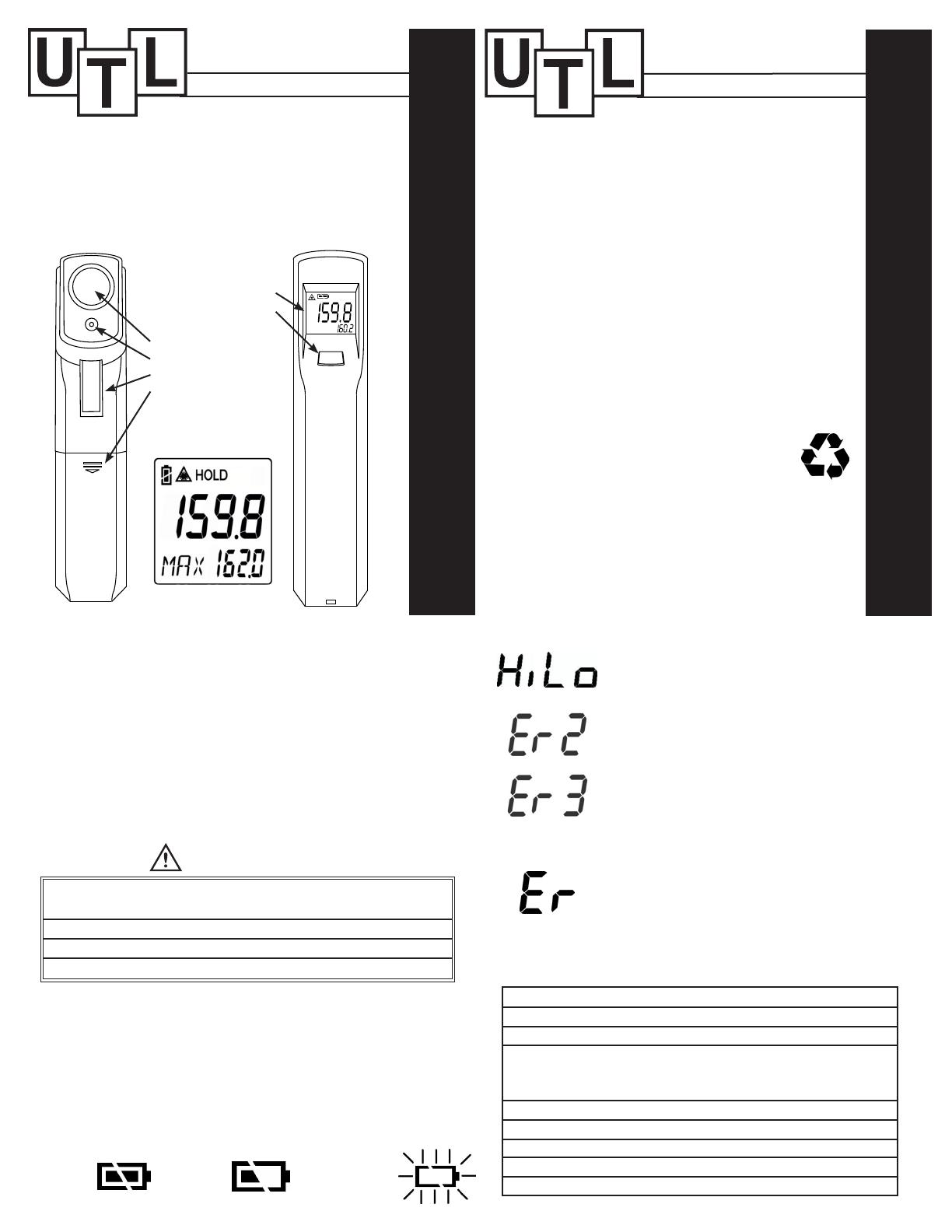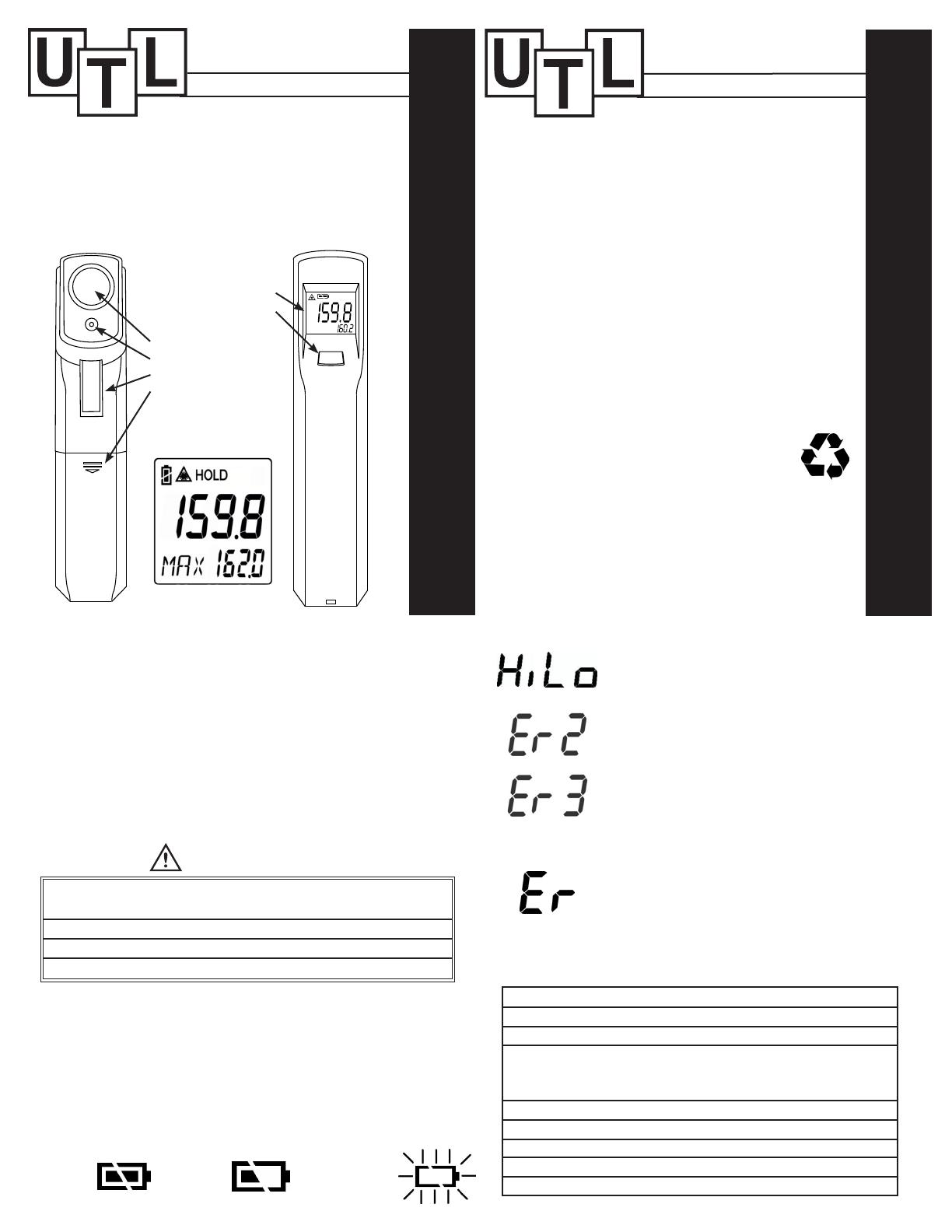
˚C/˚F
MAX
HOLD
˚F
UTLIR1
Instruction Manual
Infrared Thermometer
Backlit LCD Screen
Mode Key
Infrared Lens
Laser
Trigger
Battery Cover
The UTLIR1 infrared thermometer makes it easy to check the
temperature of vents, various rooms, motor bearings, power
panels and fuses, and an amazing variety of other applications.
It includes laser sighting to help identify your temperature
target. CE listed.
Features:
Default Screen
Instructions
1. Simply aim the thermometer at the measure target with Lens and
press trigger to display the surface temperature.
2. During the measurement, the MAX reading will be displayed
beside the icon.
3. The Distance: Spot is 10:1. Please make sure the target area is
within the field of view.
MODE: Press Mode Button to change from F˚ to C˚.
BACKLIGHT: Backlight is always on
LASER: Class II Laser: always enabled while measuring.
CAUTION
WHEN DEVICE IS IN USE, DO NOT LOOK DIRECTLY INTO THE
LASER BEAM–PERMANENT EYE DAMAGE MAY RESULT.
USE EXTREME CAUTION WHEN OPERATING THE LASER.
NEVER POINT THE DEVICE TOWARDS ANYONE’S EYES.
KEEP OUT OF REACH OF ALL CHILDREN.
Measurement Range -36.4~689˚F (-38~365˚C)
Operating range 32˚ to 122˚F
Accuracy (obj = 59˚~95˚F/amb = 77˚F) ± 2.7˚F
Accuracy (amb = 73˚F ± 4˚) obj = -31˚ to 32˚F ±(4.5˚F + 0.05/degree)
obj = 32˚ to 685˚F ±2.5% of reading or 4.5˚F
(whichever is greater)
Emissivity 0.95 Fixed
Resolution 0.5˚F
Response Time <1 sec
Distance:Spot 10:1
Battery life 14 hours
Specifications
UTLIR1
Limited Warranty
Infrared Thermometer
The UTLIR1 is warranted to be free from defects in
materials and workmanship for a period of one year from the date
of purchase. If within the warranty period your instrument should
become inoperative from such defects, the unit will be repaired
or replaced at UEi’s option. This warranty covers normal use and
does not cover damage which occurs in shipment or failure which
results from alteration, tampering, accident, misuse, abuse, neglect
or improper maintenance. Batteries and consequential damage
resulting from failed batteries are not covered by warranty.
Any implied warranties, including but not limited to implied
warranties of merchantability and fitness for a particular purpose,
are limited to the express warranty. UEi shall not be liable for
loss of use of the instrument or other incidental or consequential
damages, expenses, or economic loss, or for any claim or claims
for such damage, expenses or economic loss. A purchase receipt
or other proof of original purchase date will be required before
warranty repairs will be rendered. Instruments out of warranty will
be repaired (when repairable) for a service charge. Return the unit
postage paid and insured to:
Attn: UEi Service
8030 SW Nimbus Ave.
Beaverton, OR 97008
1-800-547-5740 • FAX: (503) 643-6322
This warranty gives you specific legal rights. You may also have
other rights which vary from state to state.
Please
Recycle
Storage & Cleaning
The sensor lens is the most delicate part of the thermometer. The lens should
be kept clean at all times, care should be taken when cleaning the lens using
only a soft cloth or cotton swab with water or medical alcohol. Allowing the
lens to fully dry before using the thermometer. Do not submerge any part of the
thermometer. The thermometer should be stored at room temperature between
–20 to +65°C (-4~149°F).
Error Messages
‘Hi’ or ’Lo’ is displayed when the temperature being
measured is outside of the measurement range.
‘Er2’ is displayed when the thermometer is exposed to
rapid changes in the ambient temperature.
‘Er3’ is displayed when the ambient temperature
exceeds 32°F (0˚C) or + 122°F (50˚C). The thermometer
should be allowed plenty of time (minimum 30 minutes)
to stabilize to the working/room temperature.
Error 5~9, for all other error messages it is necessary to
reset the thermometer. To reset it, turn the instrument
off, remove the battery and wait for a minimum of
one minute, reinsert the battery and turn on. If the
error message remains please contact the Service
Department for further assistance.
Batteries
GOOD OK REPLACE
˚F