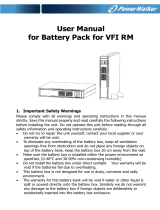Page is loading ...

Your Power Solutions Partner
Alpha Continuity: 6K / 10K
Indoor Double Conversion Online UPS
User Manual
Effective: 03/2011
member of The Group
™


Alpha Continuity: 6K / 10K
Indoor Double Conversion Online UPS
For technical support, contact Alpha Technologies:
Canada and USA: 1-888-462-7487
International: +1-604-436-5547
Email: [email protected]
Copyright
Copyright © 2011 Alpha Technologies Ltd. All rights reserved. Alpha is a registered trademark of Alpha
Technologies.
No part of this documentation shall be reproduced, stored in a retrieval system, translated, transcribed, or
transmitted in any form or by any means manual, electric, electronic, electromechanical, chemical, opti-
cal, or otherwise without prior explicit written permission from Alpha Technologies.
This document, the software it describes, and the information and know-how they contain constitute the
proprietary, confidential and valuable trade secret information of Alpha Technologies, and may not be
used for any unauthorized purpose, or disclosed to others without the prior written permission of Alpha
Technologies.
The material contained in this document is for information only and is subject to change without notice.
While reasonable efforts have been made in the preparation of this document to assure its accuracy,
Alpha Technologies assumes no liability resulting from errors or omissions in this document, or from the
use of the information contained herein. Alpha Technologies reserves the right to make changes in the
product design without reservation and without notification to its users.
Alpha shall not be held liable for any damage or injury involving its enclosures, power
supplies, generators, batteries, or other hardware if used or operated in any manner or
subject to any condition inconsistent with its intended purpose, or if installed or oper-
ated in an unapproved manner, or improperly maintained.
Photographs contained in this manual are for illustrative purposes only. These photo-
graphs may not match your installation.
NOTE:
Operator is cautioned to review the drawings and illustrations contained in this manual
before proceeding. If there are questions regarding the safe operation of this powering
system, contact Alpha Technologies or your nearest Alpha representative.
NOTE:
NOTE:

0170012-J0 Rev A
2
Table of Contents
1. Important Safety Instructions ................................................................................................3
1.1 Important Information ........................................................................................................... 3
1.2 Storage Instruction ............................................................................................................... 4
2. Introduction ...........................................................................................................................5
2.1 General Characteristics ........................................................................................................ 5
2.2 Optional Congurations ........................................................................................................ 6
2.3 System Block Diagram ......................................................................................................... 6
2.4 Symbols on the LCD Display Panel .................................................................................... 7
2.5 Front and Rear Panels ......................................................................................................... 9
2.6 Communication Ports ..........................................................................................................11
3. Installation and Operation ...................................................................................................12
3.1 Unpacking .......................................................................................................................... 12
3.2 Selecting Installation Position ........................................................................................... 13
3.3 Installation of the Accessory kits ........................................................................................ 14
3.4 Terminal Block Wiring ......................................................................................................... 15
3.5 Operation Test and Installation Instruction ......................................................................... 17
4. Troubleshooting Guide ........................................................................................................27
5. Bundled Software Installation Guide ...................................................................................28
5.1 Hardware Installation ......................................................................................................... 28
5.2 Software Installation ........................................................................................................... 28
6. Optional Communication Cards ..........................................................................................29
6.1 R2E (2nd RS-232 ) Card .................................................................................................... 29
6.3 RSE (RS-485) Card ........................................................................................................... 29
6.2 USE (USB) Card ................................................................................................................ 29
6.4 DCE (Dry Contact) -B Card ................................................................................................ 30
6.5 SNMP Cards ...................................................................................................................... 30
6.6 Interface Card Installation .................................................................................................. 31
7. Specications ......................................................................................................................32
8. Warranty and Service Information ......................................................................................34
Appendix A - Transformer Installation ........................................................................................35
Appendix B - Parallel Installation ...............................................................................................41

3
0170012-J0 Rev A
1. Important Safety Instructions
1.1 Important Information
SAVE THESE INSTRUCTIONS – This manual contains important instructions that must be followed during
the installation and maintenance of the UPS and batteries.
• The UPS has its own external energy source (battery). A voltage may be present at the output
terminals even when no AC input power is available.
• This UPS is equipped with an EMI filter. To prevent potential leakage current hazard, ensure that the
AC main supply is securely grounded.
• Make sure that the AC utility outlet is correctly grounded.
• Make sure that the input voltage to the UPS matches the rating on its name plate. Use a certified
input power cable with the correct plugs and sockets for the appropriate voltage system.
• Install the UPS indoors only as it is not designed for outdoor use. Install in a temperature-controlled
indoor area free of conductive contaminants
• To prevent the UPS from overheating, keep all ventilation openings unobstructed. Do not place
anything on top of the UPS. Keep the UPS rear panel at least 20 cm away from the wall or other
objects.
• Units are considered acceptable for use in a maximum ambient of 40°C. Make sure the UPS is in-
stalled in an appropriate environment—0 to 40ºC (32 to 104ºF) ambient temperature, and 30 to 90%
relative humidity (non-condensing).
• Do not install the UPS in direct sunlight. Failure of the batteries under these conditions may void the
warranty.
• Do not install in a inflammable or hazardous environment.
• Dusty, corrosive, or salty environments can damage the UPS.
• Install the UPS away from objects that give off excessive heat and areas that are excessively wet.
• Do not install the UPS in an environment with sparks, smoke or gas. Not for use in a computer room
as defined in the Standard for the Protection of Electronic Computer/Data processing Equipment,
ANSI/NFPA 75.
• The entrance of liquids or foreign objects into the UPS will void the warranty.
• The external battery will gradually discharge if the system is unused for extended periods.
• If unused, recharge the external battery pack every 2 to 3 months. Neglecting to do so will void the
warranty. The batteries charge automatically and are kept in good condition if the UPS is installed
and used.
• A battery can present a risk of electrical shock and high short circuit current. Observe the following
precautions when working on batteries:
a. Remove watches, rings, or other metal objects.
b. Use tools with insulated handles.
c. Wear rubber gloves and boots.
d. Do not lay tools or metal parts on top of batteries.
e. Disconnect charging source prior to connecting or disconnecting battery terminals.
f. Determine if the battery is inadvertently grounded. If inadvertently grounded, remove source from
ground. Contact with any part of a grounded battery can result in electrical shock. The likelihood
of such shock can be reduced if such grounds are removed during installation and maintenance
(applicable to equipment and remote battery supplies not having a grounded supply circuit).

0170012-J0 Rev A
4
• There is a risk of explosion if a battery is replaced by an incorrect type.
• Do not dispose of batteries in a fire—the batteries may explode. Dispose of used batteries accord-
ing to the battery manufacturer's instructions.
• Do not open or mutilate batteries. Released electrolyte is harmful to the skin and eyes. It may be
toxic.
• This UPS supports electronic equipment in offices, telecommunications, process control, medical
and security applications. Only authorized personnel must install the UPS in the following locations:
a. Medical applications directly related to human life
b. Elevators, metro (subway) system or any other equipment related to human safety
c. Public security system or critical computer systems
• Always switch off the UPS and disconnect the batteries before relocating the UPS. It may cause
electrical shocks if the output is not completely switched off.
• Do not open the UPS—there are no serviceable parts inside. Opening the UPS will void the warranty.
• Do not repair the UPS yourself Contact your local supplier. Opening the UPS will void the warranty.
• The UPS can be equipped with an optional Maintenance Bypass Switch. Follow the procedures
strictly to switch on/off the Maintenance Bypass Switch.
• The UPS offers CVCF (Constant Voltage Constant Frequency) setting function.
a. For correct setting and wiring, contact the Alpha technical service team (see chapter 8).
b. Do not do it yourself; otherwise, your warranty will be void.
• This UPS has been designed and constructed to protect your assets from the wide range of power
aberrations experienced on Utility power lines today. It is your insurance for reliable, clean and
stable voltage supply. It is worth taking care to install the system correctly and to have it maintained
correctly by your regional Alpha service center (see chapter 8).
To reduce the risk of re, connect the unit input only to a circuit provided with branch
circuit over-current protection of 40A for 6KVA and 65A for 10KVA amperes rating in ac-
cordance with the National Electric Code, ANSI/NFPA 70.
CAUTION!
1.2 Storage Instruction
Store the UPS in a location where the temperature ranges between -15ºC (+5ºF) to 40ºC (104ºF).
For extended storage in moderate climates, charge the external battery pack for 12 hours every 3
months. Repeat every 2 months if the ambient storage temperature is above 30ºC (86ºF).
Disconnection Device - The customer must provide a disconnect switch for the AC
output circuit. To reduce the risk of re, connect only to a circuit provided with branch
circuit over-current protection of 30 amperes for 6KVA and 40 amperes for 10KVA rating
in accordance with the National Electric Code, ANSI/NFPA 70. (See details in the follow-
ing table.)
CAUTION!

5
0170012-J0 Rev A
2. Introduction
2.1 General Characteristics
• The UPS continuously supplies your critical device with stable, regulated, transient-free pure sine
wave AC power.
• High-efficiency 20 kHz pulse-width modulation (PWM) sine-wave topology yields an excellent overall
performance. The output is capable of handling high crest factor and high inrush current loads.
• A multi-functional LCD/LED panel displays the status of the UPS. The LED display shows the UPS
working status, utility power status, and abnormal UPS status. The LCD display shows the input/out-
put voltage, frequency, load status, inner cabinet temperature, and abnormal conditions.
• Automatic overload protection switches the output from inverter mode to bypass mode if the load
increases to between 105 and 120% of full load for 30 seconds and automatically enables inverter
mode when the overload condition is removed. If the load reaches 150% of the rated capacity, the
UPS switches to the bypass mode immediately.
• If the output is short-circuited, the UPS locks automatically, provides visual & audible alarms and
cuts the output supply until the short circuit situation is resolved.
• If the unit overheats, the internal thermal switch detects the temperature and switches to bypass
mode. It switches back to the inverter mode once the temperature drops to a predetermined value.
• This UPS is equipped with fully digitized control logic for greater functionality and an enhanced high
level of power protection. Digital signal processing (DSP) enhances the UPS communication capa-
bility by providing the flexibility for easy remote control and monitoring.
• A maintenance-free, sealed-type battery minimizes after-sales service.
• An optional maintenance bypass switch provides easy and safe troubleshooting or maintenance
when the utility power is normal.
• Four different working modes are provided that can be used for a variety of applications:
a. Normal (On-line mode)
b. ECO (Economic mode)
c. CF50 (50Hz Frequency Converter mode)
d. CF60 (60Hz Frequency Converter mode)
• When the UPS is operated in the CF50 or CF60 mode, the recommended load must be 75% of the
rated capacity if the input voltage is 176 to 280 VAC, and 50% of the rated capacity if the input volt-
age is 160 to 280 VAC.
• A DC-start function ensures that the UPS starts up during power outages.
• Revolutionary battery management circuit analyzes battery discharging status to adjust the battery
cut-off point and extend the batteries’ life span.
• An intelligent temperature-controlled fan extends the life of the fan, and also reduces annoying noise
caused by the sudden acceleration of the fan.
• If the UPS is out of order, a fault message will be displayed on the LCD screen.

0170012-J0 Rev A
6
2.2 Optional Configurations
The Continuity 6K / 10K UPS can be installed with a transformer—see Appendix A.
It can also be installed in the parallel configuration—see Appendix B.
2.3 System Block Diagram

7
0170012-J0 Rev A
Symbols Description
LINE
Utility or bypass source
Battery low
Battery abnormal
UPS overload
UPS working in specied mode*
A blackout transfer occurred in UPS output
Bypass input abnormal. UPS fails to transfer to bypass. Bypass abnormal at ECO mode
Utility input abnormal
OFF
UPS shutoff
FAIL
UPS abnormal lock
UPS ow chart
4 digit display
Indicates the desired item to be measured
UPS ON switch or alarm silence
UPS OFF switch
Previous page or setting change
Next page
Special function log in /out
Enter or reconrm
2.4 Symbols on the LCD Display Panel

0170012-J0 Rev A
8
Symbols Description
Utility input normal LED
Bypass input normal LED
UPS under redundancy mode
UPS under ECO mode
UPS fault or abnormal warning LED
EPO
Emergency power off
Er05
Battery weak or dead
Er06
Output short circuit
Er10
Inverter over-current
Er11
UPS overheating
Er12
UPS output overload
Er14
Fan error
Er15
Wrong procedure to enter maintenance mode
Er16
Output parameters set error in parallel system
Er17
ID numbers in conict in parallel system or ID number error in single unit
Er21
Parallel communication error. Communication wire disconnected or failure to nd ID1
UPS) in parallel system.
Er24
CVCF mode with bypass input.
Er27
The UPS must be operated in normal mode in parallel system.
Er28
Bypass overload time out and cut off output
Er31
The settings of the control board and driver board do not match.
Er33
Isolated transformer overheat
Er**
Other error code
*The specified modes include Normal mode, ECO mode, CVCF mode, etc.

9
0170012-J0 Rev A
1. LCD display
2. Green LED illuminates to indicate that the UPS has the capability to run under the redundancy mode.
3. Green LED illuminates to indicate that the utility input voltage is within the acceptable range.
4. Green LED illuminates to indicate the bypass input is normal.
5. UPS ON/Alarm Silence
6. Go to previous page or change the settings of the UPS
7. Re-confirm the change of UPS Setting
8. Go to the next page
9. UPS OFF switch
10. Special functions log in/out
11. UPS is working in the ECO (economic) mode
12. UPS fault or abnormal condition
2.5 Front and Rear Panels
2.5.1 Front Panel Functions
1
3 4 2 11 12
5
9
10
7
8
6

0170012-J0 Rev A
10
2.5.2 Rear Panel Functions
Item
Description
A RS232 port
B Terminal resistor for parallel function
C CAN bus connection port for parallel system
D Customer options – Slot 1
E Customer options – Slot 2
F Cooling fan
G External battery connector
I Utility input breaker CB1
J Bypass input breaker CB2 for dual input model only
L Input/output terminal block
N EPO emergency power off → short to enable the function
O Thermal breaker for the protection of load during abnormal
conditions: CB3
Continuity 6K
Continuity 10K
Figure 1 — Rear Panel Components

11
0170012-J0 Rev A
2.6 Communication Ports
The UPS is equipped with a remote emergency power off (REPO) dry contact input, true RS232 and
USB communication ports to provide communication with bundled UPS monitoring software for remote
monitoring of UPS status via a PC.
Four optional interface cards are available to meet various communication needs (refer to Section 6):
• DCE (dry contact relay card)
• RS232
• USB
• SNMP/WEB card
The bundled software of the UPS is compatible with many operating systems such as Windows 98, 2000,
ME, NT and XP.
All communication ports (including optional cards) can be active simultaneously to monitor the UPS sta-
tus. However only 1 communication interface can be active at any one time. The interface with the high-
est priority controls the UPS. The priority of these communication interfaces are as follows from highest to
lowest priority:
• REPO input port
• Optional Interface card
• USB
• RS232
The communication port on the UPS provides true RS232 type communication with the UPS software.
This is used for remote monitoring the power and UPS status.
Optional interfaces cards include R2E (2nd RS232), RSE (RS485), USE (USB), DCE (dry contact), and
SNMP/. These can be combined according to your requirements. However, the R2E, RSE, and USE card
cannot be used simultaneously.
The bundled software of the UPS is compatible with many operating systems such as Windows 98, &
2000, ME, NT and XP. For other applications like Novell, NetWare, Unix, Linux, contact your local distribu-
tor for advice.
When optional interface cards are used together with the onboard RS232 port for communications. The
REPO signals have the highest control command priority followed by the SNMP/WEB card, the shutdown
command at the DCE card and the R2E, RSE and USE cards. The onboard RS232 port has the lowest
priority.
2.6.1 True RS232 Port Settings
The RS232 interface should be set as follows:
Baud Rate: 2400 bps
Data Length: 8 bits
Stop Bit: 1 bit
Parity: None
2.6.2 USB Port Settings
The USB communication protocol definition complies with:
• USB version 1.0, 1.5 Mbps
• USB HID Version 1.0

0170012-J0 Rev A
12
3. Installation and Operation
Read Section 1 (Important Safety Instructions) before installing the UPS
3.1 Unpacking
Inspect the UPS upon receipt. The manufacturer has designed robust packaging for your product, but
accidents and damage can occur during shipment. Notify the shipper and dealer if there is damage.
The packaging is recyclable; save it for reuse or dispose of it properly.
Remove the UPS from the cardboard box. Check that the following standard contents are included:
• One (1) user manual
• UPS communication software CD with RS232 cable
• Accessories shown below for Continuity 6K or Continuity 10K model
• Additional 1 piece of wire for a UPS with dual input but no isolation transformer (#8 for 6kVA and #6
for 10kVA).
(Note: Wire is used at the input/output terminal block of the UPS.
X1A1
X1A2
X2A3
All Continuity models
Continuit y 10K only
(10K x 5)

13
0170012-J0 Rev A
3.2 Selecting Installation Position
To ensure proper operation and a long
operating life, position the UPS according
to the following requirements:
1. Ensure that there is a minimum of 30 cm
(12 inches) of clearance behind the rear
panel of the UPS.
2. Do not block the air-flow to the ventilation
louvers of the unit.
3. Ensure that the installation site is free
from excessive dust and that the ambient
temperature and humidity are within the
specified limits.
4. Do not place the UPS in a dusty or
corrosive environment or near flammable
objects.
5. This UPS is not designed for outdoor use.
The UPS is heavy. Select a location that is structurally strong enough to withstand the
UPS weight.
WARNING!

0170012-J0 Rev A
14
3.3 Installation of the Accessory kits
B1 B2
S4
B1 B3
S4
B2
S2
S2
B1 B2 S3 B1 B2 S3

15
0170012-J0 Rev A
3.4 Terminal Block Wiring
Continuit y 6K model
Continuity 10K model
TB1
TB2
L11-N1:
Terminals for bypass input that provides power to the
loads when the UPS is working in the bypass mode.
L12-N1
Terminals for the utility input that provides power to the
loads when the UPS is in the Utility mode.
G1:
Terminal for the UPS input ground.
L21 ~ N22:
Terminals for the UPS output.
G2:
Terminal for the UPS output ground.
Remarks:
• The maximum output current for each terminal is 30 Amps for the 6 kVA model and 50 Amps for the
10 kVA model.
• If the UPS is a DIM (dual input mode) type whose utility and bypass sources are the same, L11 and
L12 must to be shorted for 1-phase input models.
• If the UPS is a SIM (single input mode) type, only the AC source can be hooked up to the UPS via
the L12-N1 terminal for a 1-phase input model.
• Use cable ties to secure the cables.
Figure 2 — 1-phase terminal block wiring

0170012-J0 Rev A
16
Continuit y 6K model
Continuit y 10K model
Refer to the table below for input current, output current, and recommended conductors specifications:
• AC input and output (75°C minimum copper wire)
Model Maximum current Conductor section Torque
6 kVA 33 A AWG #8
10 kVA 54.3 A AWG #6 23 in-lb
• Battery input
Model Maximum current Conductor section
6 kVA 25 A AWG #8
10 kVA 41 A AWG #6

17
0170012-J0 Rev A
3.5 Operation Test and Installation Instruction
3.5.1 Star t Up in Normal Mode
1. Open the terminal block cover on the rear panel (refer to Section 3.4). Make sure the grounding is
properly connected.
2. Make sure the utility breaker, UPS utility breaker, and Bypass breaker are in the Off position.
3. Make sure the utility voltage is within the allowable input voltage range of the UPS.
4. Connect the utility power separately to the terminal blocks of the UPS utility input and the bypass input.
5. Switch on the distribution panel breaker and the UPS utility and bypass input breakers.
6. The UPS starts up.
The green
and LEDs illuminate indicating that the utility and bypass inputs are normal. The
LCD display, with parallel function, scrolls from Screen A1 to Screen B. Otherwise the LCD display scrolls
from Screen A2 to Screen B.
7. The UPS is in the bypass mode and automatically runs a self-test. If no fault messages appear, the pre-
startup of the UPS has been successful and the charger starts charging the batteries.
Screen A1
Screen A2
Screen B

0170012-J0 Rev A
18
8. Press and hold the UPS On button for approximately 3 seconds. The buzzer sounds twice and the
LCD display scrolls from Screen B to Screen C.
Screen C
9. The UPS is in self-test mode again. The LCD display scrolls from Screen C to Screen D and remains in
the battery mode for approximately 4 seconds. The display scrolls from Screen E1 to Screen F if the self-
test is successful.
Screen D
Screen E1
Screen E2
Screen F
Test
OK in self test
If the self-test fails, the LCD
display scrolls from Screen D to
Screen E2. An error code or sta-
tus is shown on the screen
220 VAC in utility input
10. The UPS start-up operation is now complete. Charge the batteries for at least 8 hours to ensure they are
fully charged.
/