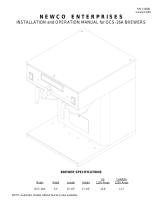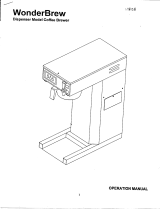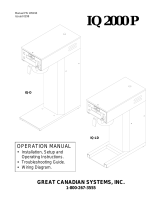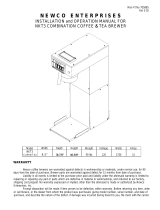Page is loading ...

PreRelease Manual PN 119985 Rev 09-26-05 Firmware Rev 3
1
20:1 Brewer Operation and Service Manual
Model Height Width Depth US 120 V Canada 120
V
240 V
20:1 17-7/8 8-1/2 19-1/4 14.6A 11.7A 14.6A
20:1-TD 24-3/16 8-1/2 19-1/4 14.6A 11.7A 14.6A

PreRelease Manual PN 119985 Rev 09-26-05 Firmware Rev 3
2
NB INSTALLATION / SETUP INSTRUCTIONS
WARNING: - Read and follow installation / setup instructions before plugging or wiring in machine to electrical
circuit. Warranty will be void if machine is connected to any voltage other than that specified on the name plate.
Plumber's Installation Instructions
1) Plumb brewer in to water supply using 1/4 inch copper or plastic tubing. Flush water line before installing brewer
to remove sediment. Brewer should be connected to COLD WATER LINE for best operation.
2) Water pressure should be at least 20 lbs. For less than a 25 ft run, use 1/4" tubing and connect to 1/2" or larger
water line. The inlet water fitting on the back of the brewer is a 1/4" flare fitting.
3) If installed with saddle valve, the valve should have a minimum of 1/8" port hole for up to 25 ft run, and 5/16" port
hole for over 25 ft runs.
4) Check for leaks.
Initial Setup Instructions
Ensure power switch on right rear of unit is in the off position. Plug or wire brewer to the appropriate voltage circuit as
indicated on the serial tag. Turn power switch to the on position. Brewer tank will begin to fill. Once the tank is full
the brewer will begin to heat. Ready light will come on to indicate tank has finished heating.
CAUTION: The water faucet will dispense hot water anytime the handle is pulled.
Programming
The brewer has two program modes, service mode and user mode. The service mode is used to establish basic
operating parameters of the unit while the user mode allows the three buttons to be programmed for brewing into
various containers or for varying beverage volumes. Programming mode is initiated as outline below. The following
will outline the various steps as displayed by the programming “screens”. The screens will loop continuously until
exiting the mode.
Service Mode is entered by holding any two of the buttons on the face of the machine while powering up the brewer.
The brewer firmware revision number is displayed for a couple of seconds when entering this mode. The table below
list the items that may be programmed along with available values or settings. Use the center brew button to advance
through the items and the left and right button to decrement or increment the values/selection respectively. These
items are programmed at the factory and will typically not need adjustment.
Item Selected Screen
Example
Values
Available
Comment
Water Temperature 200 170-205 Degrees F
Probe Std Std, ro Std should be used in all cases except for when connected to a
reverse osmosis system.
End of Cycle Beeper On On, OFF Used to audibly indicate brew cycle has completed with a series of
beeps.
Brew Pump Speed b:05 1-10 Pump speed used for brewing
Not Used F:05 1-10 No effect. Unused feature.
Pump Calibration CAL N/A See instructions below. Must be done if pump speed modified.
Volume Delivered
During Calibration Step
39.0 16.0-99.9 Ounces. Only displays if calibration cycle was run.
Service Data Srv N/A
Used to view temperature & probe data. See Service Data below.
Exit End N/A Use left or right button when displayed to exit this mode.
Pump calibration is necessary when the pump speed is changed or if the brewer is delivering substantially more or
less beverage than what it has been programmed for in the user mode. Pump speed may be adjusted up or down if
required to deliver water at a faster or slower rate to meet a specific beverage taste profile. Calibration tells the
brewer control how much hot water is delivered within a specific time frame so it can adjust the time required to run to
deliver the desired brew volumes.
Continued on next page

PreRelease Manual PN 119985 Rev 09-26-05 Firmware Rev 3
3
Ensure the brew basket is in place. Place a suitably graduated container in place below the brew basket to capture
and measure the water delivered. To calibrate, enter the service mode as noted above and advance to the “CAL”
screen. Press either the left or right brew button and water delivery will begin. If the brewer has not reached
operating temperature, it will finish heating before automatically starting. The pump will cycle on and off for
approximately 2 minutes at which time the currently programmed volume is displayed. Use the left and right button to
decrement or increment the value to the measured value. For better accuracy, you may want to measure a couple of
cycles and average the measured values. Note that user mode will be entered automatically when exiting the service
mode if calibration values have been changed.
Service Data consist of the tank temperature as measured at two points in the tank and an indication as to which
probe(s) are making contact with the water. To view data, enter the service mode as noted above and advance to
the “Srv” screen. Use the left or right button to enter service data mode. Use the center button to advance through
the data. The table below list the data that is displayed.
Data displayed Screen
Example
Values
Available
Comment
Lower Temperature 198 N/A Degrees F
Upper Temperature
20
.
0
N/A Degrees F
Probes 1:Sr S,r,Sr Displays probes in contact with the water; Standard, RO or Both.
Exit End N/A Use left or right button when displayed to exit this mode.
User Mode is entered by holding any of the buttons on the face of the machine while powering up the brewer. Note
that the user mode is also automatically entered whenever the calibration volume setting is changed. The beverage
volume, brew time, and visa-brew time can be programmed for each of the three buttons on the face of the brewer.
The brewer will determine the minimum brew time possible based on pump speed and calibration values as outlined
previously. This time is set as the default whenever calibration values are changed. The brew time can be extended
to lengthen the water delivery time to meet a specific beverage taste profile. The table below list the data displayed
and values available.
Data displayed Screen
Example
Values
Available
Comment
Brew 1 Settings b1 N/A Displays briefly to indicate that the parameters are for brew
button 1 (left)
Brew 1 Volume 64 Off, 30-128 Ounces. Button can be turned off and will serve as cancel only.
Brew 1 Time 3:30 Min-9:59 Calculated minimum to 9 minutes and 59 seconds.
Visa-brew 1 Time 0:30 0:00-4:00 Set to allow for beverage to finish dripping from basket after
water delivery time has been completed.
Brew 2 Settings B2 N/A Displays briefly to indicate that the parameters are for brew
button 2 (center)
Brew 2 Volume 64 Off, 30-128 Ounces. Button can be turned off and will serve as cancel only.
Brew 2 Time 3:30 Min-9:59 Calculated minimum to 9 minutes and 59 seconds.
Visa-brew 2 Time 0:30 0:00-4:00 Set to allow for beverage to finish dripping from basket after
water delivery time has been completed.
Brew 3 Settings b1 N/A Displays briefly to indicate that the parameters are for brew
button 3 (right)
Brew 3 Volume 64 Off, 30-128 Ounces. Button can be turned off and will serve as cancel only.
Brew 3 Time 3:30 Min-9:59 Calculated minimum to 9 minutes and 59 seconds.
Visa-brew 3 Time 0:30 0:00-4:00 Set to allow for beverage to finish dripping from basket after
water delivery time has been completed.
Exit End N/A Use left or right button when displayed to exit this mode.

PreRelease Manual PN 119985 Rev 09-26-05 Firmware Rev 3
4
OPERATION INSTRUCTIONS
Coffee Preparation Procedures
1) Place filter into brew basket.
2) Put the proper amount of coffee into the filter.
3) Slide the brew basket into holder.
4) Place the appropriate empty decanter into position below the brew basket. For airpots first open lid and remove
pump stem unless of a brew through design. For other dispensers remove the lid unless it is a brew through
design.
5) Press the appropriate brew start switch. Note: a brew cycle may be initiated even if the heating light is on. The
brewer features an autoarm circuit which will flash the heating light indicating that the brewer is heating and will
begin to brew immediately after the heating cycle is complete.
6) Do not remove decanter. Brew cycle may be canceled by depressing any brew button or the cancel switch on
the front control panel.
7) Hot water will be delivered through the sprayhead. This distributes the hot water evenly over the coffee bed
within the brew basket. The coffee brew will drain from the brew basket into the decanter below.
8) The Brewing light should continue to flash until all the liquid has finished flowing from the brew basket. Do not
remove decanter until the brewing process has stopped and all liquid has stopped flowing from the brewbasket.
9) The resultant coffee brew should be crystal clear and have the desired properties attainable through excellent
extraction.
10) To clean brew basket simply remove from brew rails and dump filter into waste basket. The brewing process, as
described above, can now be started again.
Error Messages
This brewer incorporates a number of self diagnostic test that are routinely run. If a fault condition should occur the
unit will display an error number as outlined below. Error may be reset by powering unit off and then back on. If error
repeats, correct the cause of the error.
Error Number Description Cause
E1 Open Thermistor Resistance extremely high from upper or lower thermistor
E2 Shorted Thermistor Resistance extremely low from upper or lower thermistor
E3 Heater Run Error Water did not heat within timeout period
E4 Tank Fill Error Water did not reach probe in timeout period
E5 Comm Error I2C communication error to/from eeprom
E6 Not Used
E7 Open Motor Circuit a/d input is low indicating motor/harness is not pulling high
E8 Bad (Open) Mosfet a/d input is high indicating mosfet did not pull low
E9 SPI Comm Error Spi comm. Error to/from display board.
WARRANTY
Newco coffee brewers are warranted against defects in workmanship or materials, under normal use, for 90
days from the date of purchase. Brewer parts are warranted against defect for 12 months from date of purchase.
Liability in all events is limited to the purchase price paid and liability under the aforesaid warranty is limited to
replacing or repairing any part or parts which are defective in material or workmanship, and returned to our factory,
shipping cost prepaid. No warranty expressed or implied, other than the aforesaid is made or authorized by Newco
Enterprises, Inc.
Prompt disposition will be made if item proves to be defective, within warranty. Before returning any item,
write or call Newco, or the dealer from whom the product was purchased, giving model number, serial number, and
date of purchase, and describe nature of the defect. If damage was incurred during transit to you, file claim with the
carrier.

PreRelease Manual PN 119985 Rev 09-26-05 Firmware Rev 3
5
LID ASSEMBLY 119972
Item # Part # Description Qty
1 100190 NUT, 1/2 –20 JAM, BRASS 2
2 119997 CONNECT, FM 3/8C x 1/8P, MOD 1
3 119991 FITTING, 1/8 PIPE x 1/4 BARB 1
4 100030 GASKET, BRS, .566 ID, TIN/PLTD 2
5 100149 ELBOW, MALE, 1/4 COMP x 1/8 1
6 100445 TUBING, TEFLON, 3/16 ID
7 202044 INSERT TUBING, 3/16 1
8 110946 NUT, 1/4 SELF ALIGN 1
9 110944 SLEEVE, 1/4 SELF ALIGN 1
10 101720 CONNECT, FM 3/8C x 1/8P, TNPL 1
11 102836 GROMMET, SIL, NO SLIT 3
12 119891 PROBE SPTWLD 2
13 119973 LID, TANK, PUNCHED, NB 1
14 152207 PLUG, TANK CVR NATURAL SIL 1
15 151677 PROBE, TEMP, DUAL, 7.312, THERM 1
16 152198 14GA, VIO/BLK, 4 TEF, 1S-1S 1
17 100269 BRACKET, HIGH LIMIT THERMO 1
18 111593 THERMO, MAN/RESET 1
19 202025 ELEMENT, TANK, 1750W, 120V 1
1
6
13
2
14
15
17
18
12
19
16
3 4
7 8 9
11
5
10

PreRelease Manual PN 119985 Rev 09-26-05 Firmware Rev 3
6
LID ASSEMBLY 119972, CONTINUED
2
3
1
Item # Part # Description Qty
1 100409 GASKET, BRASS, .520ID, TN/PLT 2
2 151677 PROBE, TEMP, DUAL, 7,312 THERM 1
3 202025 ELEMENT, TANK, 1750W, 120V 1

PreRelease Manual PN 119985 Rev 09-26-05 Firmware Rev 3
7
TANK
2
1
3
4
6
5
Item # Part # Description Qty
1 704221 GASKET 1
2 119971 TANK, PUNCHED 1
3 111635 CLAMP, HOSE .574 ID 2
4 152213 TUBING, SIL, 3/8 ID x 5/8 OD
5 102835 BULKHEAD, FAUCET 2
6 781772 PUMP, ASSY, WATER 1

PreRelease Manual PN 119985 Rev 09-26-05 Firmware Rev 3
8
BREW PLATE / DISPLAY BOARD
Item # Part # Description Qty
1 100731 DISPLAY BOARD & HARNESS 1
2 120025 SPACER, 6-32, 3/8 HEX x 7/16L 3
3 120046 SCREW, 6-32 x 1/4, PPHMS, POLY 3
4 110941 WASHER, NYL, .151 x .345 x .031 3
5 119970 BREW PLATE SPTWLD 1
6 152218 TUBING, SIL, 1/4 ID x 3/8 OD
7 152213 TUBING, SIL, 3/8 ID x 5/8 OD
8 111635 CLAMP, HOSE, .574 ID 2
9 111597 TUBE, SPRAYHEAD 1
1
5
6
8
9
2 3 4
~
7

PreRelease Manual PN 119985 Rev 09-26-05 Firmware Rev 3
9
COMPONENT, PANEL ASSY - 119994
8
1
6
Item # Part # Description Qty
1 100255 KIP VALVE, SOLENOID 1
2 110944 SLEEVE, 1/4 SELF ALIGN 1
3 110946 NUT 1/4 SELF ALIGN 1
4 202044 INSERT TUBING, 3/16 1
5 101527 REPLACEMENT KIT, KIP VALVE 1
6 105115 TRANSFORMER 1
7 100022 CORD, POWER 1
8 101035 GROMMET, STRN RELIEF 1
9 101898 CORD PLATE 1
10 110626 SWITCH, DP/ST, RECT, ROCKER 1
11 121659 HEATSINK 1
12 110367-10 RELAY, 50 AMP, SOLID STATE 1
13 100729 MAIN BOARD 1
14 102844 SUPPORT, CIRCUIT BOARD 3/8 4
7
9
11
2 3 4
13
12
5
10
14

PreRelease Manual PN 119985 Rev 09-26-05 Firmware Rev 3
10
NB Wiring Diagram
4 1
5 2
6 3
3 1
4 2
6 1
7 2
8 3
9 4
10 5
2 1
2 1
2
1
DP-A
DP-B
CN5
CN3
CN2
CN1
+
-
BK
WH
WH
GY
GY
BK
BN
BK\
WH
BK\
WH
BN
RD
BK
RD
BL
RD
BK
RD
YL
ON
BK
BN
BK
BK
RD
RD
BK\
WH
BK\
WH
RO
PROBE
STANDARD
PROBE
PROBE
SIGNAL IN
BN
YL
ON
THERMISTOR
ASSEMBLY
TANK
HEATER
ELEMENT
HI-LIMIT
THER-
MOSTAT
HEATER
RELAY
TANK ASSEMBLY
COMPONENT
PANEL ASSEMBLY
SWITCH/DISPLAY BOARD
VL/BK
VL/WH
BK
WH
WH
VL/WH
VL/BK
TERMINAL
BLOCK.
OPTIONAL
FOR 120 V
POWER
CORD
HEATER
RELAY
TANK
HEATER
ELEMENT
VL\BK
BK
WH
POWER
CORD
BK
WH
GN
OPTIONAL 240V WIRING
L1
L2N
VL/BK
VL/WH
VL/BK
VL/BK
BK
RD
RD
FILL
VALVE
TRANSFORMER
PROG
SWITCH
PROG
SWITCH
MAIN
CONTROL
BOARD
100729-2
100731-2
RIBBON CABLE
RIBBON CABLE
/