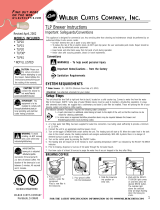Page is loading ...

080403
N E W C O E N T E R P R I S E S, I N C
LCD TVT Control Vs 25164-1
INTRODUCTION
This brewer incorporates our latest TVT controller technology. At the heart of the system is a LCD display
with digital readout and icons indicating brewer functions. The end user need only set 3 brew criteria for each of
the 3 brew profiles. Simply tell the brewer how hot (Temperature), how much (Volume), and how long (brew
Time) for each brew profile. An additional programming mode allows control of additional features such as sentry
timer, visa-brew time, calibration for flow rate, and display of temperature and volume units. All set from the front
control panel using a digital display for precise control. The following pages will explain the control features and
the process required to program your unit.
Power Up Modes
Once the brewer has been connected to a water supply, you are ready to plug unit in. When plugging
brewer in it will go into one of three power up modes. These modes are; access to factory settings, load default
settings, and normal mode. Normal mode will be discussed first.
Normal Power Up Mode
– This is the mode used for setting up a new piece of equipment from the factory. This
mode will be automatically selected by plugging in the brewer without holding in any of the controllers buttons.
When the brewer is initially plugged in the heater element will turn on momentarily in an attempt to heat
the cold tank. Note: tank heating will be indicated by the thermometer icon at the top left edge of the display. The
controller will monitor the rate of temperature rise in the tank. If the tank has not been manually filled the rate of
the temperature increase in the tank will exceed a preset value and the element will shut down. The thermometer
icon will go out to indicate heating has stopped and the display will prompt for user to “Fill” while the brewbasket
icon flashes. Ensure that brewbasket is in place. Place a suitable container beneath brewbasket to catch any
excess water. Depress any of the three buttons below the display to fill the tank. The brewer will now allow the
fill valve to dispense 160 ounces of water into tank. The brewer will not heat until the fill cycle has been
completed. This feature may be bypassed by entering and exiting program mode.
Once the unit has been filled, it will enter its idle mode. The brewer is considered idle when it is powered
up but is not yet brewing and no settings are being adjusted. If the heater is on, the display will show the
thermometer icon. If the unit is at least 1 degree away from set point temperature the happy face icon will turn on
and the thermometer will pulse in synchrony with the heater as it maintains proper temperature. If the tank
temperature is above set point, both the thermometer icon and tank heater will remain off. See “User Program
Mode” to set brew profile information.
Access to Factory Settings
– This mode allows control of additional features such as sentry timer, visa-brew time,
calibration for flow rate, and display of temperature and volume units. This mode may be selected by holding
center button for 2 seconds when first plugging unit in. Increment values up and down using right and left buttons
when appropriate parameter is displayed. The following are the parameters that may be set in this mode and the
icon that displays for each.
a) Temperature display - (Thermometer icon flashes) Temperature may be displayed using either
ºF or ºC. Selected unit is shown in main display area as well as to the right in a smaller font.
b) Volume Display - (Pot icon flashes) Volume may be displayed using either units of ounces or
liters, Oz or L. Selected unit is shown in main display area as well as to the right in a smaller font.
Liters will be displayed in increments of .05. (.05L = 1.69oz).
Continued on next page

080403
c) Sentry timer – (Pot & Clock icons flash) Will countdown after each brew (0:30min – 19:59 hours)
After any brew, the sentry timer will activate & the CLOCK icon will turn on. The CLOCK icon will
flash when the sentry timer expires to indicate the brewed beverage is no longer “fresh” (unless a
new brew is started before the timer is allowed to expire).
d) Visa time – (Clock & Brew Basket icons flash) This time will always be added to the end of the
brew cycles to allow for the coffee to finish draining from the brew basket. Timer display aids in
preventing premature removal of either the brew basket or the dispenser. Each brew cycle Visa
brew time setting is controlled independently and may be set between 30 seconds and 19
minutes and 59 seconds. Brew 1,2, and 3 are displayed sequentially.
e) Calibration Countdown – (Brew Basket Flashes) Will dispense water for 1 minute if either left/right
button is pressed.
f) Calibration Value – (Brew Basket Flashes) 1 minute flow rate setting. The volume of water
dispensed for 1 minute must be entered for volume calibration purposes. Calibration is
necessary if the programmed brew volume is not being dispensed.
When “End” is displayed the user may press either the right/left buttons to exit the factory settings menus. The
machine will then continue to operate in idle mode as described under Normal Power Up Mode.
Load Default Settings
– Loads default settings for all three brew profiles and factory settings. Note: Default
settings are not necessarily the same as factory settings which have been customized for brewer. This mode
may be selected by holding in the 2 outer buttons for 2 seconds while plugging unit in.
Other Modes
User Program Mode
- By holding the center button continuously for 10 seconds, the machine will enter its user
program mode. The heater will be disabled in this mode. The controller will scroll through all 4 settings (shown
below) for each of 3 brew profiles (Pr1, Pr2, Pr3) if the center button is pressed repeatedly. The left/right buttons
will either adjust up/down or toggle a value. The 4 available settings are:
a) Brew Temperature – (Thermometer icon flashes) The minimum temperature at which a brew will
start. Temperature may be set between 170-212.
b) Brew Volume - (Pot icon flashes)The combined total volume of concentrate and dilution to be
dispensed. Brew volume may be set for volumes between 30 and 704 ounces (5-1/2 gallons).
Coffee can only be set for 300 ounce max. See “Delay Or Brewtime” below.
c) Delay Or Brewtime – (In tea mode clock and basket icon flash, in coffee mode basket will not be
displayed) TEA mode, this setting represents the delay between concentrate dispense and dilution
dispense. If no delay is desired, 0:00 may be entered. In COFFEE mode, this setting represents the
amount of time though which the volume of water is to be dispensed. The basket icon will have
disappeared.
The brewer will continue to cycle through profiles until you choose to exit. To exit user program mode press
center button until “End” is displayed and select by depressing either left or right button.

080403
Brew Mode
- One of three brew profiles may be requested by a simple press and release of any of the three
buttons. If the heater is on, the brewer will enter auto arm mode (basket & clock icon flashing). Otherwise, a brew
will start. Under coffee mode (see program mode) if the time programmed for the brew exceeds the minimum time
required, the excess time will be distributed throughout as “pauses” in the brew cycle. Each pause may come only
after 20 seconds of “on time”. Under tea mode, the machine will undergo a series of pauses during concentrate
and dilution delivery, depending on its program settings. A brew may be cancelled by pressing any button.
Auto Arm Mode
- Under AUTO ARM mode, the machine will display the TOP sensor temperature reading until it
is ready to brew. Auto arm mode may be cancelled by pressing any button.
Temperature Monitor Mode
- By holding down the center button while the LEFT button is pressed, the display will
show the temperature readout for the TOP thermistor in the tank. Pressing any button at this point will clear the
display. By holding down the center button while the RIGHT button is pressed, the display will show the
temperature readout for the BOTTOM thermistor in the tank. Again, pressing any button at this point will clear the
display.
Error Modes
- To reset an error condition simply power the machine off and back on. If the error continues, check
the condition of all sensors, hardware & wiring.
ER1 – Top thermistor shorted
ER2 – Top thermistor open
ER3 – Bottom thermistor shorted
ER4 – Bottom thermistor open
ER5 – Heater has run for more than 20 minutes continuously
Newco Enterprises, Inc. * 1735 South River Rd. * P.O. Box 852 * St. Charles, MO 63302

/