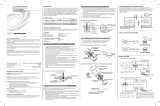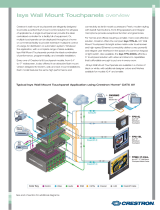Page is loading ...

Crestron
®
TPMC-4SM-FD
4.3” Room Scheduling Touch Screen
with Full Duplex Audio
Installation & Operations Guide

Crestron product development software is licensed to Crestron dealers and Crestron Service Providers (CSPs) under a limited non-exclusive,
non-transferable Software Development Tools License Agreement. Crestron product operating system software is licensed to Crestron dealers, CSPs,
and end-users under a separate End-User License Agreement. Both of these Agreements can be found on the Crestron website at
www.crestron.com/legal/software_license_agreement.
The product warranty can be found at www.crestron.com/warranty.
The specific patents that cover Crestron products are listed at patents.crestron.com.
Crestron, the Crestron logo, Cresnet, Crestron Fusion, Crestron Green Light, Crestron Studio, Crestron Toolbox, e-Control, Rava, Smart Graphics,
SmartObjects, TouchPoint, and VT Pro-e are either trademarks or registered trademarks of Crestron Electronics, Inc. in the United States and/or other
countries. Torx is either a trademark or registered trademark of Acument Intellectual Properties, LLC, in the United States and/or other countries.
Windows is either a trademark or registered trademark of Microsoft Corporation in the United States and/or other countries. Other trademarks,
registered trademarks, and trade names may be used in this document to refer to either the entities claiming the marks and names or their products.
Crestron disclaims any proprietary interest in the marks and names of others. Crestron is not responsible for errors in typography or photography.
This document was written by the Technical Publications department at Crestron.
©2016 Crestron Electronics, Inc.
Regulatory Compliance
As of the date of manufacture, the TPMC-4SM-FD has been tested and found to comply with specifications
for CE marking.
Federal Communications Commission (FCC) Compliance Statement
This device complies with part 15 of the FCC Rules. Operation is subject to the following conditions:
(1) This device may not cause harmful interference and (2) this device must accept any interference received,
including interference that may cause undesired operation.
CAUTION: Changes or modifications not expressly approved by the manufacturer responsible for
compliance could void the user’s authority to operate the equipment.
NOTE: This equipment has been tested and found to comply with the limits for a Class B digital device,
pursuant to part 15 of the FCC Rules. These limits are designed to provide reasonable protection against
harmful interference in a residential installation. This equipment generates, uses and can radiate radio
frequency energy and, if not installed and used in accordance with the instructions, may cause harmful
interference to radio communications. However, there is no guarantee that interference will not occur in a
particular installation. If this equipment does cause harmful interference to radio or television reception,
which can be determined by turning the equipment off and on, the user is encouraged to try to correct the
interference by one or more of the following measures:
• Reorient or relocate the receiving antenna
• Increase the separation between the equipment and receiver
• Connect the equipment into an outlet on a circuit different from that to which the receiver is connected
• Consult the dealer or an experienced radio/TV technician for help
Industry Canada (IC) Compliance Statement
CAN ICES-3(B)/NMB-3(B)

Crestron TPMC-4SM-FD 4.3” Touch Screen with Full Duplex Audio
Installation & Operations Guide – DOC. 7173F Contents • i
Contents
4.3” Room Scheduling Touch Screen with Full Duplex Audio: TPMC-
4SM-FD 1
Introduction ............................................................................................................................... 1
Features and Functions ................................................................................................ 1
Applications................................................................................................................. 5
Specifications .............................................................................................................. 6
Physical Description .................................................................................................... 8
Setup ........................................................................................................................................ 11
Network Wiring ......................................................................................................... 11
Identity Code ............................................................................................................. 11
Configuring the Touch Screen ................................................................................... 12
Changing the Button Inserts ...................................................................................... 25
Installation ................................................................................................................. 26
Hardware Hookup ..................................................................................................... 32
Recommended Cleaning ............................................................................................ 32
Uploading and Upgrading ........................................................................................................ 33
Establishing Communication ..................................................................................... 33
Programs, Projects and Firmware .............................................................................. 34
Program Checks ........................................................................................................ 34
Problem Solving ...................................................................................................................... 35
Troubleshooting ......................................................................................................... 35
Reference Documents ................................................................................................ 35
Further Inquiries ........................................................................................................ 36
Future Updates .......................................................................................................... 36


Crestron TPMC-4SM-FD 4.3” Touch Screen with Full Duplex Audio
Installation & Operations Guide – DOC. 7173F 4.3” Touch Screen with Full Duplex Audio: TPMC-4SM-FD • 1
• Modern, contoured appearance
• Thin profile and small footprint
• Affordable and easy to install
• 4.3” (~109 mm) widescreen active matrix color touch screen
• 800 x 480 WVGA display resolution
• Smart Graphics technology support
4.3” Room Scheduling Touch
Screen with Full Duplex Audio:
TPMC-4SM-FD
Introduction
With its clean, contoured appearance, the Crestron
®
TPMC-4SM-FD Touch Screen
makes an elegant statement in any environment. Perfectly at home in the most
modern office building, hotel, or residence, the device's high tech good looks
underline its power for simplifying everyday tasks and functions throughout any
facility, all in a very affordable device that is versatile and easy to install. It mounts
over a standard electrical box or small hole on a wall or similar surface*, achieving a
thin profile and small footprint.
The TPMC-4SM-FD provides a customizable touch screen controller featuring
Smart Graphics™ technology, H.264 streaming video, audio feedback, and Rava
®
SIP intercom, which are all cohesively merged into one seamless user interface.
Additional features include dual-color backlit buttons, a built-in proximity sensor,
PoE (Power over Ethernet) network power, occupancy sensor inputs, and out-of-the-
box room scheduling capability for use with Crestron Fusion
®
Cloud On-Premises
Enterprise Management software.
Features and Functions
(Continued on following page)
* Requires a minimum cut out or electrical box opening of 1/7” (~43 mm) high x 2.0” (~51 mm) wide.
Refer to “Specifications” which starts on page 6 for electrical box compatibility.

4.3” Touch Screen with Full Duplex Audio Crestron TPMC-4SM-FD
2 • 4.3” Touch Screen with Full Duplex Audio: TPMC-4SM-FD Installation & Operations Guide – DOC. 7173F
• High-performance H.264 streaming video
• Rava SIP Intercom and phone technology
• Full-duplex voice communication
• Customizable audio feedback
• Built-in microphone and speaker
• Built-in proximity sensor
• 10 optional “hard key” push buttons
• Dual-color button backlighting and feedback
• Custom engravable button text
• Crestron Fusion Cloud software Room Scheduling mode
• Room occupancy sensor option
1
• Single-wire Ethernet connectivity
• PoE network powered
• Surface mountable over a 2” (~51 mm) square hole or electrical box
2
• Available with black or white smooth finish
Features and Functions
(Continued)
Advanced Touch Screen Control
A Crestron touch screen offers an ideal user interface for controlling all the
technology in a home, boardroom, classroom, courtroom, or command center. Touch
screens do away with piles of remote controls, cluttered wall switches, and cryptic
computer screens, simplifying and enhancing the technology. Crestron touch screens
are fully customizable for controlling audio, video, lighting, shades, HVAC, security,
and other systems with easy to use controls and icons, true feedback and real-time
status display, live streaming video, and advanced navigation of digital media
servers, tuners, and other devices.
Smart Graphics Technology
Crestron touch screens use Smart Graphics technology to deliver the ultimate user
experience and the ultimate value by enabling the creation of dynamically-rich user
interfaces with incredible efficiency and unparalleled functionality. Using Smart
Graphics technology, programmers can swiftly integrate fluid gesture-driven
controls, animated feedback, metadata, embedded apps, and full-motion video for a
deeply engaging and ultra-intuitive touch screen experience.
Crestron Smart Graphics technology includes the following enhancements:
• Cool-looking graphical buttons, sliders, knobs, and gauges that are intuitive
and fun to use.
• Kinetic effects enhance the feeling of realism with lists and toolbars that
scroll with momentum at the flick of a fingertip.
• Drag and drop objects snap into place, offering an easy way to switch
sources.
• Dashboard widgets personalize the touch screen with clocks, weather, news,
and other information.
1. Item(s) sold separately.
2 Requires a minimum cut out or electrical box opening of 1/7” (~43 mm) high x 2.0” (~51 mm) wide.
Refer to “Specifications” which starts on page 6 for electrical box compatibility.

Crestron TPMC-4SM-FD 4.3” Touch Screen with Full Duplex Audio
Installation & Operations Guide – DOC. 7173F 4.3” Touch Screen with Full Duplex Audio: TPMC-4SM-FD • 3
• Customizable themes allow a completely different look and feel for every
user, event, or season.
• Fully developed SmartObjects
®
technology enables sophisticated control
over complex devices with minimal programming.
Dual Color Backlit Buttons
The TPMC-4SM-FD comes standard with 10 programmable “hard key” push buttons
for quick access to commonly used functions. Each button features a translucent
button cap with a choice of red or green LED backlighting for each column of
buttons. The backlighting is fully dimmable, either globally or separately, for the left
side and right side. Alternatively, each button LED can be programmed (via SIMPL
Windows) to provide discrete feedback, affording a clear indication of the status of
each individual button.
The TPMC-4SM-FD comes standard with its buttons pre-labeled for room
scheduling functions. Customized labeling can be attained using Crestron Engraver
software. For a clean appearance, either column of buttons may be removed and
covered using the no-button covers provided.
Room Scheduling Mode
The TPMC-4SM-FD works directly with Crestron Fusion Cloud On-Premises
Enterprise Management software to provide a powerful room scheduling solution.
Installed outside the entrance to every meeting room, the TPMC-4SM-FD provides
an immediate view of each room’s availability, with the ability to look up the
calendar for any room on the network and even to book the room right on the spot.
The dual-color buttons give a clear indication of a room’s status at a glance, lighting
green when the room is available and red when it is in use. The touch screen’s
contoured shape assures that the buttons remain clearly visible at a distance to either
side, even when mounted in a narrow hallway.
The TPMC-4SD is only compatible with on-premises installations of Crestron
Fusion Cloud software (it is not compatible with cloud deployments or hosted
scheduling). For more information, refer to the latest version of the Crestron Fusion
Cloud Software Installation Guide (Doc.7892), at www.crestron.com/manuals
.
Occupancy Sensing
Crestron GLS-series room occupancy sensors can be connected directly to the
TPMC-4SM-FD to allow automation of the room’s lighting, climate control and
other devices. In Room Scheduling mode, the sensors allow Crestron Fusion Cloud
software to detect when no one has shown up for a scheduled meeting, so even if the
meeting is not cancelled or rescheduled by its host, the calendar can be updated
automatically to make the room available to other users.
Proximity Sensor
The TPMC-4SM-FD senses as the user approaches it, waking its display
automatically without having to touch the screen, so it is always ready for use.
Streaming Video
High performance streaming video capability makes it possible to view security
cameras and other video sources over the network right on the touch screen. Native
support for H.264 and MJPEG formats allows the TPMC-4SM-FD to display live
video images from IP cameras and servers such as the Crestron CEN-NVS200
Network Video Streamer (sold separately).

4.3” Touch Screen with Full Duplex Audio Crestron TPMC-4SM-FD
4 • 4.3” Touch Screen with Full Duplex Audio: TPMC-4SM-FD Installation & Operations Guide – DOC. 7173F
Rava SIP Intercom
Rava SIP Intercom technology enables hands free VoIP communication between any
two Rava-enabled Crestron touch screens. Rava technology works over Ethernet,
supporting 2-way intercom, video intercom
1
, paging, and room monitoring without
any special wiring. VoIP phone capability is also possible through integration with a
SIP-compatible IP phone system or SIP server, allowing hands free telephone
functionality complete with speed dialing, caller ID, custom ringers and other
enhancements. Built-in echo cancellation affords true duplex performance for clear,
seamless voice communication using the TPMC-4SM-FD’s integrated microphone
and speakers.
Audio Feedback
Customized audio files can be loaded on the TPMC-4SM-FD to add another
dimension to its touch screen graphics using personalized sounds, button feedback,
and voice prompts.
Single Wire Connectivity
A simple Ethernet LAN connection is all that is required to wire the TPMC-4SM-
FD, containing all control, video, intercom, and power signals within a single wire.
Power over Ethernet
Using PoE technology, the TPMC-4SM-FD gets its operating power through the
LAN wiring. PoE eliminates the need for a local power supply or any dedicated
power wiring. A PoE Injector (PWE-4803RU, sold separately) connects inline with
the LAN cable, allowing for installation at any convenient location. Crestron PoE
switches (CEN-SW-POE-5, CEN-SWPOE-16 or CEN-SWPOE-24, all sold
separately) may also be used to provide a total networking solution with built-in
PoE.
Simple, Versatile Mounting
The TPMC-4SM-FD installs easily using a 1 or 2-gang electrical box or a 2-gang
UK electrical box. It can also be attached directly to drywall and other surfaces over
the front of a roughly 2 inch (~51 mm) square hole. It requires only 1/2 inch (~13
mm) mounting depth while protruding less than an inch (~25 mm) from the wall
surface.
2
1. H.264 compatible camera required.
2. Requires a minimum cut out or electrical box opening of 1/7” (~43 mm) high x 2.0” (~51 mm) wide.
Refer to “Specifications” which starts on page 6 for electrical box compatibility.

Crestron TPMC-4SM-FD 4.3” Touch Screen with Full Duplex Audio
Installation & Operations Guide – DOC. 7173F 4.3” Touch Screen with Full Duplex Audio: TPMC-4SM-FD • 5
Applications
The following diagram shows a TPMC-4SM-FD in a typical application.
TPMC-4SM-FD in a Typical Application

4.3” Touch Screen with Full Duplex Audio Crestron TPMC-4SM-FD
6 • 4.3” Touch Screen with Full Duplex Audio: TPMC-4SM-FD Installation & Operations Guide – DOC. 7173F
Specifications
Specifications for the TPMC-4SM-FD are listed in the following table.
TPMC-4SM-FD Specifications
SPECIFICATION DETAILS
Touch Screen Display
Display Type TFT active matrix color LCD
Size 4.3 inch (109 mm) diagonal
Aspect Ratio 16:9 WVGA
Resolution 800 x 480 pixels
Brightness 270 nits
Contrast 300:1
Color Depth 16-bit, 64k colors
Illumination Backlit LED
Viewing Angle ±80º horizontal, ±80º vertical
Touch Screen Resistive membrane
Proximity Sensor
1
Type Active infrared beam and receiver
Range 3-4 feet (0.9-1.2 meters)
Memory
SDRAM 256 MB
Flash 2 GB
Maximum Project Size 60 MB
Graphics Engine
Supports Smart Graphics technology or
“traditional” GUI projects
Communications
Ethernet
10/100 Mbps, auto-switching,
auto-negotiating, auto-discovery, full/half
duplex, DHCP, IEEE 802.3af and 802.3at
compliant
Video
Streaming Formats H.264 (MPEG-4 part 10 AVC), MJPEG
Audio
Features
Built-in microphone and speaker, Rava SIP
Intercom, Crestron IP Intercom, 60 dB echo
cancellation
Amplification Mono, 0.5 watts
Audio Feedback Formats
MP3 using Smart Graphics technology,
WAV using “traditional” graphics
Power Requirements
Power over Ethernet
IEEE 802.3af (802.3at Type 1) Class 3 PoE
powered device
Default IP ID
2
03
(Continued on following page)

Crestron TPMC-4SM-FD 4.3” Touch Screen with Full Duplex Audio
Installation & Operations Guide – DOC. 7173F 4.3” Touch Screen with Full Duplex Audio: TPMC-4SM-FD • 7
TPMC-4SM-FD Specifications (Continued)
SPECIFICATION DETAILS
Environmental
Temperature 32º to 104ºF (0º to 40ºC)
Humidity 10% to 90% RH (non-condensing)
Heat Dissipation 14 Btu/h
Enclosure
Construction Plastic, black or white, smooth finish
Front Bezel
Plastic, hard buttons installed with
pre-labeled button covers, custom
engraving sold separately, no-button covers
also included
Mounting
3
Surface mount or mounts in a 1 or 2-gang
electrical box or 2-gang UK (BS 4662)
electrical box; choice of standard or security
screws provided
Dimensions
Height 4.00 in (102 mm)
Width 6.20 in (158 mm)
Depth 1.28 in (33 mm)
Weight 10 oz (268 g)
Available Models
TPMC-4SM-FD-B-S
4.3” Wall Screen with Full Duplex Audio
& Room Scheduling, Black Smooth
TPMC-4SM-FD-W-S
4.3” Touch Screen with Full Duplex Audio
& Room Scheduling, White Smooth
Available Accessories
4SM-BTNO-[B, W]-S
Engravable Button Covers, set of two
(specify color)
CEN-NVS200 Network Video Streamer
CEN-SW-POE-5 5-Port PoE Switch
CEN-SWPOE-16 16-Port Managed PoE Switch
CEN-SWPOE-24 24-Port Managed PoE Switch
GLS Series Crestron Green Light
®
Occupancy Sensors
PWE-4803RU PoE Injector
VMK-WIN
TouchPoint
®
Virtual Mouse & Keyboard
Software for Windows
®
Software
1. Wakes the touch screen and backlight.
2. Refer to “Identity Code” on page 11 for details.
3. Requires a minimum cut out or electrical box opening of 1/7” (~43 mm) high x 2.0” (~51 mm) wide.
Refer to “Specifications” which starts on page 6 for electrical box compatibility.

4.3” Touch Screen with Full Duplex Audio Crestron TPMC-4SM-FD
8 • 4.3” Touch Screen with Full Duplex Audio: TPMC-4SM-FD Installation & Operations Guide – DOC. 7173F
Physical Description
This section provides information on the connections, controls, and indicators
available on the TPMC-4SM-FD.
TPMC-4SM-FD Physical View

Crestron TPMC-4SM-FD 4.3” Touch Screen with Full Duplex Audio
Installation & Operations Guide – DOC. 7173F 4.3” Touch Screen with Full Duplex Audio: TPMC-4SM-FD • 9
TPMC-4SM-FD Overall Dimensions (Front, Bottom and Rear Views)
0.
45 in
(12
mm)
0.83 in
(21 mm)
1.28
in
(
33
mm
)
2
4.74 in
(121 mm)
5.40 in
(137 mm)
1.70 in
(44 mm)
3.44 in
(
88 mm)
3
4
2.00 in
(51 mm)
3.25 in
(83 mm)
6.20
in
(158
mm)
4
.00
in
(102 mm)
1
1

4.3” Touch Screen with Full Duplex Audio Crestron TPMC-4SM-FD
10 • 4.3” Touch Screen with Full Duplex Audio: TPMC-4SM-FD Installation & Operations Guide – DOC. 7173F
Connectors, Controls, and Indicators
# CONNECTORS,
CONTROLS, AND
INDICATORS
DESCRIPTION
1
Hard Keys with
Feedback/
Backlight
(10) Optional programmable push buttons,
translucent backlit with (1) red and (1) green
LED per hard key, with each button column
programmable for color and each color
programmable for backlighting
2 Reset
(1) Recessed push button behind pinhole for
hardware reset (press and hold for four
seconds)
3
LAN PoE*
Green
LED
Yellow
LED
Pin 1
Pin 8
(1) 8-pin RJ-45 with two LED indicators;
10BASE-T/100BASE-TX Ethernet port,
Power over Ethernet compliant
Green and yellow LEDs indicate Ethernet
port status
PIN
SIGNAL
PIN
SIGNAL
1
TX +
5
N/C
2
TX -
6
RX -
3
RX +
7
N/C
4
N/C
8
N/C
4
Occupancy Sensor
Input
(4) Captive screw terminals comprising (2)
voltage sensing inputs (referenced to
ground) with 24 Vdc power output;
Input voltage range: 0-30 Vdc;
Sensing threshold: ≥ 4.5 Vdc active,
≤ 1 Vdc inactive;
Maximum dc load: 4 watts @ 24 Vdc,
provides operating power for up to four
Crestron GLS Series occupancy sensors
* The pin out table indicates signal connections. dc power applied by Ethernet power sourcing
equipment (PSE) can connect to either signal pins or N/C pins.

Crestron TPMC-4SM-FD 4.3” Touch Screen with Full Duplex Audio
Installation & Operations Guide – DOC. 7173F 4.3” Touch Screen with Full Duplex Audio: TPMC-4SM-FD • 11
Setup
Network Wiring
When wiring the Ethernet network, consider the following:
• Use Crestron Certified Wire.
• Use Crestron power supplies for Crestron equipment.
• Provide sufficient power to the system.
CAUTION: Insufficient power can lead to unpredictable results or can
cause damage to the equipment. Please use the Crestron Power Calculator
to help calculate how much power is needed for the system
(
www.crestron.com/calculators).
Unlike other Crestron network devices, the TPMC-4SM-FD does not use the
Cresnet
network for communications between the device and the control system.
The TPMC-4SM-FD requires the use of a high-speed Ethernet connection for control
system communications.
For general information on connecting Ethernet devices in a Crestron system, refer to
the latest version of the Crestron e-Control
Technology Reference Guide (Doc.
6052) at www.crestron.com/manuals
.
Identity Code
NOTE: The latest software can be downloaded from www.crestron.com/software.
The IP ID is set within the TPMC-4SM-FD’s IP table using Crestron Toolbox™
software. For information on setting an IP table, refer to the Crestron Toolbox
software help file. The IP IDs of multiple TPMC-4SM-FD devices in the same
system must be unique.
When setting the IP ID, consider the following:
• The IP ID of each unit must match an IP ID specified in the Crestron
Studio
®
software or SIMPL Windows program.
• Each device using IP to communicate with a control system must have a
unique IP ID.

4.3” Touch Screen with Full Duplex Audio Crestron TPMC-4SM-FD
12 • 4.3” Touch Screen with Full Duplex Audio: TPMC-4SM-FD Installation & Operations Guide – DOC. 7173F
Configuring the Touch Screen
NOTE: The only connection required to configure the touch screen is power. Refer
to “Hardware Hookup” on page 32 for details.
NOTE: The TPMC-4SM-FD can take up to 45 seconds to boot to a display after
initial power up.
The setup screens allow basic configuration procedures prior to regular operation of
the touch screen. To enter the setup screens, touch the screen while applying power
to the unit. The setup screens can also be entered by pressing the top four push
buttons on the left side of the screen twice in sequence (1, 2, 3, 4, 1, 2, 3, 4). Refer to
the following illustration for push button numbering.
Push Button Layout and Join Number Assignment
The Panel Setup Options menu opens. The functions provided by each button are
detailed in subsequent paragraphs.
Panel Setup Options Menu

Crestron TPMC-4SM-FD 4.3” Touch Screen with Full Duplex Audio
Installation & Operations Guide – DOC. 7173F 4.3” Touch Screen with Full Duplex Audio: TPMC-4SM-FD • 13
Ethernet Setup
Touch Ethernet Setup to display information about the link status, control
connection, MAC and IP addresses and to access the Control System Settings and
IP Address Settings buttons and their respective submenus. Touch Back to return to
the Panel Setup Options menu.
Ethernet Setup Menu
Touch Control System Settings to access the Control System Interface menu.
The Control System Interface menu contains buttons for eight IP Table slots as
well as Add IP, Edit IP and Remove IP buttons to facilitate editing entries. The
Auto Discovery button toggles between Enabled and Disabled.
Control System Interface Menu

4.3” Touch Screen with Full Duplex Audio Crestron TPMC-4SM-FD
14 • 4.3” Touch Screen with Full Duplex Audio: TPMC-4SM-FD Installation & Operations Guide – DOC. 7173F
To add an IP entry to a blank slot, first touch Add IP. The Edit Control System
Settings screen opens.
Edit Control System Settings Screen
Touch the IP Address / Hostname button. The on-screen keyboard appears.
On-Screen Keyboard
Touch CLEAR to remove any previous entry, and then enter the address required.
Touch OK to accept the entry or CANCEL to cancel the entry. This hides the on-
screen keyboard and returns the display to the Edit Control System Settings screen.
On the Edit Control System Settings screen, touch Save to keep the change or
Cancel to cancel the change and return to the Control System Interface menu.
To edit the port, CIP ID or device ID, touch the appropriate button. Touching the
Port (41794) button opens the numeric keypad. Touching the CIP ID or Device ID
buttons opens a hex keypad.

Crestron TPMC-4SM-FD 4.3” Touch Screen with Full Duplex Audio
Installation & Operations Guide – DOC. 7173F 4.3” Touch Screen with Full Duplex Audio: TPMC-4SM-FD • 15
Hex Keypad
Touch CLEAR to remove any previous entry, and then enter the ID required. Touch
OK to accept the entry or CANCEL to cancel the entry. This hides the hex keypad
and returns the display to the Edit Control System Settings screen.
On the Edit Control System Settings screen, touch Save to keep the changes or
Cancel to cancel the changes and return to the Control System Interface menu.
From the Control System Interface menu, to edit or remove an IP entry, first touch
the appropriate button containing the entry, and then touch Edit IP or Remove IP as
appropriate. Editing an entry displays the Edit Control System Settings screen
(refer to illustration at the top of page 14). Removing an entry displays a message
saying “Please Confirm IP Table Entry Removal By Pressing the OK Button.”
Confirm IP Table Entry Removal Screen
Touch OK to confirm the removal or touch CANCEL to cancel the removal. The
display returns to the Control System Interface menu (refer to the illustration at the
bottom of page 13). From the Control System Interface menu, touch Back to return
to the Ethernet Setup menu.

4.3” Touch Screen with Full Duplex Audio Crestron TPMC-4SM-FD
16 • 4.3” Touch Screen with Full Duplex Audio: TPMC-4SM-FD Installation & Operations Guide – DOC. 7173F
On the TPMC-4SM-FD, DHCP is enabled by default. To switch to a static IP
address, touch IP Address Settings on the Ethernet Setup menu, to access the Edit
IP Address Settings screen. (Touch Back to return to the Panel Setup Options
menu.)
Edit IP Address Settings Screen
Touch the Enabled/Disabled button to toggle between DHCP enabled and disabled.
Then touch the button for the Static IP Address, Static Subnet Mask, or Static
Default gateway desired. The on-screen keyboard appears. After entering the
addresses, touch OK to add the entries or CANCEL to cancel them.
On the Edit IP Address Settings screen, touch Edit DNS Servers to enter the
screen for editing these addresses.
Touch Save to keep the new setting or Cancel to cancel it.
Edit IP Address Settings Screen (Showing DNS and WINS Servers)
/