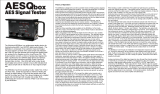Page is loading ...

User Guide
FA0110-01
E & OE

Saffire PRO 26 i/o
User Guide
2
Contents
Introduction to Saffire PRO 26 i/o........................................................................................ 3
Getting connected and setting up the hardware/software ................................................. 4
Front Panel Features .......................................................................................................... 5
Rear Panel Features ........................................................................................................... 6
SaffireControl PRO software Features .............................................................................. 7
Recording analogue signals with Saffire PRO26 i/o ............................................................ 8
• Microphone recording
.................................................................................................. 8
• Line-level recording
..................................................................................................... 8
• Instrument recording
................................................................................................... 9
• Recording stereo pairs
................................................................................................. 9
Recording digitally with Saffire PRO ................................................................................... 9
• Recording via ADAT Input.............................................................................................. 9
• Recording via S/PDIF Input .......................................................................................... 9
Output settings/Monitoring options .................................................................................. 10
• Analogue output settings ........................................................................................... 10
• Additional options on Outputs 3-10 ........................................................................... 11
• Creating an Input Mix ................................................................................................. 12
• Setting up a Headphones Mix .................................................................................... 13
• S/CARD and TRACK modes ........................................................................................ 13
• AC3 Thru mode .......................................................................................................... 13
• Linking Output controls – CTRL LINK ........................................................................ 14
• DIM and Active Monitor Pad switches ........................................................................ 14
Setting different sample rates .......................................................................................... 15
Synchronising Saffire PRO 26 i/o....................................................................................... 16
Using Inserts .................................................................................................................... 17
Saving/Recalling settings ................................................................................................. 17
Changing the SaffireControl PRO GUI window – FLOAT and SHRINK ................................ 18
Using MIDI ........................................................................................................................ 18
Controlling multiple Saffire PROs to SaffireControl PRO ................................................. 19
Standalone Mode .............................................................................................................. 20
Changes to SaffireControl PRO 26 i/o at higher sample rates – Disabling ADATs ............ 21
Troubleshooting ................................................................................................................23
Specifications ................................................................................................................... 24

Saffire PRO 26 i/o
User Guide
3
Introduction to Saffire PRO
Thankyou for purchasing SaffireControl PRO, Focusrite’s professional multi-channel Firewire interface. This Guide provides a
detailed explanation of both the hardware and accompanying control software, to help you achieve a thorough understanding of
the product’s operational features. If the main User Guide sections do not provide the information you need, be sure to consult the
Troubleshooting at the end of the Manual or the online information at www.focusrite.com/answerbase, which contains all technical
support queries regarding the product to date.
Basics
The Saffire PRO hardware interface provides the means for connecting microphones, line-level signals and/or instrument-level
signals to the computer, as well as supplying playback audio directly to an amp, headphones or powered speakers. There are also
digital audio options (S/PDIF and ADAT), plus connectors for sending and receiving MIDI and Word clock. Additionally, the hardware
can function in standalone mode (powered by external PSU) for tracking or mixing without using a computer.
The accompanying software application, SaffireControl PRO, provides further recording and monitoring options, as well as the ability
to control global hardware settings such as sample rate and synchronisation. In terms of audio path, the SaffireControl PRO
software sits between the interface and the sequencer, allowing control over what signals are sent from the sequencer to each
output (e.g. the sequencer settings route through SaffireControl PRO not directly to the hardware). Input recording levels are not set
in SaffireControl PRO, however, as the incoming signals pass directly to the sequencer. The input levels in SaffireControl PRO are
for monitoring purposes only.

Saffire PRO 26 i/o
User Guide
4
Getting connected and setting up
the hardware/software
Before Saffire PRO can be used, the accompanying SaffireControl PRO software must be installed. This is done by inserting the
Resources disk and running the Saffire PRO Installer for either Mac or PC. Once installed, the SaffireControl PRO icon will appear
in your Program (PC) or Application (Mac) list, from where it can be launched.
Before launching SaffireControl PRO, connect your hardware to the computer using the supplied Firewire cable. Either of the
Saffire PRO’s two Firewire ports can be used, leaving one free to connect additional Saffire PROs or other Firewire devices such
as hard disks to the computer.
At this stage, you may wish to connect your Monitors to the Saffire PRO’s analogue outputs. Outputs 1 and 2 are the Main Monitor
outputs (left and right). Alternatively/In addition, you can connect Headphones to either of the headphones outputs on the right side
of the front panel. Headphones Outputs 1 and 2 receive the same signal as that sent to Outputs 5/6 and 7/8 respectively (as
indicated by the Headphones icons in the output section on the right side of the SaffireControl PRO GUI.) Please make sure that
your monitors are turned OFF when connecting to Saffire.
Although SaffireControl PRO’s default setting will enable all inputs to be heard, make sure that the crossfader for the relevant
output pair is sufficiently over to the left if you wish to listen to the sources being recorded. If you are still not hearing the relevant
input, the fader for that input may not be high enough in the Input Mix section (check the ‘Creating an Input Mix’ section for details).
However, if attempting to monitor a main mix playback from the sequencer (any audio routed to outputs 1 and 2), you will need to
make sure that Saffire PRO has been set up as the input/output audio device within that sequencer, then ensure that the
corresponding output (whatever your speakers or headphones are connected to) has 1/2 selected as its S/W track within the output
section of the SaffireControl PRO software (always the case for the Main Monitors.) Also the relevant crossfader must be set to
monitor the S/W playback (set middle or right) as shown in the diagram below. Read the relevant monitoring sections of this User
Guide for details.
The colour of the power LED will channge depending on wether or not the external power supply is connected. Whilst using
the PSU, the LED will be green. Whilst powering the unit via a firewire buss, the LED will be red.
On Outputs 3-8, there is the option of
routing Playback (S/W) tracks 1/2 or the
corresponding tracks (in this case 5/6)
from the sequencer to the output. (5/6
relates to Saffire PRO Outputs 5/6 within
the sequencer.)
Controls for Outputs
1 and 2
Controls for Outputs
3 and 4 and
Headphones 1
(same signal)
Crossfader must be in a central
position for Inputs and Playback
tracks to be heard. If this is set
totally right, only Playback (S/W)
tracks 1/2 will be heard

Saffire PRO 26 i/o
User Guide
5
Front Panel Features
The front panel features level controls for all 8 analogue inputs (inserted at rear or on front panel), as well as a level control
for the Monitors (signal sent to Outputs 1 and 2) and both Headphones. Each analogue input has a High Pass Filter for removing
low frequencies (proximity effect or rumble from microphone recording). ‘Super’ channels 1 and 2 also have buttons for lowering
the impedance (to account for different microphone specification) and to reverse the phase (to eliminate phase cancellation when
recording with a stereo pair).
In addition, on the front panel there are 8 1/4” TRS (balanced) jack inputs for recording line-level signals (Inputs 1-8). These
automatically override the XLR inputs on the rear panel if both sets are connected. If you wish to record a guitar, inputs 1 and 2 can
be used to route a signal directly from the instrument (DI) to the sequencer. Instrument select buttons are included for these inputs
to allow matching of gain and impedance.
1. 8 1/4” jack line/instrument inputs
2. Instrument select button
3. Overload LED
4. Input gain control
5. Monitor level control
6. Headphones level controls
7. Monitor mute button/Standalone button 1
8. Monitor dim button/Standalone button 2
9. High-pass filter button
10. Low Impedance button
11. Phase reverse button
12. Phantom power LEDs
1
2
3
4 5 6
789101112

Saffire PRO 26 i/o
User Guide
6
Rear Panel Features
The rear panel has 8 XLR Inputs for recording signals from microphones (mic inputs 1-8), as well as 8 1/4” TRS (balanced) jack
analogue outputs 1-8. There are also four ADAT lightpipe ports for receiving and sending ADAT signals (ADAT In 1-8 and 9-16, ADAT
Out 1-8 and 9-16), plus two coaxial connectors for S/PDIF In and Out. The digital inputs/outputs relate to Saffire PRO inputs/outputs
9 and 10 (S/PDIF) and 11-26 (ADAT). Two BNC connectors offer Word Clock In and Out for synchronising to external equipment, with
two standard 5-pin MIDI sockets allowing MIDI data to be received and transmitted.
A 3-pin locking power socket allows the provided power supply to be connected, should Firewire-bus power not be preferred (if
preserving computer battery or using the hardware in standalone mode without a computer, or if wishing to use the extra headroom
feature). Finally, two Firewire ports are provided for interfacing with the computer and daisy-chaining multiple units.
1. Power connector for external PSU
2. S/PDIF (coaxial) In and Out
3. MIDI In and Out
4. Word Clock (BNC) In and Out
5. ADAT (optical/lightpipe) In and Out
6. Analogue Outputs 1-8 (TRS jack)
7. Mic Inputs 1-8 (XLR)
8. Firewire ports
1
2 3
4 5
6
7
8

Saffire PRO 26 i/o
User Guide
7
SaffireControl PRO Features
The SaffireControl PRO software allows comprehensive control of the type and level of signal routed to Saffire PRO Outputs 1-10,
including the ability to set individual levels of Inputs 1-8*. In addition, software controls allow setting of the sample rate,
synchronisation, and the size and function of the GUI window. Preset buttons are also provided to change the overall hardware
function. The latest version of SaffireControl PRO’s software is always available at www.focusrite.com
*Note: Limitations apply at high sample rates 88.2- 192 kHz, see page 21
1. Input mix group fader select switches; choose the signals to be controlled by the eight faders alongside
(Analogue/SPDIF/ADAT1/ADAT2 Input(s)) for creating an Input Mix
2. Input mix level control ; sets the fader which controls the input level
3. Input mix pan dial; controls the position of the signal in the stereo field
4. Stereo link switch; links levels of Inputs either side of the switch (and auto-pans hard left and right)
5. Input/Playback Balance crossfader; sets the balance of the Input Mix and tracks playing back from the sequencer for one
pair of analogue outputs
6. Stereo output gain dial
7. Dim switch; sets a digital cut of 18dB
8. Hardware control switch (makes the dial follow the Monitor dial on the hardware, allowing hardware control over output levels)
9. Active Monitor pad switch; reduces the analogue output level by 18dB
10. Solo output switch; solos the output
11. Mute output switch; mutes the output
12. Playback (S/W) 1/2 or 3/4 to Outputs 3/4 switch; allows a main mix to be sent to outputs 3 and 4
13. Select Unit switch; selects which Saffire PRO will be controlled when multiple interfaces are in use
14. Digital Input Enable switches; activate the corresponding digital inputs
15. Identify Unit switch; identifies the SaffireControl currently being controlled (power LED on active hardware will rapidly flash)
16. Select Sync Source; selects the source to which Saffire PRO is to be synchronised
17. Select sample rate switches; set the sample rate
18. Enable MIDI Thru switch; converts the MIDI Out port to a MIDI Thru
19. Allow AC3 pass through switch; allows the S/PDIF Out to transmit an AC3 or DTS signal directly from DVD playing software
to a home surround setup. Note: With AC3 pass through active, software input mixing is disabled
20. Shrink mode switch; shrinks the software window to a smaller size
21. Link Output level controls switch; links the controls for Outputs 1-8
22. Soundcard/Track mode switches; preset buttons allowing instant recording and mixdown modes
23. Load/Save switches; allow recalling and saving of software settings
24. Float window mode switch; floats the software window permanently over other software
25. H/room switch; uses PSU to create extra headroom for analogue Inputs
26. Insert 1 and 2 switches; convert Inputs 5 and 6 into Inserts for Inputs 1 and 2, respectively
27. Phantom Power switches; activate phantom power across XLR Inputs 1-4 and 5-8
28. Solo and Mute switches; solo and mute the correlative input channel signal
1
2
3 4
5
6
7
8
9
10
11
12
13
14
15
1617
18
19
20
21
22
23
24
25
26
27
28

Saffire PRO 26 i/o
User Guide
8
Recording analogue signals with
Saffire PRO
Saffire PRO can be used to record up to 8 analogue signals and 18 digital signals simultaneously. These analogue signals can be any
combination of microphone or line-level sources. Instrument-level sources, can also be directly connected on Input channels 1 and 2.
Microphone recording
To record a microphone signal, connect a microphone to one of the rear panel XLR Inputs, ensuring that nothing is plugged into
the corresponding Line Input on the front panel (as this will override the XLR Input). If using a condenser mic or any other mic that
requires phantom power then two switches in the software can be used to apply it to that XLR input, as follows:
Don’t worry if you’re using a dynamic mic on an input within that group that doesn’t need phantom power, as it will not affect the
signal. However, be aware that if using a ribbon mic, phantom power must
not be used as the 48V will damage the microphone.
Check the microphone’s manual if unsure about phantom powering. For this reason, phantom power is not saved with Saffire PRO
26 i/o settings. It always defaults to off.
Once connected, the microphone gain can be set by turning the corresponding gain pot on Saffire PRO’s front panel. Turn the
dial clockwise to increase the input gain, ensuring that the Overload LED does not light. If you are experiencing any low frequency
problems such as proximity effect or rumble, engage the high pass filter button on the hardware, which will reduce any signal
below 120Hz.
If using either Input 1 or 2, a lower input impedance (150 ) may be set by pressing the Lo Z button. This provides additional sonic
options that can be useful to achieve an improved sound with different microphones (helping to better match the impedances).
Furthermore, if you wish to record a stereo pair with these inputs, then a phase reverse switch is provided on Input 1 to eliminate
any phase cancellation problems that may occur.
If using Input 1, this will show up as Saffire PRO Input 1 within the sequencer and you can now begin recording.
Line-level recording
To record a line-level signal, simply insert a balanced 1/4” jack into one of the front panel inputs, making sure that you are not
already using that input to record a microphone; (these front panel inputs will override the rear panel XLRs.) Once an input source
is connected, the gain can be set with the corresponding dial on the front panel.
If using Input 3, this will show up as Saffire PRO Input 3 within the sequencer and you can now begin recording.
Switch activates Phantom
Power for Inputs 5-8
Switch activates Phantom
Power for Inputs 1-4

Saffire PRO 26 i/o
User Guide
9
Instrument recording
To DI an Instrument, simply connect e.g. a guitar directly to Line Input 1 or 2 on the front panel, making sure that you are not
already using that input to record a microphone; (these front panel inputs will override the rear panel XLRs.) The corresponding
Instrument button for that input must then be engaged on the front panel, in order for the gain and impedance to be correctly
calibrated. Once an input source is connected, the gain can be set with the corresponding dial on the front panel.
If using Input 2, this will show up as Saffire PRO Input 2 within the sequencer and you can now begin recording.
Recording stereo pairs
If you wish to record a stereo pair of microphones, the gain of each must be set identically on the front panel. Be aware that the
stereo link buttons within SaffireControl PRO only link the levels and set the panning for the Monitor Input Mix, not for the Input
channels record path, because this routes directly to the sequencer.
Recording digitally with Saffire PRO
Saffire PRO’s digital inputs (9-26) can be used simultaneously with the analogue inputs to record up to 18 additional channels of
audio to the sequencer. All digital inputs must be activated using the enable switches in the SYNC section of the SaffireControl PRO
software, otherwise no signal will appear for monitoring or recording.
Recording ADAT signals
To record an ADAT signal at 44.1 kHz to 96 kHz, connect an optical cable to either of the rear panel inputs, 1-8 (ADAT 1) or 9-16
(ADAT 2). These relate to Saffire PRO Inputs 11-18 and 19-26, respectively, and will show up in the sequencer as such. Once
connected, the corresponding ADAT ENABLE switch in the SaffireControl PRO software SYNC section must be activated. (See
the Synchronising Saffire PRO section for details.)
When connecting to an ADAT device it is advisable to synchronise Saffire PRO to the incoming ADAT signal to maximise audio quality
and prevent glitches. This can be done in the SYNC section in the bottom half of the software window. (Check the Synchronising
Saffire PRO section for details, page 16.)
Note that the ADAT protocol uses S/MUX at 96kHz which will halve the number of channels, (reduced from max. 16 to max. 8.)
The ADAT protocol does not support 192kHz, so ADAT i/o is disabled at 192kHz.
Recording S/PDIF
To record an S/PDIF signal, connect a coaxial cable to the S/PDIF IN on the rear panel. This will show up as Saffire PRO Inputs 9
and 10 in the sequencer. Once connected, the ENABLE switch alongside S/PDIF in the SaffireControl PRO software SYNC section
must be activated. (See the Synchronising Saffire PRO section for details, page 16.)
When connecting to an S/PDIF device it is advisable to synchronise Saffire PRO to the incoming S/PDIF signal to maximise audio
quality and prevent glitches. This can be done in the SYNC section in the bottom half of the software window. Check the
Synchronising Saffire PRO section for details, page 16.
Recording analogue signals with Saffire PRO - Continued

Saffire PRO 26 i/o
User Guide
10
Output settings/Monitoring options
On the right hand side of SaffireControl PRO software are the controls for Outputs 1-10, relating to analogue Outputs 1-8 and
S/PDIF Out (9 and 10). These provide common mixer controls such as mute, solo and dim, and allow a unique balance of Inputs
and tracks from the sequencer to be monitored. The crossfader and S/W select buttons provide further flexibility for mixing down,
allowing the Inputs to be faded out and 8 independent tracks from the sequencer to be sent to the corresponding hardware outputs,
making 5.1 or 7.1 surround monitoring possible.
Analogue output settings
Each of the four stereo pairs of analogue outputs has comprehensive level controls, as follows:
1. Stereo Output crossfader – this allows a blend of Inputs (the Input Mix set on the upper left hand side of the software window)
and backing tracks from the sequencer to be set. This means that an individual mix of Inputs and Outputs can be set for that
pair of Outputs. Note that ‘S/W’ (software/sequencer tracks) on the right of this crossfader relates to playback signals sent back
to Saffire PRO Outputs 1 and 2 from the sequencer to Outputs 1/2 within SaffireControl PRO (the top right section). However, for
the next section down (Outputs 3 and 4), ‘S/W’ relates to the playback signals sent back to SaffireControl Outputs 3 and 4 from
the sequencer
unless set to 1/2 using the switch above. See sections below for details.
2. Gain control knob (or ‘dial’) – adjusts the level of the stereo pair of outputs.
3. Dim switch – this reduces the digital level by 18dB for a temporary level reduction, e.g. if you wish to quickly cut the level and
return to the same volume without having to manually turn any dials.
4. Hardware control switch – this makes the level of the dial follow the Monitor dial on the hardware, providing instant hardware
level control on multiple, user selectable sets of outputs.
5. Active Monitor pad - this reduces the analogue output level (after the DAC) by 18dB to dim levels sent to attached monitors.
For example, if the level of the outputs is constantly high, regardless of the volume control on the attached amp or speakers,
dimming the signal will provide a lower level and therefore more control over the volume.
6. Solo switch – this cuts the other outputs so that only the soloed pair is heard.
7. Mute switch – this cuts the signal sent to the pair of outputs.
1. Stereo Output crossfader
4. Hardware Control switch
3. Dim switch
6. Solo switch
7. Mute switch
5. Active Monitor pad switch
2. Gain control
knob (or ‘dial’)

Saffire PRO 26 i/o
User Guide
11
Additional options on Outputs 3-10
To provide extra flexibility, Outputs 3-10 have a switch that selects which tracks from the sequencer will appear on the right side
of the crossfader (in the ‘S/W’ position), as follows:
This is so that a Monitor mix of backing tracks (normally Master Outputs 1/2 within the sequencer) and Inputs can be created on
any pair of analogue outputs, for use during a recording session. For example, if you wish to send a mix of Inputs and playback
tracks to analogue outputs 3 and 4, the switch should be set to 1/2 so that the main mix (anything set to outputs 1 and 2 in the
sequencer) will appear at the S/W end of the crossfader. The crossfader should be set in a central position.
However, if mixing down or laying back audio with more than two channels and therefore wanting to send different signals to
each of the Saffire PRO outputs, the switch should be set to 3/4, whereby anything set to Outputs 3 and 4 within the sequencer will
appear on the right side of the crossfader. For an instant way of setting up Saffire PRO for multi-channel mixdown or layback, check
out the S/CARD button in the bottom half of the software window. See the S/CARD and TRACK modes section below for details,
page 13.
This switch also means that a master backup from the sequencer can be sent digitally to an external device via the S/PDIF Out.
If you wish to do this, make sure the switch in the bottom section (for outputs 9/10) is set to 1/2 as shown in the diagram above.
Output settings/Monitoring options - Continued
Switch selects Outputs 3/4 or
1/2 from the sequencer to
appear on the right (Playback
- S/W) side of the crossfader
Set to 1/2 to send the
master mix from the
sequencer to S/PDIF
Out (make sure the
crossfader below is
over to the right)

Saffire PRO 26 i/o
User Guide
12
Creating an Input Mix
On the left hand side of the software window are faders and switches that allow an Input Mix to be created for Monitoring purposes.
This Mix will appear on the left side of the crossfader for each pair of analogue outputs (on the right hand side of the software
window). If you wish to set up this mix using Monitors connected to Outputs 1 and 2, simply set the crossfader for this pair of
outputs over to the left so that just the Inputs are heard. Note that at higher sample rates, input mixing may be disabled, see page 21.
Input levels are adjusted as follows:
1. Input mix group fader select switches – choose the signals to be controlled by the eight faders alongside
(Analogue + S/PDIF or ADAT1 or ADAT2 Input(s)) for creating an Input Mix
2. Input level control fader – this sets the level of each input.
3. Input panning dial – this pans the input from left to right within the stereo field.
4. Stereo link button – this links the levels of the inputs either side of the switch and auto-pans them hard left and right.
5. Solo and Mute switches – these solo and mute Inputs 1-8
The Input ‘mix group’ fader select switches choose which signal group (of all the inputs) is controlled by the eight Input Mix faders.
For example, if you wish to increase the levels of the S/PDIF Input, click the S/PDIF switch. This activates the S/PDIF Input across
the faders; as there are only two channels, only the first two faders are active with the rest greyed out. Now use the two active
faders to set levels, using the stereo link switch if a left/right pair is in use. Note that the S/PDIF Input must be enabled using the
switch in the SYNC section below for Input Mix levels to be set. (See the Synchronising Saffire PRO section for details, page 16.)
To then return to the default mode, where the analogue inputs are active across all eight faders, click the Analogue switch to the
left of the faders.
Output settings/Monitoring options - Continued
1. Input ‘Mix
Group’ fader
select switches
2. Input Level
Control fader
3. Input Panning Dial
4. Stereo Link Button
5. Solo and
Mute Switches

Saffire PRO 26 i/o
User Guide
13
Setting up a Headphones Mix
Headphones 1 and 2 relate to Saffire PRO Outputs 5/6 and 7/8, respectively, as shown by the Headphones icons in the
software window:
Having two different Headphones outputs allows two artists to be recorded simultaneously, with both having independent monitor
mixes. For example, an artist on Headphones 1 could require the main mix from the sequencer whilst the artist on Headphones 2
just needs a click or perhaps one instrument in the mix to play to. In this case, Headphones 1 could have the S/W switch set to
1/2 as above, with Headphones 2 set to 7/8. The sequencer session would then need to have the relevant track for the artist on
Headphones 2 routed to Saffire PRO Outputs 7 and 8, perhaps using sends. The balance of these pre-recorded tracks versus the
level of the Inputs being recorded can of course be set using the crossfader for each pair of Headphones.
S/CARD and TRACK modes
Saffire PRO’s flexible monitoring capability means that you can stream sequencer tracks 1-10 directly to the interface outputs 1-10,
or blend a master mix of backing tracks with a mix of inputs. Two preset switches have been included to instantly activate these two
modes. This does away with the need to manually configure each output pair if you wish to quickly change from recording to mixing
down, or playing back in surround sound.
S/CARD (soundcard) mode is activated by the S/CARD switch. This makes Saffire PRO behave like a standard 10-output soundcard,
where Saffire PRO Outputs 1-10 from the sequencer route directly to the Saffire PRO hardware Outputs. (Note that, regardless of
the SaffireControl PRO settings, Outputs 11-26 within the sequencer will always route to Outputs 11-26 of the hardware.) As such,
each output pair’s crossfader is set in the extreme right position (no input signals) and outputs 3-10 are set to the corresponding
S/W tracks.
Pressing the TRACK switch activates tracking (or recording) mode, where the Saffire PRO Outputs can be used to monitor a mix of
Inputs. This is the default mode when SaffireControl PRO boots up; all crossfaders will be in a central position and outputs set to
S/W tracks 1/2.
AC3 Thru mode
The AC3 Thru switch activates a mode where the S/PDIF Output can be used to stream a digitally encoded surround signal (AC3 or
DTS) from DVD-playing software directly to a home surround sound setup. Once activated, the GUI window will change to reflect the
new mode and the S/PDIF Output can be connected to the speaker setup using a standard RCA (phono) cable.
Output settings/Monitoring options - Continued
Controls for Headphones 1
Controls for Headphones 2

Saffire PRO 26 i/o
User Guide
14
Linking Output controls – CTRL LINK
If you wish to have a uniform level control for all of the 8 analogue outputs (within the software or on the hardware) then the CTRL
LINK switch should be activated, as follows:
This will link all gain dials (and the hardware, mute and dim switches round them) within the output section on the right side of the
software window. This is ideal for surround sound playback, where the level of each attached speaker needs to be adjusted equally
and simultaneously. For hardware control of all outputs, after activating the CTRL LINK switch, click the Hardware control switch
on any pair of outputs within SaffireControl PRO (all H switches will light if when the controls are linked). The MONITOR dial on the
front panel of the hardware can then be used to adjust the volume for all analogue outputs.
DIM and Active Monitor Pad switches
The DIM and Active Monitor Pad switches provide two means of reducing the level of the Outputs, for two specific purposes:
The DIM switch is a way of temporarily reducing the level if the volume needs to be cut quickly, (e.g. if a phone rings.) The switch
attenuates the digital level by 18dB when active. Using this switch means that the level can be restored to an identical volume after
the interruption, without having to manually adjust any gain dials or remember values.
The Active Monitor Pad switch is the one to use in order to calibrate your speakers’ volume control(s). For example, if the level is
consistently too high, regardless of the volume knob position, then activating the Active Monitor Pad will cut the analogue level
(after the DAC) by 18dB so that the speakers’ volume control has a more suitable output level range.
Output settings/Monitoring options - Continued
Activate switch
to link output
controls
Active Monitor
Pad switch
Dim switch
Once the CTRL LINK
switch is active, the
gain dials and
hardware switches will
be linked for each
analogue output pair

Saffire PRO 26 i/o
User Guide
15
Setting different sample rates
To change Saffire PRO’s sample rate, simply click on the small LED alongside the corresponding value within the S/RATE window in
SaffireControl PRO, as follows:
The Sample Rate LED will illuminate to indicate that this value has been selected. Whilst Saffire PRO is being used for recording,
the words IN USE are illuminated in the S/RATE window and a different sample cannot be selected. It is important to make sure that
Saffire PRO’s sample rate matches that of the sequencer session as well as any attached digital audio equipment, especially if
attempting to synchronise to it (see next section).
When sample rates above 44.1 and 48 kHz are set, the functionality of SaffireControl PRO may change, depending on what digital
inputs are active. For details of the software operational differences as sample rate changes, consult the ‘Changes to SaffireControl
PRO at higher sample rates’ section, page 21.
Whilst Saffire PRO is being used to
record, ‘in use’ will light and a
sample rate cannot be selected
Click on the LED next to a value to
select that sample rate - the LED
will light to indicate selection

Saffire PRO 26 i/o
User Guide
16
Synchronising Saffire PRO
The SYNC window within Saffire PRO is the means by which to synchronise the hardware to an external source input on the rear panel:
The options are as follows:
S/PDIF – synchronises the hardware to the S/PDIF In
ADAT 1 – synchronises the hardware to ADAT In 1-8
ADAT 2 – synchronises the hardware to ADAT In 9-16
W/CLK – synchronises the hardware to BNC Word Clock Input
INT – synchronises the hardware to Saffire PRO’s Internal clock
Simply click the small LED alongside the desired source to attempt to lock to it. If you wish to lock to any of the digital audio inputs,
they must first be activated by clicking the ENABLE buttons to the right. Once enabled, they will appear as clickable options in the
SYNC list. After selecting a source with which to synchronise, (the small LED will illuminate to indicate selection), the words SYNC
LOCK will illuminate to inform you that Saffire PRO is successfully locked to the incoming signal.
It is often a good idea to synchronise to a digital signal when it is being input to ensure the most successful conversion. The clock
is embedded within its digital audio data stream and will ensure that no unwanted artefacts (normally clicks or dropouts) occur.
When two or more devices are both transmitting digital audio streams to the inputs of the Saffire PRO, they must be synchronised
with each other by 'locking' to an external device's clock. This can come from a separate word clock generator or the word clock
output of one of the digital devices (eg, DAT machine or digital mixing console). The master Word Clock must be connected to the
Word Clock input of all slaved devices using BNC cable. With the Saffire PRO, in addition to connecting a cable to the EXT WCLK
INPUT, the W/CLK SYNC button on SaffireControl PRO must be selected in order to establish Word Clock sync. All devices which
share a master clock should be set to identical sample rates and bit depths.
Switch activates the ADAT 1-8 Input
Switch activates the S/PDIF Input
Switch activates the ADAT 9-16 Input
Click on the LED next to a source
to select it as the clock source - the
LED will light to indicate selection
and SYNC LOCK will light when a
lock has been achieved. Note that
the top three sources will only be
available when the corresponding
ENABLE switch is active

Saffire PRO 26 i/o
User Guide
17
Using Inserts
There are two available Inserts on Saffire PRO, for Inputs 1 and 2, activated by the corresponding INSERT switches within
SaffireControl PRO:
These inserts are routed using the Line Inputs on the front panel, Input 6 becoming Insert 1 (for Input 1) and Input 5 becoming
Insert 2 (for Input 2). When both Inserts are active, the XLR Inputs (for Inputs 5 and 6) can still be used to record and won’t be
inactive unless the Insert switches are disengaged. In Insert mode, Input 5/6 becomes a send and return for the corresponding
Input. As such, a splitter cable is required (one TRS Jack going to two TS Jacks). For anyone wishing to make their own cables,
the Tip of the TRS Jack (plugged into the Line Input) is the send signal and the Ring is the return.
Saving/Recalling settings
The SAVE switch within SaffireControl PRO allows the software settings to be saved as a file to the computer’s hard disk for instant
recall at a later date:
Clicking the switch brings up a standard browser window where the file can be named and placed in any desired location. The file
will appear with the extension .sfpro.
To recall the settings, simply click the LOAD button and then navigate to the desired file on your computer.
Click switch to activate Insert 1
(uses Line Input 5)
Click switch to activate Insert 2
(uses Line Input 6)
Click to recall SaffireControl PRO settings
Click to save SaffireControl PRO settings

Saffire PRO 26 i/o
User Guide
18
Changing the SaffireControl PRO
GUI window – FLOAT and SHRINK
The SaffireControl PRO GUI window can be modified to suit your needs in a number of ways. It can be shrunk down to a smaller
size where the Input Mix section will disappear, and it can be made to float permanently over other software so that the GUI is
permanently in view even when another application is active. This is done using the SHRINK and FLOAT switches within
SaffireControl PRO, as follows:
Once the window has been reduced, the SHRINK switch becomes an EXPAND switch to allow the window to be returned to its
default state.
Using MIDI
Saffire PRO can be used to send MIDI data to and from a sequencer, via its Firewire interfacing. To send MIDI data to the sequencer,
simply connect a standard MIDI cable from the MIDI Out of your MIDI keyboard or control surface to the MIDI In on the rear panel of
Saffire PRO.
Similarly, if wanting to send MIDI data to an external device, connect a MIDI cable from Saffire PRO’s MIDI Out to the MIDI input of
the device. Make sure that Saffire PRO is first selected as an interface within the sequencer’s MIDI preferences before attempting
to send and receive data.
A MIDI Thru switch is also provided within SaffireControl PRO:
This converts the MIDI Out port into a MIDI Thru, meaning that MIDI data will route straight from the MIDI In to the MIDI Out,
regardless of whether SaffireControl PRO is currently in use with the computer. This saves having to reconnect wires when you wish
to use MIDI kit away from the computer, allowing Saffire PRO to act as a standalone MIDI device. Make sure that this switch is not
active if wanting to route MIDI data through the sequencer; otherwise the MIDI Out port will transmit two sets of MIDI data (from
the MIDI In and from the sequencer) if incorrectly configured.
Click to make SaffireControl PRO float
permanently over other software. Click
again to deactivate
Click to reduce the software
window size. An EXPAND switch
will then appear to restore the
window to normal size. (Click
“expand” to return to the full size
GUI window.
Click to convert the MIDI Out port into
a MIDI Thru for routing of MIDI data
without using a sequencer

Saffire PRO 26 i/o
User Guide
19
Controlling multiple interfaces from
SaffireControl PRO
If daisy-chaining multiple Saffire PROs together, the section labelled UNIT within SaffireControl PRO software allows the hardware
being controlled to be selected, identified and renamed:
Clicking ID will make the power LED of the hardware currently being controlled flash rapidly.
To rename the currently selected unit, simply click the display box that shows the name of the active device. This opens up
a separate window where the device can be renamed.
To switch to controlling another device, click the switch on the right, which brings up a drop down list from which another
Saffire PRO can be selected.
Note: We do not recommend diasy-chaining more than 3 Saffire PRO hardware units.
Click ID to identify the
Saffire PRO being
controlled (the power LED
on the active unit will flash)
The currently active interface is displayed in this window.
Click the window to rename the active device
Click to select a different Saffire
PRO to control

Saffire PRO 26 i/o
User Guide
20
Standalone Mode
Saffire PRO will automatically function in standalone mode when not connected to a computer. Since Firewire bus powering is
not available in this mode, the supplied PSU must be connected to the rear panel so that Saffire PRO powers up. There are two
separate standalone modes, one for tracking (recording) and one for mixing. The Standalone mode must be set whilst the hardware
is still connected to the computer. These modes are set using the Hardware menu in SaffireControl PRO as shown below.
The power LED will blink green to indicate when the unit is operating in Standalone mode.
STANDALONE TRACKING MODE
When in Standalone mode, the dim and mute buttons operate as S1 and S2 as described below:
S1
• Normal press turns on phantom power for Inputs 1-4.
• Pressing and holding for 1 second activates ADAT/SMUX Input 1-8 and routes the signal to analogue outputs 1-8 (when using
ADAT) or 1-4 (when using SMUX). This will automatically synchronise Saffire PRO to that lightpipe input. However, the optical
input will turn off if there is not a valid input after 5 seconds.
S2
• Normal press turns on phantom power for Inputs 5-8.
• Pressing and holding holding for 1 second activates ADAT/SMUX Input 9-16 and routes the signal to analogue outputs 1-8 (when
using ADAT) or 5-8 (when using SMUX). The power LED on the front panel will turn off indicating successful setup. This will
automatically synchronise Saffire PRO to that lightpipe input. The optical input will turn off, however, if there is not a valid input
after 5 seconds.
STANDALONE MIXING MODE
In Mixing mode, the Standalone switches (S1 and S2) function as mute and dim for the Main Monitors. The digital inputs will only
be active if they were in that state when Saffire PRO was last connected to SaffireControl PRO; if the S/PDIF Input is inactive, you
will need to reconnect to a computer and click the S/PDIF enable switch in SaffireControl PRO. ADAT Inputs can be turned on
and off using the Standalone buttons (S1 and S2) as follows:
• Pressing and holding S1 (Analogue Inputs 1-4) or S2 (Analogue Inputs 5-8) on power up will turn the phantom power on for that
group of inputs. The power LED will start to flash to indicate successful activation.
• Pressing and holding S1 (ADAT 1) or S2 (ADAT 2) will turn the relevant ADAT/SMUX Input on or off (as in tracking mode).
Unlike in Tracking mode, there is no input timeout, so if a signal is not received the input will not function.
/