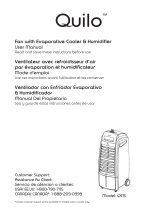English
Dehumidier
DH101 – 10L
DH201 – 20L
Dear customer,
Many thanks for choosing to purchase a TAURUS
ALPATEC brand product.
Thanks to its technology, design and operation
and the fact that it exceeds the strictest quality
standards, a fully satisfactory use and long pro-
duct life can be assured.
Read these instructions carefully before swit-
ching on the appliance and keep them for future
reference. Failure to follow and observe these
instructions could lead to an accident.
SAFETY ADVICE AND WAR-
NINGS
- This appliance can be used by
children aged from 8 years and
above and persons with redu-
ced physical, sensory or mental
capabilities or lack of expe-
rience and knowledge if they
have been given supervision or
instruction concerning use of
the appliance in a safe way and
understand the hazards invol-
ved.
- This appliance is not a toy.
Children should be supervised
to ensure that they do not play
with the appliance.
- Cleaning and user maintenance
shall not be made by children
unless they are supervised.
- If the connection to the mains
has been damaged, it must be
replaced, take the appliance to
an authorised technical sup-
port service. Do not attempt
to disassemble or repair the
appliance by yourself in order to
avoid a hazard.
- The appliance shall be insta-
lled in accordance with national
wiring regulations.
- Leave at least 20 cm space
around the appliance.
- Do not cover or obstruct the sides of the
appliance, leave a minimum space of 20cm
around the appliance.
- Ensure that the voltage indicated on the rating
label matches the mains voltage before plug-
ging in the appliance.
- Connect the appliance to a base with an earth
socket withstanding a minimum of 16 amperes.
- The appliance’s plug must t into the mains cket
properly. Do not alter the plug. Do not use plug
adaptors.
- Do not force the power cord. Never use the
power cord to lift up, carry or unplug the
appliance.
- Do not wrap the power cord around the appliance.
- Do not clip or crease the power cord.
- Do not allow the power cord to come into con-
tact with the appliance’s hot surfaces.
- Check the state of the power cord. Damaged
or tangled cables increase the risk of electric
shock.
- Do not touch the plug with wet hands.
- Do not use the appliance if the cable or plug is
damaged.
- If any of the appliance casings breaks, immedia-
tely disconnect the appliance from the mains to
prevent the possibility of an electric shock.
- Do not use the appliance if it has fallen on the
oor, if there are visible signs of damage or if it
has a leak.
- Do not place the appliance where it can reach
the sunlight.
- Place the appliance on a horizontal, at, stable
surface.
- Do not use the appliance in association with a
programmer, timer or other device that automa-
tically switches it on.