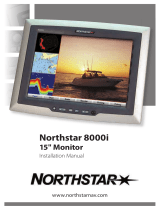Page is loading ...

1018534 Rev 06 3
smarttech.com/kb/170433
BACK
AKB72915219
EXIT
OK
ENERGY
INPUT
CLEAR
ABC
DEF
JKL
MNO
TUV
WXYZ
GHI
PQRS
1/a/A
.,!
ARC
BRIGHT
PSM
MENU
S. MENU
ON OFF
-*#
NESS
ON OFF
POWER
AUTO
TILE
SAVING
MARK
MUTE
PC
VOL
DISPLAY MENU
VGA1 VGA2 HDMI1 HDMI2
DVI D/PORT DVD/HD VIDEO
S-VIDEO SLEEP HDMI3 INPUT
1 2 3
4 5 6
7 8 9
– 0 *
AUDIO MUTE SOUND
INPUT
AUTO
SET UP EXIT
PICTURE
ASPECT STILL MODE MTS
POWER ON STANDBY
SET
REMOTE CONTROLLER RU – SMT55
8070i 8084i
×2
SBID8070i-G4
SBID8084i-G4
SBID8070i-G4-SMP
SBID8084i-G4-SMP

4 1018534 Rev 06
> 200 lbs
(> 90 Kg)
Do not move or mount the interactive flat panel by connecting rope or wire to its handles. Because the interactive
flat panel is heavy, rope, wire or handle failure could lead to personal injury.
To prevent personal injury, do not attempt to mount or carry the interactive flat panel using your own strength.
Instead, use a lifting device with the included attachable eyebolts. The eyebolts are not post-installation hardware.
Use only VESA®-approved mounting hardware.
Flyt eller monter ikke den interaktive fladskærm ved at binde reb eller wire til håndtagene. Da den interaktive
fladskærm er tung, kan der ske personskade, hvis rebet, wiren eller håndtagene svigter.
Forsøg ikke at montere eller bære den interaktive fladskærm selv, da det kan medføre personskade. Brug i stedet
en løfteanordning med de medfølgende øjebolte. Øjeboltene er ikke hardware, der er beregnet til efterinstallation.
Brug kun VESA-godkendt monteringshardware.
Bewegen oder montieren Sie das Interactive Flat Panel nicht, indem Sie ein Seil oder einen Draht an dessen
Handgriffen befes
tigen. Da das Interactive Flat Panel schwer ist, kann ein Versagen des Seils oder ein Brechen der
Griffe zu Verl
etzungen führen.
Um Verletzungen zu vermeiden, versuchen Sie nicht, das Interactive Flat Panel mit eigener Körperkraft zu
montieren oder zu tragen. Verwenden Sie stattdessen eine Hebevorrichtung mit den beigefügten montierbaren
Ringschrauben. Die Ringschrauben sind keine Montageelemente, die nach der Installation montiert werden.
Verwenden Sie ausschließlich von VESA genehmigte Montageelemente.
No mueva ni monte la pantalla plana interactiva utilizando cuerdas o alambre en sus asas. Como la pantalla plana
interactiva es pesada, si se rompe o daña la cuerda o el alambre, se podrían producir lesiones personales.
Para evitar lesiones personales, no intente montar ni transportar la pantalla plana interactiva recurriendo a su propia
fuerza. En lugar de ello, utilice un dispositivo para alzarla con los tornillos con cabezal de anillo que se incluyen.
Estos tornillos no deben permanecer colocados después de la instalación.
Utilice únicamente herramientras de montaje
aprobadas por VESA.
No mueva ni monte la pantalla interactiva de panel plano utilizando sogas o alambre en sus manijas. Como la
pantalla interactiva de panel plano es pesada, si se rompe o daña la soga o el alambre, se podrían producir lesiones
personales.
Para evitar lesiones personales, no intente instalar ni transportar la pantalla interactiva de panel plano recurriendo a
su propia fuerza. En lugar de ello, utilice un dispositivo para alzarla con los tornillos de ojo que se incluyen. Estos
tornillos no deben permanecer colocados después de la instalación.
Utilice únicamente herrajes
de montaje aprobados por VESA.
Älä siirrä tai kiinnitä interaktiivista laajakuvanäyttöä yhdistämällä köyttä tai vaijeria sen kahvoihin. Koska
interaktiivinen laajakuvanäyttö on painava, k
öyden, vaijerin tai kahvan rikkoutuminen saattaa aiheuttaa
henkilövahinkoja.
Jotta vältetään henkilövahingot, älä yritä kiinnittää tai kantaa interaktiivista laajakuvanäyttöä yksinäsi. Käytä sen
sijaan apuna nostolaitetta, ja mukana tulevia kiinnitettäviä silmukkapultteja. Silmukkapultteja ei toimiteta
jälkitoimituksena.
Käytä vain VESA-hyväksyttyjä kiinnitysvälineitä.
Ne déplac
ez pas et ne fixez pas l'écran plat interactif en attachant des cordes ou des câbles à ses poignées. Étant
donné le poids de l'écran plat interactif, si une corde, un câble ou une poignée lâche, vous risquez de vous blesser.
Afin d'éviter de vous blesser, n'essayez pas de fixer ou de transporter l'écran plat interactif à l'aide de votre force
seule. Utilisez plutôt un appareil de levage avec les anneaux inclus. Ces anneaux ne font pas partie du matériel
post-installation.
Utilisez uniquement des équipements de fixation approuvés par VESA.
VESA
SBID8070i-G4: 800 mm × 400 mm
SBID8084i-G4: 600 mm × 400 mm
#2
> 200 lbs
(> 90 Kg)
> 250 lbs (> 113 Kg)
×16
Do not move or mount the interactive flat panel by connecting rope or wire to its
handles. Because the interactive flat panel is heavy, rope, wire or handle failure could
lead to personal injury.
To prevent personal injury, do not attempt to mount or carry the interactive flat panel
using your own strength. Instead, use a lifting device with the included attachable
eyebolts. The eyebolts are not post-installation hardware.
Use only VESA®-approved mounting hardware.
SBID8070i-G4: WM-SBID-501
SBID8084i-G4: WM-SBID-502
SBID8070i-G4: WS-SBID-500
SBID8084i-G4: WS-SBID-500

1018534 Rev 06 7
Interactive Flat Panel / Écran plat interactif
SMART Board
®
8084i
Interactive Flat Panel / Écran plat interactif
SMART Board
®
8084i
Interactive Flat Panel / Écran plat interactif
SMART Board
®
8084i
1709.9mm x 1104.7mm x 157.7mm
67.3” x 43.5” x 6.2”
93kg / 205Ibs
1960.0mm x 1300.0mm x 390.0mm
77.2” x 51.2” x 15.4”
113.9kg / 251.1Ibs
1709.9mm x 1104.7mm x 157.7mm
67.3 po x 43.5 po x 6.2 po
93kg / 205 livers
1960.0mm x 1300.0mm x 390.0mm
77.2 po x 51.2 po x 15.4 po
113.9kg / 251.1 livers
This monitor contains glass
components. Handle with care.
Ce moniteur contient des composants
du verre. Maniez avec soin.
© 2012 SMART Technologies ULC. All rights reserved.
SMART Board, the SMART logo and smarttech
are trademarks or registered trademarks
of SMART Technologies ULC
in the U.S. and/or other countries.
This product and/or use thereof
covered by one or more of the following U.S. patents.
www.smarttech.com/patents
© 2012 SMART Technologies ULC. Tous droits réservés.
SMART Board, le logo SMART et smarttech
sont des marques de commerce ou des marques déposées
de SMART Technologies ULC
aux États-Unis et/ou dans d'autres pays.
Ce produit et/ou l'utilisation
de celui-ci est protégé par
un ou plusieurs de ces
brevets (É.-U.).
www.smarttech.com/patents
Interactive Flat Panel / Écran plat interactif
SMART Board
®
8070i
1709.9mm x 1104.7mm x 157.7mm
67.3” x 43.5” x 6.2”
93kg / 205Ibs
1960.0mm x 1300.0mm x 390.0mm
77.2” x 51.2” x 15.4”
113.9kg / 251.1Ibs
1709.9mm x 1104.7mm x 157.7mm
67.3 po x 43.5 po x 6.2 po
93kg / 205 livers
1960.0mm x 1300.0mm x 390.0mm
77.2 po x 51.2 po x 15.4 po
113.9kg / 251.1 livers
This monitor contains glass
components. Handle with care.
Ce moniteur contient des composants
du verre. Maniez avec soin.
© 2012 SMART Technologies ULC. All rights reserved.
SMART Board, the SMART logo and smarttech
are trademarks or registered trademarks
of SMART Technologies ULC
in the U.S. and/or other countries.
This product and/or use thereof
covered by one or more of the following U.S. patents.
www.smarttech.com/patents
© 2012 SMART Technologies ULC. Tous droits réservés.
SMART Board, le logo SMART et smarttech
sont des marques de commerce ou des marques déposées
de SMART Technologies ULC
aux États-Unis et/ou dans d'autres pays.
Ce produit et/ou l'utilisation
de celui-ci est protégé par
un ou plusieurs de ces
brevets (É.-U.).
www.smarttech.com/patents
Interactive Flat Panel / Écran plat interactif
SMART Board
®
8070i
Interactive Flat Panel / Écran plat interactif
SMART Board
®
8070i
Interactive Flat Panel / Écran plat interactif
SMART Board
®
8070i
B
SBID8070i-G4 SBID8084i-G4
A
A
C
B

12 1018534 Rev 06
6
7
5
Cb/Pb
Composite
Video
Cr/Pr
DP In
DVI-D In
Audio 1
In
Audio 2
In
Audio 3
In
Audio
Out
S-Video In
Y
VGA1 In
VGA2 In
VGA Out
HDMI1
HDMI2
Input
Output / Pass Through
Room Control
50/60Hz, MAX 2A
AC-OUT 100-240V~
100-240V~, 50/60Hz
AC-IN
Speaker Out 8Ω
+
-
+
-
Internal
Speaker
External
Speaker
HDMI3/PC
www.smarttech.com/kb/171118

1018534 Rev 06 13
8
SBID8070i-G4-SMP
Cb/Pb
Composite
Video
Cr/Pr
DP In
DVI-D In
Audio 1
In
Audio 2
In
Audio 3
In
Audio
Out
S-Video In
Y
VGA1 In
VGA2 In
VGA Out
HDMI1
HDMI2
Input
Output / Pass Through
Room Control
50/60Hz, MAX 2A
AC-OUT 100-240V~
100-240V~, 50/60Hz
AC-IN
Speaker Out 8Ω
+
-
+
-
Internal
Speaker
External
Speaker
A
B
www.smarttech.com/
kb/171118

(Hazardous Materials Table)
smarttech.com/compliance
In accordance with the provisions of SJ/T 11364, please visit smarttech.com/compliance for this product hazardous materials table.
9
10
SBID8084i-G4:
smarttech.com/kb/170446
SMARTBoard®
8000i-G4series
Interactive flatpanels
Setupand maintenanceguide
Formodels 8070i-G4-SMP, 8070i-G4-NB, 8084i-G4-SMP and8084i-G4 -NB
smarttech.com/support
smarttech.com/contactsupport
*1018534*
1018534 Rev 06
© 2014 SMART Technologies ULC. All rights reserved. SMART Board, smarttech, the SMART logo
and all SMART taglines are trademarks or registered trademarks of SMART Technologoes ULC in
the U.S. and/or other countries. All third-party products and company names may be trademarks
of their respective owners. Contents are subject to change without notice. This product and/or
use thereof covered by one or more of the following U.S. patents; smarttech.com/patents. Other
patents pending. 09/2016.
smarttech.com/kb/170513
Hardware environmental compliance
SMART Technologies supports global efforts to ensure that electronic equipment is manufactured, sold and
disposed of in a safe and environmentally friendly manner.
Waste Electrical and Electronic Equipment and Battery regulations (WEEE and Battery Directives)
Electrical and electronic equipment and batteries contain substances that can be harmful to the
environment and to human health. The crossed-out wheeled bin symbol indicates that products should
be disposed of in the appropriate recycling stream and not as regular waste.
Batteries
The remote contains an AAA battery. Recycle or dispose of batteries properly.
Perchlorate material
Contains perchlorate material. Special handling may apply. See dtsc.ca.gov/hazardouswaste/perchlorate.
See smarttech.com/compliance for more information.
+
-
/