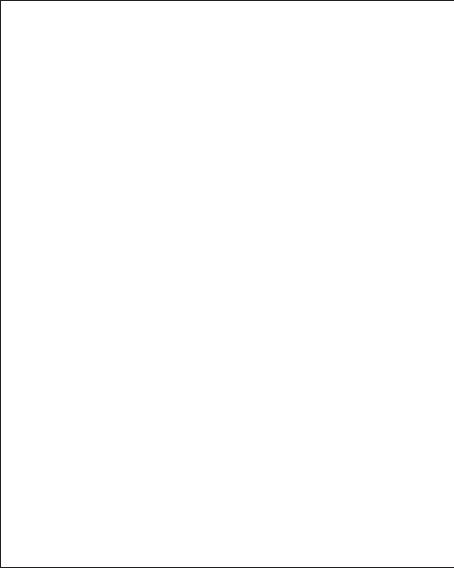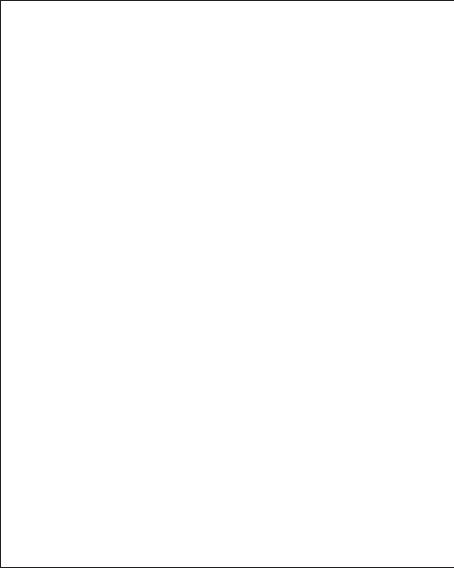
- 03 -
Function Instruction
Turning the lamp on / off
Shortly touch the panel to turn the white light on. Long touch the panel about 3
seconds to turn the color light on.
When the lamp is on the white light mode, shortly touch the panel until the lamp is off.
When the lamp is on the rotation color light mode or on a specified color light mode,
long touch the panel for 3 seconds to turn off the lamp.
Adjusting the brightness on the white light mode
There are 3 levels of brightness under the white light mode. Shortly touch the panel
to adjust the brightness of the lamp.
Rotating colors on the color light mode
Long touch the panel about 3 seconds to go to the rotation color mode and shortly
touch the panel to go to the specified color mode. When the lamp is on a specified
color light mode, shortly touch again to go the rotation color light mode.
Note
Touch panel is highly sensitive. We recommend using lamp in non-conductive surfaces.
Metal tables must be avoided.
Cautions
● Do not repair disassemble or modify under any circumstances
● Do not place near any heat source or in direct sunlight
● Do not place on uneven, unsecure desk or table
● Use ONLY the supplied AC power adapter
● Do not use appliance with frayed or damaged electrical cords
● Do not touch electrical appliance with wet hands or when liquids are present
● Please keep the lamp and all appliances dry and clean
● Unplug the adapter when the lamp is not used
● Power off before cleaning
● Clean the lamp only with a soft dry cloth
● Never overload electrical circuits as it may cause electrical shock or fire