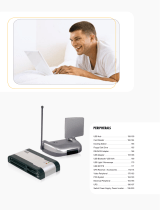StarTech.com 35FCREAD20BK Datasheet
- Category
- Card readers
- Type
- Datasheet

3.5" Bay Multi Memory/Media Card Reader - Black
StarTech ID: 35FCREAD20BK
A convenient and versatile solution, StarTech.com’s USB 2.0 20-in-1 flash card reader helps to
enrich your multimedia experience, allowing you to quickly transfer, copy or store music, pictures
and other data files to and from your flash media devices without having to connect them directly to
a computer.
Compatible with a wide selection of flash media, 35FCREAD20BK can be installed in a 3.5’ drive bay,
or be used as a standalone flash card reader by simply connecting to an available USB port.
This card reader will support the following cards:
Compact Flash I and II, Microdrive, Secure Digital (SD), SD mini, SmartMedia (SM), MultiMedia Card
(MMC), Reduced Size Multimedia card (RS-MMC), Memory Sticks, Pro, Duo, and Duo Pro.
Applications and Solutions
> Transfer files between flash media devices to your PC or MAC
Features
> Can be used as a standalone unit or installs into a 3.5" bay in your PC

> Compatible with most memory cards
> Each card socket has an LED for status and activity
> USB 2.0 compliant and USB 1.1 backwards compatible
Specifications
> Color Black
> Connector Types 1 - USB B Male
> Enclosure Type Plastic
> Product Height 1.04 in [26.3 mm]
> LED Indicators 1 - Power LED (red)
> LED Indicators 1 - 4 x Status/Activity LED’s for each card socket
> Product Length 4.37 in [111 mm]
> Carton Quantity 50
> Shipping (Package) Weight 0.49 lb [0.22 kg]
> Product Weight 3.53 oz [100 g]
> Product Width 3.79 in [9.63 cm]
> Max Data Tranfer Rate USB 2.0 480 Mbps and USB 1.1 12Mbps
> Cables Included USB Type B to Type A cable and USB Type B to USB Motherboard header cable for internal
installation
> OS Compatibility Works with Windows 98SE/ME/2000/XP/Vista <br>MAC OS X and up
> General Specifications The chipset for the 35FCREAD20BK can support up to 1G SD,MMC and MS
card
-
 1
1
-
 2
2
StarTech.com 35FCREAD20BK Datasheet
- Category
- Card readers
- Type
- Datasheet
Ask a question and I''ll find the answer in the document
Finding information in a document is now easier with AI
Other documents
-
 Star Tech Development 35FCREAD20 User manual
Star Tech Development 35FCREAD20 User manual
-
Rosewill RCW-H9013 Datasheet
-
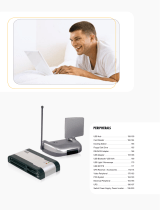 Cable Company PS3W Datasheet
Cable Company PS3W Datasheet
-
Manhattan 175432 User manual
-
Rosewill RCW-H9011 Datasheet
-
Lenovo ThinkPad Hard Disk Drive Personal Systems Reference
-
Manhattan 100786 User manual
-
 Modecom M-MC-00M2-ART-130 Datasheet
Modecom M-MC-00M2-ART-130 Datasheet
-
Lenovo VCU1PGE User manual
-
Lenovo VCL2KUK Datasheet