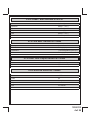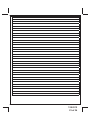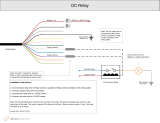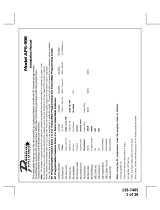Audiovox APS101 Installation guide
- Category
- Motor vehicle electronics
- Type
- Installation guide
This manual is also suitable for

128-9312
1 of 24
1
Model APS-57E
Installation Manual
Keyless Entry and
Remote Start System
PATENTED: www.voxxintl.com/company/patents
Table Of Contents:
Before You Begin Page 2
Wire Harnesses Quick View Page 3 - 4
Mounting Of The Major Components Page 5
Pin Power Harness Wiring Page 6 - 7
14 Pin Accessory Input/Output Harness Wiring Page 7 - 9
4 Pin GND, Alarm Bypass Output & Parking Light Harness Page 11
Door Lock Harness Wiring Page 12 - 13
Telematic Port Information Page 13
6 Pin Antenna Harness Page 13
Diesel Engine Setting Information Page 14
DBI Port Information Page 14
Engine Monitoring Selections, (Voltage Tach, DBI, Hybrid,) Page 14
Tach Programming Page 14 & 21
Diagnostics Access & Information Page 15
Testing Your Installation Hood Pin Safety Page 15
Manual Override Safety Testing and Operation Page 15 - 16
Neutral Safety Switch Testing Page 16 - 18
Completing Your Installation Page 18
Programming Transmitters Page 18
Programming Alarm Feature Bank 2 Page 19 & 20
Programming Remote Start Feature Bank 3 Page 21 & 22
Tach Programming Page 14 & 21
Circuit Wiring Layout Page 24

128-9312
2 of 24
2
Before You Begin
PROFESSIONAL INSTALLATION IS
STRONGLY RECOMMENDED
Roll down window to avoid locking the keys in the vehicle during
installation.
Avoid mounting components or routing wires near hot surfaces
or near moving parts like the steering wheel as it may prevent
proper operation of the vehicle.
Tape or loom wires under the hood and dash for protection as
well appearance.
Use grommets when routing wires through metal surfaces to pre-
vent chang and shorting.
Use a Digital Multi Meter for testing and verifying circuits. DO
NOT USE A "TEST LIGHT" OR "COMPUTER SAFE PROBE" as
these can set off air bags or damage sensitive vehicle computers
and electronics.
For technical support go to www.avxtech1.com
or call 1 800 225 6074
FCC COMPLIANCE
This device complies with Part 15 of the FCC rules and with RSS-210 of Industry Canada.
Operation is subject to the following two conditions:
1. This device may not cause harmful interference, and
2. This device must accept any interference received, including any interference that may cause undesired operation.
Warning!
Changes or modications not expressly approved by the party responsible for compliance could void the user’s author-
ity to operate the equipment.
NOTE: The manufacturer is not responsible for any radio or TV interference caused by unauthorized modications to
this equipment. Such modications could void the user’s authority to operate the equipment

128-9312
3 of 24
3
14 Pin Main Wiring Harness #1124305
1 Green/Orange Tachometer input
2 Green/Yellow Glow Plug Input
3 DK. Blue Channel 3 Trunk Release Output (-)
4 Brown/Black (+) Inhibit /Shutdown To Brake Switch
5 Brown (+) Inhibit / Shutdown To Brake Switch
6 Gray (-) Inhibit Neutral Start Switch
7 NA
8 Black/Yellow Pulse During Crank Output (-)
9 Black/Red Pulse After Shut Down Output (-)
10 Black/Blue Pulse Before Start Output (-)
11 Black/LT. Green Pulse After Start Output (-)
12 LT. Blue Ground While Running Output (-)
13 Gray/Black (-) Inhibit / Shutdown To Hood Switch
14 Black/White Horn Output (-)

128-9312
4 of 24
4
6 Pin Power / Start Harness #1123742
2 Pin Door Lock Output Harness #1122242
4 Pin 2nd Main Harness #1124294
6 Pin Antenna Harness #1124296
1 Blue Ignition 1 (+)
2 Red/White Battery 1 - 12V (+)
3 Green Ignition 2 (+)
4 Purple Accessory (+)
5 Red Battery 2 - 12V (+)
6 Yellow Starter Output
1 Black Chassis Ground
2 White/Red Parking Light Input
3 Yellow/Black To Controlling Alarm's Ignition Input
4 White Parking Light Output
1 Red (-) Door Lock Output
2 Green (-) Door Unlock Output
1 Red +5 VDC
2 Green RX
3 Black Ground
4 Gray Valet Enable
5 Blue LED Cathode
6 NC

128-9312
5 of 24
5
This Remote Start is to be used in vehicles with AUTOMATIC TRANSMISSIONS only! Although this sys-
tem is a sophisticated device with many advanced features, IT MUST NOT be installed into a vehicle with
a manually operated transmission. Doing so may result in serious personal injury and property damage!
INSTALLATION OF THE MAJOR COMPONENTS:
CONTROL MODULE: PART # 1365407
Select a mounting location inside the passenger compartment (up behind the dashboard). The mounting lo-
cation selected must be within 24" of the ignition switch wiring harness to allow connection of the 6 pin main
wiring harness. Be certain that the chosen location will not interfere with proper operation of the vehicle. Avoid
mounting the module to or routing the wiring around the steering shaft/column, as the module or wiring may
wrap around or block the steering wheel preventing proper control of the vehicle. The module will be secured
after all wiring is completed which will allow complete access until the job is done.
Do Not Mount The Module In The Engine Compartment, as it is not waterproof.
HOOD PIN SWITCH: PART # 1363699
The pin switch included in this package is intended for protecting the hood area of the vehicle. In all cases,
the switch must be mounted to a grounded metal surface. When the pin switch is activated (hood open), it will
supply a ground to the input wire activating the alarm. In addition, the hood switch is required for the safety
shut down of the remote start unit. If the vehicle is being worked on, this hood switch prevents the remote
start activation even if the RF command to start is issued.
This switch must be installed in all applications. Failure to do so may result in personal injury or
property damage.
THE PUSH-BUTTONPROGRAM SWITCH/LED/RECEIVER/ANTENNA ASSEMBLY: PART # 1181202
The Superheterodyne Receiver Antenna Assembly provided with this unit allows routing from below the
dashboard for maximum operating range. Choose a location above the belt line (dashboard) of the vehicle
for best reception. Special considerations must be made for windshield glass as some newer vehicles utilize
a metallic shielded window glass that will inhibit or restrict RF reception. In these vehicles, route the antenna
toward a rear window location for best reception. Secure the antenna with the double stick tape provided.

128-9312
6 of 24
6
IMPORTANT!
DO NOT PLUG THE SIX PIN MAIN POWER HARNESS OR THE MULTI PIN INPUT / OUTPUT HARNESS
INTO THE CONTROL MODULE UNTIL ALL CONNECTIONS TO THE VEHICLE HAVE BEEN MADE. AFTER
SELECTING YOUR TARGET WIRES AS DEFINED BELOW, DISCONNECT THE NEGATIVE BATTERY
CABLE FROM THE VEHICLE BATTERY PRIOR TO MAKING ANY CONNECTIONS.
NOTE: Do not remove the fuse holders from this wire harness. Fuses must be used and located as
close as possible to the power source for adequate protection of the vehicle.
WIRING THE 6 PIN MAIN POWER HARNESS: PART # 1123742
NOTE: Do not remove the fuse holders from this wire harness. Fuses must be used and located as
close as possible to the power source for adequate protection of the vehicle.
1 Blue Wire: Ignition 1 Output
Connect this wire to the ignition 1 wire from the ignition switch. This wire will show +12 Volts when the ignition
key is turned to the "ON" or "RUN" and the "START" or CRANK" positions, and will have 0 Volts when the
key is turned to the "OFF" and "ACCESSORY" positions.
For Diesel Applications, this wire must be connected to the ignition circuit that powers the glow plugs if the
vehicle requires glow plug pre-heating. (See selectable feature Bank 3 #12)
2 Red/White Wire: +12 Volt Battery 1 Source Fused 30A
Locate the vehicle battery wire(s) at the ignition switch. Verication: This wire will register voltage in all positions
of the ignition switch. Connect the Red w/White Wire to the vehicle's battery wire. This wire provides power
for the control circuit as well as the ignition 1 and ignition 2 relays.
3 Green Wire: Ignition 2 Output
Connect this wire to the ignition 2 wire from the ignition switch. This wire will show +12 Volts when the ignition
key is turned to the "ON" or "RUN" position and is some cases the "START" or CRANK" position. This wire
will show 0 Volts when the key is turned to the "OFF" and "ACCESSORY" positions.
NOTE: See programming information (Bank 3 Selection #7) concerning this wire to allow output during the
"START" mode.
4 Purple Wire: Accessory Output
Connect this wire to the Accessory wire from the ignition switch. This wire will show +12 Volts when the ignition
switch is turned to the "ACCESSORY" or "ON" and "RUN" positions, and will show 0 Volts when the key is
turned to the "OFF" and "START" or "CRANK" positions.
5 Red Wire: +12 Volt Battery 2 Source Fused 30A
Locate the vehicle battery wire(s) at the ignition switch. Verication: This wire will register voltage in all positions of the
ignition switch. Connect the Red Wire to the vehicle's battery wire. This wire provides power for the start relay and the
accessory relay.
6 Yellow Wire: Starter Output
Careful consideration for the connection of this wire must be made to prevent the vehicle from starting
while in gear. Understanding the difference between a mechanical and an electrical Neutral Start Switch
will allow you to properly identify the circuit and select the correct installation method. In addition you
will realize why the connection of the safety wire is required for all mechanical switch congurations.
Failure to make this connection properly can result in personal injury and property damage.
In all installations it is the responsibility of the installing technician to test the remote start unit and ensure that
the vehicle cannot start via RF control in any gear selection other than park or neutral.

128-9312
7 of 24
7
Start Inhibit Relay
(When Used)
Remote Start Connection
Neutral Safety Switch
Closed In Park & Neutral
In both mechanical and electrical neutral start switch congurations, the connection of the Yellow Wire will be
made to the low current start solenoid wire of the ignition switch harness. This wire will have +12 Volts when
the ignition switch is turned to the start (crank) position only. This wire will have 0 Volts in all other ignition
switch positions.
NOTE: This wire must be connected to the vehicle side of the starter cut relay (when used). For the
electrical neutral switch configuration, this connection must be made between the starter
inhibit relay, ( when used ) and the neutral safety switch as shown in the following diagram.
Failure to connect this wire to the ignition switch side of the of the neutral safety switch can result in
personal injury and property damage.
SEE NEUTRAL START SAFETY TEST FOR FURTHER DETAILS.
YELLOW START WIRE DETAIL
WIRING CONNECTIONS: 14 Pin Accessory Input/Output Harness PART # 1124305
1 Green w/ Orange Trace Wire: Tachometer Input Signal
This wire will continually monitor the engine's tach rate while the unit is under the power of the Remote
Start module. This wire will be routed to the vehicle ECM tach input or through the rewall into the engine
compartment and connect to the negative side of the ignition coil. This Remote Start unit learns the tach rate
of the vehicle and in most cases will operate properly from one coil pack regardless of the number of cylinders.
If the unit has difculty sensing a single coil, this input can connect to an injector wire as an alternate.
NOTE: For Hybrid mode selection, Bank 3 feature selection 5, this connection is not required, the unit will
start the vehicle and run the allotted time based on feature selection and crank duration.
2 Green w/ Yellow Trace Wire: Diesel Wait To Start Input
The Green w/Yellow Trace Wire, when connected to the wire that gets +12 Volts during the glow plug preheat
stage will delay the starter output until this wire drops the 12 Volts. In other words, in a Diesel vehicle with
glow plug preheat circuit, when the ignition is turned on, the vehicle will not crank until the glow plugs are
hot enough to re the atomized fuel oil when injected into the cylinder. By connecting this wire to the glow
plug +12 Volt wire, when the remote start unit activates the ignition one output, the glow plug output also
activates. The remote start sees the green/yellow with positive voltage and waits for this to go inactive (drop
to 0 Volts) before activating the starter motor. If this wire is not used or you have difculty accessing the glow
plug preheat circuit, you may elect to utilize the Diesel timed output as specied in Remote Start feature
selection Bank 3 Feature #12.
NOTE: If the Green w/Yellow Trace Wire is used, it will override or negate any setting of Bank 3 feature #12.

128-9312
8 of 24
8
3 Dark Blue Wire: (-) 300mA Pulsed Channel 3 Output (Trunk)
The Dark Blue Wire supplies a 300mA ground pulsed output whenever channel three of the receiver is
accessed. Pressing the pre-programmed transmitter button for three seconds will access channel three.
This is a low current output and must be connected to a relay to supply power to the trunk release or the
circuit you wish to control. Connect the Dark Blue wire to terminal # 86 of a 30 amp automitive relay. Connect
terminal # 85 of the relay to a fused +12 Volt source. Connect the common, normally open, and normally
closed contacts of the relay to perform the selected function of channel 3.
4 Brown w/ Black Trace Wire: Positive Inhibit
The Brown w/ Black Trace Wire provides an instant shutdown for the Remote Start Control module whenever
it gets +12 Volts. If the Brake lights switch in the vehicle switches +12 Volts to the brake light circuit, connect
the Brown w/ BlackTrace Wire to the output side of the brake switch. This will allow the Remote Start to
shut down if an attempt is made to operate the vehicle without the key while running under the control of the
Remote Start. In most vehicles, in order to shift into gear, the brake pedal must be depressed. The brake
input will in turn cause the remote start unit to shut off.
5 Brown Wire: (+) Inhibit Shut Down
Any time +12 Volts is applied to the Brown Wire, the Remote Starter will be prevented from operating, even
if the signal is received from the transmitter. If there is a neutral start wire in the vehicle that switches +12
Volts when the vehicle is in any gear other than Park or Neutral, this wire can be connected to that vehicle
wire to prevent starting while in gear.
6 Gray Wire: (-) Inhibit / Shut Down
Any time ground is applied to the Gray Wire, the Remote Starter will be prevented from operating, even if
the signal is received from the transmitter. If there is a neutral start wire in the vehicle that switches ground
when the vehicle is in any gear other than Park or Neutral, this wire can be connected to that vehicle wire
to prevent starting while in gear.
If the vehicle you are working switches ground to the brake light circuit, this wire can be connected to the
output side of the brake switch. This will allow the Remote Start to shut down if an attempt is made to operate
the vehicle without the key while running under the control of the Remote Start. In most vehicles, in order
to shift into gear, the brake pedal must be depressed. The brake input will in turn cause the remote start
unit to shut off.
7 NA
8 Black w/ Yellow Trace Wire: Ground Output During Start (Crank)
The Black w/ Yellow Trace Wire will provide a 300 mA ground output while the starter output of the remote
start unit is active. This output can be used to activate the Crank Low/Bulb Test wire found in some GM
vehicles. This wire is also referred to as the ECM wake up wire in some vehicles.
NOTE: The outputs above are low current outputs and must be used with a relay if the circuit's requirement
is more than 300 mA. This output is also selectable and can perform an alternate function as shown
in feature selection Bank 3 Feature #20.

128-9312
9 of 24
9
9 Black w/ Red Trace Wire: Pulsed Ground Output After Shutdown
The Black w/ Red Trace wire will provide a 1 second 300 mA pulsed ground output 2 seconds after the remote
starts GWR wire shuts down. This output will occur regardless of whether the circuit times out or is manually
terminated. Typically this output will be used to re-lock the vehicle doors if the doors unlock automatically
when the ignition circuit transitions to off. This output is selectable and can function as described in feature
selection of Bank 3 feature #22.
10 Black w/ Blue Trace Wire: Pulsed Ground Output Before Start
The Black w/ Blue Trace Wire will provide a 1 second 300 mA pulsed ground output 500 mS before GWR
becomes active as well as when the transmitter is used to disarm the system. Typical use for this output
would be to disarm a factory theft deterrent system to prevent false triggering of the factory alarm when the
remote start unit engages or when the system is used to unlock the doors. This will also activate when the
transmitter is used to disarm/unlock the system.
NOTE: This output can be selected to operate like the door unlock output as set in alarm feature setting #1 by
selecting feature #19 in Bank 3 for 2 Chirps or any other pulse timing shown for that feature selection.
11 Black w/ Light Green Trace Wire: Pulsed Ground Output After Start
The Black w/ Light Green Trace wire will provide a 1 second 300mA pulsed ground output after the vehicle
is started under control of the remote start unit. Typically this wire will be used to re-lock the vehicle doors
if the doors unlock automatically when the factory anti-theft system is disarmed. This wire will also activate
when the transmitter is used to arm/lock the system. This output can be selected to operate in a number of
different congurations as shown in selectable feature # 21 of Bank 3.
12 Light Blue Wire: Ground Output While Running (-) 300mA
This wire provides a 300mA ground output that becomes active 1.5 seconds before the Remote Start Unit
initializes and remains grounded while running plus an additional 2 seconds after the Remote Start Unit
turns off. In all of the applications described below, a relay will be required.
The Light Blue wire can be used to accommodate the situations found on the following page.
13 Grey w/ Black Trace Wire: Negative Inhibit Input / Trigger When Armed
The Grey w/ Black Trace Wire provides an instant shutdown for the Remote Start Control Module whenever
it is grounded. Connect the Grey w/ Black Trace Wire to the hood pin switch previously installed. This wire
must be routed through a grommet in the rewall and connected to the hood pin switch. If connecting to a
factory hood pin switch, or separate alarm, it is recommended that a double diode circuit be used to prevent
feedback of one device to the other.
14 Black w/ White Trace Wire: 300 mA Horn Output
The Black w/ White Trace Wire is provided to beep the vehicle’s horn. This is a transistorized low current
output, and should only be connected to the low current ground output from the vehicle’s horn switch.
If the vehicle uses a +12 VDC horn switch, then connect the Black w/White Trace Wire to terminal 86 of a 30
Amp automotive relay, and connect relay terminal 85 to a fused +12 VDC battery source. Connect relay terminal
87 to the vehicle’s horn switch output, and connect relay terminal 30 to a fused +12 VDC battery source.

128-9312
10 of 24
10
87a 87
30
85
86
To LT Blue, (GWR) Wire
From Multi Pin Harness
To Fused + 12 Volt Battery Source
VATS Control Module
VAT Wire #1
VAT Wire #2
Cut Factory Wire
and route through
relay as shown
X
Matching
Resistor
A. Sensor By Pass:
If there is a Non Plug-in Sensor used with the alarm system and it is not shunted during the Remote Start
activation period, then vibration or noise from the running vehicle can cause the alarm to trigger. In this
case, connect the Light Blue Wire to terminal # 86 of a external relay. Connect terminal # 85 of the relay
to a fused +12 Volt battery source. Cut the sensor's trigger wire and connect one end of the cut wire to
terminal # 30 and the other end of the cut wire to terminal # 87a. Just before the Remote Start unit is
activated, the relay contacts will open, preventing the sensor's operation until the Remote Start unit shuts off.
B. Additional Ignition Output:
Some vehicle's may require more than three ignition outputs to start and keep the vehicle's engine running.
If this is the case, connect the Light Blue wire to terminal # 86 of an external relay. Connect terminal # 85
to a fused +12 Volt source. Dependent on the vehicle's requirement, connect terminal # 30, to a fused +12
Volt source, or to ground, and connect terminal # 87 to the vehicle to supply the additional ignition source.
C. GM VATS Key Override:
If the vehicle has the General Motors VATS system installed, you will need to bypass the system while
the vehicle is operating under the control of the Remote Start Unit. To Do This:
1. Measure the resistance of the resistor pellet on the ignition key then select a resistor within 5% of the
key's value.
2. Locate the pair of VATS wires in the vehicle, usually a pair of thin gauge wires running from the ignition
switch to the VATS control module.
NOTE: These wires are typically White w/ Black Trace and Violet w/ Yellow Trace, however in later model
Cadillacs, they are run through an orange sleeve, and are either both Black, both Yellow, or both
White wires. Consult the factory service manual for additional information.
3. Connect the Light Blue Wire from the Remote Start Unit to terminal # 86 of an external relay. Connect
terminal # 85 of the relay to a fused +12 Volt battery source.
4. Cut (#1) wire (as shown), and connect the ignition switch side of the cut wire to terminal # 87a of the
relay. Connect the other side of the (#1) wire to terminal # 30.
5. Connect the previously selected resistor from terminal # 87 to the second (# 2) wire (as shown).
NOTE: The above information and following diagram is for the GM VATS system only.

128-9312
11 of 24
11
Typical Vehicle Parking Lights
From Vehicle
Park Light Switch
White From
Remote Start Module
To + 12 Volts
(If Gnd. Switch See Note)
White/Red Wire From
Remote Start Module
15A
4 Pin Additional Harness: Parking Light Flasher I/O Alarm Bypass O/P & Ground P/N #1124294
1 Black Wire: Chassis Ground
Connect the Black Wire to a known vehicle ground source or to a solid clean metal part of the chassis. Be
certain to remove any paint or grease and secure this wire with a self tapping screw and ring terminal.
2 White w/ Red Trace Wire: Parking Light Relay Input Wire
This wire is the common contact of the on board parking light asher relay. If the vehicle you are working on
has +12 Volt switched parking lights, connect this wire to a fused +12 Volt source. (Max. 15 Amps)
NOTE: If the vehicle's parking lights are ground switched, connect this wire to chassis ground.
3 Yellow w/ Black Trace Wire: (+) Output To Alarm Ignition Input
This is the positive output that will connect to an alarm system allowing the alarm to operate while under
control of the remote start. This wire can connect to an existing alarm system, or if available to the factory
alarm's ignition input.
4 White Wire: Parking Light Relay Output
This wire is the normally open contact of the on board parking light ash relay. Connect this wire to the
vehicle's parking light feed wire. This is the wire that gets switched on, either (+) or (-), when the vehicle's
parking light switch is activated.

128-9312
12 of 24
12
Factory Lock Relay
Factory Unlock Relay
87a 87
30
85
86
87a 87
30
86
85
From Fuse Box + 12 Volts
LockUnlock
To Red Lock Wire
Of Control Module
To Green Unlock Wire
Of Control Module
2 Pin Door Lock/Unlock Harness: (White Connector) 300mA Part # 1122242
1 Red Wire: (-) Lock
The Red Wire provides a (-) Negative Pulse when the transmitter is used to lock the doors.
2 Green Wire: (-) Unlock
The Green Wire provides a (-) Negative Pulse when the transmitter is used to unlock the doors.
3 Wire Ground Switched Door Lock Circuits:
In this application, the Red Wire of the door lock harness provides a ground pulse during the arming sequence,
or pulsed ground lock output. Connect the Red Wire to the low current ground signal wire from the factory
door lock switch to the factory door lock relay.
The Green Wire of the door lock harness provides a ground pulse during the disarming sequence, or pulsed
ground unlock output. Connect the Green Wire to the low current ground signal wire from the factory door
unlock switch to the factory door unlock relay. See the following diagram for Wiring Detail.
3 Wire Ground Switched Door Lock/Unlock Wiring Detail
3 Wire Positive Switched Door Locks:
For three wire positive door lock circuits, you will have to invert the output of the door lock wires, with relays
or with the "DLVI" Door Lock Voltage Inverter. The DLVI converts a negative pulse to a 1A positive pulse.
When using the DLVI, cut the 3 Pin Green & Blue Connector, and splice the Blue from the DLVI to the Green
Door Unlock Wire of the 2 or 3 pin module's door lock harness, and splice the Green of the DLVI to the Red
Door Lock Wire of the 2 or 3 pin module's door lock harness. Connect the Red from the DLVI to a fused 12
Volt Source. Connect the Blue (+) Unlock control output from the DLVI to the vehicle's low current (+) Door
Unlock Wire. Connect the Green (+) Lock control output from the DLVI to the vehicle's low current (+) Door
Lock Wire.
See Below For Wiring Detail.

128-9312
13 of 24
13
Factory Lock Relay
Factory Unlock Relay
87a 87
30
85
86
87a 87
30
86
85
LockUnlock
To Red Lock Wire
Of Control Module
To Green Unlock Wire
Of Control Module
When Using DLVI
X
Cut and Splice
Per the Install
Guide Instruction
Blue
Green
To Red Lock Wire
Of Control Module
To Green Unlock Wire
Of Control Module
When Using Relays
Factory Lock Relay
Factory Unlock Relay
87a 87
30
85
86
87a 87
30
85
86
To Fused + 12 Volts
To Fused + 12 Volts
(+)
From Vehicle
Chassis Ground
3 Wire Positive Switched Door Lock/Unlock Wiring Detail
NOTE: Resistive Circuits, Multiplex Circuits As Well As 4 Wire Polarity Reversal and 5 Wire Alternating
12 Volt Door Lock Control Circuits
These applications require the use of additional components which may include relays, xed resistor, a door
lock interface, or a data module. You can search the vehicle @ www. avxtech1.com, www.Flash-It.com for
vehcile specic information, or contact our tech service line or web site for additional information.
Additional Harnesses And Connectors For The System
4 Pin Upgrade Telematic Module: (Connector Port)
Red = +5 Volts / Black = Ground / White = Data TX / Yellow = Data RX
Connect the 4 pin harness found in the Telematic one way or Carlink II kits to the mating port on the controlling
circuit.
NOTE: If using the TWO WAY Telematic module, only Ground, TX, and RX are used on this port, the +12
Volt supply for the two way module must be sourced separately or the unit will not operate.
6 Pin 5 Wire Antenna/Receiver Program Push-Button Switch/LED Connector: Part # 1124296
Plug the previously routed antenna connector from the antenna receiver assemble into the mating connector
of the control module. This connector supplies 5 Volts, ground and RF data output, LED cathode, and Valet
Enable to and from the antenna receiver and the remote start module. Be certain this connector is rmly
seated making good contact to the control unit.

128-9312
14 of 24
14
DIESEL ENGINE SETTINGS:
NOTE: When selecting Diesel operation, (Bank 3 Feature #12), over gasoline, the only change is to the
ignition circuits. When Diesel is selected, the ignition circuits will power up 10, 15, or 20 seconds
before the start circuit. The intent of this feature is to allow the glow plug warming required by some
diesel engines. If your vehicle is a instant start diesel, it is not necessary to activate this feature.
ALSO: When selecting Diesel mode, be certain that the intended vehicle has a true tach reference and
be certain to connect the tach input wire. Also note, if the "Diesel Wait to Start" input is connected,
(Green/Yellow) this wire will take precedence over the Diesel selection of Bank 3 feature 12.
4 PIN IN VEHICLE DATA BUS PORT (DBI Port) (Connector Port)
The 4 pin port located on the side of this module is for proprietary data bus interface modules. These modules
are used to access a variety of features in the vehicle which can be as simple as door trigger inputs, to more
complex door locks outputs, or transponder interfaces for remote starting. DO NOT connect anything to this
port other than the Audiovox IDB modules or damage to the Remote Start module will occur. All installation
instructions for the IDB modules will be packaged with the individual component along with the proper 4 pin
wiring harness requires to access the data transmit & receive as well as the proper voltage levels for the
interface.
Monitoring The Vehicle's Engine: (Program Bank 3, Feature 5)
There are 4 ways that the remote start monitors the engine running, one or the other must be selected for
your application for the remote start to operate correctly.
1) VOLTAGE SENSE SETTING:
The unit will monitor the voltage level of the battery during remote start, wait for the voltage to drop while
cranking, then look for the voltage level to go above the level it was before the vehicle began to crank which
indicates the vehicle is running. Feature #14 of Bank 3 must be set for averaging or the voltage sense feature
will not operate indicated by the parking lights ashing 7 times.
2) TACH RATE SETTING:
1. Turn the ignition key to the On position.
2. Press and release the valet/program push button switch 3 times.
3. Immediately turn the ignition key Off.
4. Press and hold the valet/program push button switch, then start the vehicle using the key.
5. When the unit senses the tach signal, the parking lights will begin to ash.
6. Release the valet/program pushbutton switch. The parking lights will turn on for three seconds to indicate
that the learned tach signal is stored and the unit is out of the tach learn mode.
NOTE: If the unit fails to learn tach rate due to an improper tachometer connection or a poor tach source,
the parking lights will not ash. To correct this situation, locate and connect the Green/Orange Wire
to the proper tach signal, and then repeat the tach learn routine.
3) DBI TACH SETTING:
Selecting this setting in the option menu indicates that you have a DBI module and have determined that a
tach signal is available for the vehicle you are connecting to. The unit will look at the DBI data port for the
tach signal. If the vehicle fails to start, or the unit ashes 7 times, recheck the DBI manual to insure that tach
is available for your vehicle. If not the tach connection wire, Green/Orange must be used.
4) HYBRID SETTING:
Selecting this setting in the option menu allows for Hybrid vehicles. Also feature #14 of Bank 3 must be set
for preset or the Hybrid feature will not operate indicated by the parking lights ashing 7 times.
CRANK AVERAGING:
When Feature 14 Bank 3 is set for crank averaging, the remote start unit constantly monitors and learns the
cranking patterns of the vehicle each time the car is started with the key. The vehicle must be started at least
4 times with the key for the crank averaging circuit to begin monitoring the vehicle's engine.

128-9312
15 of 24
15
DIAGNOSTICS:
Enter Bank 3 and turn on selectable feature # 10 as described on the front pages of this manual.
NOTE: Diagnostic mode is a temporary mode. Once you have accessed the diagnostic mode, the unit will
pause for two seconds then begin to ash the last stored shut down code. This code will be displayed
three times in succession, then the unit will automatically exit the diagnostic on mode.
The parking lights will ash a number of times indicating the reason for the last remote start shutdown. The
light ash indications are as follows:
1 Flash Run timer expired
2 Flashes Low or no tach signal (RPM)
3 Flashes Positive inhibit wire activation
4 Flashes NA
5 Flashes RF shutdown, Remote signal received, or manual start trigger wire reactivated.
6 Flashes High tach signal (RPM)
7 Flashes Tach signal has not been learned
8 Flashes Negative inhibit wire
TESTING YOUR INSTALLATION:
WARNING!! The following procedure must be performed after the installation of any Remote Start Device.
It is the responsibility of the installing technician to complete these tests. Failure to test the unit
in the following manner may result in personal injury, property damage, or both.
HOOD PIN SAFETY SHUT DOWN:
The intent of the hood pin safety shut down is to prevent the Remote Start unit from being activated while a
mechanic or vehicle owner is performing normal routine vehicle maintenance.
To test the integrity of this circuit:
1. With the driver's window in the down position, start the vehicle using the RF transmitter.
2. Reach inside the car and pull the hood release.
3. Raise the hood and conrm that the remote start unit shuts down.
If the unit fails this test, recheck your pin switch connection to the Gray/Black Wire of the Remote Start Unit.
DO NOT RELEASE THIS VEHICLE TO THE CONSUMER UNTIL YOU CONFIRM THE
OPERATION OF THE HOOD PIN SAFETY SHUT DOWN FEATURE.
REMOTE START OVERRIDE MODE / MANUAL SHUT DOWN:
The intent of the remote start override / manual shut down circuit is to allow the vehicle operator to prevent
operation of the Remote Start Unit regardless of the RF transmitter operation.
To Enter The Remote Start Override Mode:
1. With the system disarmed/unlocked, and the ignition switch off Press and Hold the pushbutton switch
located on the receiver unit on.
2. Turn the ignition switch on, off, on, off, on, off.
3. The LED begins to ash two short ashes followed by one long ashes and continues this pattern until
returned to normal mode of operation.
The action above puts the unit into the Remote Start Override mode or vehicle service mode and will not
start from the RF transmitter or any other input.

128-9312
16 of 24
16
To Exit Remote Start Override Mode:
1. With the system disarmed, Press and Hold the PBLED on.
2. Turn the ignition switch on, off, on, off, on, off.
3. The LED turns off indicating that the R/S unit is fully functional one again.
DO NOT RELEASE THIS VEHICLE TO THE CONSUMER UNTIL YOU CONFIRM THE
OPERATION OF THE MANUAL SHUT DOWN / ENABLE FEATURE.
NEUTRAL START SAFETY TEST:
The intent of the neutral start switch is to prevent the vehicle from starting while the gear selector is in any
position other than Park, or Neutral. When installing a Remote Start Device, it is imperative that the Yellow
Starter wire be connected to the ignition switch side of the Neutral Start Switch. Consideration for the
placement of a starter inhibit relay is important as well and should be connected to the ignition switch side
of the Yellow Start Wire.
To test the integrity of the Neutral Start Safety Circuit:
1. Set the vehicle parking brake.
2. Block the drive wheels to prevent vehicle movement.
3. Temporarily disconnect the Brown/Black positive shut down wire from the vehicle's brake switch.
4. Sitting in the vehicle, start the engine using the vehicle's ignition key.
5. Step on the brake pedal and shift the gear selector into reverse.
6. Allow the transmission to shift. When you feel the engine pull, do not move the gear selector just turn the
ignition switch off. DO NOT attempt to remove the key.
7. Keeping the brake pedal depressed, activate the RF transmitter in an attempt to start the vehicle. The
car should not start.
8. Repeat the above test this time move the gear selector to the drive position.
If the unit attempts to start, failing this test, recheck your Yellow Wire's connection. This wire must be connected
to the ignition switch side of the Neutral Start Switch. If the vehicle you are working on does not have an
Electrical Neutral Safety Switch, it will be necessary to recongure the Remote Starts Wiring to accommodate
the vehicle. The information concerning the Mechanical Neutral Safety Switch provided below will help you
to determine if the vehicle you are working on has this type of safety switch and will provide alternate wiring
methods to accommodate this situation.
CAUTION! REMEMBER TO RECONNECT THE BROWN/BLACK NEUTRAL SAFETY WIRE
TEMPORARILY DISCONNECTED IN STEP 3
MECHANICAL NEUTRAL SAFETY SWITCH CONSIDERATIONS:
Mechanical neutral safety switch congurations differ slightly in that they do not offer the same level of safety
when installing a remote start device. Often when the ignition switch is turned off while the gear selector is
in any position other than park or neutral, the mechanical function will not allow the key to be turned to the
start position or be removed from the ignition cylinder. This conguration prevents mechanical operation while
the vehicle is in gear but offers no consideration for electrical operation. Because of this potential problem,
this installation requires the additional connection of a safety wire from the remote start device to the vehicle
Park/Neutral ECM Input or the vehicle key in sensor. This connection will prevent remote start operation if
the key is left in the ignition switch regardless of the gear selectors position.
DO NOT RELEASE THIS VEHICLE TO THE CONSUMER UNTIL YOU CONFIRM THE OPERATION OF
THE MECHANICAL NEUTRAL SAFETY START FEATURE.

128-9312
17 of 24
17
87a 87
30
85
86
To Fused + 12 Volt
Battery Source
Ignition Key In Sense Wire
Closes With Key In Cylinder
1N4002 Diode
1N4002 Diode
Connect To Negative
Remote Start
Safety Shut Down Wire
Drivers Door
Pin Switch
Key In
Chime Module
To Hood Pin Switch
Safety Shut Down
KEY IN SENSOR CIRCUITS:
If the vehicle you are working on does not have or you cannot locate the ECM reference wire, there are
two alternatives available. Although not preferred, the vehicle Key In Sensor may be recongured to allow
a margin of safety and will prevent the vehicle with a Mechanical Neutral Start Switch from starting in gear.
WE ADVISE THAT YOU MAINTAIN THE FACTORY CIRCUIT WHENEVER POSSIBLE. The following two
circuits may be used only if the above circuit is not available.
NOTE: When completing an installation using either of the following key in sensor circuits, if the operator
inserts the ignition key while the vehicle is running under the control of the Remote Start, the vehicle
will shut down. This must be explained to the operator as it is in contrast to the normal operation
of a vehicle utilizing an electrical neutral start switch and is inconsistent with the operators manual.
Additional information concerning Key In Sensor methods 1 & 2 are listed below and should be reviewed
before considering either alternative.
Method 1 will allow the safety required for the remote start unit and prevent the vehicle from starting while
in any gear other than Park or Neutral while the key is in the ignition cylinder however, if the key is left in the
ignition switch and the door is left opened, the added relay will be energized causing a 150mA drain on the
battery.
Method 2 will allow the safety required for the remote start unit and prevent the vehicle from starting while in
any gear other than Park or Neutral while the key is in the ignition cylinder however, the original factory key
in chime module will not alert the owner that the key has been left in the ignition switch. In addition, this may
also effect other warning tones such as the light on reminder.
These situations should be carefully considered before altering the vehicle's wiring and must be fully explained
to the consumer.
METHOD 1
To connect to the key in sensor as shown in Method 1:
1. Locate the control wire that connects the drivers door pin switch to the key in sensor switch.
2. Cut this wire and connect the ignition cylinder side to chassis ground.
3. Locate the key in sensor switch wire that connects the chime module to the ignition cylinder .
4. Cut this wire and connect the ignition cylinder side to terminal 30 of a P&B VF45F11 or equivalent relay.
5. Connect the cathode (striped) side of a 4002 series diode to this same wire, and connect the (non striped)
side to the negative shut down safety wire (Gray / Black) of the Audiovox Remote Start Unit.
6. Connect terminal 86 of the relay to a fused +12 Volt constant battery source.
7. Connect terminal 87 of the relay to the Chime Module side of the previously cut wire in step 4.
8. Connect terminal 85 of the relay to the Drivers Door side of the pin switch wire previously cut in step 2.

128-9312
18 of 24
18
NOTE: A second 4002 series diode may be required to maintain the integrity of the hood open, shut down
circuit. If this is the case, it must be installed as shown in the diagram on the previous page. The
anode (Non Striped) side must be connected to the Gray/Black wire of the Remote Start Unit. The
cathode (Striped) side must be connected to the hood pin switch. If the hood pin switch is also
used for an alarm trigger input, be certain to use the dual diode set up shown earlier in this manual.
METHOD 2
Ignition Key In Sense Wire
Closes With Key In Cylinder
1N4002 Diode
1N4002 Diode
Connect To Negative
Remote Start
Safety Shut Down Wire
To Hood Pin Switch
Safety Shut Down
To connect to the key in sensor circuit as shown for Method 2:
1. Locate the control wire that connects the drivers door pin switch to the key in sensor switch.
2. Cut this wire and connect the ignition cylinder side to chassis ground.
3. Locate the key in sensor switch wire that connects the chime module to the ignition cylinder.
4. Cut this wire and connect the ignition cylinder side to the Remote Start Negative Safety Shut Down Wire
Gray/Black, using a 4002 series diode as shown above.
NOTE: A second 4002 series diode may be required to maintain the integrity of the hood open, shut down
circuit. If this is the case, it must be installed as shown in the diagram above. The anode (Non Striped)
side must be connected to the Gray/Black wire of the Remote Start Unit. The cathode (Striped) side
must be connected to the hood pin switch. If the hood pin switch is also used for an alarm trigger
input, be certain to use the dual diode set up shown earlier in this manual.
AFTER THE CONNECTION OF THE NEUTRAL START SAFETY WIRE AS INDICATED IN ANY OF
THE PREVIOUS ALTERNATE CONFIGURATIONS, THIS CIRCUIT MUST BE TESTED FOR PROPER
OPERATION.
Retest by following the steps outlined in the NEUTRAL START SAFETY TEST section of the manual.
COMPLETING THE INSTALLATION:
After you have conrmed the operation of the Remote Start unit and tested all the safety features of the system:
1. Mount the control module up and behind the dash securing it in place with cable ties or screws. Be certain
that the chosen mounting location will not inhibit any of the controls of the vehicle.
2. Securely harness and tie all wiring up and away from all hot and moving parts that they may come in
contact with under the dashboard or in the engine compartment areas.
CAUTION: Particularly avoid the area around the steering shaft and column, as wires can wrap around these
mechanisms and impair the safe operation of the vehicle.
3. Apply the Caution Labels supplied with this kit to a conspicuous area in the engine compartment. Make
sure to clean the surface before afxing the label.
4. Check the vehicle's wipers, lights, horn, etc.... to insure proper operation.
5. Replace all panels that were removed during installation, and retest the system.
6. Explain all activated features and safety systems associated with the Remote Start Unit installed. Also point
out the location of the Push-Button LED Override/Valet switch to the customer and explain its operation.

128-9312
19 of 24
19
The transmitters are pre-programmed from the factory, If you nd you need to program new or additional
transmitters follow the instructions below.
PROGRAMMING BANK 1 (TRANSMITTERS):
1. Turn the ignition key to the on position.
2. Press and release the valet/programming switch 3 times (Siren Chirps Once).
3. Press the Lock Button of each transmitter you want programmed until you hear a chirp from the horn or siren.
4. Turn the ignition switch off. 1 Short followed by 1 Long Chirp indicates exit of programming mode.
The above action programs the Lock, Unlock, Start/Trunk, and Option 1 buttons of the system. For additional
channel programming see the owners guide found within the literature bag packaged with this kit.
PROGRAMMING BANK 2 (ALARM FEATURES):
You can enter Bank 2 from Bank 1 by turning the ignition key off then on from step 4 of Bank 1, you will hear
2 chirps, or you can also go right to bank 2 by:
1. Turn the ignition key to the on position.
2. Press and release the valet/programming switch 3 times (Siren Chirps Once).
3. Turn the ignition key off then on you will hear 2 chirps.
4. Press the pushbutton switch once to advance to feature 1, twice to advance to feature 2, etc,,, then use
the lock button of the transmitter to select the feature setting.
Example to set passive arming:
1. Turn the ignition key to the on position.
2. Press and release the valet/programming switch 3 times (Siren Chirps).
3. Turn the ignition key off, then on, Siren chirps 2 times.
4. Press the pushbutton switch six times to advance to features 6, Pass/Act Arm, then use the lock button of
the transmitter to select two chirps "Passive Arm".
5. To exit the programming mode, turn the ignition key off more than 6 seconds. Siren sounds a short chirp
followed by a long Chirp.
New ,The chirp and LED patterns have been changed to make it easier to determine what feature you are in.
As well the feature bank will not time out until the ignition switch is off for more than 5 seconds. The change
will be noted when you get to feature # 11, the LED pattern will be 1 pause, 1,,#12 will be 1 pause, 2, #13
will be 1 pause 3, #22 will be 2 pause 2, etc,,,. This will make it eaised for the technician to determine what
feature they are up to.
Feature Bank Reset: If you wish to reset a feature bank to the default settings,,, from within that bank, press
and hold the pushbutton on the receiver/antenna for 5 seconds or until a chirp / ash is heard from the system.
This action resets the feature bank. The feature banks are reset individually so resetting bank 2 will not effect
bank 3 & visa versa.

128-9312
20 of 24
20
SELECTABLE FEATURES
The selectable features of this unit can be set manually as explained above, or online by using our web link. The Accessory VE-
PROG kit will include the necessary cables to connect to your computer along with the web access information and application
required to take advantage of this feature.
Factory default settings are indicated by BOLD text below.
NOTE: The method of manual override can either be selected to operate from the valet switch or operate by custom code. Custom
Code programming is found in the owners guide. Be certain to place a check mark indicating the method used in the box
located on the last page of the owner's manual.
NOTE: Manual programming Keyless Entry Models with no horn output will Flash the Parking Lights instead of chirp where chirp is indicated.
Also, no data will be indicated if a feature is not available for a particular model. The unit will enter the feature but no selection
will be available.
RF Programmable Feature Bank 1 Is For Transmitter Programming See Transmitter Programming Guide.
RF Programmable Features Bank 2 Is Alarm Selectable Features:
Feature Selection 1 Chirp 2 Chirps 3 Chirps 4 Chirps 5 Chirps 6 Chirps
1st DoorL/UL 500/500 mS 3.5 /3.5Sec. 500mS L, Dbl. U/L Dbl L, 500mS UL Dbl L, Dbl UL 500mS/350mS ul
2nd Accy Lock Not Available
3rd Accy. UL Not Available
4th Headlights Not Available
5th Passive Locks Not Available
6th Pass/Act Arm Not Available
7th Siren/Horn Not Available
8th Horn Chirp 10mS 16mS 30mS 40mS 50mS
9th O/R Method Not Available
10th 2 Step U/L Not Available
11th Chp Del Tx On Off
12th Trigger Circuits Not Available
13th L/UL Poll Not Available
14th Aux Ch 5 Sel Not Available
15th Aux Ch 6 Sel Not Available
16th Aux Ch 7 Sel Not Available
17th Trigger Delay Not Available
18th Data Port Select DBI Protocol ADS Protocol
1. If Programming via PC while connected to + 12VDC you must manually enter the programming mode as shown below.:
2. Turn the ignition on.
3. Press and release valet switch 3 times.
4. Turn ignition off then on, off then on, off then on, off then on to enter web/on-line feature selection Bank 5.
5. Siren chirps 5 times indicating access to feature program mode. Launch the application on your PC. Connect the module via the USB to DBI harness and
follow program prompts.
Page is loading ...
Page is loading ...
Page is loading ...
Page is loading ...
-
 1
1
-
 2
2
-
 3
3
-
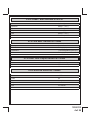 4
4
-
 5
5
-
 6
6
-
 7
7
-
 8
8
-
 9
9
-
 10
10
-
 11
11
-
 12
12
-
 13
13
-
 14
14
-
 15
15
-
 16
16
-
 17
17
-
 18
18
-
 19
19
-
 20
20
-
 21
21
-
 22
22
-
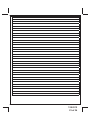 23
23
-
 24
24
Audiovox APS101 Installation guide
- Category
- Motor vehicle electronics
- Type
- Installation guide
- This manual is also suitable for
Ask a question and I''ll find the answer in the document
Finding information in a document is now easier with AI
Related papers
-
Audiovox Pursuit PRO9776C Installation guide
-
Platinum APS-997C Installation guide
-
Prestige Remote Starter APS 750a User manual
-
Audiovox APS-995 User manual
-
Prestige Pursuit PRO-9800 User manual
-
Prestige Prestige Platinum 128-7405B User manual
-
Audiovox AX-900 User manual
-
Prestige APS-901E Installation guide
-
Audiovox Pursuit PRO-9175FT User manual
-
Audiovox Prestige Platinum APS 687 Installation guide
Other documents
-
SMC Networks PRO-9675FT4 User manual
-
Prestige Platinum+ APS 685 Installation guide
-
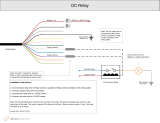 shopify DC Accessory Relay System Wiring Cable User guide
shopify DC Accessory Relay System Wiring Cable User guide
-
American Standard APS-997 User manual
-
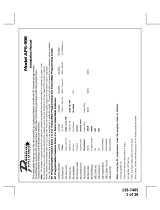 Mr. Coffee Automobile Accessories APS-998 User manual
Mr. Coffee Automobile Accessories APS-998 User manual
-
Prestige APS-20B Installation Instructions Manual
-
Prestige SS6900 Installation guide
-
Prestige SS6900 User manual
-
Prestige Platinum APS-787a Installation guide
-
Prestige APS25Z Installation And Reference Manual