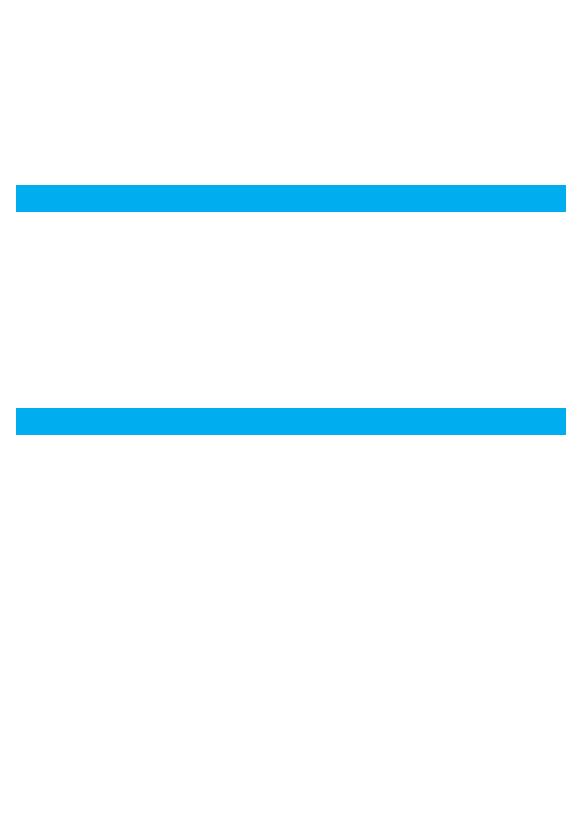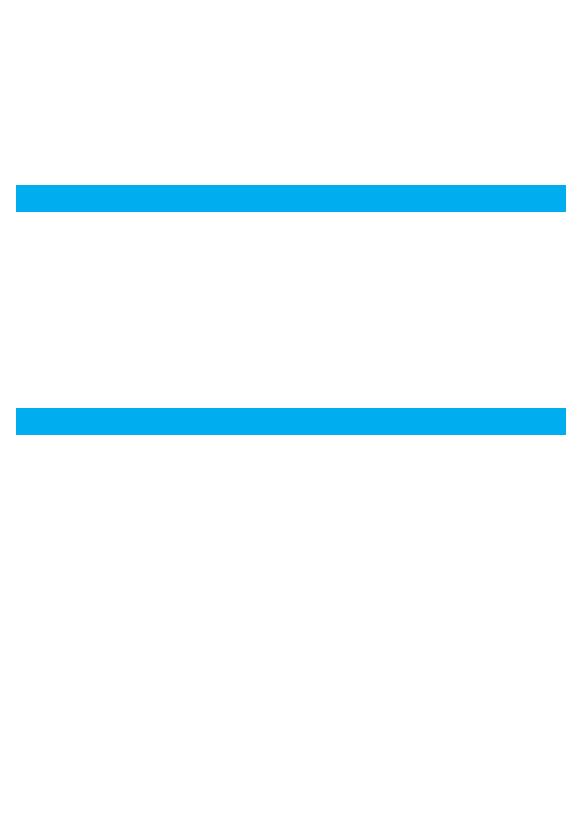
11
• The charge indicator flashes red when the battery is running low.
You should be able to finish your current trimming sequence.
HC5050/5030/5010
• The charge indicator (4) shows that the appliance is being charged.
When the battery is fully charged, the charge indicator turns off.
General hair cutting information
• The hair should be clean, well combed, tangle-free and dry.
• If you are not used to clipping hair, begin with a higher setting and then
reduce the setting to avoid cutting more hair than desired.
• Use a slow and controlled movement. Do not force the clipper through
the hair faster than the clipper can cut it.
• In between, shake or blow off the hair from the clipper. If too much hair is
caught in the distance comb, remove it.
• To control your progress during clipping, regularly comb the hair in the
style desired.
Hair cutting
Hair cutting with hair clipping comb
• Place the hair clipping comb (1a/1b) on the appliance with the appliance
turned off.
• Press the length selector (3) and slide the hair comb up to your desired
hair length. Possible length settings (mm):
Long hair clipping comb (1a) = 14 / 17 / 20 / 23 / 26 / 29 / 32 / 35
Short hair clipping comb (1b) = 3 / 6 / 9 / 12 / 15 / 18 / 21 / 24
• Turn the appliance on by pressing the on/off switch (4) and cut hair to the
desired length.
Hair cutting without hair clipping comb
• Remove the clipping comb.
• To start clipping, turn the appliance on by pressing the on/off switch (4).
• Move the cutting system only in a parallel position to the skin (A, cutting
hair). Slowly and carefully move the appliance against the direction of hair
growth.
• Only when trimming contours the cutting system should be positioned
vertically (B, trimming).
• Make sure you do not tilt the appliance while it is touching the skin (C).
• Avoid jerky movements while cutting.
97355765_HC_5090-5010_MN_S4-78.indd 1197355765_HC_5090-5010_MN_S4-78.indd 11 02.06.15 08:2002.06.15 08:20
CSS APPROVED Effective Date 29Jun2015 GMT - Printed 30Sep2015 Page 11 of 78