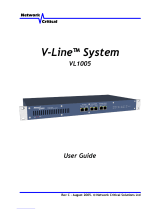User Guide
iBypass Switches with Heartbeat™
800-0182-001 Doc. PUBIBPOHBU Rev. B 6/11

PLEASE READ THESE LEGAL NOTICES CAREFULLY.
By using a Net Optics iBypass Switch you agree to the terms and conditions of usage set forth by
Net Optics, Inc.
No licenses, express or implied, are granted with respect to any of the technology described in this
manual. Net Optics retains all intellectual property rights associated with the technology described in this
manual. This manual is intended to assist with installing Net Optics products into your network.
Trademarks and Copyrights
© 2011 by Net Optics, Inc. Net Optics® is a registered trademark of Net Optics, Inc. iBypassTM is a
trademark of Net Optics, Inc. Additional company and product names may be trademarks or registered
trademarks of the individual companies and are respectfully acknowledged.
Additional Information
Net Optics, Inc. reserves the right to make changes in specications and other information contained
in this document without prior notice. Every effort has been made to ensure that the information in this
document is accurate.

iBypass Switches with Heartbeat
iii
Contents
Chapter 1
Introduction ..................................1
About this Guide ....................................................1
Features ...........................................................1
Bypass Modes ......................................................3
Tap Mode During Bypass .............................................5
SNMP Traps .......................................................6
Trafc Statistics ....................................................6
Chapter 2
Front Panel ...................................7
Threshold Alarm LEDs ...............................................8
Link LEDs .........................................................8
Power LEDs .......................................................8
Reset Button .......................................................8
Chapter 3
Installing the iBypass Switch .....................9
Plan the Installation ..................................................9
Unpack and Inspect the iBypass Switch .................................10
Installing XFP or SFP Monitor Port Transceivers .........................10
Rack Mount the iBypass Switch (optional) ..............................10
Connect Power to the iBypass Switch ..................................11
Connecting to the CLI Interface .......................................12
Congure the iBypass Switch with the CLI ..............................13
Connect the iBypass Switch to the Network ..............................17
Connect the Management Port to the Network ............................17
Connect a Monitoring Device to the iBypass Switch .......................18
Check the Installation ...............................................19

iBypass Switches with Heartbeat
iv
Chapter 4
Web Manager ................................20
Access Web Manager ...............................................20
Set Date and Time Window ..........................................24
Check/Change the Heartbeat Packet from Web Manager ....................25
Download and Install New Software ...................................26
Set Port Parameters .................................................28
Chapter 5
System Manager ..............................29
Overview .........................................................29
Install System Manager ..............................................30
Explore System Manager ............................................31
Create a System Manager Group ......................................33
Delete a System Manager Group ......................................33
Add Devices to a System Manager Group ...............................34
Delete an iBypass Switch from System Manager ..........................35
Congure an iBypass Switch from System Manager .......................36
View iBypass Switch Information from System Manager ...................39
Modify an iBypass Switch Name or Address from System Manager ..........42
Change a Heartbeat Packet from System Manager .........................42
Uninstalling System Manager .........................................43
Appendix A
Specications and Models ......................44
Specications .....................................................44
Available Models ..................................................46
Appendix B
Command Line Interface .......................47
iBypass Switch CLI Syntax ..........................................47
Set Parameter Port Command .........................................50

iBypass Switches with Heartbeat
1
Chapter 1
Introduction
Thank you for choosing Net Optics 10 GigaBit Fiber, GigaBit Fiber, or 10/100/1000
iBypass Switch, the most versatile intelligent iBypass Switches available today. This
guide is designed to help answer your questions and provide an installation reference.
Net Optics iBypass Switch with Heartbeat provides a permanent access port for in-
line network security and monitoring. The iBypass Switch automatically switches
network trafc through added devices, or bypasses devices that are removed. The
intelligent iBypass Switch Heartbeat provides notications to protect network
trafc against both signal and power loss on an attached device.
About this Guide
This guide describes the installation and use of the following models:
Part Number Description
IBPO-HBSR-XFP 10 GigaBit SR iBypass Switch with Heartbeat
IBPO-HBLR-XFP 10 GigaBit LR iBypass Switch with Heartbeat
IBPO-HB50SR-XFP 10 GigaBit SR iBypass Switch with Heartbeat, 50um
IBPO-HBER-XFP 10 GigaBit ER iBypass Switch with Heartbeat
IBPO-HBLX-SFP GigaBit LX iBypass Switch with Heartbeat
IBPO-HBSX-SFP GigaBit SX iBypass Swith with Heartbeat
IBP-HBCU3 10/100/1000 iBypass Switch with Heartbeat
Features
Heartbeat Packet
The iBypass Switch monitors the attached device by sending a Heartbeat packet
to the device. If the iBypass Switch does not receive the Heartbeat response, it
automatically switches network trafc to bypass the unresponsive device—even
if the device is still receiving power. The iBypass continues to send the Heartbeat,
and will restore trafc ow through the device as soon as the link is restored .For
special applications, you can customize the Heartbeat Packet rate from the iBypass
Command Line Interface (CLI) or Web Manager GUI.

iBypass Switches with Heartbeat
2
Uninterrupted Trafc
This iBypass Switch supports fail-open monitoring with any 10 GigaBit device
when it shares the same power source as the device. As long as the iBypass Switch
is receiving power, it will divert network trafc to attached monitoring devices.
In this state, all trafc is routed directly to the monitoring device connected to the
iBypass Switch.
When the iBypass Switch loses power, trafc continues to ow through the
network link, but is no longer routed through the iBypass Switch. This allows
network devices to be removed and replaced without network downtime. Once
power is restored to the iBypass Switch, network trafc is seamlessly diverted to
the monitoring device, allowing it to resume its critical functions.
Simply Plug It In
10 GigaBit iBypass Switches use XFP transceivers and GigaBit iBypass Switches
use SFP transceivers. The port kit includes the cables you need to establish a
secure network connection point for inline devices, and the cable to connect
monitoring devices.
Bypass Detect
You can set the Monitor Ports to cycle on and off while the iBypass Switch is in
Bypass ON mode in order to trigger attached devices to alarms to a management
system. In Bypass Detect mode, the monitor ports will cycle through ve seconds
off followed by fteen seconds on. When the iBypass Switch returns to Bypass
OFF mode, the monitor ports remain on and the on/off cycle is discontinued.
Link Fault Detect
You can set the iBypass Switch to drop the remaining network link when one
side of the link fails. The Link Fault Detect (LFD) feature ensures that connected
devices are aware of a failure on both sides of the link.
Note ____________________________________________________________________
Net Optics warrants the operation of the iBypass Switches only with XFP and SFP
modules supplied by Net Optics.
__________________________________________________________________________

iBypass Switches with Heartbeat
3
Passive, Secure Technology
• Fail-open monitoring with any 10 GigaBit appliance at speeds of 10 Gbps
• Protection against power, link, and application failure
• Link Fault Detect prevents undetected link failures
• XFP (10 Gigabit) and SFP (Gigabit) pluggable transceivers
• Increased reliability on critical network links
• High-speed switching with minimal insertion loss
• Custom Heartbeat packet option with congurable timeout (Heartbeat) and retries
• Tap mode during Bypass
• Fully RoHS Compliant
Ease of Use
• LED indicators show power, link, bypass and activity status
• Front-mounted connectors support easy installation and operation
• Optional 19-inch rack frame holds two iBypass Switches
• Compatible with all major manufacturers’ monitoring devices, including protocol
analyzers, probes, and intrusion detection/prevention systems
Support
In the event that you require our assistance, our world-class technical support is
available to help you.
Support is available 24x7 for customers with a Premium Service Plan, and from 7:00
a.m. to 5:30 p.m. PST, Monday through Friday, for all other customers.
If, at any time, you have questions, please feel free to contact us by using one of the
following methods:
• Phone: (408) 737-7777
• Email: [email protected]
• Customer Portal: http://customer.netoptics.com/portal
Bypass Modes
The iBypass Switch with Heartbeat bypasses attached in-line device and sends
trafc straight through the network link when one of three events occurs:
• Power loss to the switch
• Link failure
• Application failure

iBypass Switches with Heartbeat
4
Two LEDs on the front of the iBypass Switch indicate whether the switch is
bypassing the connected appliance or not. When the Bypass ON indicator is
illuminated, the iBypass Switch has not received the heartbeat packet as expected
and directly connects Network Ports A and B.
1
2
BYPASS
LINK
B
A
1
2
ON
OFF
B
A
1
2
OUT INOUT IN OUT IN OUT IN
RESET
Network
A B 1 2
Monitor
TX RX TX RX
Switch
10 GigaBit
heartbeat
generated
by Port 1
heartbeat TX heartbeat RX
when heartbeat rejected by device bypass turns ON
monitor device
When the Bypass OFF indicator is illuminated, the iBypass Switch is sending
trafc through the attached in-line device. Network Port A is connected to Monitor
Port 1 and Network Port B is connected to Monitor Port 2.
Switch
10 GigaBit
1
2
BYPASS
LINK
B
A
1
2
ON
OFF
B
A
1
2
OUT INOUT IN OUT IN OUT IN
RESET
Network
A B 1 2
Monitor
TX RX TX RX RX TX
monitor device
RXTX
Figure 2: Bypass OFF mode
Figure 1: Bypass ON mode

iBypass Switches with Heartbeat
5
Power Loss Bypass
The iBypass Switch protects link integrity when the attached monitoring device
loses power. To install the iBypass Switch for this type of protection, the switch
should share the same power source as the monitoring appliance. If you are using
redundant power supplies for the iBypass Switch, make sure that both monitoring
devices are connected to the same power source as the iBypass Switch device.
Heartbeat Bypass
The iBypass Switch with Heartbeat protects against both physical link failure
and application failure on the monitoring device. The iBypass Switch checks the
path through the monitoring device by sending a packet at a predetermined rate
(for example, once every millisecond from Monitor Port 1). The iBypass Switch
validates the path when it receives the packet on the Monitor Port 2. If the iBypass
Switch does not receive the packet as expected three times in a row (assuming the
Retry count is set to 3), the iBypass Switch automatically enters Bypass ON mode.
You can use the CLI or remote interfaces to change the number of the Heartbeat
packets required (Retry parameter 1-255) before the iBypass Switch enters Bypass
ON mode. The switch continues to send the bypass packet and will return to Bypass
OFF mode the rst time it receives a heartbeat packet on Monitor Port 2. The
contents of the default Heartbeat packet can be seen on page 41.
Manual Bypass
The iBypass Switch can be manually set to Bypass ON mode by setting the Heartbeat
Timeout parameter to 0 using the CLI or remote interfaces. It returns to normal
operation when the Timeout parameter is restored to a non-zero value. No Heartbeat
packets are transmitted when the iBypass Switch is in Manual Bypass mode.
Tap Mode During Bypass
Whenever the iBypass Switch is in Bypass ON mode, it operates as a full-duplex
breakout Tap, copying the trafc received at Network Port A to Monitor Port 1,
and trafc received at Network Port B to Monitor Port 2. This function enables the
attached device to monitor network trafc out-of-band, for instance to baseline the
system prior to putting the device in-line. The only difference from a normal network
Tap is that Heartbeat packets continue to be transmitted (if the Switch is not in Manual
Bypass mode) in order to detect when the monitoring tool comes back online.
Note: ____________________________________________________________________
When using the iBypass Switch as a network Tap, be sure to set the Bypass Detect
Feature to "OFF" so the ports remain on constantly.
__________________________________________________________________________

SNMP Traps
The iBypass Switch transmits SNMP traps for the following events:
• Bypass state changes
• Utilization exceeds the threshold on any port
• Any port link status changes
• Port manually disabled
• Either power supply state changes
Trafc Statistics
The iBypass Switch collects statistics about the trafc passing through each of
its ports. The statistics can be viewed and cleared using any of the management
interfaces.
The trafc statistics collected by the iBypass Switch on each of its ports are:
• Peak trafc rate
• Time of the peak trafc
• Current bandwidth utilization
• Total number of packets
• Total number of bytes
• Number of Cyclical Redundancy Check (CRC) errors
• Number of oversize packets
Note _________________________________________________________________
The trafc statistics counters are 32 bits wide, so the maximum value of each
counter is 4,294,967,295. The counters roll over to 0 after the maximum count
is reached. Be aware that, at 10 Gbps, the Total Bytes counter can roll over in
as short a time as 3.4 seconds and the Total Packets counter in 3.7 minutes.
_______________________________________________________________________

iBypass Switches with Heartbeat
7
Chapter 2
Front Panel
The utilization data on the display is refreshed every second. Network peaks are
given as a percent of utilization and reect the highest peak recorded since the last
reset. The day and time information reects the highest peak event since reset. You
can set the iBypass Switch 24-hour clock through the CLI or by using the remote
manager interfaces.
Silk-Screen Drawing
• Confidential •
TERMS OF USE:
INFORMATION CONTAINED HEREIN IS THE SOLE AND EXCLUSIVE PROPERTY OF NET OPTICS INC. THE INFORMATION WITHIN THIS DOCUMENT OR
ITEM IS CONFIDENTIAL; IT SHALL NOT BE DISCLOSED TO A THIRD PARTY OR USED EXCEPT FOR THE PURPOSE OF THE RECIPIENT PROVIDING A
SERVICE TO NET OPTICS INC. OR FOR THE BENEFIT OF NET OPTICS INC. YOUR RETENTION, POSSESSION OR USE OF THIS INFORMATION
CONSTITUTES YOUR ACCEPTANCE OF THESE TERMS.
Net Optics, Inc. Sunnyvale,
California, 94089 USA
SIZE SHEET DRAWING NO: REV.
1/1 1 of 1
-
96590i-UNI-FP-SCRN
AA
SPAN: In-Line:
DRN BY: Approved Re-Submit
Approved
w/Changes
DATE
DATE
DATE
CHK BY: DATE
DATE
CHK BY:
CHK BY:
APPROVED: BY
Robert Santos
Dennis Carpio
Stephen/Gurveer
Jeff Fancher
Silk Screen
Prod Manager
Sales
CHK BY:
Marketing
Engineering
Production
DATE
DATE
APPROVED: BY
Jose Vasquez
Tara/Mike/Deb
Malathi/Steve
Prod Sup.
APPROVED: BY
Bob Shaw
Management
DATE
05/16/2006
05/17/2006
®
iTap Optical Bypass Switch
Faceplate silk-screen
Universal
Yellow =
PMS1235c
Gray=
PMS 877c
“Metallic”
Please initial and date
®
www.netoptics.com
1
2
Dual Port Aggregator
GigaBit Fiber
TM
LINK
B
A
1
2
B
A
1 2
Monitor
OUT IN OUT IN OUTOUT
RESET
Network
AB
= At least 2 of these initials needed before release
Powered By
Colors approved by Jose
X
Threshold
Alarms
Bypass
Mode
Power Reset
Link
Display
1
2
BYPASS
LINK
B
A
1
2
ON
OFF
B
A
1
2
OUT INOUT IN OUT IN OUT IN
RESET
Network
A B 1 2
Monitor
XFP Slots
Switch
10 GigaBit
Figure 3: Front Panel of a GigaBit or 10 GigaBit iBypass Switch
Bypass
Mode
Power Reset
Link
Display
1
2
BYPASS
LINK
ON
OFF
B
A
1
2
RESET
Switch
Monitor
Network
A B 1 2
10
100
1000
LINK
ACT
TM
Bypass
Figure 4: Front Panel of a IBP-CU3 10/100/1000 iBypass Switch
For example:
If you set the thresholds for 30% utilization on Friday and over the weekend
six peaks over 30% occur, the iBypass Switch provides information only on the
highest peak.

iBypass Switches with Heartbeat
8
If data is not displaying as expected, check the Network Port connectors for link
status and activity. Also check the status of the display command using the CLI
(see Using the Command Line Interface in chapter 2).
Threshold Alarm LEDs
Four LEDs indicate that utilization levels have exceeded the threshold. There is one
LED per port for incoming trafc on the front panel. When a Threshold Alarm LED is
red, it indicates that the threshold level was exceeded for that port since the last reset.
The LEDs remain illuminated until reset via the reset button or remote interfaces.
(Threshold alarm LEDs are not provided on the 10/100/1000 iBypass Switch.)
Link LEDs
Four LEDs indicate link status. If a good link is established, the LED illuminates a
steady green. If there is no current activity on this link, the LED ashes.
Power LEDs
If the iBypass Switch is deployed with both power supplies, both power LEDs
will illuminate when connected to power. If a power LED is off, the corresponding
power supply is not functioning or connected.
Reset Button
Press the Reset button to reset the trafc peak and time on the display and the
Threshold Alarm LEDs. To prevent accidental resets, the Reset button is recessed
from the front panel. To push the Reset button, use a thin, rigid tool such as an
unbent paperclip.

iBypass Switches with Heartbeat
9
Chapter 3
Installing the iBypass Switch
This chapter describes how to install and connect the iBypass Switch. The
procedure for installing the iBypass Switch follows these basic steps:
• Plan the installation
• Unpack and inspect the iBypass Switch
• Install (XFP or SFP) pluggable transceivers
• Rack mount the iBypass Switch (optional)
• Connect power to the iBypass Switch
• Connect the CLI RS232 interface for conguration
• Congure the iBypass Switch default values with the CLI
• Connect the iBypass Switch to network devices
• Connect the Management Port to the network
• Connect iBypass Switch Ports to monitoring device(s)
• Check the installation
After the iBypass Switch is installed, you can remotely monitor and control the
iBypass Switch from either Web Manager or System Manager.
Plan the Installation
Before you begin the installation of your iBypass Switch, determine the following:
• IP address of the iBypass Switch or, if you are deploying multiple iBypass
Switches, a range of IP addresses
• Net Mask for the iBypass Switch
• IP address of the remote management console (destination for SNMP traps)
• Gateway to the remote management console
Also make sure you have a suitable location to install the iBypass Switch. For
power redundancy, use two independent power sources.

iBypass Switches with Heartbeat
10
Unpack and Inspect the iBypass Switch
Unpack the iBypass Switch, power supplies, and all cables that are provided. Each
iBypass Switch is delivered with the following:
• 2 Power supplies
• 2 LC ber cables (ber models) or CAT5e cables (IBP-HBCU3 model)
• 1 RJ45 CAT5e cable
• 1 DB-9 RS232 cable
• Quick Installation Guide
• CD that contains this manual and System Manager software
You may have also purchased a panel for rack mounting the iBypass Switch, and
an extended warranty. If any component is missing or damaged, contact Net Optics
Customer Service immediately at +1 (408) 737-7777.
Installing XFP or SFP Monitor Port Transceivers
The XFP or SFP transceiver modules for ber models are packaged separately. You
need to remove the temporary plugs from the iBypass Switch monitor slots and
insert the XFP or SFP modules into the monitor slots, as shown below, until they
click into place.
1
2
BYPASS
LINK
B
A
1
2
ON
OFF
B
A
1
2
OUT INOUT IN OUT IN OUT IN
RESET
Network
A B 1 2
Monitor
Switch
10 GigaBit
Figure 5: Insert XFP or SFP Connectors in Monitor Slots
Rack Mount the iBypass Switch (optional)
The iBypass Switch is designed for rack mounting in a two-slot, 19-inch panel.
The mounting panel occupies one rack unit.
To rack mount the iBypass Switch:
1. Attach the two-slot panel to your equipment rack using the thumb screws on
the panel.

iBypass Switches with Heartbeat
11
2. Slide the iBypass Switch into one of the slots and secure the device by
tightening the thumb screws.
3. Make sure that the rack is properly grounded.
Connect Power to the iBypass Switch
For power fault protection, the iBypass Switch has redundant power supplies. The
second power supply is available to support the ow of trafc to the monitoring
device in the event that the rst power supply becomes unavailable. If the rst
power supply is unavailable, the second power supply provides all power for the
iBypass Switch. Even if no power is available to the passive iBypass Switch,
network trafc ows uninterrupted.
Management
Port
RS232
Figure 6: Connecting dual power supplies
Connect the power supplies to the back of the unit. If you plan to use redundant
power, make sure that you connect the power supplies to two separate, independent
power sources. The unit should now have one or both front panel Power LEDs
illuminated, depending on whether you used one power cable or two.

iBypass Switches with Heartbeat
12
Connecting to the CLI Interface
All conguration options, status, and statistics are accessible from the iBypass
Switch Command Line Interface. You will now set a new username and password,
IP address for the iBypass Switch, utilization threshold levels for Port A and B, and
the current date and time. Other parameters are optional and dependent on your
installation. To do this conguration, you need to connect an RS232 DB9 cable to
the back of the iBypass Switch and to your computer.
To computer with
terminal emulation software
Management
Port
RS232
Figure 7: RS232 DB-9 connecting to computer
Your computer needs to have terminal emulation software such as HyperTerminal
to access the iBypass Switch CLI via the RS232 cable..
To connect the CLI:
1. Connect a PC with terminal emulation software, such as HyperTerminal, to the
iBypass Switch using the RS232 DB-9 cable supplied with the iBypass Switch.
2. Launch the terminal emulation software and set communication parameters to:
19200 baud
8 data bits
No parity
1 stop bit
Noowcontrol

iBypass Switches with Heartbeat
13
3. Power on the iBypass Switch. The Net Optics CLI banner and login prompt
appear in the Terminal Emulation software (see below). The login default is
netoptics.
*************************************
* Net Optics Command Line Interface *
*************************************
login: netoptics
password:
4. Enter the password. The default password is netoptics.
*************************************
* Net Optics Command Line Interface *
*************************************
login: netoptics
password: netoptics
Congure the iBypass Switch with the CLI
You should be logged into the iBypass CLI using terminal emulation software.
If you are not, see the instructions on the previous page.
The default values for this IBypass Switch are:
Management Port: Enabled
IP Address: 192.168.2.100
Netmask: 255.255.0.0
Threshold Port A: 50%
Threshold Port B: 50%
Threshold Port 1: 50%
Threshold Port 2: 50%
Username: netoptics
Password: netoptics
Auto-negotiate: On (IBP-HBCU3 only)
Port speed: Gigabit (IBP-HBCU3 only)
For security reasons, some parameters can only be set with the CLI. A complete
list of CLI commands is in Appendix B.

iBypass Switches with Heartbeat
14
You will use the CLI now to:
• Change the login and password
• Assign a new IP address
• Change utilization thresholds
• Set the date and time
• Display and check the CLI settings
• Disable and enable the Management Port
Your terminal emulator should be displaying the Net Optics prompt shown below.
If it does not, follow the directions on the previous page.
Net Optics>
You can change most settings later from one of the remote manager interfaces (for
more information about remote interfaces, see Chapters 4 and 5).
Change the iBypass Switch Username and Password
1. Change the username by entering the following command:
set username <new username>
2. Change the password by entering the following command:
set password <new password>
3. Record the username and password in a secure location.
Assign a New iBypass Switch IP Address
To change the iBypass Switch IP address:
Enter set ip <new ip address>.
Example: Enter set ip 10.60.10.100 to set the iBypass Switch IP address to
10.60.10.100.
Web Manager and System Manager will connect to the device at this address.

iBypass Switches with Heartbeat
15
Change Port Utilization Threshold Levels
1. Enter set threshold port a <new level> to set a percentage of available band-
width for Port A. Exceeding this limit will trigger the alarm.
Example: Enter set threshold port a 30 to set the alarm threshold level for
trafc received on Port A to 30%.
2. Enter set threshold port b <new level> to set a percentage of available band-
width for Port B. (Exceeding this limit will trigger the alarm.)
Example: Enter set threshold port b 30 to set the alarm threshold level for
trafc received on Port B to 30%.
Set the Current Date and Time
Enter set time <mm/dd/yyyy-hh:mm:ss> where mm is month, dd is day of the
month, yyyy is year, hh is hour, mm is minutes of the hour, and ss is seconds.
Time is based on the 24-hour clock.
Display and Check Current Settings
Enter show set.
The CLI displays the current setting, similar to the example below.
Net Optics> show set
show set
Model: Net Optics Management System for HB Bypass
System Time: 03/29/2011 18:25:14
IP Address: 10.60.4.20
Netmask: 255.0.0.0
Manager: 192.168.0.1
Gateway: 10.0.0.1
Management Port: ON
Port Parameter: 0X37
Threshold A: 50
Threshold B: 50
Threshold 1: 50
Threshold 2: 50
Port LFD: OFF
Port Detection: OFF
Timeout Period: 1
Retry Number: 3
Web Refresh Interval: 150

iBypass Switches with Heartbeat
16
Use the CLI Help Command
1. Enter Help at the Net Optics prompt. The list of help topics is displayed.
Net Optics> help
*************************************
* Net Optics Command Line Interface *
*************************************
Usage: "help <variable>"
display - Toggle internet accessibility and LCD display.
echo - Turn on or off echoing of characters.
help - This help screen.
ping - ping a Network IP address.
reset - Reset options.
set-Congurevariousoptions.
show-Showcurrentcongurationsandstatus.
web-Congurewebdownloadparameter
2. To view the syntax for changing the iBypass Switch conguration parameters,
enter help set.
Net Optics> help set
help set
Usage: "set <variable> <value>"
(typehelpset<variable>forspecicinfo)
<variable> <value>
community <op> <comm> - set <read,write> <community> string
detection <on|off> - bypass detection
gateway <d.d.d.d> - IP address of Default Gateway
ip <d.d.d.d> - IP address of the device
lfd <on|off> - link fault detection
manager <d.d.d.d> - IP address of the SNMP manager
netmask <d.d.d.d> - Network Mask of the device
parameter port <64|96> - 64=Disable, 96=Enable monitor ports
password <password> - password
retry <1-255> - Number of missed Heartbeats for Bypass ON
timeout <0-255> - Heartbeat timeout period in mSec: 0 forces
Bypass ON
username <name> - username
threshold port <A|B|1|2> - <0-100> - Utilization Threshold for port in %
time <mm/dd/yyyy-hh:mm:ss> - Current Date and Time
txpacket<xx-xx-xx...>-HeartbeatPacketcontents(128bytesmax)
web-refresh <interval> - web refresh interval in seconds
3. Repeat with the variable of interest to view the syntax for all commands available
from the CLI. For more information about CLI commands, see Appendix B.
Page is loading ...
Page is loading ...
Page is loading ...
Page is loading ...
Page is loading ...
Page is loading ...
Page is loading ...
Page is loading ...
Page is loading ...
Page is loading ...
Page is loading ...
Page is loading ...
Page is loading ...
Page is loading ...
Page is loading ...
Page is loading ...
Page is loading ...
Page is loading ...
Page is loading ...
Page is loading ...
Page is loading ...
Page is loading ...
Page is loading ...
Page is loading ...
Page is loading ...
Page is loading ...
Page is loading ...
Page is loading ...
Page is loading ...
Page is loading ...
Page is loading ...
Page is loading ...
Page is loading ...
Page is loading ...
Page is loading ...
Page is loading ...
/