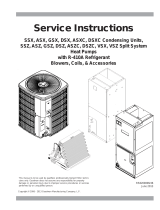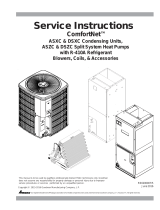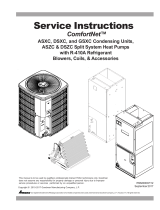©2020 Lennox Industries Inc.
Dallas, Texas, USA
Page 1
Shipping and Packing List
Check kit for shipping damage. Consult last carrier imme-
diately if damage is found.
Qty. Part Description Part
Numbers
1 Outdoor unit control 105250-02
1Compressor solenoid harness (2-stage
units only) 49M7301
7#10-32 x 1/2ʺ hex slotted washer head
self-tap screws P-8-3981
5Tie wraps 100082-02
8Replacement wiring diagrams (stickers) 537507-01
537508-01
1Display and conguration guide (sticker) 580656-01
1 Jumper and Link Guide (sticker) 580657-01
WARNING
Improper installation, adjustment, alteration, service
or maintenance can cause property damage, personal
injury or loss of life. Installation and service must be
performed by a licensed professional HVAC installer or
equivalent, service agency, or the gas supplier.
CAUTION
As with any mechanical equipment, contact with sharp
sheet metal edges can result in personal injury. Take
care while handling this equipment and wear gloves and
protective clothing.
WARNING
Electric Shock Hazard! – Disconnect all
power supplies before servicing.
Replace all parts and panels before
operating.
Failure to do so can result in death or
electrical shock.
General
This instruction covers the removal and replacement of
the iComfort unit control board, the removal of the PWM
fan control and the installation of the new compressor so-
lenoid harnesses for older two-stage units.
This kit can be eld-applied to models that use a single- or
two-stage outdoor control listed in Table 1.
TABLE 1. iComfort Existing Outdoor Controls and
Components
Applicable
Outdoor Unit
Outdoor
Control Part
Numbers
PWM Fan
Control Part
Number
Compressor
Solenoid
Harness Part
Numbers
Single-stage
air conditioner 101799-XX
102791-01
N/A
Two-stage air
conditioner 101798-XX 100037-01
Single-stage
heat pump 101797-XX N/A
Two-stage
heat pump 101796-XX 100037-01
All outdoor
units with
controls
103369-01,
-02, -03, -04,
-05, -06, -07
N/A N/A
NOTE – This kit can be used in the following models:
• All versions of the XC17,XP17, XP17N, XP21, XP21N,
SL18XC1 and SL18XP1.
• XP19-XX-230-06 only.
• XC21-XX-230-04 or higher.
IMPORTANT
TWO-STAGE (XP19-XX-230-06 AND XP21) OUTDOOR
HEAT PUMP UNITS BUILT BEFORE FEBRUARY 2012
THESE SYSTEMS WILL REQUIRE A 70VA CONTROL
TRANSFORMER (CATALOG # 13H2801 - ORDER
SEPARATELY)
FOR INDOOR AIR HANDLERS THAT USE ECB29
ELECTRIC HEAT SECTIONS LARGER THAN 10 KW.
THE LARGER 70VA IS REQUIRED TO HANDLE THE
REVISED LOADING OF THE TWO-STAGE SOLENOID
IN THE COMPRESSOR.
KITS COMMON TO COOLING AND
HEAT PUMP EQUIPMENT
507727-01
05/2020 CONTROL REPLACEMENT KIT
Installation Instructions for Outdoor Control Replacement Kit
for iComfort 1- or 2-Stage AC and HP Units (16X41)