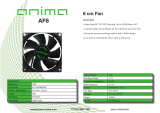Page is loading ...

1. Preface
Dear Customer,
Thank you for purchasing this ECOLINE digital surveillance camera.
You made the right decision in choosing this state-of-the-art technology. This
product complies with the current standards of domestic and European
regulations. The CE has been proven and all related certifications are available
from the manufacturer upon request. To maintain this status and to guarantee
safe operation, it is your obligation to observe these operating instructions!
The ECOLINE flush mount / surface mount camera is equipped with a 1/3”
SONY Super HAD interline transfer CCD image sensor. The all state circuitry
provides extremely long life and a high level of reliability. These cameras use first
class microelements that are resistant to external electromagnetic fields. They
offer cutting-edge technology for advanced video surveillance.
2. Scope of delivery
ECOLINE flush mount / surface mount camera
Aperture for flush and surface mounting
Installation instructions
Fastening screws
12

3. Features
All flush mount / surface mount cameras of the ECOLINE series have the
following functions:
a) Auto electronic shutter (AES)
b) Auto gain control (AGC)
c) Auto white balance (AWB)
d) Digital signal processing (DSP)
4. Precautions
To reduce the risk of electric shock, do not remove cover (or back) – there are
no user serviceable parts inside. Refer servicing to qualified service personnel.
Do not expose the camera to rain or moisture or try to operate in
wet areas. This camera is designed for indoor use only. If the camera
becomes wet, turn the power off immediately and ask a qualified service
technician to check it before turning the power on again.
Never point the camera towards the sun. Whether the camera is in use
or not, never aim the CCD at the sun or other very bright objects (laser light).
This can damage the CCD element and create white dots on the monitor, a sign
that CCD pixels are destroyed.
Operate the camera only within the specified temperature,
humidity and power ranges. Operating the camera outside the prescribed
ranges can lead to reduced product life and early malfunction. Greatly
exceeding the specified operating ranges can also result in immediate failure of
13

the camera. All specifications can be found in the technical data. Observe the
correct camera model.
Handle the camera with care. Do not abuse the camera. Avoid striking,
shaking, etc. Mount the camera in a shake-free area. The camera could be
damaged by improper handling, storage or transport.
5. Installation instructions
This camera is designed for indoor use only. If the camera is used outdoors,
damage may occur as a result of dampness and temperatures outside the
prescribed range. The ECOLINE colour cameras are equipped with an IR cut
and cannot be used in combination with IR illumination.
Perfect (colour) video pictures depend a great deal on the illumination. Please
take this into account when installing artificial light sources. Light sources with a
colour temperature different from daylight may effect colour drifts for colour
cameras.
The cause of bad picture quality goes hand in hand with improper cabling.
Ensure professional installation and avoid passive video distributors. Always
select the shortest distance between the camera and the video unit.
Before installing a video surveillance system with camouflaged cameras, please
be aware of any possible legal regulations that may apply.
14

6. Description of the camera
15

(1) Video output connector (VIDEO OUT)
BNC output. This connector is for connecting the camera video signal to the
VIDEO IN connector of, for example, the monitor (composite signal: 1Vp-p).
(2) Power input
12V DC voltage. Approved for DC voltage are class 2 power supply units only.
Ensure the polarity is correct.
(5) Metal spring
The metal spring locks the camera module (6) in the required position. To
change the position of the camera module, apply a little pressure to press the
metal spring slightly into the camera housing (4) and thereby modifying the
horizontal and vertical position.
(6) Camera module
The camera element with lens is in the camera module.
(7) Aperture for surface mounting
In the surface mount variant, the camera module is fixed in the camera housing
(4) with this aperture. To change the aperture, turn it counter-clockwise to screw
it out.
(8) Aperture for flush mounting
In the flush mount variant, the camera module is fixed in the camera housing (4)
with this aperture. To change the aperture, turn it counter-clockwise to screw it
out.
16

7. Installation
Proceed as follows when installing the camera.
1. Select a suitable place on the ceiling of the room where you would like to
mount the camera.
2. Change the aperture of the camera housing according to the mounting
variant (flush or surface mount).
3. Connect the video cable (recommended cable type: RG58) to the BNC
video out (1) of the camera and to the following connected video unit. The
maximum cable length should not exceed 200 m.
4. Connect a 12V DC power supply to the power input of the camera (2).
5. Hold the camera at the location where you want to mount it. Check the
orientation and angle of the camera.
6. Change the orientation of the camera module if necessary by applying a
little pressure to press the camera module slightly into the camera housing
and thereby altering the position.
7. Fasten the flush mount / surface mount camera to the desired installation
location using the supplied screws (3).
8. If no picture appears on the monitor, check the following:
• Is the monitor switched on and is the level of contrast and brightness set
correctly?
• Is the video cable between the camera and monitor connected properly
(also check the resistor settings)?
• Is the power supply connected?
• Is the illumination where the camera is located sufficient for this camera
model?
17

8. Technical data
Model number TV7019 TV7018
Image sensor 1/3” SONY Super HAD CCD
TV lines / pixels 420 / 291,000 380 / 291,000
Minimum
illumination (IRE 30)
0.1 lux
(F2.0)
0.4 lux
(F2.0)
Signal-to-noise ratio > 48 dB
AES 1/50s – 1 / 110,000s
Lens 1/3” / 3.7 mm / F2.0 / pinhole lens
Horizontal angle 71°
Video out 1Vp-p / 75 Ohm / BNC connector
Power source 12V DC
Power consumption 1.32W 1.44W
Video norm CCIR PAL
Dimensions / Weight Ø51 x 45 mm / 170 g
Ambient operating
temperature
-10°C – +50°C
Ambient operating
humidity
max. 90% non-condensed
Protection type IP53
18

Videobewakingscamera
Installatie-instructies
TV7018
39
TV7019
/