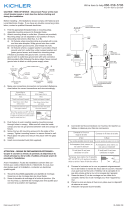Page is loading ...

Date Issued: 10/02/17 IS-45943-CB
We’re here to help 866-558-5706
Hrs: M-F 9am to 5pm EST
CAUTION – RISK OF SHOCK –
Disconnect Power at the main circuit breaker panel or main
fusebox before starting and during the installation.
1) Attach mounting strap[1] to outlet box[2]. Mounting strap can
be adjusted to suit position of xture.
2) Grounding instructions: (See Illus. A or B)
A) On xtures where mounting strap is provided with a hole
and two raise dimples. Wrap ground wire from outlet box
around green ground screw, and thread into hole.
B) On xtures where a cupped washer is provided. Put
ground wire from outlet box under cupped washer and
green ground screw and thread screw into hole in mount-
ing strap.
If xture is provided with ground wire. Connect xture ground
wire to outlet box ground wire with wire connector, after follow-
ing the above steps. Never connect ground wire to black or
white power supply wires.
3) Make wire connections. Reference chart below for correct con-
nections and wire accordingly.
4) Push xture to wall. Be sure not to pinch wires between wall
and canopy of xture.
5) Screw in two (2) mounting screws[3]: one on top of canopy[4]
and the other into the bottom of canopy.
6) Raise the shade[5] to the xture and slip over the threads of
the socket[6].
7) Thread the socket ring[7] onto the socket to secure the shade.
8) Insert recommended bulb(s) (not supplied).
GREEN GROUND
SCREW
CUPPED
WASHER
OUTLET BOX
GROUND
FIXTURE
GROUND
DIMPLES
WIRE CONNECTOR
OUTLET BOX
GROUND
GREEN GROUND
SCREW
FIXTURE
GROUND
A
B
Connect Black or
Red Supply Wire to:
Connect
White Supply Wire to:
Black White
*Parallel cord (round & smooth)
*Parallel cord (square & ridged)
Clear, Brown, Gold or Black
without tracer
Clear, Brown, Gold or Black
with tracer
Insulated wire (other than green)
with copper conductor
Insulated wire (other than green)
with silver conductor
*Note: When parallel wires (SPT I & SPT II)
are used. The neutral wire is square shaped
or ridged and the other wire will be round in
shape or smooth (see illus.)
Neutral Wire
1
2
3
4
6
5
7

Date Issued: 10/02/17 IS-45943-CB
INSTRUCTIONS
For Assembling and Installing Fixtures in Canada
Pour L’assemblage et L’installation Au Canada
Nous sommes là pour vous aider 866-558-5706
Heures : du lundi au vendredi, de 9h à 17h (heure de l’Est)
ATTENTION – RISQUE DE DÉCHARGES ÉLECTRIQUES -
Couper le courant au niveau du panneau du disjoncteur du
circuit principal ou de la boîte à fusibles principale avant de
procéder à l’installation.
1) Visser la barrette[1] de montage à la boite de jonction[2]. La
barrette de montage peut etre ajustée pour convenir à la posi-
tion de l’applique.
2) Connecter les ls. Se porter au tableau ci-dessous pour faire
les connexions.
3) Plaquez l’applique contre le mur. Vous assurer que tous les ls
sont dans le couvercle et ne se retrouvent pas pincés entre le
couvercle et le plafond.
4) Vissez dans deux (2) vis de xation [3]: une au dessus de la
canopée [4] et l’autre au bas de la canopée.
5) Relevez l’ombre [5] sur le luminaire et glissez-vous sur les ls
de la douille [6].
6) Enler la douille [7] sur la prise pour sécuriser l’ombre.
7) Installer la ou les ampoules recommandées (non fournies).
Connecter le fil noir ou
rouge de la boite
Connecter le fil blanc de la boîte
A Noir A Blanc
*Au cordon parallèle (rond et lisse)
*Au cordon parallele (à angles droits el strié)
Au bransparent, doré, marron, ou
noir sans fil distinctif
Au transparent, doré, marron, ou
noir avec un til distinctif
Fil isolé (sauf fil vert) avec
conducteur en cuivre
Fil isolé (sauf fil vert) avec
conducteur en argent
*Remarque: Avec emploi d’un fil paralléle
(SPT I et SPT II). Le fil neutre est á angles
droits ou strié et l’autre fil doit étre rond ou
lisse (Voir le schéma).
Fil Neutre
1
2
3
4
6
5
7
/