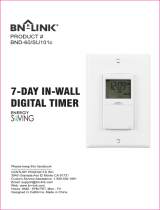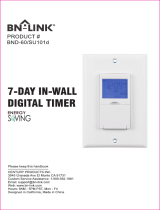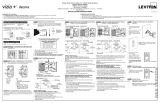LIMITED 5 YEAR WARRANTY AND EXCLUSIONS
Levitonwarrants to theoriginal consumerpurchaser and notforthe benet ofanyoneelsethat thisproductat thetime of itssale by Levitonis freeof defectsin materials and workmanshipunder normal andproperuse forveyearsfrom thepurchase date. Leviton’s only obligationisto correct suchdefectsbyrepair or replacement,at its option,if withinsuch veyearperiod theproduct isreturned prepaid,with
proofofpurchase date, and adescription oftheproblemto Leviton Manufacturing Co., Inc., Att: Quality Assurance Department, 201 North Service Road, Melville, New York 11747.Thiswarrantyexcludesand thereisdisclaimed liability forlabor forremovalofthis product orreinstallation.Thiswarrantyisvoidifthis product isinstalledimproperly orinan improperenvironment,overloaded,misused, opened,
abused,or altered in any manner,or is not used under normal operating conditions or not in accordance with any labels or instructions.There are no other or implied warranties of any kind, including merchantability and fitness for a particular purpose, butif any implied warranty is required by the applicable jurisdiction, the duration of any such implied warranty, including merchantability and tness for
a particular purpose, is limited to veyears.Leviton is not liable for incidental, indirect, special, or consequential damages, including without limitation, damage to, or loss of use of, any equipment, lost sales or profits or delay or failure to perform this warranty obligation.The remedies provided hereinare the exclusiveremedies underthis warranty, whether based on contract, tort or otherwise.
PK-93978-10-00-2A
©2012LevitonMfg.Co.,Inc.
• Positionallwirestoprovideroominoutletwallboxfordevice.
• Ensurethattheword"TOP"isfacingupondevicestrap.
• Partiallyscrewinmountingscrewsinwallboxmountingholes.
• Restorepoweratcircuitbreakerorfuse.
• ForIPS06lightswillautomaticallyturnON
afterpowerisapplied.
• ForIPV06pressamdreleasepushpadto
turnthelightsON.
See Locator Light Status chart to
confirm the operational state of the
device.
If lights still do not turn ON, refer to the
TROUBLESHOOTING section.
Testing your Device prior to mounting in
wall box:
Step 5
Restore Power:Restorepoweratcircuitbreaker
orfuse.
Installation is complete.
Step 7
Device Mounting:
TURN OFF POWER AT CIRCUIT BREAKER OR
FUSE.
Step 6
Installationmaynowbecompletedbytighteningmountingscrews
intowallbox.Attachwallplate.
OPERATION
Locator Light LED:
IPS06:
LEDblinkswhenmotionisdetectedandiftheloadisONorOFF.
IPV06: LEDblinkswhenmotionisdetectedandwhenloadisON.
LEDwillremainilluminatedwhenloadisOFF.
NOTE: Dresswireswithabendas
shownindiagraminordertorelieve
stresswhenmountingdevice.
For additional information, contact Leviton’s Techline at
1-800-824-3005 or visit Leviton’s website at www.leviton.com
ThisproductiscoveredbyU.S.Pat.No.7,924,155
andcorrespondingforeignpatents.
©2012LevitonManufacturingCo.,Inc.
AllRightsIncludingTradeDressRightsReserved
TROUBLESHOOTING
Lights do not switch ON - IPS06:
• Motionisbeyondsensingrange,moveclosertoswitch.
• Adjustthelightleveladjustmenttowardlighterordarker,
dependingonroomconditions.
Lights always stay ON:
• Checktimedelaysettingsandcomparetohowlongthelights
stayON.
• Besurethatnomotionoccursincoverageareafortime
selected.
• Checkthatswitchisnotinstallednearaheatsource(e.g.,stove,
lights,heatvents)ordetectingmotionfromanadjacentarea
(e.g.,hallwaytrafc).Ifso,switchmayhavetoberelocated.
Lights do not turn ON - IPV06:
• Checkthatswitchisinstalledcorrectly.
• CheckthatpowerisON.
• Checkthatlightbulbisfunctioning.
NOTE:Ifproblemscontinue,consultanelectrician.
ADJUSTMENT SETTINGS
1. Withpowerrestoredandwallplateremoved,removefaceof
devicetoexposesettingcontrols,seecolorchangeinstructionsin
page1.Useasmallscrewdrivertoadjustthelightsensitivityand
timesettingsonthedeviceasfollows:
Light Level Adjustment:
•Adjustthelightleveldialclockwise.LightswillturnONinlighter
conditions.
•Adjustthelightleveldialcounterclockwise.LightswillturnON
inlesslightingconditions.
•Adjustinglightlevelfullycounterclockwisewillrequiremanual
operationofthesensor.
Time Selection:
• Adjustthetimeselectordialtothedesiredlengthoftimethe
lightsaretoremainON.LightswillremainONfrom30seconds
to30minutesaftertheroomisvacated.
• Adjustthetimeselectordialclockwisetoincreasetheduration
oftheONtimeupto30minutes.
• Adjustthetimeselectordialcounterclockwisetodecreasethe
durationoftheONtimedownto30sec.
2. Testthatthelightlevelandtimeselectionareasdesired.
Ifnot,repeatadjustmentsuntilsatised.
3. Mountwallplate.INSTALLATION IS COMPLETE.
IPS06
Auto On: LightswillautomaticallyturnONwhenroomisoccupiedor
motionisdetected.TheIPS06willswitchlightsOFFwhennomotion
isdetectedinun-occupiedroomaftersetperiodoftime.
Time delay adjustment:RefertosectiononAdjustmentSettings.
Light level adjustment:RefertosectiononAdjustmentsettings.
Manual ON: TheIPS06willmanuallyturnONlightsortheloadby
depressingthepushpadonthedevice.
IPV06
Manual ON:TheIPV06requirestheusertomanuallyturnONlights
ortheloadbydepressingthepushpadonthedevice.
ThelightsorloadwillautomaticallyturnOFFwhentheroomisleft
un-occupiedforasetperiodoftime.
TheIPV06canalsobeturnedoffmanuallybydepressingthe
pushpad.
Time delay adjustment:refertosectiononAdjustmentsettings
Light Level
Adjustment
Time Selection
1 2
0 3
1 2
0 3
Settings Time
0 30Sec
1 5Min
2 15Min
3 30Min
Push
Pad
LOCATOR LIGHT STATUS
LOAD
IPS06 IPV06
OFF
Blinking Lit
ON
Blinking Blinking
NOTE:Ina3-wayapplication,the3wayswitchprovidestheabilityto
manuallyswitchtheloadONfromasecondlocation.Thesensorwill
timeoutandswitchtheloadOFFoncemotionisnolongerdetected
andthetimedelayexpires.
SENSING AREA COVERAGE
Field-of-View (Horizontal)
Side (Vertical) Field-of-View
1.5m
5ft
30ft
9.1m
30ft
9.1m
6ft
1.7m
1.8m
6ft
5ft
1.5m
30ft
9.1m
1.4m
4ft
8.4m
27ft
2.1m
7ft
1.5m
5ft
1.2m
4ft
1.7m
6ft
2.6m
8ft
Locator
Light
Lens
FCC COMPLIANCE STATEMENT
ThisdevicecomplieswithPart15oftheFCCRules.Operationissubjectto
followingtwoconditions:(1)thisdevicemaynotcauseharmfulinterference,
and(2)thisdevicemustacceptanyinterferencereceived,including
interferencethatmaycauseundesiredoperationofthedevice.
Thisequipmenthasbeentestedandfoundtocomplywiththelimitsfora
ClassBDigitalDevice,pursuanttoPart15oftheFCCRules.Theselimits
aredesignedtoprovidereasonableprotectionagainstharmfulinterference
inaresidentialinstallation.Thisequipmentgenerates,uses,andcanradiate
radiofrequencyenergyand,ifnotinstalledandusedinaccordancewith
theinstructions,maycauseharmfulinterferencetoradiocommunications.
However,thereisnoguaranteethatinterferencewillnotoccurinaparticular
installation.Ifthisequipmentdoescauseharmfulinterferencetoradioor
televisionreception,whichcanbedeterminedbyturningtheequipmentOFF
andON,theuserisencouragedtotrytocorrecttheinterferencebyoneor
moreofthefollowingmeasures:
•ReorientorrelocatethereceivingAntenna.
•Increasetheseparationbetweentheequipmentandthereceiver.
•Connecttheequipmentintoanoutletonacircuitdifferentfromthatto
whichthereceiverisconnected.
•Consultthedealeroranexperiencedradio/tvtechnicianforhelp.
FCC CAUTION
AnychangesormodicationsnotexpresslyapprovedbyLeviton
ManufacturingCo.,Inc.,couldvoidtheuser'sauthoritytooperatethe
equipment.
NOTE: TooperatetheIPS06asavacancysensor(manualON/Auto
OFF)-rotatethelightleveladjustmentfullycounterclockwise.
FOR CANADA ONLY
Forwarrantyinformationand/orproductreturns,residents
ofCanadashouldcontactLevitoninwritingatLeviton
Manufacturing of Canada Ltd to the attention of the Quality
Assurance Department, 165 Hymus Blvd, Pointe-Claire
(Quebec), Canada H9R 1E9orbytelephoneat1 800 405-5320.