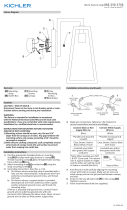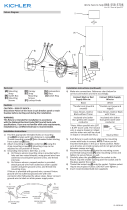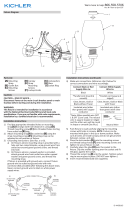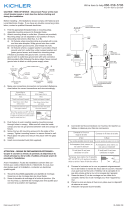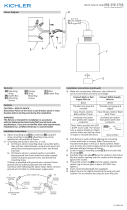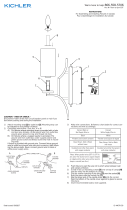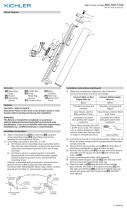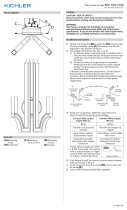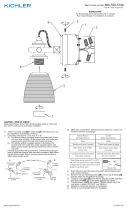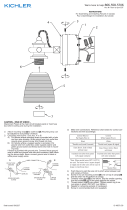IS-49908-US
We’re here to help 866-558-5706
Hrs: M-F 9am to 5pm EST
1) Find the appropriate threaded holes on mounng
strap[A] that align with hole distance in canopy[D]
Thread mounng screws[C] into threaded holes starng
from outlet box[B] side.
2) Aach mounng strap[A] to outlet box[B] using the
strap mounng screws[E].
3) Grounding instrucons: (See Illus. a or b).
a) On xtures where mounng strap is provided with a
hole and two raised dimples, wrap ground wire from
outlet box around green ground screw, and thread
into hole.
b) On xtures where a cupped washer is provided,
aach ground wire from outlet box under cupped
washer and green ground screw, and thread into
mounng strap.
If xture is provided with ground wire, connect xture
ground wire to outlet box ground wire with wire
connector aer following the above steps. Never connect
ground wire to black or white power supply wires.
Fixture Diagram
Parts List
Cauons
CAUTION – RISK OF SHOCK –
Disconnect Power at the main circuit breaker panel or main
fusebox before starng and during the installaon.
WARNING:
This xture is intended for installaon in accordance
with the Naonal Electrical Code (NEC) and all local code
specicaons. If you are not familiar with code requirements,
installaon by a cered electrician is recommended.
INSTRUCTIONS FOR MOUNTING FIXTURE OUTDOORS
AND/OR IN WET LOCATIONS:
1) Mounng surface should be clean, dry, flat and 1/4”
larger than the canopy on all sides. Any gaps between the
mounng surface and canopy exceeding 3/16” should be
corrected as required.
2) With silicone caulking compound, caulk completely around
where back of canopy meets the wall surface to prevent
water from seeping into outlet box.
Installaon Instrucons
[A] Mounting
Strap
[B] Outlet Box
[C] Mounting
Screws
[D] Canopy
[E] Strap
Mounting
Screws
[F] Ball Knobs
4) Make wire connecons. Reference chart below for
correct connecons and wire accordingly.
Connect Black or Red
Supply Wire to:
Connect White Supply
Wire to:
Black White
*Parallel cord (round &
smooth)
*Parallel cord (square &
ridged)
Clear, Brown, Gold or
Black without Tracer
Clear, Brown, Gold or Black
with Tracer
Insulated wire (other
than green) with copper
conductor
Insulated wire (other
than green) with silver
conductor
*Note: When parallel wire (SPT
1 & SPT 2) are used. The neutral
wire is square shaped or ridged
and the other wire will be round
in shape or smooth (See illus.)
Neutral Wire
5) Push xture to wall carefully aligning the mounng
screws with holes in canopy. Make sure all wires are
inside canopy and do not get pinched between canopy
and wall.
6) Screw on the two (2) ball knobs[F] to the canopy[D].
Tighten to secure.
7) Insert recommended bulb (not supplied).
GREEN GROUND
SCREW
CUPPED
WASHER
OUTLET BOX
GROUND
FIXTURE
GROUND
DIMPLES
WIRE CONNECTOR
OUTLET BOX
GROUND
GREEN GROUND
SCREW
FIXTURE
GROUND
a
b
Installaon Instrucons (connued)
B
A
E
C
D
F
Page is loading ...

IS-49908-CB
We’re here to help 866-558-5706
Hrs: M-F 9am to 5pm EST
1) Find the appropriate threaded holes on mounng
strap[A] that align with hole distance in canopy[D]
Thread mounng screws[C] into threaded holes starng
from outlet box[B] side.
2) Aach mounng strap[A] to outlet box[B] using the
strap mounng screws[E].
3) Grounding instrucons: (See Illus. a or b).
a) On xtures where mounng strap is provided with a
hole and two raised dimples, wrap ground wire from
outlet box around green ground screw, and thread
into hole.
b) On xtures where a cupped washer is provided,
aach ground wire from outlet box under cupped
washer and green ground screw, and thread into
mounng strap.
If xture is provided with ground wire, connect xture
ground wire to outlet box ground wire with wire
connector aer following the above steps. Never connect
ground wire to black or white power supply wires.
Fixture Diagram
Parts List
Cauons
CAUTION – RISK OF SHOCK –
Disconnect Power at the main circuit breaker panel or main
fusebox before starng and during the installaon.
WARNING:
This xture is intended for installaon in accordance
with the Naonal Electrical Code (NEC) and all local code
specicaons. If you are not familiar with code requirements,
installaon by a cered electrician is recommended.
INSTRUCTIONS FOR MOUNTING FIXTURE OUTDOORS
AND/OR IN WET LOCATIONS:
1) Mounng surface should be clean, dry, flat and 1/4”
larger than the canopy on all sides. Any gaps between the
mounng surface and canopy exceeding 3/16” should be
corrected as required.
2) With silicone caulking compound, caulk completely around
where back of canopy meets the wall surface to prevent
water from seeping into outlet box.
Installaon Instrucons
[A] Mounting
Strap
[B] Outlet Box
[C] Mounting
Screws
[D] Canopy
[E] Strap
Mounting
Screws
[F] Ball Knobs
4) Make wire connecons. Reference chart below for
correct connecons and wire accordingly.
Connect Black or Red
Supply Wire to:
Connect White Supply
Wire to:
Black White
*Parallel cord (round &
smooth)
*Parallel cord (square &
ridged)
Clear, Brown, Gold or
Black without Tracer
Clear, Brown, Gold or Black
with Tracer
Insulated wire (other
than green) with copper
conductor
Insulated wire (other
than green) with silver
conductor
*Note: When parallel wire (SPT
1 & SPT 2) are used. The neutral
wire is square shaped or ridged
and the other wire will be round
in shape or smooth (See illus.)
Neutral Wire
5) Push xture to wall carefully aligning the mounng
screws with holes in canopy. Make sure all wires are
inside canopy and do not get pinched between canopy
and wall.
6) Screw on the two (2) ball knobs[F] to the canopy[D].
Tighten to secure.
7) Insert recommended bulb (not supplied).
GREEN GROUND
SCREW
CUPPED
WASHER
OUTLET BOX
GROUND
FIXTURE
GROUND
DIMPLES
WIRE CONNECTOR
OUTLET BOX
GROUND
GREEN GROUND
SCREW
FIXTURE
GROUND
a
b
Installaon Instrucons (connued)
B
A
E
C
D
F
Page is loading ...
-
 1
1
-
 2
2
-
 3
3
-
 4
4
Kichler Lighting 49910RZ User manual
- Type
- User manual
Ask a question and I''ll find the answer in the document
Finding information in a document is now easier with AI
in other languages
Related papers
-
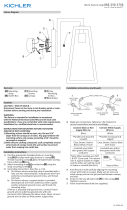 Kichler Lighting 49330RZ User manual
Kichler Lighting 49330RZ User manual
-
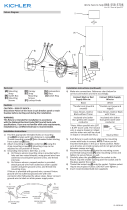 Kichler Lighting 43038DAG User manual
Kichler Lighting 43038DAG User manual
-
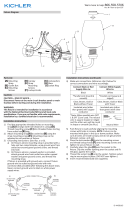 Kichler Lighting 45128BK User manual
Kichler Lighting 45128BK User manual
-
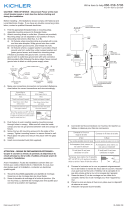 Kichler Lighting 45863CH User manual
Kichler Lighting 45863CH User manual
-
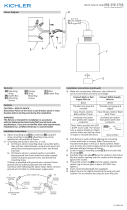 Kichler Lighting 45665CH User manual
Kichler Lighting 45665CH User manual
-
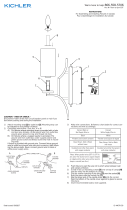 Kichler Lighting 44070DBK User manual
Kichler Lighting 44070DBK User manual
-
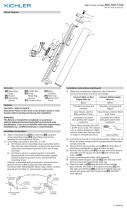 Kichler Lighting 45648CLP User manual
Kichler Lighting 45648CLP User manual
-
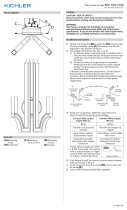 Kichler Lighting 44263WWW User manual
Kichler Lighting 44263WWW User manual
-
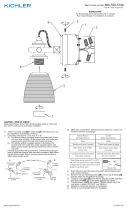 Kichler Lighting 45874CLP User manual
Kichler Lighting 45874CLP User manual
-
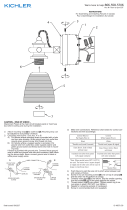 Kichler Lighting 45873CLP User manual
Kichler Lighting 45873CLP User manual