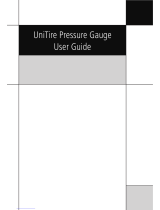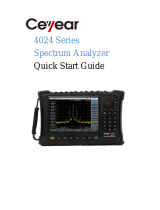Wavetek 4040D Advanced HFC signal analysis meter Owner's manual
- Category
- Measuring, testing & control
- Type
- Owner's manual
This manual is also suitable for

Wavetek
CATV Division
5808 Churchman Bypass
Indianapolis, IN 46203-6109
(800)851-1198
(317)788-5960
Fax: (317)782-4607
E-Mail: [email protected]
www.wavetek.com
4/99 Rev. B
Manual Part No.
6510-00-0434
This document contains information proprietary to
Wavetek Wandel & Goltermann. The information in this document
is not to be used or duplicated in any manner without
the prior approval, in writing, of Wavetek Wandel & Goltermann.
OPERATION MANUAL
MODEL 4040D
ADVANCED HFC
SIGNAL ANALYSIS METER

WARRANTY
Wavetek warrants that all Products manufactured or procured by Wavetek conform to
Wavetek’s published specifications and are free from defects in materials and workmanship
for a period of one (1) year from the date of delivery to the original Buyer, when used under
normal operating conditions and within the service conditions for which they were designed.
This warranty is not transferrable and does not apply to used or demonstration products.
The obligation of Wavetek arising from a Warranty claim shall be limited to repairing, or at
its option, replacing without charge, any assembly or component (except batteries) which in
Wavetek’s sole opinion proves to be defective within the scope of the Warranty. In the event
Wavetek is not able to modify, repair or replace nonconforming defective parts or components
to a condition as warranted within a reasonable time after receipt thereof, Buyers shall receive
credit in the amount of the original invoiced price of the product.
Wavetek must be notified in writing of the defect or nonconformity within the Warranty
period and the affected Product returned to Wavetek’s factory, designated Service Provider,
or Authorized Service Center within thirty (30) days after discovery of such defect or
nonconformity. Buyer shall prepay shipping charges and insurance for Products returned to
Wavetek or its designated Service Provider for warranty service. Wavetek or its designated
Service Provider shall pay costs for return of Products to Buyer.
Wavetek shall have no responsibility for any defect or damage caused by improper storage,
improper installation, unauthorized modification, misuse, neglect, inadequate maintenance,
accident or for any Product which has been repaired or altered by anyone other than Wavetek
or its authorized representative or not in accordance with instructions furnished by Wavetek.
The Warranty described above is Buyer’s sole and exclusive remedy and no other warranty,
whether written or oral, expressed or implied by statute or course of dealing shall apply.
Wavetek specifically disclaims the implied warranties of merchantability and fitness for a
particular purpose. No statement, representation, agreement, or understanding, oral or
written, made by an agent, distributor, or employee of Wavetek, which is not contained in the
foregoing Warranty will be binding upon Wavetek, unless made in writing and executed by
an authorized representative of Wavetek. Under no circumstances shall Wavetek be liable for
any direct, indirect, special, incidental, or consequential damages, expenses, or losses,
including loss of profits, based on contract, tort, or any other legal theory.
Extended Warranty Programs
Extended warranties and service contracts are available for new and currently owned
equipment for an additional cost. Contact the Customer Service Department (800 851-
1198) for details pertaining to extended warranties and service contracts.
Return Authorization Procedure
The customer MUST obtain a RETURN AUTHORIZATION NUMBER from the
Customer Service Department (800 851-1198) prior to returning any equipment for
warranty or non-warranty repair. Wavetek accepts no liability for any instrument or
subassembly returned to the factory without this number. Any correspondence regarding
returned instruments or subassemblies should be referenced to that number.

i
Contents
CHAPTER 1: INTRODUCTION
1.1 General........................................................................................... 1-1
1.2 SAM4040D: More than an SLM................... ........................... 1-2
1.3 New Features and Benefits in SAM4040D.......................... 1-2
1.4 About the Manual.........................................................................1-4
CHAPTER 2: QUICK START
2.1 General............................................................................................2-1
2.2 Quick Troubleshooting.............................................................. 2-5
2.3 Technical Support........................................................................2-5
CHAPTER 3: SYSTEM DESCRIPTION AND
OPERATION
3.1 General........................................................................................... 3-1
2.2 User Interface Elements.............................................................3-1
3.3 Printing Measurements and Files.............................................3-6
3.4 System Modes of Operation.......................................................3-6
3.5 Configuring the SAM4040D.................................................... 3-8
3.5.1 Global Configuration .............................................................. 3-9
3.5.2 Diagnostics.................................................................................3-11
3.5.3 Measurements Configuration ................................................3-12
3.5.4 Sweep Configuration............................................................... 3-14
3.5.5 Configuring a Digital Carrier in a Channel Plan............... 3-14
3.6 Soft Icon Guide............................................................................3-16
CHAPTER 4: MEASURING SYSTEM PERFOR-
MANCE
4.1 Introduction....................................................................................4-1
4.2 Routine/Corrective Measurements.......................................... 4-1
4.3 Measuring Signal Levels.............................................................4-2
4.3.1 Level Measurements................................................................4-2
4.4 Tilt Measurement........................................................................4-5
4.5 Scan ................................................................................................4-8
4.6 Carrier to Noise ............................................................................4-13
4.7 Hum Measurement.....................................................................4-16
4.8 Modulation Measurement........................................................ 4-18
4.9 CSO/CTB Measurement...........................................................4-21

ii
CHAPTER 5: REVERSE PATH TROUBLESHOOT-
ING
5.1 General .................................................................................. 5-1
5.1 What are the Problems in Advanced Services ..................... 5-2
5.2 Evaluating TDMA Return Path Signals ............................. 5-6
CHAPTER 6: SPECTRUM ANALYZER MODE
6.1 Introduction ........................................................................... 6-1
6.2 Spectrum Mode ..................................................................... 6-2
CHAPTER 7: AUTOMATIC TEST
7.1 Introduction ........................................................................... 7-1
7.2 Test Locations ...................................................................... 7-2
7.2.1 Parameters and Test Location Types ............................... 7-2
7.2.2 Creating and Editing Test Locations ................................ 7-3
7.3 Performing Autotest.................................................................. 7-5
7.3.1 Choose Location..................................................................... 7-6
7.3.2 Edit Location.......................................................................... 7-6
7.3.3 Select Probe Point.................................................................. 7-7
7.3.4 Measure Voltage.................................................................... 7-8
7.3.5 Compensation......................................................................... 7-9
7.3.6 Results File Name................................................................ 7-9
7.3.7 Type of Test........................................................................... 7-10
7.3.8 Set Schedule........................................................................... 7-10
7.3.9 Temperature........................................................................... 7-11
7.3.10 Canceling an Autotest........................................................ 7-13
7.4 Autotest Results......................................................................... 7-13
CHAPTER 8: FILES
8.1 Introduction................................................................................. 8-1
8.2 Storing Files................................................................................ 8-2
8.3 Viewing/Printing......................................................................... 8-4
8.4 Sweep References...................................................................... 8-5
8.5 Overlay Mode.............................................................................. 8-7
CHAPTER 9: MAINTENANCE
9.1 General...................................................................................... 9-1
9.2 Visual, Physical and Mechanical Inspection..................... 9-1
9.3 RF Connector Placement...................................................... 9-1

iii
9.4 Battery Terminal Cleaning................................................... 9-1
9.4 Cleaning the Instrument........................................................ 9-2
9.5 Annual Calibration.................................................................. 9-2
CHAPTER 10: CHANNEL PLANS
10.1 Introduction...............................................................................10-1
10.2 Working with a Channel Plan................................................10-1
10.3 Setting Channel Plan Parameters.........................................10-3
APPENDIX A: SPECIFICATIONS...................A-1
APPENDIX B: GLOSSARY..............................B-1

1-1
CHAPTER 1: INTRODUCTION
1.1 GENERAL
The SAM4040D field SLM is a full-featured signal performance
measurement tool, an advanced field spectrum analyzer that can
measure ingress and noise
to 5 microsecond bursts,
and a digital carrier
analysis tool capable of
displaying TDMA signal
performance
characteristics. The
SAM4040D field meter is
compatible with existing
version 9.3 or higher
Stealth sweep system
products.
A second generation of the
existing SAM4040, the
SAM4040D’s new
motherboard, analysis
software, and RF design
together are the basis of
an improved unit that
assists the technician in
rapid analysis and
measurement of CATV &
broadband system
performance. Easily and
quickly make frequency
response checks, measure and record signal level performance,
hum, carrier-to-noise (C/N) ratio, depth of modulation, and other
general performance characteristics. Wavetek offers upgrade paths
to current owners of SAM4040 units to step their units up to
SAM4040D functionality. SAM4040 and SAM4040D units are
upgradable to StealthTrak Sweep if customer testing needs evolve.

1-2
1.2 SAM 4040D: MORE THAN A SLM
Supporting Wavetek’s Sweepless
sweep, where the carrier itself is
used as the sweep signal of signal level measurements, the SAM
4040D is capable of automatically or manually conducting a battery
of tests. These include a full scan of the cable spectrum to 1 GHz. A
proprietary digital signal processing (DSP) technique measures hum
and carrier-to-noise (C/N) ratio on modulated carriers. Spectrum
analysis’
Zero Span
,
Peak
, and
Desired/Undesired
modes helps
technicians to analyze cablemodem and digital set-top box signals.
The SAM 4040D SLM is a streamlined, hand-held instrument,
weighing less than five pounds. A 320 X 240 backlighted dot matrix
LCD shows measurement data in both graphical and numerical
formats. A new extended life battery (4-5 hours typical) is standard
in SAM 4040D. This new battery is compatible with existing SAM
4040 and Stealth Sweep receiver units. Existing StealthTrak and
3SR/V/T batteries can be used in SAM 4040D.
1.3 NEW FEATURES AND BENEFITS IN
SAM 4040D
Following the existing SAM4040’s capabilities, the SAM4040D adds
enhanced ingress and noise measurement capabilities, digital carrier
analysis, and increased spectrum analyzer functionality, summarized
as follows:
•
Faster scanning and spectrum analysis for ingress and noise
detection (catch bursty noise as fast as 5 microseconds)
• Desired/undesired TDMA digital carrier analysis tool, which
allows technicians to see the quality and performance of
cablemodems and digital set-top boxes in the reverse path
• New and simple to use operation through the Navigator user
interface
• Built in pre-amp for reverse path alignment and analysis which
reduces the jumper cables and ‘boxes’ that a technician must
carry. This drastically simplifies alignment methods. This pre-
amp also allows the technician to better see test point ingress
and noise
The new StealthTrak features address emerging advanced services
such as Internet, IP telephony, digital video and DVB. With them,
the StealthTrak is a powerful, “many-tools-in-one” instrument in one

1-3
lightweight handheld package. Wavetek offers current Stealth
customers upgrade paths for units already purchased.
The benefits of these new features are as follows:
Quickly find entry points for ingress and noise
•
Fast peak detection circuits see ingress from even transient
noise sources
•
“Dwell” on each frequency longer to find more of the noise more
quickly
•
Programmable dwell time in spectrum mode
•
Zero-span offers infinite dwell
•
Faster spectrum scanning makes searching for ingress
interactive, eliminating the wait for the trace to ‘acquire’
•
Observe noise signals clearly with built-in pre-amp. Instead of
making a technician guess about a signal that is just above the
noise floor, StealthTrak’s built-in pre-amp allows technicians to
clearly ‘see’ and diagnose noise
•
Easily see the difference between ‘meter-induced’ inter-
modulation and system inter-modulation and common path
distortion (CPD). A built-in low-pass filter strips away higher
power forward path signals to examine just the reverse path
•
Save money, connections and time. Carry just one box with all
the tools needed to find ingress
Pinpoint the source of return path problems by performing
analysis of digital return path signals at any point in the field.
•
D/U (desired/undesired) measures signal quality
in-service
and
in-channel
for examining TDMA signals
• See data packet ‘collisions’
• View relative transmission levels for all the transmitters present
in a cascade
• See how heavy network traffic is in a given amplifier cascade
• Level measurements allow alignment for both TDMA and
continuous digital channels

1-4
1.4 ABOUT THE MANUAL
This SAM 4040D Operation Manual gives you all the information
required to use SAM 4040D efficiently in CATV maintenance,
presented as in the following listing of chapters.
Chapters 1-3:
Introduces the SAM 4040D SLM and explains how
to use the manual to best advantage.
Chapter 4-6:
Measurement modes, reverse path and digital
troubleshooting tools, and Spectrum Analysis
mode are described. Power tools, advanced
measurement modes and methods, and new SAM
4040D capabilities are discussed.
Chapter 7-9:
Automated testing, files and data management,
and StealthTrak maintenance are discussed.
Chapter 10:
Channel Plans. Explains step-by-step the
procedure for preparing the SAM 4040D to work on
a CATV system.

2-1
',%48)659-'/78%68
2.1 GENERAL
Unpacking and Installation
The SAM 4040D SLM was inspected and given thorough final
operational and quality control tests prior to being carefully packaged
for shipment. The SLM should operate in accordance with the
specifications listed in this manual. If it does not, please contact
Wavetek Technical Support (800)-851-1198. International
Customers, contact your local Wavetek representative. Further web-
based support is available at our web-site:
http://www.wavetek.com/CATVSupport/index.html
After unpacking, inspect the shipping container and receiver for
shipping damage. If the container is damaged, phone Wavetek
immediately. Save the shipping carton and packing material for
possible future use.
SAM 4040D Power Requirements
The SAM 4040D receiver operates on a 12 VDC
battery. A desktop extended life battery charger
(included with the product) fully recharges the
extended life battery in 5-6 hours.
Note: the
extended life battery charger cannot be used
with older Stealth batteries. Older Stealth
batteries may be used with the SAM 4040D, and
new extended Life batteries used in older Stealth
units, but the desktop charger must be used.
The receiver can operate on batteries or when
connected to the desktop charger.
Channel Plan & Measurements
Chapters 3 and 4 detail the full scope of
features available to using, altering, printing,
and saving channel plans, and making basic
and advanced measurements.
New extended life battery
requires unique charger.
Old batteries are otherwise
inter-changable between
3SR, 3SRV/T, and
SAM4040/D

2-2
Turn the unit on, press the NAV Support Key to access
Config
.
Using the arrow keys, select the crossed tools icon
Config
and press
↵Enter. Scroll through the list of
Global
,
Measurement
,
Channel
Plan
,
Sweep Receiver
, and
Diagnostics
to
Channel Plan
. Then
explore
Setup Channel Plan,
choosing NCTA_Plan to start
exploring. If your CATV system does not use this plan, refer to the
Channel Plan chapter see how to ‘learn’ your system. You can start
with NCTA_PLAN and edit individual channels.
With an appropriate selected plan or learned plan you can
immediately start exploring the measurement capabilities of the SAM
4040D.
Level and Frequency Measurements
Press Level to examine the carrier’s video and audio levels. At this
time, explore with the up/down arrow keys across the channel plan.
Press, on the keypad, Freq and Chan to change display views.
SAM 4040D offers several different level displays optimized to many
of the day-to-day tasks in maintaining your cable system:
Level Measurement Mode allows detailed display about a single
channel. The video and audio levels are displayed both in bar graph
and numeric form. The delta between audio and video level is also
computed. Wavetek’s digiCheck
power measurement algorithms
are used to accurately read continuous digital carrier. (see Section
3.3.4)
SCAN mode displays a graph of the level of all channels in the
current channel plan, either with or without audio and digital carriers.
This mode is very useful when first connecting to a test point. It
allows a technician to quickly get a general idea of what may be
going on with signal levels.
Tilt Measurement Mode provides the information needed to set the
equalization in an amplifier. Up to nine selected ‘tilt channels’ are
measured and displayed at the same time. These can be the pilot
carriers, or can be channels that are used in each band of the
operating cable network. The meter automatically calculates tilt
across these channels and displays their levels.
Hum Measurement
Press
Hum
to measure the CATV system’s hum component. Note
that it is best to make hum measurements without the AC adapter

2-3
plugged into the unit. Hum is measured in-service using DSP
algorithms. Preprogrammed filters help isolate power supply
problems to one times power-frequency, two times-power-frequency,
or all low frequency components.
Depth-of-Modulation
Depth-of-modulation, activated by the MOD Measurement Mode key,
can be measured in service. This display also allows the user to
listen to either AM or FM audio carriers to help identify a signal or
troubleshoot some problems. If a steady ingress source is found,
this feature can be used to help find out what is leaking into the cable
network.
Carrier-to-Noise (C/N) Measurement
Press C/N to make this performance measurement. The C/N is a two
step measurement requiring you to “take down” or turn off the
carrier--after the SAM 4040D makes an initial measurement--so that
the instrument can measure the noise. The SAM 4040D will prompt
you when to turn the carrier off, and then prompt you to turn it back
on.
Carrier-to-Noise is measured using an advanced ‘quiet line’
algorithm. The SAM 4040D meter searches for a line of video with
no active signal (This typically happens on one or more lines during
vertical sync of an analog video channel). This allows the noise
measurement to be made in the middle of the channel rather than in
an unused side band. Thus, the reading reflects what the CATV
subscriber really sees.
Sweepless Sweep
Activated by pressing the Sweep Measurement Mode key,
Sweepless Sweep allows a technician to get sweep information
even if no transmitter is available. In Sweepless Sweep, a SAM
4040D unit measures the stable carrier levels and memorizes them.
These levels can then be compared with the levels of the same
carriers at a different point in the network, and differences in
frequency response can be highlighted.
First, scan and learn the carriers at a point in the CATV network to
which you want to normalize all other measurements. In an HFC
network, this is typically the first forward test point after the optical

2-4
node in a cascade. In analog systems, this should be a reference
amplifier test point, or head end test point. After saving these levels,
subsequent sweep scans are normalized to them.
In the remainder of the cascade, attach to a desired test point. The
SAM 4040D will scan through the start and stop frequencies you
program and measure the carriers in the field, computing and
displaying the normalized values.
Advanced Field Spectrum Analysis
In SCAN Measurement Mode, you can use the SAM 4040D much
like a spectrum analyzer. Faster than the original SAM4040 unit, the
SAM 4040D catches and displays bursty noise. You can Program
start, stop, center frequencies to zoom in and zoom out. Also, you
can use Zero Span, Peak, and Desired/Undesired modes for digital
carrier analysis.
SAM 4040D features an advanced spectrum analysis capability with
many features. This is the ultimate tool for tracking down hard-to-
find problems in the cable network. The spectrum analyzer works
over the entire 5-1,000 Mhz in frequency range, and can be tuned
either by channel or frequency. Several convenient spans are
available. Peak hold and dwell time can be varied to track down
intermittent signals. A low-pass filter and preamplifier are available
to help find difficult return path problems.
CSO and CTB can also be measured using the SAM 4040D
spectrum mode. These can help find the source of intermodulation
problems and confirm compliance with system performance
specifications.
Desired/Undesired TDMA Signal Measurement
This is a powerful digital carrier analysis measurement that requires
you to first setup the center frequencies and measurement
bandwidths. The display will show the level of the desired
cablemodem or other digital TDMA signal carrier frequency (on the
reverse path) with the undesired noise. This Zero Span mode of the
SAM 4040D allows you to see the real operating conditions,
impairments, and noise relevant to cablemodem or digital set-top.
This SAM 4040D spectrum mode includes is based on a powerful
zero-span mode display that can be used to measure and analyze
many TDMA digital channels and difficult ingress signals. Zero span

2-5
mode allows the user to perform in-service and in-channel D/U
(desired/undesired) measurements. The user can also see different
transmitter levels individually, view data ‘collisions’, and see how
heavy network traffic is.
2.2 QUICK TROUBLESHOOTING
The CATV Support web-site at www.wavetek.com contains many
questions and answers about CATV measurement hints and tips.
If you cannot obtain understandable or expected results from the
SAM 4040D, the following at the most common causes. Double-
check these:
•
Wrong channel plan selected or ‘cloned’. Scroll through setup to
manually check the channel frequencies. The SAM 4040D will
generally present the audio carrier on the speaker, so channels
are easily recognized.
•
Start and stop, center, or other display settings ‘squeezed’ or
‘slid’ off-scale or set to a point in the 1 GHz spectrum where no
channels are located.
•
Connections to splitters, couplers, diplexers, etc., in use to
‘patch’ the SAM 4040D are bad or wrong.
2.3 TECHNICAL SUPPORT
We've worked hard to make the SAM 4040D as easy-to-use as
possible. If you have a problem using your receiver, contact
Wavetek's Technical Support for help. You can reach Wavetek's
Technical Support, Monday through Friday between 8 AM and 5 PM
(U.S.A. Central Standard Time) at (317) 788-5960. Wavetek also
maintains a support forum on the Internet. You can leave messages
at CATVSUPPORT@wavetek.com, and a Support Specialist will get
back to you. or you can visit our Web Site at http://www.wavetek.com
for immediate solutions.
FOR CUSTOMER SERVICE: call WAVETEK at (800) 851-1198;
INTERNATIONAL CUSTOMERS, contact your local Wavetek
Representative.

3-1
CHAPTER 3: SYSTEM DESCRIPTION AND OPERATION
3.1 GENERAL
3.2 USER INTERFACE ELEMENTS
There are two major methods to control the SAM 4040D:
•
The Navigator
•
The traditional key controls
The Navigator is displayed at any time by pressing
Figure 3-1: The Navigator User Interface
Use the arrow keys to select a
Navigator mode or function,
followed by the ↵Enter key. The
Navigator is an easy to use self-
guided user interface. You can use
the traditional keystrokes used on
older Stealth units at any time.
∫
*
NAV
Arrow keys, used for
up/down, left/right scrolling,
cursor movement, etc.
Title Bar
Time/Date
& Battery
Status

3-2
Figure 3-2: SAM 4040D Key Functions
Alpha
Numeric
Keypad
Enter Key
Function Key
Support
Keys
Soft keys. Note that
arrow keys can be
cloned and
displayed for one-
hand convenience
Measurement
Mode Keys
Up/Down
Arrow Keys
Soft Keys.
Note icons
(See icon
reference
index or
quick guide)

3-3
The Function key is the green “shift” or second function key at the
lower right part of the screen. The ↵Enter key is just above it.
To adjust screen contrast, press Function, then the 9 / yz
key. The LCD screen back light is activated by pressing the
Function twice.
Traditional Key Controls
There are five major groups of keys, or buttons, to control the SAM
4040D:
•
Eight soft keys, designated in this manual with
Bold Italics
text,
for example
60 Hz
. In many cases, icons are used to represent
functions for soft keys.
•
Eight measurement mode keys, designated with Bold text. For
example, Tilt.
•
Three support mode keys,
•
∫
Nav for Navigator, described in the next section,
•
√
Test, for direct access to the
Autotest
top-level Menu.
•
PathTrak. PathTrak function is not enabled without the
PathTrak-StealthModem option.
•
Four arrow keys for scrolling menu items, cursors, values, etc.
•
A sixteen button alpha numeric keypad.
•
Menu modes, or menu titles, are represented in Italics, as in
Global
,
Measurement
, and so forth.
The use of these keys is described as follows:
Soft keys
Icons represent many of the functions of the eight programmable
functions that change with mode-to-mode selection.
Tip: to
remember what a soft key icon represents, refer to the last section of
this chapter.
Measurement Mode Keys
Measurement modes of the SAM 4040D are activated by pressing
one of the eight keys positioned below the LCD. Chapters 4 through
11 describe these modes, particularly sweep and spectrum analysis

3-4
functions in extensive detail. The operation of these modes is
discussed in Chapter 4.
Figure 3-3: Measurement Mode Keys
•
Press LEVEL to check audio and video levels of a channel
simultaneously, or to check a specific frequency.
•
To balance pilot Levels, press TILT. Nine selected video
carrier levels are displayed.
•
Press SCAN to see absolute carrier levels on a bar graph.
All carriers are displayed.
•
Press SWEEP to test CATV system frequency response
using Wavetek’s Sweepless
Sweep tool.
•
Press C/N to measure the carrier-to-noise ratio in dB on the
tuned channel or frequency, at a preset frequency offset
above the video carrier.
•
Press HUM to measure low-frequency hum modulation on
the selected channel. The measurement is presented in dB
or as a percentage. Select either % or dB.
• Press MOD to listen to the audio modulation of tuned
channel or frequency, and measure the Depth of Modulation
on the video carrier. Depth is presented as a percentage.
• Press SPECT to activate the spectrum analyzer display, and
to measure CSO/CTB harmonic distortions (in conjunction
with designated soft key). Also, use the
Desired/Undesired
,
Zero Span
, and
Peak
modes to view
digital carriers and to hunt down and display difficult to see
noise & ingress on the reverse path/
LEVEL
LEVEL
TILT
TILT
SCAN
SCAN
SWEEP
SWEEP
C/N
C/N
HUM
HUM
MOD
MOD
SPECT
SPECT

3-5
Alpha Numeric Keypad
The standard keypad is augmented with green colored functions.
These are selected or activated by first pressing the green button at
the lower right of the keypad, followed by the desired function.
Use the alphanumeric keys as follows:
•
Enter numeric values 1 through 0. The Function key makes the
“0” key toggle between +/- when negative entries are allowed in
entry fields.
•
Use the ./space key for decimal points.
•
For data fields that accept alpha characters, such as test point
names, technician names, or file names, enter letters in the edit
box field as required. Press each key 1, 2, or 3 times to choose
the letter desired. Pressing a key an “extra’ time brings up the
number assigned to the key.
•
Pressing the. /space key twice creates a space between letters.
•
Use the right and left arrow keys to move the cursor.
Note: Always finishes numeric entries by pressing the ↵Enter key.
Figure 3-4: Shift, or Second Functions of the Keypad
Print File Setup Help
Backup ScrnHold Reference Info
TP Comp DVM Contrast AutoScale
Insert Toggle ± Delete Backlight

3-6
3.3 PRINTING MEASUREMENTS AND FILES
To print a file, press the NAV support mode key, then use the arrow
keys to select
View
, then use the icon soft keys or the Function,
then Print or 1 abc key. Note: don’t forget to attach the printer.
Interface the StealthTrak to a PC with a Stealth-to-PC cable, P/N
1217-50-0158. The Stealth-to-Stealth interface cable is P/N 1217-50-
0149. The Stealth-to-Printer interface cable is P/N 1217-50-0159.
These three cables are different. Pin-outs and connector types are
available by calling Factory Support.
3.4 SYSTEM MODES OF OPERATION
The SAM 4040D Sweep System has the following modes of
operation:
Level Measurement
SAM 4040D offers several different level displays optimized to many
of the day-to-day tasks in maintaining your cable system:
•
SCAN mode displays a graph of the level of all channels in the
current channel plan, either with or without audio and digital
carriers. This mode is very useful when first connecting to a test
point. It allows a technician to quickly get a general idea of what
may be ‘going on’ with signal levels.
•
TILT mode provides the information needed to set the
equalization in an amplifier. Up to nine selected ‘tilt channels’
are measured and displayed at the same time. These can be
the pilot carriers or channels. The meter automatically calculates
tilt across these channels and displays their level.
• LEVEL mode presents a detailed display about a single channel.
Video and audio levels are displayed both in bar graph and in
numeric form. The delta between audio and video level is also
computed. When a digital channel is measured, digiCheck
power measurement algorithms are used to accurately read
continuous digital carrier levels across the entire channel
selected.
Chapter 4 outlines level measurements in more detail.
Page is loading ...
Page is loading ...
Page is loading ...
Page is loading ...
Page is loading ...
Page is loading ...
Page is loading ...
Page is loading ...
Page is loading ...
Page is loading ...
Page is loading ...
Page is loading ...
Page is loading ...
Page is loading ...
Page is loading ...
Page is loading ...
Page is loading ...
Page is loading ...
Page is loading ...
Page is loading ...
Page is loading ...
Page is loading ...
Page is loading ...
Page is loading ...
Page is loading ...
Page is loading ...
Page is loading ...
Page is loading ...
Page is loading ...
Page is loading ...
Page is loading ...
Page is loading ...
Page is loading ...
Page is loading ...
Page is loading ...
Page is loading ...
Page is loading ...
Page is loading ...
Page is loading ...
Page is loading ...
Page is loading ...
Page is loading ...
Page is loading ...
Page is loading ...
Page is loading ...
Page is loading ...
Page is loading ...
Page is loading ...
Page is loading ...
Page is loading ...
Page is loading ...
Page is loading ...
Page is loading ...
Page is loading ...
Page is loading ...
Page is loading ...
Page is loading ...
Page is loading ...
Page is loading ...
Page is loading ...
Page is loading ...
Page is loading ...
Page is loading ...
Page is loading ...
Page is loading ...
Page is loading ...
Page is loading ...
Page is loading ...
Page is loading ...
Page is loading ...
Page is loading ...
Page is loading ...
Page is loading ...
Page is loading ...
Page is loading ...
Page is loading ...
Page is loading ...
Page is loading ...
Page is loading ...
Page is loading ...
Page is loading ...
Page is loading ...
Page is loading ...
Page is loading ...
Page is loading ...
Page is loading ...
Page is loading ...
Page is loading ...
Page is loading ...
Page is loading ...
Page is loading ...
Page is loading ...
Page is loading ...
Page is loading ...
Page is loading ...
Page is loading ...
Page is loading ...
Page is loading ...
Page is loading ...
Page is loading ...
Page is loading ...
Page is loading ...
Page is loading ...
Page is loading ...
Page is loading ...
Page is loading ...
Page is loading ...
Page is loading ...
Page is loading ...
Page is loading ...
Page is loading ...
Page is loading ...
Page is loading ...
Page is loading ...
Page is loading ...
Page is loading ...
-
 1
1
-
 2
2
-
 3
3
-
 4
4
-
 5
5
-
 6
6
-
 7
7
-
 8
8
-
 9
9
-
 10
10
-
 11
11
-
 12
12
-
 13
13
-
 14
14
-
 15
15
-
 16
16
-
 17
17
-
 18
18
-
 19
19
-
 20
20
-
 21
21
-
 22
22
-
 23
23
-
 24
24
-
 25
25
-
 26
26
-
 27
27
-
 28
28
-
 29
29
-
 30
30
-
 31
31
-
 32
32
-
 33
33
-
 34
34
-
 35
35
-
 36
36
-
 37
37
-
 38
38
-
 39
39
-
 40
40
-
 41
41
-
 42
42
-
 43
43
-
 44
44
-
 45
45
-
 46
46
-
 47
47
-
 48
48
-
 49
49
-
 50
50
-
 51
51
-
 52
52
-
 53
53
-
 54
54
-
 55
55
-
 56
56
-
 57
57
-
 58
58
-
 59
59
-
 60
60
-
 61
61
-
 62
62
-
 63
63
-
 64
64
-
 65
65
-
 66
66
-
 67
67
-
 68
68
-
 69
69
-
 70
70
-
 71
71
-
 72
72
-
 73
73
-
 74
74
-
 75
75
-
 76
76
-
 77
77
-
 78
78
-
 79
79
-
 80
80
-
 81
81
-
 82
82
-
 83
83
-
 84
84
-
 85
85
-
 86
86
-
 87
87
-
 88
88
-
 89
89
-
 90
90
-
 91
91
-
 92
92
-
 93
93
-
 94
94
-
 95
95
-
 96
96
-
 97
97
-
 98
98
-
 99
99
-
 100
100
-
 101
101
-
 102
102
-
 103
103
-
 104
104
-
 105
105
-
 106
106
-
 107
107
-
 108
108
-
 109
109
-
 110
110
-
 111
111
-
 112
112
-
 113
113
-
 114
114
-
 115
115
-
 116
116
-
 117
117
-
 118
118
-
 119
119
-
 120
120
-
 121
121
-
 122
122
-
 123
123
-
 124
124
-
 125
125
-
 126
126
-
 127
127
-
 128
128
-
 129
129
-
 130
130
-
 131
131
-
 132
132
-
 133
133
-
 134
134
-
 135
135
-
 136
136
Wavetek 4040D Advanced HFC signal analysis meter Owner's manual
- Category
- Measuring, testing & control
- Type
- Owner's manual
- This manual is also suitable for
Ask a question and I''ll find the answer in the document
Finding information in a document is now easier with AI
Related papers
-
Wavetek 3SR Owner's manual
-
Wavetek 3SR Operating instructions
-
Wavetek 3HRV Operating instructions
-
Wavetek 2001 Owner's manual
-
Wavetek SNA 23 User manual
-
Wavetek SDA Series Stealth Digital Analyser Operating instructions
-
Wavetek CLI-1750 home wiring test system Operating instructions
-
Wavetek SDA-5000 Specification
-
Wavetek SAM 4040 Operating instructions
-
Wavetek MS1200 scanning signal level meter Operating instructions
Other documents
-
Promax RP-110 Reference guide
-
BIRD RH-RR-KIT Owner's manual
-
DRAKE DA7543 Installation guide
-
DRAKE DA7543 Installation guide
-
TESCOM PC-2X User manual
-
Promax PROMAX 12 Reference guide
-
DRAKE HCP2550A User manual
-
 Applied Instruments 1685 Operating instructions
Applied Instruments 1685 Operating instructions
-
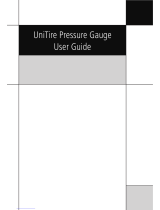 Unipro 17-01-004 UniTire User manual
Unipro 17-01-004 UniTire User manual
-
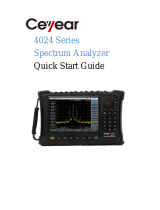 Ceyear 4024E Quick start guide
Ceyear 4024E Quick start guide