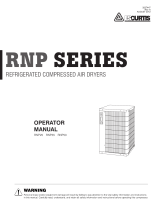Page is loading ...

80442841
Revision F
Save These Instructions
EH Series Desiccant Dryer
Models 150-8000
Operator’s Manual
Manual Del Operador
ES
Manual do Operador
PT
Manuel De L’opérateur
FR
Operator’s Manual
EN
December 2013
PRINT LANGUAGE
ENGLISH
FRENCH
PORTUGUESES
SPANISH

2 EH Series Desiccant Dryer Models 150-8000
ingersollrandproducts.com
1.0 CONTENTS
CONTENTS PAGE CONTENTS PAGE
2.0 INTRODUCTION 3
3.0 WARRANTY 3
4.0 HEATLESS DRYER NOMENCLATURE 3
5.0 RECEIVING AND INSPECTION 4
5.1 INSPECTION 4
5.2 UNPACKING AND HANDLING 4
6.0 SAFETY AND OPERATION PRECAUTIONS 4
7.0 PRINCIPLES OF OPERATION 5
7.1 INTRODUCTION 5
7.2 DRYING CYCLE 5
7.3 REGENERATION CYCLE 5
7.3.1 SETTING THE REGENERATION AIR FLOW 5
7.3.2 HEATED PURGE REGENERATION 5
7.3.3 HEATLESS PRESSURE SWING
REGENERATION 6
7.4 TOWER REPRESSURIZATION 6
7.4.1 HEATED PURGE REPRESSURIZATION 6
7.4.2 HEATLESS PRESSURE SWING
REPRESSURIZATION 6
7.5 VALVES 6
7.6 CONTROLS 6
7.6.1 MICROPROCESSOR CONTROL USER
INTERFACE 6
7.6.2 STATUS PANEL USER INTERFACE 7
7.6.3 MICROPROCESSOR CONTROL DISPLAY
PARAMETERS 8
7.7 TIMING SEQUENCE 8
7.7.1 HEATED PURGE TIMER CYCLE 8
7.7.2 HEATLESS PRESSURE SWING TIMER CYCLE 8
7.8 RESTART MODES 8
7.8.1 MANUAL MODE ZERO 9
7.8.2 AUTO RESTART MODE LAST 9
7.9 OPERATING TIMES 9
8.0 ALARMS AND INDICATORS 10
8.1 MOISTURE INDICATOR STANDARD 10
8.2 HEATER HIGH TEMPERATURE ALARM WITH
INTERLOCK STANDARD 10
8.3 HEATER FAILURE ALARM STANDARD 10
8.4.1 FAILURE TO REPRESSURIZE 10
8.4.2 FAILURE TO DEPRESSURIZE 10
8.5 HIGH DEW POINT ALARM INCLUDED
WITH EMS 10
8.6 ENERGY MANAGEMENT SYSTEM EMS
OPTIONAL 10
8.7 HIGH OUTLET TEMPERATURE OPTIONAL 11
8.8 ALARM LIST 11
9.0 TECHNICIAN MODE 13
9.1 ENTERING TECHNICIAN MODE 13
9.2 OPERATING MODE BIMODE 13
9.3 HEATER TEMPERATURE SETPOINT HEATED
PURGE MODE ONLY 13
9.4 ENERGY MANAGEMENT SYSTEM OPTIONAL 14
9.4.1 ENABLING / DISABLING ENERGY
MANAGEMENT SYSTEM 14
9.5 PURGE TEMPERATURE OPTIONAL, HEATED
PURGE MODE 15
9.6 RESTART MODE 15
9.7 EXTENDED HEATING OPTIONAL 16
9.8 HIGH DEW POINT ALARM OPTIONAL 16
9.8.1 DESCRIPTION AND ACTIVATION 16
9.8.2 SETPOINT ADJUSTMENT 16
9.0 TECHNICIAN MODE 17
9.9 PROGRAM JOG 17
9.10 SHUTDOWN SEQUENCE 17
10.0 INSTALLATION AND INITIAL STARTUP 18
10.1 EQUIPMENT APPLICATION GUIDELINES 18
10.2 LOCATING AND MOUNTING 18
10.3 PIPING 18
10.4 FILTRATION 18
10.6 ELECTRICAL CONNECTION 20
10.7 STARTUP 20
10.8 SHUT DOWN PROCEDURES 20
11.0 MAINTENANCE AND SYSTEM CHECK 22
11.1 SCHEDULED MAINTENANCE 22
11.2 PREFILTERS AND POSTFILTERS 22
11.2.1 THREADED FILTERS: 23
11.2.2 FLANGED FILTERS: 23
11.3 MUFFLER CHANGEOUT PROCEDURE 24
11.4 NOLOSS DRAIN VALVES 24
11.5 PILOT OPERATED ACTUATOR 24
11.6 DESICCANT CHANGEOUT PROCEDURE 24
12.0 TROUBLESHOOTING 26
13.0 GENERAL ARRANGEMENT 27
14.0 WIRING DIAGRAM 41
15.0 FLOW DIAGRAM 44
16.0 REPLACEMENT PARTS 47
17.0 ENGINEERING SPECIFICATIONS 51

ingersollrandproducts.com 3
2.0 INTRODUCTION
The Company warrants that the equipment manufactured by
it and delivered hereunder will be free of defects in material
and workmanship for a period of twelve months from the
date of placing the Equipment in operation or eighteen
months from the date of shipment from the factory,
whichever shall rst occur. The Purchaser shall be obligated
to promptly report any failure to conform to this warranty,
in writing to the Company in said period, whereupon the
Company shall, at its option, correct such nonconformity, by
suitable repair to such equipment or, furnish a replacement
part F.O.B. point of shipment, provided the Purchaser has
stored, installed, maintained and operated such Equipment
in accordance with good industry practices and has
complied with specic recommendations of the Company.
Accessories or equipment furnished by the Company, but
manufactured by others, shall carry whatever warranty the
manufacturers have conveyed to the Company and which
can be passed on to the Purchaser. The Company shall
not be liable for any repairs, replacements, or adjustments
to the Equipment or any costs of labour performed by
the Purchaser or others without Company’s prior written
approval.
The eects of corrosion, erosion and normal wear and tear
are specically excluded. Performance warranties are limited
to those specically stated within the Company’s proposal.
Unless responsibility for meeting such performance
warranties are limited to specied tests, the Company’s
obligation shall be to correct in the manner and for the
period of time provided above.
THE COMPANY MAKES NO OTHER WARRANTY OR
REPRESENTATION OF ANY KIND WHATSOEVER, EXPRESSED
OR IMPLIED, EXCEPT THAT OF TITLE, AND ALL IMPLIED
WARRANTIES OF MERCHANT ABILITY AND FITNESS FOR A
PARTICULAR PURPOSE, ARE HERBY DISCLAIMED.
Correction by the Company of non conformities whether
patent or latent, in the manner and for the period of time
provided above, shall constitute fullment of all liabilities of
the Company for such non conformities whether based on
contract, warranty negligence, indemnity, strict liability or
otherwise with respect to or arising out of such Equipment.
The Purchaser shall not operate Equipment which is
considered to be defective, without rst notifying the
Company in writing of its intention to do so. Any such use of
Equipment will be at Purchaser’s sole risk and liability.
Note that this is Ingersoll Rand standard warranty. Any
warranty in force at the time of purchase of the equipment
or negotiated as part of the purchase order may take prec-
edence over this warranty.
4.0 HEATLESS DRYER NOMENCLATURE
PREFIX NOMINAL*
FLOW (m/hr)
POWER /
DEW POINT
NEMA/ MAWP ELECTRICAL
OPTION
ELECTRICAL
OPTION
MECHANICAL
OPTION
FILTERS
EH 150-8000 4 = 460-3-60 / -40
D= 460-3-60/ -100
6 = 575/3/60 / -40
F=575-3-60/ -100
H = NEMA 4 /
150 psig MAWP
0 = Standard
F = EMS for
Heatless Dryers
0 = Standard 0 = Standard A = Filters Attached
L = Filters Loose
* Nominal Flows indicated are for 100°F inlet temperature, 100°F ambient temperature and 100 psig compressed air pressure.
The Ingersoll Rand Heatless Desiccant Dryers are designed
to adsorb moisture from compressed air. The dryers are
constructed with two towers, each containing desiccant
beads, that alternate between online (drying) and oine
(regenerating) modes, yielding a continuous stream of dry
air at the dryer’s outlet.
During normal operation, wet air passes through the on line
tower and water vapor from the air is adsorbed (collected)
on the desiccant beads. While air is being adsorbed in
the online tower, the moisture on the desiccant in the
oine tower is removed by a process called desorption
(regeneration). In standard heat reactivated operation, after
an initial rapid depressurization, a portion of dried air from
the on-line tower passes through a heater and over the
desiccant bed and carries the moisture o the bed and out
the dryer’s exhaust. With the dryer’s Bi- Mode feature, the
dryers may also be operated in a Heatless mode, which uses
more purge air but does not require use of the heater.
The continuous, alternating process of adsorption and
desorption is controlled using a timer that switches the
towers in a specic timed sequence. Very dry compressed air
dew points are achieved through the continuous switching
and operation of this dryer. Ingersoll Rand oers dryers to
provide either -40°F or -100°F pressure dew point outlet air.
3.0 WARRANTY

4 ingersollrandproducts.com
Because an air dryer is pressurized and contains rotating
parts, the same precautions should be observed as with
any piece of machinery of this type where carelessness in
operation or maintenance could be hazardous to personnel.
In addition to obvious safety rules that should be followed
with this type of machinery, safety precautions as listed
below must be observed:
Only qualied personnel shall be permitted to adjust,
perform maintenance or repair this air dryer.
Read all instructions completely before operating
unit.
Pull main electrical disconnect switch and disconnect
any separate control lines, if used, before attempting
to work or perform maintenance on the unit.
Do not attempt to service any part while machine is in
an operational mode.
Do not attempt to remove any parts without rst
relieving the entire air system of pressure.
Do not operate the dryer at pressures in excess of its
rating.
Do not operate the dryer without guards, shields and
screen in place.
Inspect unit daily to observe and correct any unsafe
operating conditions.
1.
2.
3.
4.
5.
6.
7.
8.
OSHA
Heading Descriptions
WARNING
“Warning” is used to indicate a hazardous situation
which has some probability of death or severe injury.
Warning should not be considered for property
damage accidents unless personal injury risk is present.
ATTENTION
“Caution” is used to indicate a hazardous situation
which may result in minor or moderate injury.
NOTICE
“Notice” is used to indicate a statement of company
policy as the message relates directly or indirectly
to the safety of personnel or protection of property.
Notice should not be associated directly with a hazard
or hazardous situation and must not be used in place
of “Danger,” “Warning,” or “Caution.
NOTICE
The user of any air dryer manufactured by Ingersoll
Rand, is hereby warned that failure to follow the
above Safety and Operation Precautions may result
in personal injury or equipment damage. However,
Ingersoll Rand does not state as fact, nor does it
mean to imply, that the preceding list of Safety and
Operating Precautions is all inclusive, and further, that
the observance of this list will prevent all personal
injury or equipment damage.
6.0 SAFETY AND OPERATION PRECAUTIONS
5.0 RECEIVING AND INSPECTION
5.1 INSPECTION
Upon receiving your Ingersoll Rand air dryer, please inspect
the unit closely. Visually check the dryer to make certain that
all air lines and electrical connections are securely fastened
and were not damaged in transit. If rough handling has been
detected, please note it on your delivery receipt, especially
if the dryer will not be immediately uncrated. Obtaining the
delivery person’s signed agreement to any noted damage
will facilitate any insurance claim.
5.2 UNPACKING AND HANDLING
Refer to labels on the dryer for the appropriate means for
lifting or moving the dryer. When lifting the dryer, ensure
that no stress is applied to the piping or valving. Refer to
Section 10.2 for locating and mounting of dryer.
WARNING
Under no circumstances should any person attempt
to lift heavy objects without proper lifting equipment
(i.e., crane, hoist, slings or fork truck). Lifting any unit
without proper lifting equipment, can cause serious
injury.

ingersollrandproducts.com 5
7.0 PRINCIPLES OF OPERATION
7.1 INTRODUCTION
As described in Section 1, water vapor is removed from
compressed air by diverting air ow alternately between two
towers lled with activated alumina desiccant. While one
tower processes the compressed air stream adsorbing water
vapor, the opposite tower regenerates by desorbing the
water vapor and venting it to atmosphere.
The Microprocessor Controller provides the ability to select
between heated or heatless regeneration. Both heated
and heatless regeneration methods are described in the
following sections.
NOTICE
The Microprocessor Controller must be in the OFF
position prior to changing the mode (heated purge /
heatless) of the dryer. After the change is made and the
Microprocessor Control is subsequently turned ON, the
dryer will be in the new mode of operation.
7.2 DRYING CYCLE
Saturated compressed air enters the dryer and is diverted
to the appropriate tower by the Inlet Flow Valves. (Refer to
the Process and Instrumentation Diagram.) The Right Tower
Flow Valve is actuated to a closed position to prevent air
ow from entering the regenerating tower. Simultaneously,
the Left Tower Flow Valve is actuated to an open position
allowing air ow to the drying tower. During this time, the
Left Tower Purge Valve is actuated to a closed position,
preventing the compressed air from venting to atmosphere.
As the compressed air ows through the desiccant material
in the left tower at pressure, removal of water vapor from
the air stream begins to occur through adsorption. In the
adsorption process, the desiccant material draws water
vapor out of the compressed air and “holds” it until the left
tower drying cycle is complete. Compressed air ows out of
the tower for delivery to the process use. The Outlet Flow
Check Valves provide air ow diversion to the outlet air
connection of the dryer.
7.3 REGENERATION CYCLE
Previously adsorbed moisture, removed from the process
stream, gets stripped or desorbed from the desiccant
material in the regeneration process. The rst stage of
regeneration is tower depressurization. After the Inlet
Flow Valves are switched to divert air ow away from the
regenerating tower, the appropriate Purge Valve will be
opened and the tower will be depressurized. Through rapid
depressurization, a signicant portion of the previously
adsorbed water vapor is stripped o of the desiccant
material and exhausted to atmosphere.
CAUTION
Any time the dryer is switched between two operating
modes, care must be taken to ensure the purge
adjustment valve is adjusted correctly. Refer to the
specication sheet in this manual for proper gauge
setting.
7.3.1 SETTING THE REGENERATION AIR FLOW
Proper setting of the purge ow is necessary to
achieve proper dryer performance in the heatless
and externally heated modes. Setting the purge
ow too high will waste compressed air and if
set too low, the dryer will not achieve dew point
performance. The purge adjustment manifold
consists of the purge adjustment valve, purge
pressure gauge, and the purge orice. The purge
pressure gauge is located between the purge
adjustment valve and purge orice. Manually adjust
the purge adjustment valve until the reading on
purge pressure gauge matches the purge pressure
setting listed on the tag attached to the gauge.
Note that there are two purge gauge values,
corresponding to each mode of operation.
7.3.2 HEATED PURGE REGENERATION
In the heat reactivated mode, the dryer uses 7.5%
of dry compressed air expanded to atmospheric
pressure. However, after air expansion through
the Purge Orice, the purge air is passed through
the purge heater. This expanded, heated purge
air is then passed through the regenerating tower
and exhausted out to atmosphere. After a three
minute delay, the heating process occurs for 2
hours and 57 minutes. During the heating process
the electric heater is cycled on and o by Ingersoll
Rand’ temperature controller Solid State relay. This
advanced controller precisely monitors purge air
temperature and adjusts the heater temperature
accordingly. This results in a regeneration air
temperature that remains within 1.5 °F from the
heater setpoint for the entire regeneration cycle,
eliminating temperature swings associated with
contactor-based heating system. Upon completion
of the three-hour heating period, the electric heater
turns o. The dry regeneration air continues to ow
for 57 minutes in order to cool down the desiccant
bed.

6 ingersollrandproducts.com
7.0 PRINCIPLES OF OPERATION
7.3.3 HEATLESS PRESSURE SWING REGENERATION
In the heatless mode, following depressurization,
regeneration uses approximately 15% of the dry
compressed air expanded to atmospheric pressure
to complete the desorption process. As shown
on the P & ID, the compressed air exits the drying
tower and a portion of the air ows through the
purge adjustment valve and the Purge Orice.
Once the air has passed through the Purge Orice,
it expands to atmospheric pressure and continues
the regeneration process. Desorption occurs
as the desiccant releases water vapor into the
regeneration air and is exhausted through the
Outlet Purge Valves.
7.4 TOWER REPRESSURIZATION
Upon completion of tower regeneration, and prior to
changing the Inlet Flow Valve position to switch towers, the
regenerated tower must be repressurized. Repressurization
is accomplished by closing the appropriate purge valve.
Closing the Purge Valve allows the regeneration air to
pressurize the tower.
NOTICE
Failure to repressurize prior to tower switchover will
result in shocking the desiccant material and cause
premature desiccant dusting.
7.4.1 HEATED PURGE REPRESSURIZATION
Three minutes prior to tower switch-over,
repressurization is accomplished by closing the
appropriate Purge Valve. When the Purge Valve
closes, the regeneration air begins to pressurize
the tower. If the dryer is supplied with the optional
repressurization piping, the Repressurization Valve
opens, allowing some additional air from the outlet
of the dryer to assist the purge air and to ensure
adequate pressurization. During normal tower
regeneration, the Repressurization Valve is held
closed so that the only source of air for regeneration
passes through the purge adjustment assembly.
7.4.2 HEATLESS PRESSURE SWING REPRESSURIZATION
45 seconds prior to tower switch-over,
repressurization is accomplished by closing the
appropriate Purge Valve. When the Purge Valve
closes, the regeneration air begins to pressurize
the tower. If the dryer is supplied with the optional
repressurization piping, the Repressurization Valve
opens, allowing some additional air from the outlet
of the dryer to assist the purge air and to ensure
adequate pressurization. During normal tower
regeneration, the Repressurization Valve is held
closed so that the only source of air for regeneration
passes through the purge adjustment assembly.
7.5 VALVES
Flow and Purge Valves are two-way valves that are switched
using airoperated double-acting actuators. Each valve is
actuated by a four-way solenoid valve as shown on the P &
ID.
NOTICE
Actuated valves require 75 psi min. pressure for proper
operation.
The Inlet Flow Valves are connected as normally open valves.
When the dryer is de-energized, the solenoid valves for the
Inlet Flow Valves supply control air to the “open” port on the
appropriate valve actuator.
Purge Valves are connected as normally closed valves.
When the dryer is de-energized, the solenoid valves for the
Purge Valves supply control air to the “closed” port on the
appropriate valve actuator.
Outlet Check Valves, as well as Purge Check Valves are single-
direction check valves that will allow ow in the direction
shown on the P & ID, but not allow ow in the opposite
direction.
7.6 CONTROLS
7.6.1 MICROPROCESSOR CONTROL USER INTERFACE
The Microprocessor Control display provides the
user with the operating parameters and their
corresponding values. When power is supplied to
the dryer, the Microprocessor Control will illuminate
and default to the “Standby” mode, displaying the
“Press ON” prompt.
The following illustration summarizes the keypad
functions.
FIGURE 1 MICROPROCESSOR CONTROLLER

ingersollrandproducts.com 7
7.0 PRINCIPLES OF OPERATION
BUTTONS
ON
Initiates PLC program. Begins system monitoring
and valve switching functions.
OFF
Stops PLC program. Stops valve switching
functions. Initiates shutdown sequence. Opens
Inlet Flow Valves. Closes Purge Valves.
SELECT DISPLAY
Allows the user to scroll through the available
displays. The last display selected will remain
displayed as the default display.
+ / -
Allows user to modify set point values. Set point
values cycle through a xed range. Also allows
entering negative numbers in Factory Modes.
or “blank” button
Allows user to step backwards to the previous
level of the menu.
•
•
•
•
•
RESET
Pressing once clears the local alarm indication
and de-energizes the remote alarm contact
for many alarm conditions. Should the alarm
condition persist, the alarm will return after the
alarm inhibit time has expired.
SET
Permits the adjustment of parameters in
FACTORY MODES.
ENTER
Used to accept changed parameters and set point
values.
TEST
Not used in Desiccant Dryer applications
i
Restricted Level access for factory use only.
7.6.2 STATUS PANEL USER INTERFACE
The status panel provides clear indication of dryer
status via bright LED indicators. The following
illustration summarizes the panel’s features:
•
•
•
•
•
Secadora apagada /
alarma (rojo)
Regeneración de la torre
derecha (amarillo)
Funcionamiento del
calefactor (verde)
Secado de la torre derecha
(amarillo)
Secadora encendida
(verde)
Regeneración de la torre
izquierda (amarillo)
Secado de la torre
izquierda (amarillo)
Figura 2 - Panel de estado
FIGURE 2 STATUS PANEL
Dryer ON (Green)
Left Tower Regeneration
(Yellow)
Left Tower Drying
(Yellow)
Dryer OFF / Alarm
(Red)
Right Tower Regeneration
(Yellow)
Right Tower Drying
(Yellow)
Heater Operation
(Green)

8 ingersollrandproducts.com
NOTE: Ingersoll Rand solid state temperature controller
modulates the heater repeatedly during the heating cycle.
Pulsating of the heater LED will occur as a result and should
be considered normal dryer operation.
7.6.3 MICROPROCESSOR CONTROL DISPLAY
PARAMETERS
The Microprocessor Controller is capable of
displaying a number of system parameters in
the default CUSTOMER MODE. The following
summarizes the parameters that can be accessed
by depressing the SELECT DISPLAY button from the
Microprocessor Controller. (Note that some displays
are optional and may not appear on all models):
Tower Status {LT DRY / RT REGEN or LT REGEN /
RT DRY}: Provides visual conrmation of tower
drying and regenerating status.
Step Timer {ie STEP 4 TIME 120}: Information
screen displaying the current step in the program
and the time remaining for the displayed step.
Dew Point Temperature (OPTIONAL) - {DEW
POINT TEMP: XX}: When equipped with the
Energy Management System (EMS) feature,
provides accurate display of dryer outlet pressure
dew point.
Purge Status (OPTIONAL) - {PURGE / NO PURGE}:
Indicates whether unit is currently consuming
purging air. Requires EMS.
Heater Status (HEATED PURGE MODE ONLY) - {On
/ OFF}: Indicates that the heater is being given a
signal to heat the purge air.
Heater Temperature (HEATED PURGE MODE
ONLY) - {HEATER TEMP: XX}: Indicates the heater
temperature set point.
Alarms {ALARM LIST - PRESS ENTER}: Depressing
<ENT> at this prompt permits viewing of current
alarm status and alarm history, which includes
the time and date of the alarm occurrence.
Operating & Purge Times - {OPERATING TIMES -
PRESS ENTER}: Depressing <ENT> at this prompt
provides access to the operating and purge
hours of operation.
Operating Mode {OPERATING MODE: HEATLESS/
HEATED PURGE}: EH dryers are capable of
operating in Heated Purge and Heatless Pressure
Swing modes. This display indicates mode of
operation for dryer.
Once the last screen is displayed, depressing the SELECT
DISPLAY button will return the display to the top of the list.
•
•
•
•
•
•
•
•
•
7.7 TIMING SEQUENCE
All timing functions are performed by Ingersoll Rand’
Microprocessor Controller, an advanced micro PLC designed
exclusively for Ingersoll Rand dryers. The Microprocessor
Controller is completely programmed at the factory and
does not require any further adjustment. The standard
timing cycle switches the Inlet Flow Valve, which alternates
the drying tower. At the same time as the Inlet Flow Valve
opens, the appropriate tower Purge Valve opens to begin the
purge ow generation. Once the purge regeneration ow
portion of the dryer cycle is complete, tower repressurization
begins as previously described.
7.7.1 HEATED PURGE TIMER CYCLE
In the externally heated operating mode, the
Microprocessor Control controls an eight-hour cycle.
The tower switch-over occurs every four hours. Ten
seconds after switch-over occurs, the regenerating
tower depressurizes for 50 seconds. After
depressurization, heated regeneration begins and
extends for 2 hours and 58 minutes. The heating
supply is turned o and the purge air ow continues
for the next 58 minutes. The purge air supply during
this time is used to cool down the hot desiccant.
After the cool down stage, a repressurization stage
repressurizes the oine tower for 3 minutes.
7.7.2 HEATLESS PRESSURE SWING TIMER CYCLE
In the heatless operating mode, the Microprocessor
Control controls a ten-minute cycle. The tower
switch-over occurs every ve minutes. Ten seconds
after tower switch-over occurs, the regenerating
tower depressurizes and tower regeneration occurs
for four minutes and 15 seconds. At that time, tower
repressurization begins.
7.8 RESTART MODES
The Microprocessor Controller includes a Shutdown
Sequence that is activated when the dryer OFF button is
depressed. This feature positions the valves to their failsafe
position and resets the program and is the recommended
method of shutting down the dryer. When the dryer is
subsequently energized, the dryer is ready to run at the start
of the program. Should, however, power be cut to the dryer
before the Shutdown Sequence has been initiated, as would
be the case from a power failure, the dryer can be congured
to restart in one of two restart modes. Note that when the
dryer is shut down using the OFF button, the dryer will
require user intervention to restart the dryer.
7.0 PRINCIPLES OF OPERATION

ingersollrandproducts.com 9
7.0 PRINCIPLES OF OPERATION
7.8.1 MANUAL MODE (ZERO)
Ingersoll Rand dryers are shipped from the factory
in the Manual Mode. After power is re-supplied
to the dryer, the user will be presented with the
“PRESS ON” display. The valve switching and timing
operations will only start once the ON button is
depressed. In this conguration, to restart the dryer,
the user must manually depress the ON button on
the Microprocessor Control panel.
7.8.2 AUTO RESTART MODE (LAST)
In this mode, the dryer will re-start automatically
once power is applied to the dryer. The
Microprocessor Control will pick up where it left o
in the program once power is applied.
7.9 OPERATING TIMES
In the CUSTOMER MODE, the Microprocessor Controller
provides access to the operating hours of the dryer. The
following describe the method to access and review the
operating and purge hours for the dryer:
Depress the SELECT DISPLAY button until the OPERATING
TIMES display appears.
Depressing the ENTER button enters the OPERATING TIMES
menu.
Depressing the SELECT DISPLAY button displays the
cumulative operating hours of the dryer.
Depressing the SELECT DISPLAY button displays the
cumulative hours the dryer has used purge air.
Depressing the ENTER button returns the display to the top
of the OPERATING TIMES menu.
Depressing the button returns the controller to the
CUSTOMER MODE

10 ingersollrandproducts.com
8.0 ALARMS AND INDICATORS
8.1 MOISTURE INDICATOR (STANDARD)
The moisture indicator senses a sample of the control air
which is taken from the dryer outlet. The indicator provides
a gross indication of dew point deterioration at the outlet of
the dryer. Under normal operating conditions, the indicator
is blue. In the event of a dryer malfunction or prolonged
dryer shut down, it will turn gray in the presence of moisture.
8.2 HEATER HIGH TEMPERATURE ALARM WITH IN-
TERLOCK (STANDARD)
The Heater High Temperature Alarm monitors the internal
temperature of the heater housing. Should a component
failure occur or system conditions result in the heater
temperature rising above the alarm set point, the dryer will
alarm. During the alarm condition, the heater is prevented
from operating, the Microprocessor Control halts the
program at the point where the alarm occurred and displays
the condition in the Microprocessor Control LCD display.
The dryer will be unable to be reset until the temperature
of the heater has fallen below the alarm point. To reinstate
the dryer, depress the RESET button on the Microprocessor
Controller AND manually reset the Heater High Temperature
Safety in the electrical enclosure. Note that the alarm
condition will return should proper corrective action not be
taken.
8.3 HEATER FAILURE ALARM (STANDARD)
This feature produces an alarm should the heater fail
to generate heat at the beginning of the heating cycle.
During the initial ten minutes of the heating cycle, the
Microprocessor Controller monitors the heater temperature.
Should the heater temperature fail to rise to 150 °F within
the ten minute period, the Heater Failure Alarm will be
triggered. During this alarm condition, power to the heater
is removed and the program is halted. Depressing the RESET
button on the Microprocessor Controller will reinstate
the program and provided the heater problem has been
remedied, continue with normal operation.
8.4 FAILURE TO SHIFT ALARM (STANDARD)
Ingersoll Rand Failure To Shift Alarm monitors the dryer
sequencing functions to insure proper dryer operation
by sensing the pressure in each tower via tower pressure
switches. Should one of the following conditions occur,
the Microprocessor Controller will communicate the alarm
condition. There are several types of switching failure modes
that can be detected by the Failure To Shift Alarm feature.
They are as follows:
8.4.1 FAILURE TO REPRESSURIZE
At the end of the repressurization stage of the dryer
operation, both towers should be at line pressure.
Should the pressure switches indicate that both
towers are not at line pressure, the Failure to Shift
Alarm will activate and the Microprocessor Control
will stop the program at it’s current position in the
program. The user must depress the RESET button
followed by the ON button, at which time the
Microprocessor Control will start at the beginning of
the program.
8.4.2 FAILURE TO DEPRESSURIZE
At the end of the depressurization stage of the dryer
operation, the regenerating tower should be at
atmospheric pressure. Should the pressure switches
indicate that this is not the case, the Failure to Shift
Alarm will activate and the Microprocessor Control
will stop the program at it’s current position in the
program. The user must depress the RESET button
followed by the ON button, at which time the
Microprocessor Control will start at the beginning of
the program.
8.5 HIGH DEW POINT ALARM (INCLUDED WITH EMS)
The purpose of the High Dew Point Alarm is to provide the
operator an alarm indication should the equipment fail to
supply air at its designed pressure dew point. The EMS dew
point sensor communicates the pressure dew point reading
to the Microprocessor Controller. Should the pressure dew
point rise above the alarm set point, the Microprocessor
Controller will display the alarm condition on the controller
screen.
8.6 ENERGY MANAGEMENT SYSTEM (EMS) (OP-
TIONAL)
EMS is an energy savings feature that matches moisture
loading and regeneration energy usage. Drying equipment
is typically operated below full ow rating and/or below
maximum water loading capacity of the desiccant bed. The
EMS option includes a dew point transmitter that transmits
the outlet pressure dew point to the Microprocessor
Controller. The Microprocessor Controller displays the outlet
pressure dew point in real-time. The EMS feature utilizes the
data communicated from the dew point sensor and extends
the normal timed switching sequence in proportion to the
moisture loading on the dryer. When the EMS feature is
turned o, all switching sequences occur as described in
Section 7.3. When the EMS feature is activated, the drying
sequence is governed by the outlet pressure dew point as

ingersollrandproducts.com 11
8.0 ALARMS AND INDICATORS
measured by the dew point sensor. When the sampled
outlet dew point registers below the customer set point
(-43°F default for -40°F dryers; -102°F on -100°F dryers), an
immediate change in dryer operation will not be noticeable.
The dryer will continue its normal regeneration process
through tower re-pressurization. Once the tower is re-
pressurized, both towers will be at line pressure but air will
only ow through the tower indicated by the status panel.
Tower switch over sequence is delayed until the dew point
elevates above the EMS set point, at which point tower
switch over will occur.
In addition to monitoring the outlet pressure dew
point of the drying tower, the EMS feature monitors the
temperature of the purge exhaust air on the regenerating
tower. After a tower switch-over, and at the beginning of
tower regeneration, the purge exhaust temperature will
be relatively low (normally 90 to 110°F). The purge exhaust
temperature will increase as desiccant regeneration
progresses. As nearly all of the previously adsorbed moisture
is driven o of the desiccant, the exhaust temperature
will begin to rise. The timing for the temperature change
will vary depending on moisture loading on the towers.
When the purge exhaust temperature reaches 195°F,
which indicates that the desiccant heating is complete,
the Microprocessor Controller will remove power to the
heater. Once the heater is turned o, the tower cool down
process begins and continues for 57 minutes. Purge air will
continue to exhaust and the exhaust air temperature will
continue to rise (250°F is not uncommon) as it removes
the heat from the regenerated desiccant material. As the
cool down progresses, the exhaust temperature will begin
to decrease. After cooling, the Purge Valves close and the
optional Repressurization Valve (if equipped) opens. The
o-line tower remains pressurized until the tower switchover
sequence is initiated.
8.7 HIGH OUTLET TEMPERATURE (OPTIONAL)
This option provides continuous monitoring of the the dryer
discharge air temperature via a thermostat that senses the
outlet air temperature during dryer operation. Should a high
outlet temperature condition exist, the alarm is displayed
on the Microprocessor Controller to alert maintenance
personnel of a malfunction. This alarm does not interrupt
the dryer program. Depressing the RESET button will clear
the alarm provided the alarm condition as been addressed.
Note that the alarm will clear automatically once the high
temperature condition is corrected.
8.8 ALARM LIST
The Microprocessor Controller stores the 20 most recent
alarm conditions. These alarms are stored with the type
of alarm as well as the date and time the alarm occurred.
This list can greatly facilitate troubleshooting the dryer and
provide an indication of dryer operation during unattended
service. The following describe the method to access and
review the alarms stored in the Microprocessor Controller:
Depress the SELECT DISPLAY button until the ALARM LIST
display appears.
Depressing the ENTER button enters the ALARM LIST menu.
Depressing the SELECT DISPLAY button advances the menu
to the current alarm status.

12 ingersollrandproducts.com
8.0 ALARMS AND INDICATORS
Depressing the SELECT DISPLAY list displays the most recent
of the alarms stored by the Microprocessor Control. Refer to
the diagram at the end of this section for an explanation of
the ALARM LIST Display.
Depressing the SELECT DISPLAY button will reveal the
previous alarm condition(s), as well as the remaining
available alarm placeholders for alarms. To EXIT the ALARM
LIST, perform the following:
Depressing the button returns the controller to the top of
the ALARM LIST.
Depressing the button again returns the controller to the
CUSTOMER MODE.
Alarm Condition
Time of Alarm
(Military Time)
Date of Alarm (Date-
Month) Example shows
April 11

ingersollrandproducts.com 13
9.0 TECHNICIAN MODE
The Microprocessor Control provides a protected
TECHNICIAN MODE to manipulate several parameters
not accessible by the casual operator. Below is a list of
parameters that can be accessed and manipulated by the
technician in the TECHNICIAN MODE:
Parameter Display Set Point
OPERATION MODE OPERATION
MODE
HTLS,
HEATED
ENERGY MANAGEMENT
SYSTEM (OPTIONAL)
EMS OFF , ON
ENERGY MANAGEMENT
SYSTEM
SETPOINT (OPTIONAL) *
EMS SET POINT -76 - +68
PURGE TEMPERATURE PURGE TEMP OFF , ON
RESTART MODE RESTART LAST, ZERO
EXTENDED HEATING EXTENDED HTG OFF , ON
HIGH DEW POINT ALARM
ACTIVATION (OPTIONAL)
HIGH DEW
POINT
OFF , ON
* NOTE: Setpoints indicated are adjustable ONLY when dryer
is equipped with the Energy Management System option.
Setpoints are non-adjustable on dryers
9.1 ENTERING TECHNICIAN MODE
WARNING
TECHNICIAN MODE should only be entered by
qualied service personnel. Altering the set points in
TECHNICIAN MODE will have a signicant eect on
the operation of the dryer. Incorrect set points may
damage dryer and cause potential serious injury.
To enter the TECHNICIAN MODE, perform the following
keystrokes:
Pressing the “2” and “3” buttons simultaneously enters
the TECHNICIAN MODE.
Depressing SELECT DISPLAY scrolls through the available
parameters.
9.2 OPERATING MODE (BI-MODE)
As described in Section 7, Heat Reactivated Dryers can
operate in a heated purge mode as well as a heatless
pressure swing mode. To change the operation mode of the
dryer, perform the following keystrokes:
Depress the SELECT DISPLAY button until the SET
OPERATION MODE screen is displayed.
Depress the +/- button until the desired dew point is
displayed. Pressing SELECT DISPLAY saves the current
selection.
NOTICE
The Microprocessor Controller must be in the OFF
position prior to changing the mode (heated purge /
heatless) of the dryer. After the change is made and
the Microprocessor Control is subsequently turned
ON, the dryer will be in the new mode of operation.
CAUTION
Any time the dryer is switched between two operating
modes, care must be taken to ensure the purge
adjustment valve is adjusted correctly. Refer to the
specication sheet in this manual for proper gauge
setting.
9.3 HEATER TEMPERATURE SETPOINT (HEATED
PURGE MODE ONLY)
The Microprocessor Controller permits the user to adjust the
temperature of the heater, thereby altering the regeneration
temperature in the heated purge mode.
WARNING
The user is advised to only alter the regeneration
temperature after being instructed to do so by
Ingersoll Rand factory personnel. Improper or
inappropriate manipulation of the heater temperature
can result in degraded dryer performance, equipment
damage and serious injury. Notify Ingersoll Rand
Compressed Air Solutions prior to altering the heater
temperature.

14 ingersollrandproducts.com
9.0 TECHNICIAN MODE
Depress the SELECT DISPLAY button until the HEATER
TEMPERATURE SET POINT screen is displayed.
Pressing the SET button permits the value of the HEATER
TEMPERATURE SETPOINT to be changed
t.
Use the numbers on the keypad to enter the desired value
for the HEATER TEMPERATURE setpoint.
Use the numbers on the keypad to enter the desired value
for the HEATER TEMPERATURE setpoint.
Use the numbers on the keypad to enter the desired value
for the HEATER TEMPERATURE setpoint.
Depressing ENTER saves the selected set point.
9.4 ENERGY MANAGEMENT SYSTEM (OPTIONAL)
The Energy Management System option includes a dew
point sensor that transmits the outlet pressure dew point
to the Microprocessor Controller. The Microprocessor
Controller displays the outlet pressure dew point in real-
time. This option package also includes Energy Management
System, an energy savings feature that matches moisture
loading and regeneration energy usage. Drying equipment
is typically operated below full ow rating and/or below
maximum water loading capacity of the desiccant bed.
The Energy Management System feature utilizes the data
communicated from the dew point sensor and extends
the normal timed switching sequence in proportion to the
moisture loading on the dryer.
When the Energy Management System feature is turned o,
all switching sequences occur as described in Section 7.3.
When the Energy Management System feature is activated,
the drying sequence is governed by the outlet pressure
dew point as measured by the dew point sensor. When the
sampled outlet dew point registers below the customer
set point (-43°F default for -40°F dryers; -102°F on -100°F
dryers), an immediate change in dryer operation will not be
noticeable. The dryer will continue its normal regeneration
process through tower re-pressurization. Once the tower
is re-pressurized, both towers will be at line pressure but
air will only ow through the tower indicated by the status
panel. Tower switch over sequence is delayed until the
dew point elevates above the Energy Management System
setpoint, at which point tower switch over will occur.
NOTICE
The Microprocessor Controller must be in the OFF
position prior to changing the mode (heated purge /
heatless) of the dryer. After the change is made and
the Microprocessor Control is subsequently turned
ON, the dryer will be in the new mode of operation.
9.4.1 ENABLING / DISABLING ENERGY MANAGEMENT
SYSTEM
The following illustrates the method of accessing
and adjusting the Energy Management System
feature:
Depress the SELECT DISPLAY button until the ENERGY
MANAGEMENT SYSTEM screen is displayed.
Depress the +/- button until the desired set point is
displayed. Pressing SELECT DISPLAY saves the current
selection.

ingersollrandproducts.com 15
9.0 TECHNICIAN MODE
9.4.2 SETPOINT ADJUSTMENT
On dryers equipped with the optional Energy
Management System the setpoint can be adjusted
to match the dryers operation to the desired
pressure dew point.
The following illustrates the method of adjusting
the setpoint for the Energy Management System
feature:
Depress the SELECT DISPLAY button until the EMS SET POINT
screen is displayed.
Pressing the SET button permits the value of the EMS
SETPOINT to be changed.
To enter a negative number, depress the +/- button.
Otherwise, proceed to the next step.
Use the numbers on the keypad to enter the desired
pressure dew point temperature for the EMS setpoint.
Use the numbers on the keypad to enter the desired
pressure dew point temperature for the EMS setpoint.
Depressing ENTER saves the selected set point.
9.5 PURGE TEMPERATURE (OPTIONAL, HEATED
PURGE MODE)
On dryers equipped with EMS, the temperature of the purge
exhaust is monitored and displayed on the Microprocessor
Controller. After a tower switch-over, and at the beginning
of tower regeneration, the purge exhaust temperature
will be relatively low (normally 90 to 110°F). The purge
exhaust temperature will increase as desiccant regeneration
progresses. As nearly all of the previously adsorbed moisture
is driven o of the desiccant, the exhaust temperature
will begin to rise. The timing for the temperature change
will vary depending on moisture loading on the towers
. When the purge exhaust temperature reaches 195°F,
which indicates that the desiccant heating is complete,
the Microprocessor Controller will remove power to the
heater. Once the heater is turned o, the tower cool down
process begins and continues for 57 minutes. Purge air will
continue to exhaust and the exhaust air temperature will
continue to rise (250°F is not uncommon) as it removes
the heat from the regenerated desiccant material. As the
cool down progresses, the exhaust temperature will begin
to decrease. After cooling, the Purge Valves close and the
optional Repressurization Valve (if equipped) opens. The
o-line tower remains pressurized until the tower switchover
sequence is initiated. Activation of the Purge Temperature
feature is via the Microprocessor Controller.
The following illustrates the method of accessing and
activating the Purge Temperature feature:
Depress the SELECT DISPLAY button until the PURGE TEMP
screen is displayed.
Depress the +/- button until the desired set point is
displayed. Pressing SELECT DISPLAY saves the current
selection.
9.6 RESTART MODE
Ingersoll Rand dryers can be congured to restart in one
of two operating modes. As described in Section 7.8, the
dryer may be congured for Manual operation (factory
default) or Auto Restart, which permits the dryer to operate
automatically once power is re-applied to the dryer after
a power failure. The following illustrates the method of
accessing and adjusting the dierent start modes for the
dryer:

16 ingersollrandproducts.com
9.0 TECHNICIAN MODE
Depress the SELECT DISPLAY button until the START MODE
screen is displayed.
To change the start mode from its current selection to the
alternate setting, depress the +/- button until the desired
set point is displayed. Pressing SELECT DISPLAY saves the
current selection.
NOTICE
The restart modes will only aect restarting should
power be unexpectedly removed from the dryer. After
proper shut down, the dryer will require the user to
depress the ON button to initiate the operation of the
dryer program.
9.7 EXTENDED HEATING (OPTIONAL)
On dryers equipped with the Energy Management System
option, the dryer may be operated in an extended heating
mode. In this mode, the heating cycle is extended while the
Energy Management System function prolongs the drying
cycle. This feature is particularly useful when operating the
dryer with new desiccant. As described earlier in this manual,
new desiccant has the ability to adsorb more moisture than
the dryer can desorb in a xed regeneration cycle. With
the Extended Heating operation, the Energy Management
System feature can be used immediately without the need
to age the desiccant. To enable the Extended Heating mode,
perform the following keystrokes:
Depress the SELECT DISPLAY button until the EXTENDED
HEATING screen is displayed.
Depress the +/- button until the desired set point is
displayed. Pressing SELECT DISPLAY saves the current
selection.
9.8 HIGH DEW POINT ALARM (OPTIONAL)
9.8.1 DESCRIPTION AND ACTIVATION
When the dryer is equipped with the optional
Energy Management System feature, the dew
point sensor transmits the dew point to the
Microprocessor Control Should the outlet pressure
dew point exceed the customer specied set point,
High Dew Point Alarm will activate.
The following illustrates the method of activating
the High Dew Point Alarm feature:
Depress the SELECT DISPLAY button until the HIGH DEW
POINT screen is displayed.
Depress the +/- button until the desired set point is
displayed. Pressing SELECT DISPLAY saves the current
selection.
9.8.2 SETPOINT ADJUSTMENT
On dryers equipped with the optional Energy
Management System, the High Dew Point Alarm
setpoint can be adjusted as follows. Factory settings
on -40°F dryers is -28°F.
The following illustrates the method of adjusting
the setpoint for the High Dew Point Alarm feature:
Depress the SELECT DISPLAY button until the HIGH DEW
POINT SET POINT screen is displayed.
Pressing the SET button permits the value of the HIGH DEW
POINT ALARM SETPOINT to be changed
To enter a negative number, depress the +/- button.
Otherwise, proceed to the next step.

ingersollrandproducts.com 17
9.0 TECHNICIAN MODE
Use the numbers on the keypad to enter the desired
pressure dew point temperature for the EMS setpoint.
Use the numbers on the keypad to enter the desired
pressure dew point temperature for the HIGH DEW POINT
ALARM setpoint.
Depressing ENTER saves the selected set point.
NOTICE
The High Dew Point Alarm set point should not
be greater than the Energy Management System
set point. Failure to do so will result in an alarm
indication. Ingersoll Rand recommends setting the
High Dew Point Alarm at least 10°F wetter than the
Energy Management System setpoints.
9.9 PROGRAM JOG
All heated purge dryers come equipped with a Program Jog
feature that is accessible via the Microprocessor Controller.
This feature allows the dryer cycle to be accelerated for
troubleshooting and routine inspection purposes. By
accessing the Program Jog routine in the Microprocessor
Control, the customer can advance the program to the next
program step. Note that the program advance feature will
not advance through all steps of the program.
WARNING
When the Program Jog is initiated in the middle of
the heating cycle, advancing the program without
allowing normal tower cool down will result in an
outlet air temperature that may exceed 300°F. As
such, proper precautions must be taken to protect
downstream equipment from high temperature
exposure.
NOTICE
During the Program Jog routine, the display may
show intermediate steps in the program that are not
active in the current program set up. This should be
considered normal operation.
The Microprocessor Controller will only permit the jog
function during specic stages of the program. Should the
program be at a stage where the program can not advance,
the following will be displayed:
Depress the SELECT DISPLAY button until the JOG MODE
display appears. The WAIT prompt will appear should the
program not be able to advance at this stage.
Should the program be at a stage whereby the
Microprocessor Control permits the jog feature, the
following will be displayed:
Depress the SELECT DISPLAY button until the JOG MODE
display appears. The PRESS ENTER prompt will appear,
along with the current step and remaining time, should the
program be able to advance at this stage.
Depressing the ENTER button advances the program to the
next step. The display will indicate the next step has been
initiated.
NOTICE
The Program Jog advances steps #6, #8, #20 & #22,
which are the longest program steps. The balance of
the steps are not advanced in Program Jog Mode.
NOTICE
To exit the TECHNICIAN MODE, press the “+ / -” key to
the initial “SET OPMODE” screen and depress the
button to return to the CUSTOMER MODE.
9.10 SHUTDOWN SEQUENCE
When the OFF button is pressed, SHUTDOWN SEQUENCE
will be displayed for 30 seconds. During this time the oine
tower will represurrize. Both main ow valves will open and
purged air will cool the heater element.

18 ingersollrandproducts.com
10.0 INSTALLATION AND INITIAL STARTUP
10.1 EQUIPMENT APPLICATION GUIDELINES
Ingersoll Rand Regenerative air dryers are shipped
complete with desiccant up to and including model EH2100.
On larger units, the desiccant is packaged separately for ease
in handling. Refer to Section 9.6 for desiccant ll procedures.
To achieve the best dryer performance, carefully check that
the design and installation requirements outlined below are
satised.
Ingersoll Rand dryers are available with an operating range
from 75 - 150 PSIG. Air available for your usage will vary with
operating pressure. The maximum design pressure of the
standard Desiccant Dryers is 150 PSIG. For units that require
higher operating pressures, consult your Ingersoll Rand
representative.
Dryers are sized according to ow and pressure drop, not
pipe size. The dierence between the inlet and the outlet
ow is the amount of purge air required. This air is exhausted
to atmosphere and is not available for use downstream.
Make certain air supply to dryer meets air demand plus
purge air requirements.
NOTICE
The standard dryer is not rated for any gas other than
air.
NOTICE
Ingersoll Rand recommends that the muers be
cleaned after initial start-up to remove any desiccant
dust generated during shipment. After running dryer
for initial 30 minute period, de-energize / depressurize
dryer and remove muers. Disassemble and clean
the removable insert inside the muer core. Reinstall
muers prior to operating dryer.
10.2 LOCATING AND MOUNTING
The dryer must never be installed where air and/or ambient
temperature exceeds 120°F or drops below +35°F. Locate
dryer to avoid extremes of heat and cold from ambient or
other conditions. Where applicable, dryer towers may be
insulated to reduce heat loses. Avoid locating dryer outside
or where it is exposed to the elements.
The dryer, or any air system component, must be located to
avoid exposure to pulsation in the compressed air as well as
possible surges due to uctuating demand. In addition, care
must be used to minimize exposure to vibration transmitted
through mounting pads or piping.
Provide adequate space around the dryer for normal
maintenance requirements and service.
If the dryer is shipped with the desiccant packaged
separately, install the desiccant after locating and mounting.
Desiccant has been provided separately to minimize
handling diculty and placing unnecessary stress on the
dryer assembly.
Bolt the dryer to the foundation using the bolt holes
provided in the base frame. Anchor bolts should project
a minimum of 3.5 inches above the foundation and allow
proper nut and washer assembly.
10.3 PIPING
Pipe the compressed air lines to the inlet and outlet
connections. Locate the pre-lters as close as possible to the
dryer. Ensure the positioning allows for ease of servicing.
Note that the wet air inlet is at the dryer’s lower manifold,
while the dry air outlet is at the dryer’s upper manifold.
In situations where air supply is required 24 hours a day
(it is undesirable to interrupt the airow), a three valve
by-pass system is recommended to bypass the dryer. To
keep pressure drop at a minimum use the fewest elbows
necessary.
To eliminate noise created by frequent tower release of
purge exhaust, the dryer’s exhaust may be piped to an
outside or more remote location. This will also eliminate
any possible problems caused by indoor accumulation of
condensed moisture from the purge exhaust. If extending
the exhaust pipe, install it horizontal or downward to avoid
accumulation of condensate at low points. If the purge
exhaust is required to run upward, install a valve at the low
point. Keep this valve partially (50-75%) open to continually
drain any liquid water. If extending the exhaust pipe farther
than 15 feet, consult the factory for recommendations.
Once all piping has been connected all joints, including
those on the dryer, should be soap bubble tested at line
pressure to ensure no joints have been damaged in transit
and site placement.
10.4 FILTRATION
It is important that a pre-lter and an post-lter be provided
in your dryer installation. These are included with the dryer.
They are mounted on models EH1500 and below.
NOTICE
All dryers must have proper ltration. Liquid water
and oil must be removed before the air enters the
dryer. Ensure separators, pre-lters and drains are
in good working order. Failure to do so will void
warranty.
It is recommended that a mechanical separator be installed
immediately preceding the pre-lter to remove the bulk
liquid and entrained water.

ingersollrandproducts.com 19
10.0 INSTALLATION AND INITIAL STARTUP
Coalescing pre-lters, located before the dryer, protect
desiccant beds from contamination by oil, entrained water,
pipe scale, etc., thereby, extending dryer desiccant life.
Locate pre-lters as close to dryer as possible. FAILURE TO
PROVIDE AND MAINTAIN A HIGH EFFICIENCY COALESCING
PRE-FILTER WILL VOID DRYER WARRANTY.
Post-lters, located after the dryer, help eliminate the
possibility of desiccant dusting carrying over into the air
system.
WARNING
High temperature lters must be used to prevent
rupture possibility in the event dryer failure should
occur. Consult your Ingersoll Rand representative for
appropriate lter selection.
10.5 DEW POINT TRANSMITTER INSTALLATION
(OPTIONAL)
On dryers equipped with EMS, the dew point transmitter
is shipped in a separate container within the electrical
enclosure to protect the transmitter during shipment. Prior
to using the EMS feature, the transmitter must be installed
in the sensor block located on the side of or behind the
electrical enclosure and the transmitter cable fastened to
the sensor. Note that the transmitter should only be installed
when the dryer is ready to be commissioned.
To install the Dew Point Transmitter:
Remove Transmitter from original packaging.
Verify that Washer is placed below Transmitter hex.
Thread the Transmitter into the Sensor Block as
shown.
Attach the Transmitter Cable to the Transmitter. Be
sure to fully engage the Transmitter Cable Securing
Screw into the mating thread in the Transmitter.
•
•
•
•
TRANSMITTER CABLE
SECURING SCREW
TRANSMITTER CABLE
TRANSMITTER
WASHER
SENSING BLOCK
EH DEW POINT SENSOR ASSY

20 ingersollrandproducts.com
10.0 INSTALLATION AND INITIAL STARTUP
10.6 ELECTRICAL CONNECTION
Refer to wiring diagram for all electrical connections.
Electrical connection must be hard piped with an external
fused disconnect switch with proper overload protection.
Size eld connection knock-out for the conduit tting
required by the NEC.
Service wires must be sized according to the minimum
circuit ampacity shown on the dryer serial nameplate and
the requirements of the NEC.
The power connections are marked L1, L2 and L3.
CAUTION
Dryer must be grounded with the full sized ground
wire connected to an earth ground.
10.7 START-UP
NOTICE
Initial dryer start-up must be in the Heated Purge
Mode
With dryer de-energized, slowly pressurize the dryer.
When the dryer reaches full operating pressure, check
the system for air leaks. Soap test all joints and tting.
To maintain desired dew point, any leaks detected
must be repaired, especially those on the outlet side
of the dryer.
Turn on dryer disconnect switch to apply power to
the dryer.
Once power is applied to the dryer and after a brief
initialization sequence, the PRESS ON prompt will be
displayed.
Verify all actuated valves are in their failsafe position.
Using a voltmeter, check the power connections
for the correct voltage shown on the dryer serial
nameplate
Close and secure all electrical panel covers.
Ensure that the purge adjustment valve is in the open
position.
Depress the ON button to initiate the dryer program. The
Microprocessor Controller will display the rst CUSTOMER
MODE screen
•
•
•
•
•
•
The sequence will initiate proper Inlet and Purge
Valve positioning and tower depressurization.
If the dryer has been in storage or o for an extended
period of time, the Blue Moisture Indicator may be
gray, the High Dew Point Alarm (if equipped) may be
activated and the Dew Point Display (if equipped)
may indicate a high dew point. Depending upon the
duration of idle time, it may take anywhere from one
to twelve hours for the alarm to deactivate, the BMI to
return to its normal blue state and dew point to drop.
For dryers equipped with EMS, refer to Section 9.4
regarding the use of this option.
NOTICE
-100° F dryers require ow through the dryer to lower
the pressure dew point to design levels. Failure to
permit air ow through the dryer (dead-heading)
will result in elevated outlet dew points. Once air is
permitted to ow through the dryer, the pressure dew
point will gradually reduce to design levels.
10.8 SHUT DOWN PROCEDURES
The following procedures must be followed to properly
shut down the Heat Reactivated Dryer to avoid damage
to the unit and preserve dryer performance. The dryer
requires compressed air to actuate the valves. Removing the
compressed air supply prior to shutting down the dryer will
result in improper valve positioning. In addition, the dryer
must complete a specic Shutdown Sequence prior to being
turned o. Should power be removed from the dryer or air
pressure removed from the dryer prior to the completion of
the Shutdown Sequence, damage to the dryer may occur.
Lastly, the inlet valves are congured to open on a loss of
power and the purge valves congured to close (fail safe).
Should a valve open to a depressurized tower, as would
be the case if the dryer were stopped in mid-cycle, a rapid
pressurization will occur.
NOTICE
Initial dryer start-up must be in the Heated Purge
Mode
NOTICE
On dryers equipped with EMS, merely leaving the
unit in EMS without a compressed air supply is not
advised, as it is likely that the system pressure will
decay over time. Should this occur, the unit will go
into a FTS alarm as well as risk misalignment of valves
should switchover occur prior to reinstating the air
compressor.
•
•
•
/