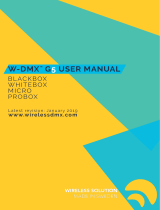Page is loading ...

W-DMX
™
G5 USER MANUAL
BLACKBOX
WHITEBOX
MICRO
PROBOX
Latest revision: September 2019
www.wirelessdmx.com

User Manual - English
2
This page was intentionally left blank.

User Manual - English
3
W-DMX
™
G5 User Manual
Issue date: 2019-09
Edition: 3
rd
Edition
Subject to modifications.
All trademarks referenced are trademarks or registered trademarks of their respective owners, whose
protected rights are acknowledged.
Copyright Wireless Solution Sweden Sales AB
Wireless Solution Sweden Sales AB
Stureparksvägen 7
451 55 Uddevalla
Sweden
Tel.: +46 522 511 511
Fax: +46 522 440 885
E-Mail: helpdesk@wirelessdmx.com
Web: www.wirelessdmx.com

User Manual - English
4
TABLE OF CONTENTS
1. RADIO COMPLIANCE INFORMATION ............................................................................... 5
2. WARRANTY ............................................................................................................................ 6
3. YOUR WIRELESS DMX G5 SYSTEM .................................................................................... 7
4. THE W-DMX
™
TECHNOLOGY .............................................................................................. 8
5. OPERATION ............................................................................................................................ 9
5.1.
B
ASIC SETUP
–
L
INKING DEVICES
.............................................................................................. 9
5.2.
U
NLINKING DEVICES
................................................................................................................ 9
5.3.
L
INKING MULTIPLE TRANSMITTERS WITH MULTIPLE RECEIVERS
..................................................... 9
5.4.
S
WITCHING
FLEX
MODE
........................................................................................................ 10
5.5.
C
HANGING
CTRL
MODE
........................................................................................................ 10
5.6.
E
NABLING
5
GH
Z
.................................................................................................................. 12
5.7.
D
OUBLE
-U
P
M
ODE
................................................................................................................ 12
5.8.
R
EPEATER
M
ODE
................................................................................................................... 12
5.9.
S
WITCHING
O
FF
UNV
2
......................................................................................................... 12
5.10.
RDM
................................................................................................................................... 13
5.11.
A
DAPTIVE
F
REQUENCY
M
ASK
............................................................................................... 13
6. USER INTERFACE ................................................................................................................. 14
7. HARDWARE .......................................................................................................................... 15
7.1. BLACKBOX SERIES ............................................................................................................... 15
7.1.1
B
LACK
B
OX
F-2
D
OUBLE
-U
P EXPLAINED
.................................................................................... 15
7.1.2
C
ONTENTS INCLUDED
................................................................................................................ 15
7.2. WHITEBOX SERIES ............................................................................................................... 16
7.2.4
C
ONTENTS INCLUDED
................................................................................................................ 19
7.3. MICRO SERIES ...................................................................................................................... 20
7.4. PROBOX SERIES ................................................................................................................... 21
7.4.1
P
RO
B
OX
F-2500
D
OUBLE
-U
P EXPLAINED
................................................................................. 21
7.4.2
C
ONTENTS INCLUDED
................................................................................................................ 21
8. UPGRADES AND UPDATES ................................................................................................ 22
9. RECOMMENDATIONS ........................................................................................................ 26

User Manual - English
5
1. Radio Compliance Information
FCC IDENTIFIER:
NY2-WDMXTRX
Name of Grantee:
Wireless Solution Sweden Sales AB
Equipment Class:
Part 15 Spread Spectrum Transmitter
FCC Rule Parts:
12C2402.0
General Notes
: The antenna(s) used for this transmitter must be installed to provide a separation
distance of at least 20 cm from all persons and must not be co-located cooperating in conjunction with
any other antenna or transmitter. Users and installers must comply with operating manual.
This equipment generates, uses, and can radiate radio-frequency energy and, if not installed and used
in accordance with the instruction manual, may cause harmful interference to radio communications.
Operation of this equipment in a residential area is likely to cause harmful interference, in which case
users will be required to correct the interference at their own expense.
Modification Warning!
Changes or modifications to this equipment, not expressly approved by
Wireless Solution Sweden Sales AB could void the user’s authority to operate the equipment or void
the FCC approval and negate your authority to operate the product.
Safety Notices:
Please read this entire manual before using your new equipment. Please keep the
manual in a safe place so you can refer to it in the future as required.
W-DMX™ is intended for use only by qualified lighting professionals. Connection, installation, and
hanging of this equipment must be performed in accordance with all pertinent local, regional, and
national safety codes and regulations.
This equipment shall not be used to operate moving-scenery or moving-truss structures, DMX-
triggered motors/hoists or lifting devices including, but not limited to, stage lifts operated by DMX,
hydraulic systems or any moving component that may cause harm to human-beings in case of failure.
It should not be used to trigger flames or pyro equipment, explosive powered tools or compressed air
equipment. It shall also not be used with water pumps or any water related equipment triggered
wirelessly and subject to failure where it may cause harm to human-beings.
Please do not use with any theatrical flying and rigging operations, or any device that may fail due to
break of RF signal. W-DMX™ products shall not be used with firearms or weapons triggered by wireless
equipment.
Please keep the equipment dry unless it is clearly specified to work outdoors. Do not operate in
excessive heat or direct sunlight, and provide adequate ventilation.
Do not place anything on top of the Products that weighs more than 5 pounds (2.25 kg). Excessive
weight on top could damage the chassis.
There are no user-serviceable parts inside. All serviceable work shall be done by qualified service
personnel, generally appointment by the Manufacturer.
The Product is furthermore not intended for use within a non-entertainment, architectural or motion-
picture lighting related business, such as:

User Manual - English
6
• Within hospitals, health centers or any health care institution providing patient treatment with
specialized staff and equipment.
• Hazardous Areas of classes I, II and III
• Exclusion Zones
• United States National Radio Quiet Zone
• Within an airplane or a vehicle
No warranty or liability claim is possible in case the Product has been used outside of its reasonably
intended usage area, as exemplified above.
The Product must be operated with the factory default settings. No deviation or variance of the Product
is allowed. Any peripheral equipment connected to the Product must be previously approved.
The Product must, subsequent to a software upgrade, be thoroughly tested before any use. No
warranty or liability claim is possible in case the Product has been thoroughly tested before use.
Wireless Solution Sweden Sales AB cannot take responsibility for any interference that may be caused
by a third party device and cause malfunction of the wireless transmission.
2. Warranty
Wireless Solution Sweden AB’s warranty obligations are limited to the terms set forth below: Wireless
Solution Sweden AB, as defined below, warrants this W-DMX™-branded hardware product against
defects in materials and workmanship under normal use for a period of ONE (1) YEAR from the date
of purchase by the original end-user purchaser (“Warranty Period”), or up to EIGHTEEN (18)
MONTHS from production date. Products to be returned under warranty must be accompanied by a
RMA Authorization Number. Wireless Solution Sweden AB does not warrant that the operation of the
product will be uninterrupted or error-free. The manufacturer is not responsible for damage arising
from failure to follow instructions relating to the product’s use.

User Manual - English
7
3. Your Wireless DMX G5 System
Welcome to the Wireless DMX family! We hope you enjoy your brand new devices – Wireless
Solution is the industry’s leading system for transmitting and receiving DMX signals reliably, and we
thrive on avid users like you who use our products. We appreciate all your constructive feedback
after you become an expert!
Before you use, you must know: there are two main operating modes:
•
[TX]
Transmitter (to transmit W-DMX
™
signals)
•
[RX]
Receiver (to receive W-DMX
™
signals)
Most our products are transceivers, meaning they can transmit or receive W-DMX
™
signals,
depending on how to set them up:
Product
TX
RX
Triple
Band
Double
Up
RDM
BlackBox F-1 G5
BlackBox F-2 G5
BlackBox R-512
WhiteBox F-1
WhiteBox F-2
Micro F-1
Micro R-512
ProBox F-2500
UglyBox G5
All G5 products are backward compatible to Generation 3. In order to operate in compatibility
mode, please refer to 5.5 in this manual. By using the product in a compatible mode, you will lose
some of the best features present in G5. Please refer to our helpdesk service if you want to find more
about which features you won’t be able to use in compatibility mode.
W-DMX™ is not compatible with any other Wireless DMX system that isn’t made by Wireless
Solution Sweden. The manufacturer strongly recommends against pairing this system to any other
third-party protocol.
You may find W-DMX™ being used by several lighting manufacturers – this protocol, if specifically
named “W-DMX™” will work in an identical way as a branded Wireless Solution product, and it is
therefore compatible with our transmitters and receivers.

User Manual - English
8
4. The W-DMX
™
Technology
W-DMX
™
is solely engineered by Wireless Solution Sweden to provide the same quality, reliability
and performance as any wired DMX link. The technology allows you to establish point-to-point links,
point-to-multipoint and multipoint-to-multipoint:
W-DMX
™
is unique in its use of advanced radio technologies that are also used in mobile phones
and military communication.
Rather than using fixed frequency channels, W-DMX
™
uses Adaptive Frequency Hopping technology
to continually check the radio channels for interferences and to rapidly move operation to clear radio
channels. The checks are carried out in combination with another advanced technology: time division
multiple access. This technology makes the most efficient use of every visited frequency channel.
In order to guarantee a more reliable transmission, some W-DMX™ devices can operate on three
different frequency bands, allowing the user to move their transmission into an interference-free
spectrum. This is limited to some product ranges and countries.

User Manual - English
9
5. Operation
All W-DMX™ devices share the same user interface – these instructions apply to all products:
5.1. Basic setup – Linking devices
A basic setup is defined by the link between two devices. This means that, in order to send data
from a transmitter to a receiver, it’s necessary to pair the devices:
Press the red function button, on the transmitter, for 1 second, until the LINK LED starts flashing.
NOTE:
All available receivers, as long as they are turned on and compatible with the transmitter’s
radio mode, will pair with this transmitter. The LINK LED of each receiver will flash for 5 seconds, and
stay static once linked up.
There is no limited number of receivers that can link up with a transmitter – there can be an infinite
number of receivers all paired with a single transmitter.
5.2. Unlinking devices
There are two ways to unlink devices – individual unlink, or group unlink:
Individual unlink:
Press and hold the red function button, on each receiver, for 5 seconds. The LINK LED should turn
off.
Group unlink:
Press and hold the red function button, on the transmitter, for 5 seconds. All paired receivers will
unlink.
5.3. Linking multiple transmitters with multiple receivers
When multiple receivers need to be linked up with different transmitters, repeat the process in 3.1.,
but turn off all receivers you do not wish to pair up. For example:
- If you have 2 transmitters and 10 receivers, pair the first transmitter to 5 receivers, while the last
five are turned off.
- After that, turn the last five receivers, and pair them to the second transmitter.
NOTE:
This will not affect any receiver that has already been paired up.
red function button

User Manual - English
10
5.4. Switching FLEX mode
All units identified as a transceiver can be changed between transmitter or receiver – the units
capable to operate in both modes are listed in chapter 2.
FLEX mode determines if the unit is used in transmit mode (TX) or receive mode (RX):
1. Disconnect the power cable
2. Press and hold the red function button on the front panel.
3. While holding the button, reconnect the power cable.
4. Release the red function button.
You will notice the TX LED will turn off, and the RX LED will turn on.
Repeat the same procedure to change from RX to TX.
Changing FLEX mode in an F-2 or F-2500:
In any F-2 or F-2500 models the FLEX mode works the same as above. However, unlike previous
generations, you change modes with RADIO A button. The changes are the following:
TX – TX:
Both universes operate as transmitters
RX – RX:
Both universes operate as receivers
RX – TX:
Unit operates as a repeater
5.5. Changing CTRL mode
There are several operating modes within all W-DMX™ products – these are like operating systems
and allow you to be backward compatible with legacy products. They are:
G3 Mode
[2.4 GHz]
G4S Mode
[2.4 GHz & 5.8 GHz]
G5 Mode
[2.4 GHz, 5.2 GHz & 5.8 GHz]
G5 Mode with double-up
[2.4 GHz, 5.2 GHz & 5.8 GHz]

User Manual - English
11
You can change between modes are any given moment – changes must be made to the transmitter:
1. Press and hold the red function button for 10 seconds
2. The top 4 LEDs will chase. Tap the red function button to scroll through all the modes.
3. There are 9 options available – you can understand the mode as follows:
MODE LED
UNV LED
G3
2.4 GHz
G4S
2.4 GHz
G4S
5.8 GHz
G5
2.4 GHz
G5
5.8 GHz
G5
5.2 GHz
G5
2.4 GHz Double-Up
G5
5.8 GHz Double-Up
G5
5.2 GHz Double-Up
4. Press and hold the red function button to save and exit.
NOTE:
All changes shall be made to the transmitter. It’s necessary to re-link all receivers after
changing control modes. Triple-band and double-up are not available in the Micro series.
If you can’t scroll through these modes:
- Please check paragraph
5.6
.: 5 GHz needs to be activated.
- Please check if your product supports these modes
- Please check your firmware version to see if G5 and double-up modes are up-to-date.

User Manual - English
12
5.6. Enabling 5 GHz
Due to the different regulations worldwide, all W-DMX
TM
devices come with 5 GHz disabled from
front-interface control. This must be enabled with the W-DMX
TM
Dongle and Configurator software,
available from the website. Once on, you may be able to scroll through all modes.
5.7. Double-Up Mode
To enable Double-Up mode make sure that your W-DMX™ G5 has got the latest firmware. Please
contact our helpdesk for guidance. You can find the correct I/O assignments under the dedicated
pages for each product – please note these have changed from previous manuals, with the corrected
version addressed in the 3
rd
edition of the manual.
5.8. Repeater Mode
All F-2 models are capable to operate as repeaters, as long as configured to do so:
1. Set the device to G3 mode.
2. Cycle through the radio direction like in 5.4.
3. ThecyclesequenceinF-2units is: TX–TX; RX–RX; RX-TX
4. Use this last sequence to make your F-2 unit to repeat.
5. Pair the first transmitter in the chain to the RX side of the F-2 unit in G3 Mode.
6. Establish the TX link with succeeding receivers.
5.9. Switching Off UNV 2
With F-2 models you can switch off RADIO B.
When the unit is in (TX, TX) direction, RADIO B can be turned off by pressing the button for RADIO B
during power up. When turned off, the PWR LED in RADIO B will turn off.
To enable RADIO B, press and hold the button for RADIO B during power up.

User Manual - English
13
5.10. RDM
As default, all products come with RDM disabled. This must be enabled with the W-DMX
TM
Dongle
and Configurator software, available from the website.
The changes must be done on the transmitter and on each receiver that needs to downstream RDM.
NOTE:
R-512 units are not capable of receiving/transmitting RDM, as they do not have any
transmitting capabilities to ping RDM back to the controller.
5.11. Adaptive Frequency Mask
Adaptive Frequency Mask can be enabled to activate the frequency hopping. This will only work
from modes G4S and above.
Activating this feature will enable the automatic hopping to spread through the 13 channels in 2.4
GHz, or in the 5 GHz spectrum. To learn more about how this works, you can check our YouTube
channel.
On F-2 or F-2500 units, this change only needs to be done on Radio A, as it’ll automatically cross-
feed to Radio B.

User Manual - English
14
6. User Interface
Though the interface display appears simple, there is a lot of information you can read back, which
will help you troubleshooting and understanding how your device is operating.
1.
BATTERY
Only works on the Micro series. Indicates battery-life of the device.
2.
SIGNAL
Will stay always on, except on the Micro, where it warns about battery-life
3.
SIGNAL STATUS
On a transmitter, indicates the power output in mW. Full bar indicates
500mW, two green LEDs indicates 375mW (EU max.), one green LED indicates 100mW (DE
max.), yellow LED indicates 25mW.
On a receiver, indicates signal strength.
4.
TX
Device operating as a transmitter.
5.
RX
Device operating as a receiver.
6.
LINK
On a transmitter, it states it’s ready to establish a link. On a receiver, if off, indicates it’s
got no active link, if on, it indicates it’s already paired to a transmitter. If blinking
intermittently, it indicates that it has lost its link [either the transmitter is out-of-range or
turned off].
7.
DATA
It indicates whether data is being sent to the transmitter/receiver. If the LED is off,
check if the DMX cable is plugged correctly to the transmitter.
8.
MODE
Indicates the CTRL mode [See chapter 3.4].
9.
UNV
Indicates double-up mode.
10.
PWR
States power condition of the device.
11.
RDM
Indicates whether RDM is active or disabled.
12.
Red function button.
1
2
1
3
2
1
4
5
6
8
10
7
9
11
12

User Manual - English
15
1
2
3
4
5
6
7
2
1
4
3
7. Hardware
7.1. BlackBox Series
1.
AC Power Supply connector, standard PowerCon® 20A
Uac =110-240V / 50-60 Hz (for other voltage and frequency options, contact manufacturer)
2.
EtherCon RJ45 port
NOTE
Ethernet port and power-over-ethernet power supply. Options to be purchased separately –
contact manufacturer.
3.
XLR female 5 pin [Universe 1 or Universe 2 In/Out in Double-Up Mode]
4.
XLR male 5 pin [Universe 1 and Universe 1 In/Out in Double-Up Mode]
5.
XLR female 3 pin [Universe 1 Out]
6.
XLR male 3 pin [Universe 1 In]
7.
DC Power Supply Connector, Standard 5.08mm
NOTE
12V DC power supply [ Polarity marked on the box] ±20%, reverse polarity protected. Please
use a UL/ETL certified power supply. Limited power supply (LPS) rated 12VDC, 1.25A max. (to power
from 12V batteries, contact manufacturer)
7.1.1 BlackBox F-2 Double-Up explained
G3/G4S/G5 Mode:
1. Universe 1 In
2. Universe 1 Out
3. Universe 2 In
4. Universe 2 Out
Double-Up Mode:
1. Universe 1 In/Out
2. Universe 2 In/Out
3. Universe 3 In/Out
4. Universe 4 In/Out
7.1.2 Contents included
When you purchase a new BlackBox, the following items are included:
• BlackBox device (R-512, F-1 or F-2)
• User Manual
• Antenna Adapter [90 Deg]
• 3dBi Antenna
• Mounting brackets
• Phoenix DC connector
Working Temperature:
-10º to 45º Celsius, storage temperature -20º to 50º Celsius. Max. humidity
80% (non-condensing). For working conditions outside this limit, contact manufacturer.
Dimensions:
W x D x H: 260 x 210 x 70 mm [10.2” x 8.3” x 2.8”] | Net: 1 Kg [2.2 lb.]
NOTE:
Power cable is not included.

User Manual - English
16
7.2. WhiteBox Series
1.
Overlay connector
2.
DMX input and/or output
3.
Ethernet RJ45 port
NOTE:
Ethernet port and power-over-ethernet power supply. Options to be purchased separately –
contact manufacturer.
4.
DC Power Supply Connector, Standard 5.08mm
NOTE:
12V DC power supply [ - / + ] ±20%, reverse polarity protected from UL/ETL certified, limited
power supply (LPS) rated 12VDC, 1.25A max. (to power from 12V batteries, contact manufacturer).
Please note the nominal copper wire diameter for the 12V connector is 2.5mm2, or a minimal diameter
of 0.5mm2.
5.
AC power input
Uac = 110-240V / 50-60 Hz (for other voltage and frequency options, contact manufacturer)
N / EARTH / L
Nominal copper wire diameter (single or multiple) for the 220V connector is 1.5mm2 – minimal is
0.5mm.
7.2.1 WhiteBox Double-Up explained
G3/G4S/G5 Mode:
XLR 1. Universe A In
XLR 2. Universe A Out
XLR 3. Universe B In
XLR 4. Universe B Out
Double-Up Mode:
XLR 1. Universe 1 In/Out
XLR 2. Universe 2 In/Out
XLR 3. Universe 3 In/Out
XLR 4. Universe 4 In/Out
2
4
5
3
1
XLR1
XLR2

User Manual - English
17
7.2.2 WhiteBox installation guide
Installing the WhiteBox series does not require special tools – we recommend installing in a suitable
location, like a flat surface. Please take care when installing and, in order to achieve best results, the
transmitter and receiver must be in line-of-sight of each other.
Insert the back plate into the wall mount screws (Fig. 1) and slide the WhiteBox down to fix it into
place (Fig. 2).
Once adjusted, the WhiteBox should fix into place. Please note that, in order to prevent water
getting inside the chassis, the unit must be mounted exclusively with the antennas facing down, as
shown in figure 3.

User Manual - English
18
7.2.3 Mains Wire installation and termination
Install the mains wire through the cable gland above shown (Fig. 4
and 5). Cable gland is M16x1.5 type, outer cable diameter should
be between 4mm and 8mm. All glands shall be mounted and
tight, or closed with a gland cap if not in use. If not closed, it may
create condensation inside the box and damage the electronics,
and will not be covered by warranty.
The mains connection is a 3-pole 5.08mm type PCB-mounted
terminal block, with polarity engraved on the PCB and shown in
7.2 of this document.
DMX Wire termination
Connection of DMX data to the WhiteBox series is provided with a
mount terminal block on the PCB. Input and Output connections are
shown in 7.2, and engraved on the PCB with GND (for ground), - (for
Data -) and + symbols (for Data +). Cable gland is M16x1.5 type,
outer cable diameter should be between 4mm and 8mm. All glands
shall be mounted and tight, or closed with a gland cap if not in use.
If not closed, it may create condensation inside the box and damage the electronics, and will not be
covered by warranty.
The mains connection is a 3-pole 5.08mm type PCB-mounted terminal block, with polarity engraved
on the PCB and shown in 7.2 of this document.
Installing the cover and overlay
Before closing the cover lid, connect the overlay flat (FFC) cable with the contacts facing the main
PCB. The 6 screws (M6, hex type) on the back shall be tightened with a force limited torque wrench
or screwdriver. Recommended min to max force is 1.5-2Nm. It’s crucial that the lid is properly
tightened in order to secure full water proof capability. If the box is not closed properly, humidity
and water ingress will damage the electronics, and will not be covered by warranty.
If screw nest is damaged – replace the box with a new one. If cable gland, O-ring, insulation washer
or humidity vent is damaged – replace them immediately with a new piece.
For extreme temperatures and weather conditions contact manufacturer for further
recommendations.

User Manual - English
19
7.2.4 Contents included
When you purchase a new ProBox, the following items are included:
• WhiteBox device (F-1 or F-2)
• User Manual
• 3dBi Antennae
• DC connector
Working Temperature:
-20o to 45o Celsius, storage temperature -20º to 50º Celsius. Max. humidity
90%. IP 66. Pre-heat is needed for temperatures lower than -5ºC – the product should not be shut
down in freezing conditions, in order to prevent power-supply failure and/or complete inability to
operate. For working conditions outside this limit, contact manufacturer.
Dimensions:
W x D x H: 245 x 160 x 45 mm [9.6” x 6.3” x 1.8”] |
Net:
1.2 Kg [2.2 lb.]
NOTE:
Power or DMX cables are not terminated or included with this device.

User Manual - English
20
7.3. Micro Series
1.
Kensington security slot
2.
XLR female 5 pin (Female on R-512 models, male for F-1 models)
3.
Power switch
Power switch only works when operating with batteries, not with USB power.
4.
Micro USB 5V power connector
Power supply function only, 5DVC ±10%/500mA max.
BATTERY-TYPE:
This product works with 4x AAA batteries. The product accepts rechargeable
batteries, although does not recharge them when plugged to its USB power-supply.
BATTERY LIFE:
Customers should expect up to 8 hours of charge in RX mode, and up to 4 hours in
TX mode. These estimations vary depending on the battery and working conditions of the product.
7.3.1 Contents included
When you purchase a new Micro unit, the following items are included:
• Micro device (R-512 or F-1) !
• User Manual !
• USB adaptor with universal plugs !
• Velcro strap !
Working Temperature:
0º to 45º Celsius, storage temperature -10º to 50º Celsius. Max. humidity
90%. For working conditions outside this limit, contact manufacturer.
Dimensions:
W x D x H: 100 x 40 x 65 mm [3.94” x 1.57” x 2.56”] |
Net:
190g [4.60 oz.] (w/o battery)
NOTE:
Micro series do not operate in double-up mode or in triple-band. !
1
2
3
4
/