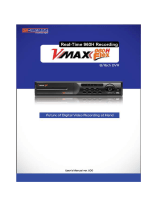Page is loading ...

Important
Please read this “Instruction Manual”, “Installation Manual”, and
“Setup Manual” carefully to familiarize yourself with safe and
eective usage.
• For the latest product information including the “Instruction
Manual”, refer to our web site :
www.eizoglobal.com
Color LCD Monitor
Instruction Manual
Software Version 5.3

Related Manuals
Setup Manual
Describes precautions and procedures for connecting network cameras and for
displaying camera images on the monitor. (Installation and initialization guidance)
Installation Manual
*1
Describes network camera registration, function settings, and system settings.
(Detail settings guidance)
Instruction Manual
(this manual)
*1
Describes operation of live image screen menus. (Operation guidance)
*1 The Instruction Manual and Installation Manual for the latest software version used can be obtained from our
web site. Select “Manuals” from “Support”, enter “FDF2711W-IP” in the “Enter model name” box, and click
“Search”.
www.eizoglobal.com
Installation of Adobe
®
Acrobat
®
Reader
®
is required.
This product has been adjusted specically for use in the region to which it was originally shipped. If
operated outside this region, the product may not perform as stated in the specications.
No part of this manual may be reproduced, stored in a retrieval system, or transmitted, in any form or by
any means, electronic, mechanical, or otherwise, without the prior written permission of EIZO Corporation.
EIZO Corporation is under no obligation to hold any submitted material or information condential unless
prior arrangements are made pursuant to EIZO Corporation’s receipt of said information. Although every
eort has been made to ensure that this manual provides up-to-date information, please note that EIZO
monitor specications are subject to change without notice.
2

Cleaning
The stains on the cabinet and LCD panel surface can be removed by moistening part of a soft cloth with
water.
Attention
• Chemicals such as alcohol and antiseptic solution may cause gloss variation, tarnishing, and fading of the cabinet
or LCD panel, and also quality deterioration of the image.
• Never use thinner, benzine, wax, or abrasive cleaner as they may damage the cabinet or LCD panel surface.
Note
• It is recommended that ScreenCleaner (available as an option) be used to clean the cabinet and LCD panel
surface.
To use the monitor comfortably
• An excessively dark or bright screen may aect your eyes. Adjust the brightness of the monitor
according to the environmental conditions.
• Staring at the monitor for a long time tires your eyes. Take a 10-minute rest every hour.
3

4
CONTENTS
CONTENTS
Cleaning .................................................................... 3
To use the monitor comfortably ............................. 3
CONTENTS ............................................................. 4
Chapter 1 Product Overview ............................. 5
1-1. System Conguration .................................. 5
Chapter 2 Turning On / O the Power .............. 6
2-1. Turning On the Power ................................... 6
2-2. Turning O the Power ................................... 6
Chapter 3 Operating the System ...................... 7
3-1. Live Image Screen ........................................ 7
●
Basic menu operations.................................... 8
3-2. Logging In .....................................................10
3-3. Setting Screen Display ................................12
●
To change over the screen layout ..................12
●
To change over the page displayed on
the screen.......................................................13
●
To switch camera image display positions ..... 14
3-4. Operating Network Cameras ......................15
●
Before operation .............................................15
●
To operate network cameras .........................16

5
Chapter 1 Product Overview
Chapter 1 Product Overview
This product is a color LCD monitor capable of displaying images from a maximum of 32 network cameras
*1
.
*1 A type of camera which converts images into network signals and transmits the signals.
1-1. System Conguration
Network camera
*1
Network hub
Product main unit
Ethernet
*1 Up to 48 network cameras can be registered.

6
Chapter 2 Turning On / O the Power
Chapter 2 Turning On / O the Power
2-1. Turning On the Power
1.
Turn on the main power switch on the back of the monitor.
The main power switch is turned on by factory settings.
2.
Press on the front of the monitor.
The power indicator lights up blue and the live image screen is displayed.
(For details on the live image screen, refer to “3-1. Live Image Screen” (page 7).)
Attention
• It takes approximately one minute for the live image screen to be displayed after the main power is turned on. (A
rotating bar indicating startup is displayed.) Do not turn o the monitor during startup.
• When there are no registered network cameras, the “Not Registered” message is displayed in the network
camera image display area.
2-2. Turning O the Power
1.
Turn o the main power switch on the back of the monitor.

7
Chapter 3 Operating the System
Chapter 3 Operating the System
This product can be operated using a USB mouse, USB keyboard, or joystick.
This chapter describes operation using a USB mouse.
Attention
• Please connect a USB mouse, USB keyboard, or joystick to the USB downstream port in advance.
3-1. Live Image Screen
Turn on the power to the monitor to display images from the network camera(s). Menus are displayed
around the image.
Press to hide the menus and display a full-screen image. To display the menus again, click any place
on the screen.
Live Image Screen
(Image only)
Live Image Screen
(Image and menu)
Note
• This switching can be executed from the Web browser. For information on operation from a Web browser, refer to
the “Installation Manual”.

8
Chapter 3 Operating the System
●
Basic menu operations
The menu is used to set display settings of the image display area and to set the settings of the
system and network cameras.
Screen Layout
Display mode menu
Current time
Image display area
• When no camera is registered, a “Not Registered” message is displayed.
• When an input signal is not supported, the “Unsupported Resolution” message is displayed.
System menu / Camera control menu
Attention
• When sequence display is enabled, the camera control menu is inoperable.

9
Chapter 3 Operating the System
Display mode menu
Camera images displayed on the live screen can be operated. With the Enterprise edition, the icons
displayed can be changed from the setting screen. For details, see the “Installation Manual”.
Display mode menu
(Default settings)
Shortcut key Details
F Displays or hides the menu.
L Changes the display layout of the images.
S
Turns the sequence function (function that switches
the pages to be displayed on the image display area at
regular intervals) on or o.
PageDown / PageUp
Switches the pages to be displayed on the image
display area.

10
Chapter 3 Operating the System
3-2. Logging In
Attention
• The operable range diers according to the user account level for accessing this product.
Levels include “LIVE”, “CAMERA CONTROL”, and “ADMIN”. The operable range for each level is as shown below.
(√: Operable, -: Inoperable)
Operation
Level
Display mode menu
System menu Switching camera
image display
positions
Login operation System settings
LIVE √ √ - -
CAMERA CONTROL √ √ - -
ADMIN √ √ √ √
• When the power is turned on and after logo, the user level is “LIVE”.
• For information on setting user levels, refer to the “Installation Manual”.
1. Select (Login).
The login screen is displayed.
2. Enter “Username” and “Password”.
Please contact the system administrator about the username and password.
Note
• When the “Account Type” is set to “LDAP”, you can temporarily change the account type when logging in by
checking “Allow choosing of account type on the login dialog.” under “LDAP” in advance.

11
Chapter 3 Operating the System
Entering characters
• When entering using a USB mouse
Clicking an item that requires characters to be input, such as a text box, will display a software keyboard.
When the focus is moved out of the software keyboard, the software keyboard is hidden.
• When entering using a USB keyboard
Typed characters are entered in the text box.
3. Select “Login”.

12
Chapter 3 Operating the System
3-3. Setting Screen Display
Note
• With the Enterprise edition, the icons displayed can be changed from the setting screen. For details, see the
“Installation Manual”.
●
To change over the screen layout
Set the number of images to be displayed simultaneously on the live image screen.
Procedure
1. Select an icon for the layout to display.
The screen layout changes by selecting the layout icon in the display mode menu.
Attention
When displaying the image layout in three screens:
• Suitable for displaying portrait input images. To display portrait images, network cameras require separate
settings. For details on the settings, refer to the network camera User’s Manual.
Note
• When using a USB keyboard, the layout changes each time the shortcut key (L) is pressed.

13
Chapter 3 Operating the System
●
To change over the page displayed on the screen
Camera images are displayed by changing over pages.
Pages can be changed over either manually or automatically at a set interval (sequence display).
Note
• When “Custom Screen” is specied for the screen layout, the number of pages varies depending on the
specied number of screens.
Changing pages manually
Procedure
1. Select
or in the display mode menu.
Example: 4-screen layout with 16 registered cameras
Camera 1 Camera 2
Camera 3 Camera 4
Camera 5 Camera 6
Camera 7 Camera 8
Camera 9 Camera 10
Camera 11 Camera 12
Camera 13 Camera 14
Camera 15 Camera 16
Note
• When using a USB keyboard, the pages can be changed by pressing a shortcut key (PageDown or PageUp).
Changing pages automatically (Sequence display)
Procedure
1. Select
in the display mode menu.
Pages displayed on the screen are changed over automatically at a specied interval.
Note
• The interval for page changeover can be changed (default setting: 10 sec.). For information on how to change
the display interval, refer to the “Installation Manual”.
• To stop sequence display, press again.
• When using a USB keyboard, change between starting or stopping the sequence display by pressing a
shortcut key (S).
Attention
• Only pages registered for the network camera are displayed in the sequence display. Pages not registered
with the camera will not be displayed.

14
Chapter 3 Operating the System
●
To switch camera image display positions
If the image layout is displayed in multiple screens other than one screen, camera image display
positions can be switched.
Attention
• It is necessary to log in as a user with a user level of “ADMIN”.
• It is possible to switch all the display positions of the registered network cameras.
Procedure
1. Select a camera image to move using the USB mouse and drag the image and drop it on the
desired camera image position.
The display positions of the source and destination camera image are switched.

15
Chapter 3 Operating the System
3-4. Operating Network Cameras
●
Before operation
Network camera control is allowed only when the level of the user accessing this product is
“CAMERA CONTROL” or “ADMIN”.
Be sure to log in to the system with a user account of this level.
Procedure
1. Select
(Login) under “System”.
The login screen is displayed.
1
2
3
2. Enter “Username” and “Password”.
3. Select “Login”.
The display returns to the live image screen.
Note
• For entering characters, refer to “Entering characters” (page 11).
• The following user information is set by default.
- Username: “admin”
- Password: “admin”
- User Level: “ADMIN”
• When the “Account Type” is set to “LDAP”, you can temporarily change the account type when logging in by
checking “Allow choosing of account type on the login dialog.” under “LDAP” in advance.
• For information on how to congure users, refer to the “Installation Manual”.
• It is recommended that you log out after completing operations, so as to prevent a third party from operating
the camera or altering the settings.
• When the Auto Login settings are congured, it is possible to log in to the system without the username and
password. For details, refer to the “Installation Manual”.
Attention
• Once the Auto Login settings are congured, unauthorized operation becomes easy for a malicious third
party. Restrict the conguration to the application in an environment where sucient security is ensured.
• When the system is turned o while the user is logged in, the user is logged out from the system
automatically. In such a case, you will also be logged out from the web browser.

16
Chapter 3 Operating the System
●
To operate network cameras
Procedure
1. Select the network camera to operate.
Select a network camera displayed in the Live Image Screen. The frame
around the selected camera image become bold.
2. Operate each function.
Attention
• Depending on the type of the network camera you are using, some functions may not be available.
• Network cameras cannot be operated if “Protocol” is a “DirectUri”.
Note
• The network camera to be operated can also be selected by clicking on an image displayed on the Live
Image Screen with the USB mouse.
• The position at which images in the live image screen are displayed can be changed. For details, refer to the
“Installation Manual”.

17
Chapter 3 Operating the System
Brightness / Preset / Focus
Function Description
Brightness Adjust the network camera brightness.
:
The image becomes darker.
:
Returns the brightness to the default setting.
*1
:
The image becomes brighter.
Preset Moves the camera orientation to the position registered in advance.
1. Select the preset number.
Note
• Select to move the network camera orientation to the home position.
Focus Adjust the network camera focus.
:
The focus point moves closer.
*2
:
Focuses automatically.
*3
:
The focus point moves further away.
*2
*1 Setting cannot be performed when
“Protocol” is an “ONVIF” or “AXIS” network camera.
*2 Switches to manual adjustment mode when
“Protocol” is an “ONVIF” or “AXIS” network camera.
*3 Switches to automatic adjustment mode when
“Protocol” is an “ONVIF” or “AXIS” network camera.
PTZ
Function Description
Joystick Mode Enabled when you wish to continuously perform PTZ control of a network camera.
Joystick Mode is disabled.
Joystick Mode is enabled.
Note
• When using a USB keyboard, pressing the shortcut key (J) enables Joystick Mode.
Zoom Adjust the network camera display magnication.
:
Zooms out.
:
Zooms in.
Position Adjusts the horizontal position (pan) and vertical position (tilt) of the network camera.
PTZ Adjust Adjusts the PTZ control operating quantity. The operating quantity becomes larger the
further to the right to the slider is moved.
Note
• It is also possible to perform PTZ control on the camera image by moving the USB mouse cursor onto the
selected camera image. This function is enabled when the camera image screen size is 352 x 198 (16-screen
layout) or above.

18
Chapter 3 Operating the System
Auxiliary Command
Function Description
Auxiliary
Command
Operates the auxiliary functions of a network camera, or executes actions of registered
event rules.
1. Select the “Auxiliary Command” list box.
2. Select
.
• The auxiliary functions of the network camera can only be operated with specic devices
that have protocols set to “ONVIF” or “Panasonic”.
• Event rule actions can only be executed when a camera is not selected.

Copyright © 2019 - 2020 EIZO Corporation. All rights reserved.
03V28080B1
UM-FDF2711W-IP
2nd Edition - August, 2020
/