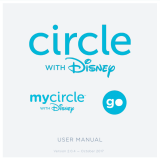Page is loading ...

What is MosaicEdge™?
An Android or Apple smartphone app that puts you in
control of your home Wi-Fi network.
What can I do with the app?
• Change or reset your Wi-Fi network name or
password directly from the app.
• See the devices currently using your Wi-Fi.
• Categorize your devices (e.g. personal devices, work
devices, mobile devices, gaming devices.)
• Pause the internet for any device, at any me.
• Create rounes for scheduled downme
(i.e. bedme or limited access to gaming devices
during school me).
• Create a temporary or shareable guest network
without sharing your main network name and
password. Great for house guests, visitors,
babysiers, house siers, or pet siers. Text the guest
network login informaon directly from the app.
• Run a speed test (MosaicEdge™ only) to verify the
speed you are geng is the speed you are paying for.
• Receive updates about any planned network
maintenance, or upcoming community events.
Is there any cost for this app?
Nope, the app is completely free!
What is MosaicEdge™ Experience?
A service that protects children or grandchildren from
harmful or inappropriate content, limits screen me
on devices or applicaons, and displays online usage
through our enhanced parental control app.
How is this going to benet my family?
• Block inappropriate categories like pornography
or violence.
• Block applicaons that you deem inappropriate
(e.g. gaming applicaons like Call of Duty, or social
applicaons like Snapchat).
• Set me limits for specic applicaons, like TikTok to
cap screen me.
• Set Safe Search and YouTube Restricon to block
harmful or inappropriate content when searching
on Google, Bing, or YouTube. YouTube restricon
also blocks all comments on videos which oen
include inappropriate language.
• View usage for all devices to beer understand
HOW the internet is being used in your home.
• Priorize applicaon groups or specic devices
to ensure the best possible experience for your
most important needs. Set schedules so that
work applicaons get priority during the day, and
streaming applicaons get priority in the evening.
What is MosaicEdge™ Protect?
A network-level security service that protects ALL
devices connected to your Wi-Fi. If it’s connected,
it’s protected!
How does MosaicEdge™ Protect keep my
home network safe?
• Proacvely monitors your home’s incoming trac
and automacally blocks anything suspicious.
• Blocks aempted visits to known harmful websites,
presenng users with a browser message indicang
that the website is not available.
• Provide an acve security monitoring service that
uses a large and constantly growing database of
threats (database is updated weekly).
• Uses intrusion prevenon sengs (IPS) to monitor,
nofy, and prevent acvity such as hackers trying
to gain access to the local video content
(Wi-Fi connected doorbell or baby monitor), virtual
meengs, and other streams.
• Acvely terminates data transfers before a
malicious payload is delivered to any vulnerable
network device.
• Noes users whenever a security issue is triggered,
with details about the device that was aacked,
where the aack came from, and when the aack
occurred.
MosaicEdge™ Features
(MosaicEdge™ OR GigaCenter)
Experience™ Features
(MosaicEdge™ System Required)
Protect™ Features
(MosaicEdge™ System Required)
715.458.5400
ExperienceMosaic.com

What is MosaicEdge™?
An Android or Apple smartphone app that puts you in control
of your home Wi-Fi network.
What can I do with the Command?
• Forgoen your Wi-Fi network name or password?
No problem! You can now change this informaon anyme
you want directly from the app. No need to pick up the
phone and call anyone to make a simple x yourself.
• Are you concerned about how much me your kids are
spending looking at screens? Parents or Grandparents can
now create healthy habits for screen me directly in the
app.
• Do your kids take their devices to bed and stay up late
looking at their screens? Create bedme rounes so that
your child’s devices get disconnected from the internet at
a set me, and don’t reconnect unl the
next morning.
• Tired of giving your network name and password to friends
and family when they come over? Create a guest network
they can connect to without needing your actual network
informaon. Text it directly to anyone you want to have
access.
• Concerned that your neighbors might be connecng to
your Wi-Fi network? Get alerts anyme a new device is
connected, and see all devices connected at any me in
the dashboard.
Is there any cost for this app?
Nope, the app is completely free!
What is Experience?
A service that protects children or grandchildren from harmful
or inappropriate content, limits screen me on devices or
applicaons, and displays online usage through our enhanced
parental control app. It also enables you to priorize types of
trac or devices on your network.
How is this going to benet my family?
• Are you concerned about your children or grandchildren
seeing inappropriate content online? Provide a safer internet
experience based on what YOU feel is appropriate. You can
now block enre categories of content (like pornography or
violence).
• Are you concerned about how much me your children
are spending on apps like TikTok or Fortnite? It is very easy
for kids to get lost in these social applicaons. Now, you
can set me limits to create healthier rounes and enforce
boundaries.
• Are you worried about what your kids might accidentally see
on YouTube? YouTube has great content for your kids, but it
also has lots of content you likely don’t think is appropriate.
YouTube restricon keeps your kids safer by blocking specic
videos AND blocking comments displayed under videos.
• Do you know how much me your kids are spending on
their devices, or on specic applicaons? With usage data
get insight into how your children are using technology and
create healthy boundaries.
• Are you red of baling for bandwidth against your family?
With more devices connected in our homes every day,
conicts can occur. You can now priorize applicaon groups
(like work apps during the day, and streaming apps in the
evening) or devices (like your work laptop) to make sure the
most important devices have dedicated bandwidth.
• Do you work from home? Set a priority for your work laptop
to make sure you always have the bandwidth you need for
video conferences. Are you a gamer? Set a priority when you
are gaming to make sure your gaming trac is priorized Are
you a streaming family? Give priority to all your streaming
trac so no one gets the spinning wheel of “not enough
bandwidth”.
What is Protect?
A network-level security service that protects ALL devices
connected to your Wi-Fi. If it’s connected,
it’s protected!
What is ProtectIQ doing to keep my
network safe?
• Do you worry about the security of your connected
devices? Hackers connue to get more sophiscated
nding new ways to gain access and create havoc in our
networks. You need a soluon that protects ALL of the
devices in your network.
• When was the last me you updated the virus protecon
for your smart doorbell or thermostat? Virus protecon
soluons (like Norton or McAfee) don’t protect
everything. They might protect a laptop or desktop, but
there is no protecon for your smart home devices. You
can’t install virus protecon on a Nest Thermostat or Ring
Doorbell.
• How many mes have you ignored the suggested
updates for virus protecon you might have installed
on a computer? Protect updates every single week,
automacally protecng you from a growing list of known
threats, for every connected device in your home.
No manual update required.
• Did you know hackers can push into your home network
through unprotected connected devices? Devices
like Amazon Echo, Nest, security cameras, and even
our phones are constantly pushing data back to the
Cloud. Hackers are constantly looking to steal this
informaon, but with Intrusion Prevenon Sengs you
can rest assured that MosaicEdge™ Protect is constantly
monitoring the trac in your network to block intrusions
and threats.
MosaicEdge™ Benets
(MosaicEdge™ OR GigaCenter)
Experience™ Benets
(MosaicEdge™ System Required)
Protect™ Benets
(MosaicEdge™ System Required)
/