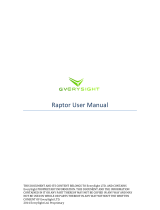Page is loading ...

SMART EYEWEAR
User guide
1234
5678
TW201
Declaration
First of all, thank you for using our products! Please read this manual before
use this product. The contents of this user manual are subject to change for
better service.
Changes due to the performance and functionality of the product will be made
without prior notice.
Parameters
Chipset
BT Version
Play time
Charging time
Capacity
Charging voltage
and current
Sound channel
Connection
distance
AB5636
5.2
About 4 hours
About 90min
FCC ID 2BBSSPAW-103
The left and right legs are 90mAh each
DC5V/60mAh per side
Double horn, stereo
10m
Indicator light
Function button
Microphone
Microphone
Speaker
Charging port
SMART GLASSES
User guide
Material: White 105gsm,
double-sided single black printing
Expansion size: 195x95mm
Folding mode: Organ folding
Folding size: 65x95mm
Fornt Black
1243 56 8
7
Attention
Do not dismantle or modify the product for any reason, otherwise it may
lead to fire, electronic breakdown or even complete damage to the product.
Do not place the device in an environment where the temperature is too
low or too high (below -10°C or above 50°C)
Do not wet the product in contact with the liquid, or soak in the liquid.
Do not put the glasses in the sun for a long time, otherwise easy to
deformation, aging, broken.
Do not place the magnetic suction end of the charging cable near metal
objects to prevent short circuit hazards caused by magnetic suction metal
objects.
In order to avoid damage to hearing, please use this product for a long
time at a large volume.
WARNING
Please comply with relevant laws and regulations, do not use in the
following environment.
• It is strictly prohibited to use equipment near gas stations, oil depots,
chemical warehouses and other environments where flammable and
explosive oil and gas or chemicals are stored.
• Do not use this device in the hospital operating room, emergency room,
intensive care department and other places. In order to avoid interfering with
the work of the medical device, please keep the device away from the
pacemaker, hearing aid, cochlear implant and other medical devices, and
keep the distance between the device and the pacemaker more than 15 cm.
• To use this device near personal medical devices, consult your physician
and device manufacturer.• Comply with all safety warnings and regulations
regarding the use of this device while driving.
• To avoid lightning strikes, do not use the charger outdoors. Do not use the
charger in places with high humidity such as bathrooms. Otherwise, it may
cause electric shock, personal injury, fire, and damage to the charger.
• Please comply with relevant laws that expressly prohibit its use in any
environment.
Indicator light
Charging port
Speaker
① When the leg of the glasses is open, unplug the charger, and the
glasses will start up automatically with the prompt tone ‘Power on’.
②Plug in the charger to automatically shut down, or long press the
button on the right mirror leg for 3 seconds when the device is on,
and there will be a prompt tone of ‘Power off’.
1.Power on/off (When charging)
Operating instruction
2.Power on and off using Hall sensors
①When you unfold the arms of the glasses, they will auto power on,
you’ll hear ‘power on’ & indicator lights will both flash, once connected,
one light will continue to flash.
②The galsses will automatically switch off wihen the arms are folded
closed, or press & hold the function button for 3 seconds, you’ll hear
‘power off’ .
3. Setting up
The glasses will be ready to pair after first charge.
Open Bluetooth connections within phone or table settings.
Search ‘TW201’ and select. Once paired you’ll hear ‘connected’.
4. Listening to music
To play or pause your music, press the function button
5. Phone call
① Press the function button to answer call when in use.
② Press the function button to end call
③ Press the function button for 2 seconds to reject call when in use.
6. Voice control
Double press the function button to activate your phone voice
assistant.
7. Charge the galesses
When you hear ‘low battery’, it’s time to charge the glasses. If you
do not charge the glasses, when prompted they may auto power off,
you’ll hear ‘power off’ as this happens.
Warm reminder
① Please read the manual carefully before using this product, and
keep this manual.
② For the first time, please charge the product before use.
③ If the product is not charged for a long time (more than two weeks),
please charge it before use.
④ Dirty lenses do not wipe directly, should first wet the lens, and then
wipe dry with glasses cloth. Try to use suede and strong absorbent
glasses cloth gently wipe clean, be careful not to use too much force.
When wiping, the glasses cloth should be wiped in the same direction,
not to wipe back and forth, nor can it be wiped in circles on the lens.
⑤ When the battery temperature exceeds -10°C to 50°C inch, the
product will stop working.
label warning
This device complies with part 15 of the FCC Rules. Operation is
subject to the following two conditions: (1) This device may not
cause harmful interference, and (2) this device must accept any
interference received, including interference that may cause
undesired operation.
Warning
To assure continued compliance, any changes or modifications
not expressly approved by the party.Responsible for compliance
could void the user’s authority to operate this equipment.
FCC Statement
This equipment complies with Part 15 of the FCC Rules. Operation is
subject to the following two conditions:
(1) This device may not cause harmful interference, and
(2) This device must accept any interference received, including
interference that may cause undesired operation.
NOTE: This equipment has been tested and found to comply with the
limits for a Class B digital device, pursuant to part 15 of the FCC rules.
These limits are designed to provide reasonable protection against
harmful interference in a residential installation. This equipment
generates, uses and can radiate radio frequency energy and, if not
installed and used in accordance with the instructions, may cause
harmful interference to radio communications.
However, there is no guarantee that interference will not occur in a
particular installation. If this equipment does cause harmful
interference to radio or television reception, which can be determined
by turning the equipment off and on, the user is encouraged to try to
correct the interference by one or more of the following measures:
-Reorient or relocate the receiving antenna.
-Increase the separation between the equipment and receiver.
-Connect the equipment into an outlet on a circuit different from that
to which the receiver is connected.
-Consult the dealer or an experienced radio/TV technician for help.
FCC Radiation Exposure Statement:
The device has been evaluated to meet general RF exposure
requirement.
The device can be used in the portable exposure condition without
restriction.
/