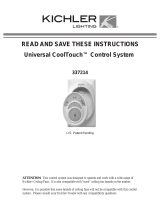Anderic®
FAN9T and FAN28R/UC7067FCRX
Installation Instructions.
Notes:
This remote system is not designed for fan forward/reverse operation, for fan reverse operation, stop the fan first, and then manually change the position
of reverse switch located on the fan body.
Receiver Installation instructions:
1. Turn the power off to the fan from the circuit
breaker box.
2. Remove the ceiling fan canopy from the mounting
bracket (Fig.2).
3. Disconnect existing wiring between ceiling fan and
supply wires from junction box (or old receiver, if
applicable), and remove old receiver if applicable.
4. Wiring the new receiver (Fig.2).
a. Connect Green wire from fan to bare
copper (ground) from junction box.
b. Connect Red wire (AC IN L) from
Receiver unit to the Black wire from
junction box.
c. Connect White wire (AC IN N) from
Receiver unit to White wire from
junction box.
d. Connect white wire (TO MOTOR N) from
Receiver unit to White wire from fan.
e. Connect Black or Red wire (TO MOTOR
L) from Receiver unit to Black or Red
wire from fan.
f. Connect Blue wire (FOR LIGHT) from
Receiver unit to Blue wire from fan. If
other fan or supply Wires are different
color, have a qualified electrician do the
installation.
5. Tuck all wires into the junction box.
6. Lay the brown antenna wire on top of the receiver
unit and insert into mounting bracket.
7. Reinstall the canopy housing to the ceiling covering
all wires.
8. Take note of the dip-switches pattern (FIG. 1) for pairing
with the remote in the next step.
Pairing with remote:
Note: This unit has a total of 16 different code combinations using the
four dip-switches located in the battery compartment of the remote and
on the receiver. See FIG 1.
1. On the remote: Remove battery cover and set the dip-
switches to any pattern.
2. On the receiver: Set the dip-switches to the same pattern
as the remote.
See diagram FIG.1.
Installing the batteries:
Note: Insert a set of four (4) AAA 1.5v batteries (not included) into the
battery compartment, taking not of direction of polarity.
For additional support please go to Anderic.com or call 1-855-263-
3742. Anderic is a registered trademark of Dan’s Electronics Etc., Inc.
Copyright 2022