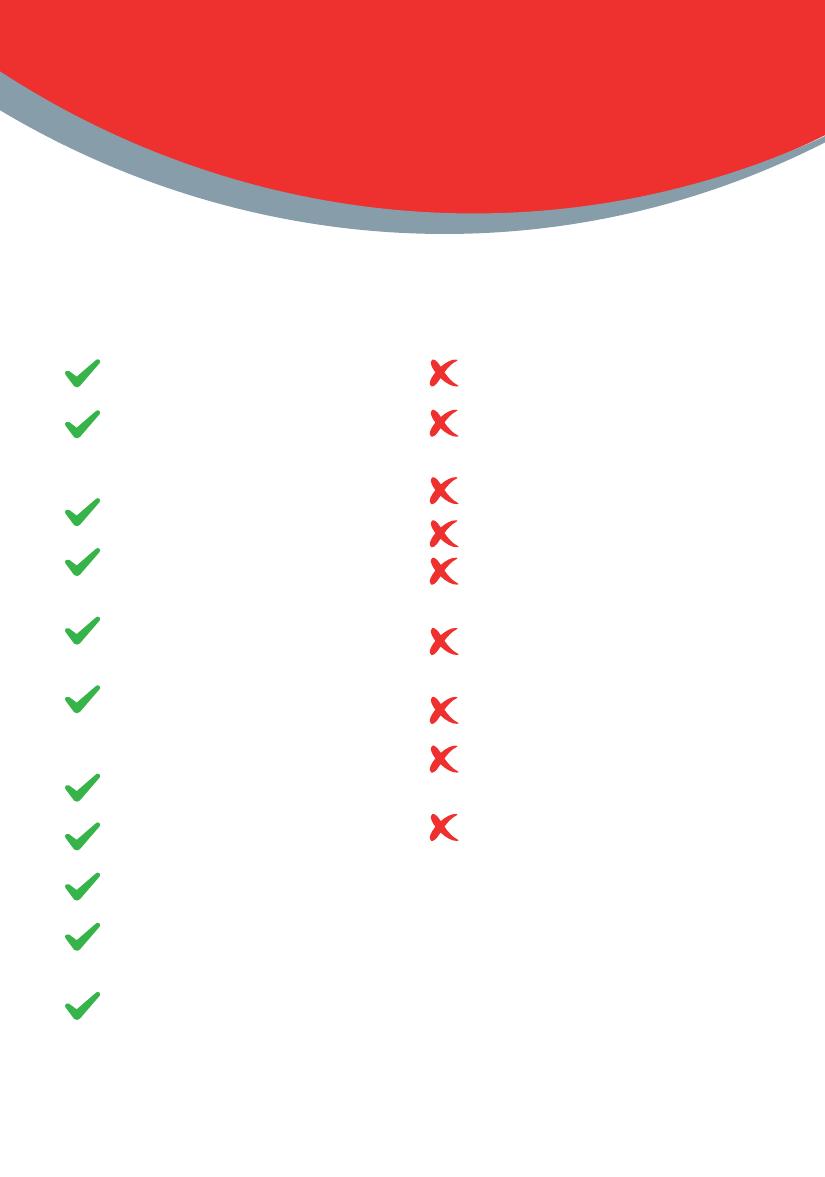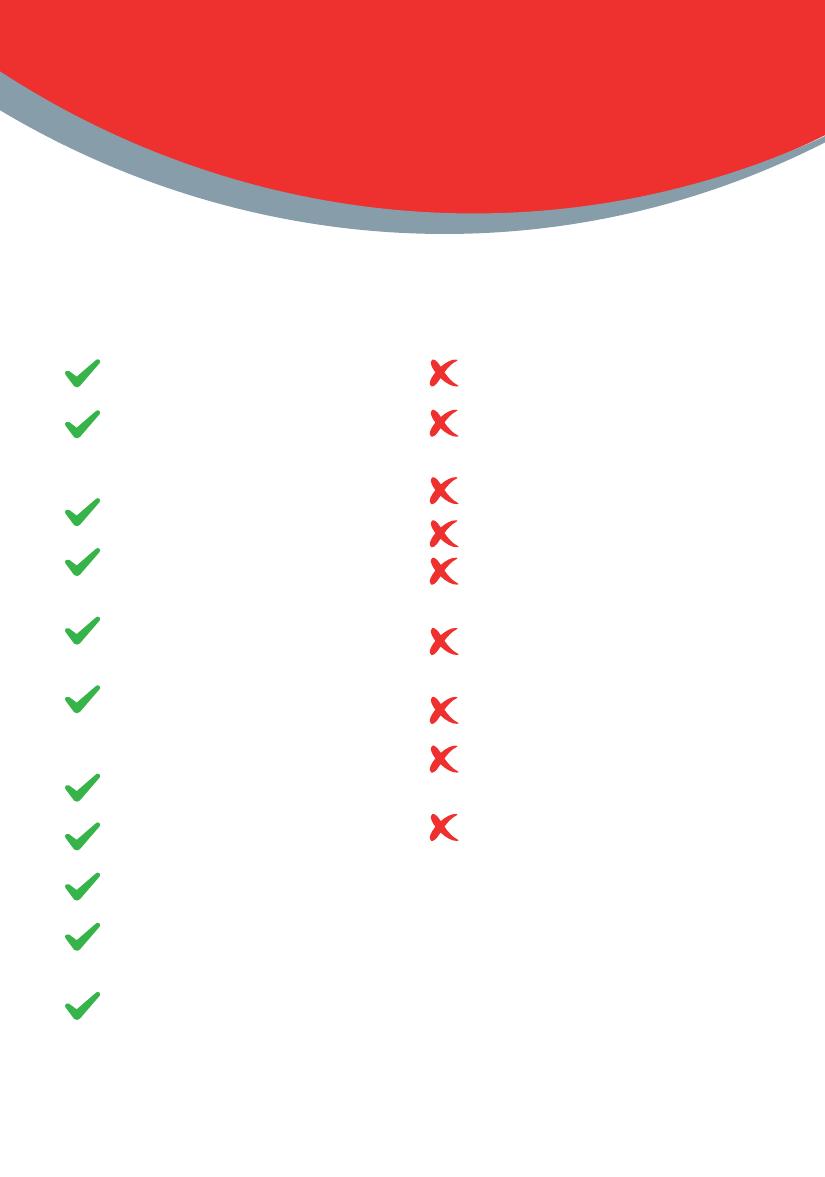
0800 056 0494 | www.amberufh.co.uk
DO read through the instructions
carefully before beginning work
DO ensure your oor base has no
sharp debris or objects such as nail
heads protruding before beginning
your installation
DO cover both heating cable and
connection joint under the ooring.
DO check the AmberMat will t into
the free oor area of the room, prior to
unpacking
DO test the cable before installing,
and then before and after covering
AmberMat
DO ensure the AmberMat is
encapsulated in exible tile adhesive
/ exible levelling compound, prior to
your oor nish being laid
DO be careful not to damage the cable
at any stage during the installation
DO check the heat loss if this is to be
the sole heat source
DO ensure the system is controlled by
a thermostat with a oor sensor
DO consider additionally insulating
your sub-oor before installing the
underoor heating system
DO ensure the system is protected by
a suitable dedicated RCD (30mA)
DO’s
DON’T install the mat across two or
more rooms
DON’T place the cable under any xed
furniture such as kitchen units, baths
or showers
DON’T touch or cross the heating
cables
DON’T cut the yellow heating cable
DON’T lay the system so that any
cables are closer than 3cm to each
other
DON’T install the oor temperature
sensor close to other heat sources
such as hot water pipes
DON’T turn on the heating mat while it
is rolled up
DON’T install the system if the ambient
temperature is below 5ºC as the
cables can become less exible
DON’T bend the joint between the
heating cable and the black cold tail
DONT’s