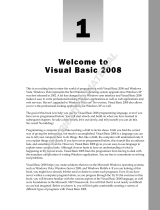Page is loading ...

Measurement Studio
TM
User Manual
Subtitle
Measurement Studio User Manual
April 2008
373392C-01

Support
Worldwide Technical Support and Product Information
ni.com
National Instruments Corporate Headquarters
11500 North Mopac Expressway Austin, Texas 78759-3504 USA Tel: 512 683 0100
Worldwide Offices
Australia 1800 300 800, Austria 43 662 457990-0, Belgium 32 (0) 2 757 0020, Brazil 55 11 3262 3599,
Canada 800 433 3488, China 86 21 5050 9800, Czech Republic 420 224 235 774, Denmark 45 45 76 26 00,
Finland 358 (0) 9 725 72511, France 01 57 66 24 24, Germany 49 89 7413130, India 91 80 41190000,
Israel 972 3 6393737, Italy 39 02 41309277, Japan 0120-527196, Korea 82 02 3451 3400,
Lebanon 961 (0) 1 33 28 28, Malaysia 1800 887710, Mexico 01 800 010 0793, Netherlands 31 (0) 348 433 466,
New Zealand 0800 553 322, Norway 47 (0) 66 90 76 60, Poland 48 22 3390150, Portugal 351 210 311 210,
Russia 7 495 783 6851, Singapore 1800 226 5886, Slovenia 386 3 425 42 00, South Africa 27 0 11 805 8197,
Spain 34 91 640 0085, Sweden 46 (0) 8 587 895 00, Switzerland 41 56 2005151, Taiwan 886 02 2377 2222,
Thailand 662 278 6777, Turkey 90 212 279 3031, United Kingdom 44 (0) 1635 523545
For further support information, refer to the Technical Support and Professional Services appendix. To comment
on National Instruments documentation, refer to the National Instruments Web site at
ni.com/info and enter
the info code
feedback.
© 2004–2008 National Instruments Corporation. All rights reserved.

Important Information
Warranty
The media on which you receive National Instruments software are warranted not to fail to execute programming instructions, due to defects
in materials and workmanship, for a period of 90 days from date of shipment, as evidenced by receipts or other documentation. National
Instruments will, at its option, repair or replace software media that do not execute programming instructions if National Instruments receives
notice of such defects during the warranty period. National Instruments does not warrant that the operation of the software shall be
uninterrupted or error free.
A Return Material Authorization (RMA) number must be obtained from the factory and clearly marked on the outside of the package before any
equipment will be accepted for warranty work. National Instruments will pay the shipping costs of returning to the owner parts which are covered by
warranty.
National Instruments believes that the information in this document is accurate. The document has been carefully reviewed for technical accuracy. In
the event that technical or typographical errors exist, National Instruments reserves the right to make changes to subsequent editions of this document
without prior notice to holders of this edition. The reader should consult National Instruments if errors are suspected. In no event shall National
Instruments be liable for any damages arising out of or related to this document or the information contained in it.
E
XCEPT AS SPECIFIED HEREIN, NATIONAL INSTRUMENTS MAKES NO WARRANTIES, EXPRESS OR IMPLIED, AND SPECIFICALLY DISCLAIMS ANY WARRANTY OF
MERCHANTABILITY OR FITNESS FOR A PARTICULAR PURPOSE. CUSTOMER’S RIGHT TO RECOVER DAMAGES CAUSED BY FAULT OR NEGLIGENCE ON THE PART OF NATIONAL
I
NSTRUMENTS SHALL BE LIMITED TO THE AMOUNT THERETOFORE PAID BY THE CUSTOMER. NATIONAL INSTRUMENTS WILL NOT BE LIABLE FOR DAMAGES RESULTING
FROM LOSS OF DATA, PROFITS, USE OF PRODUCTS, OR INCIDENTAL OR CONSEQUENTIAL DAMAGES, EVEN IF ADVISED OF THE POSSIBILITY THEREOF. This limitation of
the liability of National Instruments will apply regardless of the form of action, whether in contract or tort, including negligence. Any action against
National Instruments must be brought within one year after the cause of action accrues. National Instruments shall not be liable for any delay in
performance due to causes beyond its reasonable control. The warranty provided herein does not cover damages, defects, malfunctions, or service
failures caused by owner’s failure to follow the National Instruments installation, operation, or maintenance instructions; owner’s modification of the
product; owner’s abuse, misuse, or negligent acts; and power failure or surges, fire, flood, accident, actions of third parties, or other events outside
reasonable control.
Copyright
Under the copyright laws, this publication may not be reproduced or transmitted in any form, electronic or mechanical, including photocopying,
recording, storing in an information retrieval system, or translating, in whole or in part, without the prior written consent of National
Instruments Corporation.
National Instruments respects the intellectual property of others, and we ask our users to do the same. NI software is protected by copyright and other
intellectual property laws. Where NI software may be used to reproduce software or other materials belonging to others, you may use NI software only
to reproduce materials that you may reproduce in accordance with the terms of any applicable license or other legal restriction.
Trademarks
National Instruments, NI, ni.com, and LabVIEW are trademarks of National Instruments Corporation. Refer to the Terms of Use section
on ni.com/legal for more information about National Instruments trademarks.
FireWire
®
is the registered trademark of Apple Computer, Inc. Other product and company names mentioned herein are trademarks or trade names
of their respective companies.
Members of the National Instruments Alliance Partner Program are business entities independent from National Instruments and have no agency,
partnership, or joint-venture relationship with National Instruments.
Patents
For patents covering National Instruments products, refer to the appropriate location: Help»Patents in your software, the patents.txt file
on your media, or ni.com/patents.
WARNING REGARDING USE OF NATIONAL INSTRUMENTS PRODUCTS
(1) NATIONAL INSTRUMENTS PRODUCTS ARE NOT DESIGNED WITH COMPONENTS AND TESTING FOR A LEVEL OF
RELIABILITY SUITABLE FOR USE IN OR IN CONNECTION WITH SURGICAL IMPLANTS OR AS CRITICAL COMPONENTS IN
ANY LIFE SUPPORT SYSTEMS WHOSE FAILURE TO PERFORM CAN REASONABLY BE EXPECTED TO CAUSE SIGNIFICANT
INJURY TO A HUMAN.
(2) IN ANY APPLICATION, INCLUDING THE ABOVE, RELIABILITY OF OPERATION OF THE SOFTWARE PRODUCTS CAN BE
IMPAIRED BY ADVERSE FACTORS, INCLUDING BUT NOT LIMITED TO FLUCTUATIONS IN ELECTRICAL POWER SUPPLY,
COMPUTER HARDWARE MALFUNCTIONS, COMPUTER OPERATING SYSTEM SOFTWARE FITNESS, FITNESS OF COMPILERS
AND DEVELOPMENT SOFTWARE USED TO DEVELOP AN APPLICATION, INSTALLATION ERRORS, SOFTWARE AND HARDWARE
COMPATIBILITY PROBLEMS, MALFUNCTIONS OR FAILURES OF ELECTRONIC MONITORING OR CONTROL DEVICES,
TRANSIENT FAILURES OF ELECTRONIC SYSTEMS (HARDWARE AND/OR SOFTWARE), UNANTICIPATED USES OR MISUSES, OR
ERRORS ON THE PART OF THE USER OR APPLICATIONS DESIGNER (ADVERSE FACTORS SUCH AS THESE ARE HEREAFTER
COLLECTIVELY TERMED “SYSTEM FAILURES”). ANY APPLICATION WHERE A SYSTEM FAILURE WOULD CREATE A RISK OF
HARM TO PROPERTY OR PERSONS (INCLUDING THE RISK OF BODILY INJURY AND DEATH) SHOULD NOT BE RELIANT SOLELY
UPON ONE FORM OF ELECTRONIC SYSTEM DUE TO THE RISK OF SYSTEM FAILURE. TO AVOID DAMAGE, INJURY, OR DEATH,
THE USER OR APPLICATION DESIGNER MUST TAKE REASONABLY PRUDENT STEPS TO PROTECT AGAINST SYSTEM FAILURES,
INCLUDING BUT NOT LIMITED TO BACK-UP OR SHUT DOWN MECHANISMS. BECAUSE EACH END-USER SYSTEM IS
CUSTOMIZED AND DIFFERS FROM NATIONAL INSTRUMENTS' TESTING PLATFORMS AND BECAUSE A USER OR APPLICATION
DESIGNER MAY USE NATIONAL INSTRUMENTS PRODUCTS IN COMBINATION WITH OTHER PRODUCTS IN A MANNER NOT
EVALUATED OR CONTEMPLATED BY NATIONAL INSTRUMENTS, THE USER OR APPLICATION DESIGNER IS ULTIMATELY
RESPONSIBLE FOR VERIFYING AND VALIDATING THE SUITABILITY OF NATIONAL INSTRUMENTS PRODUCTS WHENEVER
NATIONAL INSTRUMENTS PRODUCTS ARE INCORPORATED IN A SYSTEM OR APPLICATION, INCLUDING, WITHOUT
LIMITATION, THE APPROPRIATE DESIGN, PROCESS AND SAFETY LEVEL OF SUCH SYSTEM OR APPLICATION.

© National Instruments Corporation v Measurement Studio User Manual
Contents
About This Manual
How To Use This Manual..............................................................................................ix
Conventions ...................................................................................................................x
Chapter 1
Introduction to Measurement Studio
Installation Requirements ..............................................................................................1-2
Driver Support.................................................................................................1-3
Deployment Requirements ............................................................................................1-3
Installation Instructions..................................................................................................1-3
Installing Hardware Drivers for Visual Studio 2008 Support .........................1-4
Installing Hardware Drivers for Visual Studio 2005 Support .........................1-5
Installing the Current Version of Measurement Studio over
Previous Versions of Measurement Studio ..................................................1-6
Measurement Studio Package Comparison Chart .........................................................1-6
Learning Measurement Studio.......................................................................................1-9
Chapter 2
Measurement Studio .NET Class Libraries
Measurement Studio Support for Visual Studio .NET Class Library Overview...........2-1
Analysis .........................................................................................................................2-2
Standard Analysis............................................................................................2-2
Professional Analysis ......................................................................................2-2
Enterprise Analysis..........................................................................................2-3
Common.........................................................................................................................2-13
Data Transfer .................................................................................................................2-14
Network Variable ............................................................................................2-14
DataSocket.......................................................................................................2-15
NI-488.2.........................................................................................................................2-16
NI-DAQmx ....................................................................................................................2-16
NI-SCOPE .....................................................................................................................2-17
NI-VISA.........................................................................................................................2-17
User Interface.................................................................................................................2-18
Windows Forms Controls ..............................................................................................2-19
Waveform Graph and Scatter Graph Controls ................................................2-20
Digital Waveform Graph Control....................................................................2-23
Complex Graph Control ..................................................................................2-25
Legend Control................................................................................................2-27

Contents
Measurement Studio User Manual vi ni.com
Numeric Controls............................................................................................ 2-27
Numeric Edit Control...................................................................................... 2-29
Switch and LED Controls ............................................................................... 2-30
Property Editor Control................................................................................... 2-32
Windows Forms Array Controls ................................................................................... 2-33
Switch and LED Array Controls ..................................................................... 2-33
Numeric Edit Array Control ........................................................................... 2-34
InstrumentControlStrip Control ...................................................................... 2-35
ASP.NET Web Forms Controls .................................................................................... 2-37
Waveform Graph and Scatter Graph Controls................................................ 2-38
Digital Waveform Graph Control ................................................................... 2-40
Complex Graph Control.................................................................................. 2-42
Legend Control ............................................................................................... 2-44
Numeric Controls............................................................................................ 2-44
Numeric Edit Control...................................................................................... 2-47
Switch and LED Controls ............................................................................... 2-48
AutoRefresh Control ....................................................................................... 2-49
AutoRefresh Callback ..................................................................................... 2-49
Chapter 3
Measurement Studio Visual C++ Class Libraries
Measurement Studio Visual C++ Class Library Overview........................................... 3-1
ActiveX Controls in Visual C++ ................................................................................... 3-2
3D Graph Control .......................................................................................................... 3-2
Plot Operations................................................................................................ 3-3
Additional Operations ..................................................................................... 3-3
Analysis ......................................................................................................................... 3-3
Standard Analysis ........................................................................................... 3-4
Professional Analysis...................................................................................... 3-4
Enterprise Analysis ......................................................................................... 3-4
Common ........................................................................................................................ 3-15
DataSocket..................................................................................................................... 3-15
Microsoft Excel Interface .............................................................................................. 3-16
Microsoft Word Interface .............................................................................................. 3-16
NI-488.2......................................................................................................................... 3-17
NI-DAQmx.................................................................................................................... 3-17
NI-Reports ..................................................................................................................... 3-18
NI-VISA ........................................................................................................................ 3-18
User Interface ................................................................................................................ 3-19
Button Control................................................................................................. 3-19
Graph Control ................................................................................................. 3-20
Plot Operations ................................................................................. 3-20
Axis Operations ................................................................................ 3-21

Contents
© National Instruments Corporation vii Measurement Studio User Manual
Additional Operations .......................................................................3-21
Knob Control ...................................................................................................3-21
Numeric Edit Control ......................................................................................3-22
Slide Control....................................................................................................3-23
Utility .............................................................................................................................3-24
Chapter 4
Measurement Studio Integrated Tools and Features
Measurement Studio Menu............................................................................................4-1
Creating a Measurement Studio Project ........................................................................4-4
Adding or Removing Measurement Studio .NET Class Libraries ................................4-5
Creating a Measurement Studio NI-DAQmx Application ............................................4-6
Creating an NI-DAQmx User Interface ..........................................................4-8
Creating NI-DAQmx User Code in Visual C++ .............................................4-9
Creating an Instrument Control Application .................................................................4-9
Selecting a Measurement Studio Parameter Value........................................................4-11
Using the Instrument Driver Wizard .............................................................................4-12
Chapter 5
Getting Started with Measurement Studio
Measurement Studio Walkthroughs...............................................................................5-1
Walkthrough: Creating a Measurement Studio Application
with Windows Forms Controls and Analysis ............................................................5-2
Walkthrough: Creating a Measurement Studio Application
with Web Forms Controls and Analysis ....................................................................5-11
Walkthrough: Creating a Measurement Studio Application
with Windows Forms Controls and Network Variable ..............................................5-22
Walkthrough: Creating a Measurement Studio Application
with Web Forms Controls and Network Variable ......................................................5-31
Walkthrough: Creating a Measurement Studio NI-DAQmx Application .....................5-42
Walkthrough: Creating a Measurement Studio Instrument I/O Application ................5-52
Appendix A
Technical Support and Professional Services
Glossary
Index

© National Instruments Corporation ix Measurement Studio User Manual
About This Manual
The Measurement Studio User Manual introduces the concepts associated
with the Measurement Studio class libraries and development tools. This
manual assumes that you have a general working knowledge of Microsoft
Visual Studio and the .NET Framework for .NET application development
or MFC for unmanaged C++ application development.
How To Use This Manual
Measurement Studio 8.5 includes two Visual Studio support CDs—one
with support for Visual Studio .NET 2003, Visual Studio 2005, and Visual
Studio 2008 and one with support for Visual Studio 6.0. This manual
documents Measurement Studio for Visual Studio 2005/2008. The
Measurement Studio support for Visual Studio .NET 2003, Visual
Studio 2005, and Visual Studio 2008 CD includes separate, parallel sets
of class libraries, integration features, and support documentation for
developing with Visual Studio .NET 2003, Visual Studio 2005, and Visual
Studio 2008. For help with Visual Studio 6.0, refer to the Measurement
Studio Support for Visual Studio 6.0 Readme located on the Measurement
Studio for Visual Studio 6.0 CD.
The Measurement Studio User Manual is organized into five chapters.
Chapter 1, Introduction to Measurement Studio, is an overview of
Measurement Studio. This chapter includes installation and deployment
requirements, installation instructions, and a list of Measurement Studio
resources. Chapter 2, Measurement Studio .NET Class Libraries, and
Chapter 3, Measurement Studio Visual C++ Class Libraries, include
information about the .NET class libraries and the Visual C++ class
libraries, respectively. Chapter 4, Measurement Studio Integrated Tools
and Features, includes information on using the Measurement Studio tools
and features integrated into the Visual Studio environment. Chapter 5,
Getting Started with Measurement Studio, includes walkthroughs that
guide you through step-by-step instructions on how to develop with
Measurement Studio features.
Note Refer to the Measurement Studio Release Notes for updates or changes to the
Measurement Studio User Manual.

About This Manual
Measurement Studio User Manual x ni.com
Use this manual as a starting point to learn about Measurement Studio.
Refer to the NI Measurement Studio Help within the Visual Studio
environment for function reference and detailed information about the
Measurement Studio class libraries, wizards, assistants, and other features.
Conventions
The following conventions appear in this manual:
<> Text enclosed in angle brackets represents directory names and parts of
paths that may vary on different computers, such as <
Windows\System>.
» The » symbol leads you through nested menu items and dialog box options
to a final action. The sequence File»Page Setup»Options directs you to
pull down the File menu, select the Page Setup item, and select Options
from the last dialog box.
This icon denotes a tip, which alerts you to advisory information.
This icon denotes a note, which alerts you to important information.
bold Bold text denotes items that you must select or click on in the software,
such as menu items and dialog box options. Bold text also denotes class
library member names or emphasis.
italic Italic text denotes parameters, variables, cross-references, or an
introduction to a key concept. Italic text also denotes text that is a
placeholder for a word or value that you must supply.
monospace Text in this font denotes text or characters that you enter from the keyboard,
sections of code, programming examples, and syntax examples. This font
also is used for the proper names of disk drives, paths, directories,
programs, device names, filenames and extensions, and code excerpts.

© National Instruments Corporation 1-1 Measurement Studio User Manual
1
Introduction to Measurement
Studio
Measurement Studio is an integrated suite of tools and class libraries that
are designed for developers using Microsoft Visual Basic .NET, Visual C#,
ASP.NET, and Visual C++ to develop measurement and automation
applications.
Measurement Studio dramatically reduces application development time
through object-oriented measurement hardware interfaces, advanced
analysis libraries, scientific user interface controls for Windows and Web
applications, measurement data networking, wizards, interactive code
designers, and highly extensible .NET and Visual C++ classes. You can use
Measurement Studio to develop a complete measurement and automation
application that includes data acquisition, analysis, and presentation
functionalities.
Measurement Studio 8.5 Professional and Enterprise packages include
two Visual Studio support CDs—one CD with support for Visual Studio
.NET 2003, Visual Studio 2005, and Visual Studio 2008 and one CD with
support for Visual Studio 6.0. The Measurement Studio 8.5 Standard
package includes one CD with support for Visual Studio .NET 2003, Visual
Studio 2005, and Visual Studio 2008. Visual Studio 6.0 support includes
ActiveX controls for use in Visual Basic 6.0 and MFC class libraries and
ActiveX controls for use in Visual C++ 6.0. Visual Studio .NET 2003
support and Visual Studio 2005 support includes .NET class libraries and
controls for use with .NET languages and MFC class libraries and ActiveX
controls for use with Visual C++. Visual Studio 2008 support includes
only .NET class libraries and controls for use with .NET languages.
Measurement Studio 8.5 does not include MFC class libraries or ActiveX
controls for use in Visual C++ in Visual Studio 2008.
Note Measurement Studio 8.5 support for Visual Studio .NET 2003 includes updates to
the ActiveX controls; however, no new features for Visual Studio .NET 2003 are included
in Measurement Studio 8.5.

Chapter 1 Introduction to Measurement Studio
Measurement Studio User Manual 1-2 ni.com
This manual documents Measurement Studio for Visual Studio 2005 and
Visual Studio 2008. For help with Visual Studio 6.0 support, refer to the
Measurement Studio Support for Visual Studio 6.0 Readme located on the
Measurement Studio for Visual Studio 6.0 CD. For help with Visual Studio
.NET 2003 support, refer to the Measurement Studio Support for Visual
Studio .NET 2003 Readme located on the CD for Measurement Studio for
Visual Studio .NET 2003. After installing Visual Studio .NET 2003
support, you can refer to the Measurement Studio User Manual by selecting
Start»All Programs»National Instruments»<Measurement Studio for
.NET 2003>»User Manual.
Note Refer to the Measurement Studio Release Notes for updates or changes to the
Measurement Studio User Manual.
Installation Requirements
To use Measurement Studio, your computer must have the following:
• Microsoft Windows Vista/XP/2000 for Visual Studio 2005 or
Microsoft Windows Vista/XP for Visual Studio 2008
Note If you have Windows Vista installed you must also have both Visual Studio 2005
Service Pack 1 and Visual Studio Service Pack 1 Update for Windows Vista installed on
your machine for Measurement Studio to function properly.
• Microsoft .NET Framework 2.0 for Visual Studio 2005 or Microsoft
.NET Framework 3.5 for Visual Studio 2008 (required only for the
Measurement Studio .NET class libraries)
• Standard, Professional, or Team System edition of Microsoft Visual
Studio 2005 or Standard, Professional, or Team System edition of
Microsoft Visual Studio 2008 (required to use the Measurement Studio
integrated tools) or Visual C#, Visual Basic .NET, or Visual C++
Express editions of Microsoft Visual Studio 2005 or Microsoft Visual
Studio 2008
• Intel Pentium III class processor, 1 GHz or higher
• Video display—1024 × 768, 256 colors (16-bit color recommended for
user interface controls)
• Minimum of 256 MB of RAM (512 MB or higher recommended)
• Minimum of 385 MB of free hard disk space for Visual Studio 2005
support or minimum of 200 MB of free hard disk space for Visual
Studio 2008 support

Chapter 1 Introduction to Measurement Studio
© National Instruments Corporation 1-3 Measurement Studio User Manual
• Microsoft-compatible mouse
• Microsoft Internet Explorer 6.0 or later
Optional Installation—In order for links from Measurement Studio help
topics to .NET Framework help topics to work, you must install the
Microsoft .NET Framework SDK 2.0 or Microsoft .NET Framework
SDK 3.5.
Driver Support
To use .NET class libraries that interface to National Instruments device
drivers, NI-DAQmx, NI-VISA and NI-488.2, and the MAX (Measurement
& Automation Explorer) configuration utility, you must install the
underlying device drivers in addition to the .NET class libraries. You can
run the underlying device driver installers from the NI Device Drivers CD
included with Measurement Studio. Alternatively, refer to NI Drivers and
Updates on
ni.com and enter Device Drivers into the search field to
download the latest version of the NI Device Drivers CD.
Deployment Requirements
To deploy an application built with Measurement Studio .NET class
libraries, the target computer must have a Windows Vista/XP/2000
operating system and the .NET Framework version 2.0 for Visual Studio
2005 or the .NET Framework version 3.5 for Visual Studio 2008.
To deploy an application built with Measurement Studio Visual C++ class
libraries, the target computer must have a Windows Vista/XP/2000
operating system.
Installation Instructions
Complete the following steps to install Measurement Studio. These steps
describe a typical installation. Please carefully review all additional
licensing and warning dialog boxes.
National Instruments recommends that you exit all programs before
running the Measurement Studio installer. Applications that run in the
background, such as virus scanning utilities, might cause the installer to
take longer than average to complete.

Chapter 1 Introduction to Measurement Studio
Measurement Studio User Manual 1-4 ni.com
Note There are separate installers for Measurement Studio support for Visual Studio 2005
and Measurement Studio support for Visual Studio 2008. Repeat the installation
instructions to install support for both. When installing support for more than one version
of Visual Studio, you can reduce installation time by running the Device Drivers CD
installer only once. To do this, ensure that the Device Drivers CD feature is enabled only
for the last Measurement Studio Visual Studio support installer that you run.
The option to browse for an installation location is valid only if you have
not already installed any Measurement Studio features for the version of
Visual Studio or the .NET Framework that you are installing. If you have
any Measurement Studio features installed, then Measurement Studio
installs to the same root directory to which you installed other
Measurement Studio features.
Complete the following steps to install Measurement Studio:
1. Log on as an administrator or as a user with administrator privileges.
2. Launch
Autorun.exe, either from the installation CD or from the
location to which you extracted the downloaded CD image.
3. Select the version of Visual Studio you want to install support for.
4. Follow the instructions that appear on the screen.
Note If you want to upgrade a Windows XP machine to Windows Vista, National
Instruments recommends first uninstalling all NI software, including both application
software and drivers.
Installing Hardware Drivers for Visual Studio 2008 Support
Visual Studio 2008 .NET class library support for National Instruments
hardware drivers is included on the Measurement Studio 8.5 CD, under the
VS2008 Driver Support feature in the feature tree. To install support for
NI-DAQmx, NI-VISA, NI-488.2, or MAX, you must install the appropriate
feature from the Measurement Studio 8.5 CD and you must install the
underlying device driver from the NI Device Drivers CD or from a
product-specific driver installer. Refer to the Driver Support section for
information on obtaining device driver installers.

Chapter 1 Introduction to Measurement Studio
© National Instruments Corporation 1-5 Measurement Studio User Manual
To install support for NI-DAQmx:
1. In the NI Measurement Studio 8.5 installer, enable the VS2008 Driver
Support».NET Framework 3.5 Languages Support for
NI-DAQmx feature.
2. In the NI Device Drivers installer, enable the Data Acquisition»
NI-DAQmx feature.
To install support for NI-VISA:
1. In the NI Measurement Studio 8.5 installer, enable the VS2008 Driver
Support».NET Framework 3.5 Languages Support for NI-VISA
feature. If you want to use the Instrument I/O Assistant inside Visual
Studio 2008, enable the VS2008 Driver Support»VS2008 DotNET
IIOAssistant Support feature.
2. In the NI Device Drivers installer, enable the Instrument Control»
NI-VISA feature.
To install support for NI-488.2:
1. In the NI Measurement Studio 8.5 installer, enable the VS2008 Driver
Support».NET Framework 3.5 Languages Support for NI-488.2
feature.
2. In the NI Device Drivers installer, enable the Instrument Control»
NI-488.2 feature.
To install support for MAX:
1. In the NI Measurement Studio 8.5 installer, enable the VS2008 Driver
Support».NET Framework 3.5 Languages Support for NI MAX
feature.
2. In the NI Device Drivers installer, enable the NI Measurement and
Automation Explorer feature.
Installing Hardware Drivers for Visual Studio 2005 Support
The .NET and C++ class libraries for Visual Studio 2005 support for
National Instruments hardware drivers are included in the Driver CD
installer.

Chapter 1 Introduction to Measurement Studio
Measurement Studio User Manual 1-6 ni.com
Installing the Current Version of Measurement Studio over Previous
Versions of Measurement Studio
Note You can have only one version of Measurement Studio installed on a system for each
version of Visual Studio or the .NET Framework installed on the system. For example,
you can have Measurement Studio 8.1.2 for Visual Studio 2005 installed on the
same system as Measurement Studio 8.5 for Visual Studio 2008, but you cannot have
Measurement Studio 8.1.2 for Visual Studio 2005 installed on the same system as
Measurement Studio 8.5 for Visual Studio 2005.
If you install a newer version of Measurement Studio on a machine that has
a prior version of Measurement Studio installed, the newer version installer
replaces the prior version functionality, including class libraries. However,
the prior version assemblies remain in the global assembly cache (GAC);
therefore, applications that reference the prior version continue to use the
prior version .NET assemblies.
Note This does not apply to NationalInstruments.Common.dll.
NationalInstruments.Common.dll uses a publisher policy file to redirect
applications to always use the newest version of
NationalInstruments.Common.dll
installed on the system, for each version of the .NET Framework.
NationalInstruments.Common.dll is backward-compatible.
Measurement Studio Package Comparison Chart
The following table lists the features included in the Standard,
Professional, and Enterprise packages of Measurement Studio. Refer to
ni.com/mstudio for more information about the functionality and
features included with each Measurement Studio package, including Visual
C++ functionality.

Chapter 1 Introduction to Measurement Studio
© National Instruments Corporation 1-7 Measurement Studio User Manual
Table 1-1. Measurement Studio Package Comparison Chart for Visual C# and Visual Basic .NET
Feature Standard Edition Professional Edition Enterprise Edition
Project Wizards ✔ ✔ ✔
Windows Forms User
Interface Controls
✔ ✔ ✔
Standard Analysis
Libraries
1
✔ ✔ ✔
NI-488.2 Class
Libraries
2
✔ ✔ ✔
NI-VISA Class
Libraries
2
✔ ✔ ✔
NI-DAQmx Class
Libraries
2
✔ ✔ ✔
.NET Instrument
Driver Wizard
✔ ✔ ✔
User Interface
DataSocket Binding
✔ ✔ ✔
Web Forms User
Interface Controls
✔ ✔
MFC and ActiveX
Controls for
Visual C++ 6.0
✔ ✔
Professional Analysis
Libraries
3
✔ ✔
3D Graph ActiveX
Control
✔ ✔
User Interface
Network Variable
Binding
✔ ✔
Network Variable
Class Library
✔ ✔
Network Variable
Data Source
✔ ✔

Chapter 1 Introduction to Measurement Studio
Measurement Studio User Manual 1-8 ni.com
DataSocket Server ✔ ✔
DataSocket Library ✔ ✔
Parameter Assistant ✔ ✔
Instrument I/O
Assistant
2
✔ ✔
DAQ Assistant
2
✔ ✔
Enterprise Analysis
Libraries
4
✔
NI TestStand
Integration
✔
LabWindows
™
/CVI
™
Full Development
System (FDS)
✔
1
Refer to the Standard Analysis section of Chapter 2, Measurement Studio .NET Class Libraries, for a list of the
functionality included in the Standard Analysis class library.
2
Included with the Device Drivers CD.
3
Refer to the Professional Analysis section of Chapter 2, Measurement Studio .NET Class Libraries, for a list of the
functionality included in the Professional Analysis class library.
4
Refer to the Enterprise Analysis section of Chapter 2, Measurement Studio .NET Class Libraries, for a list of the
functionality included in the Enterprise Analysis class library.
Table 1-1. Measurement Studio Package Comparison Chart for Visual C# and Visual Basic .NET (Continued)
Feature Standard Edition Professional Edition Enterprise Edition

Chapter 1 Introduction to Measurement Studio
© National Instruments Corporation 1-9 Measurement Studio User Manual
Learning Measurement Studio
As you work with Measurement Studio, you might need to consult
additional resources. For detailed Measurement Studio help, including
function reference and in-depth documentation on developing with
Measurement Studio, refer to the NI Measurement Studio Help within the
Visual Studio environment. The NI Measurement Studio Help is fully
integrated with the Visual Studio help. You must have Visual Studio
installed to view the online help, and you must have the Microsoft .NET
Framework SDK 2.0 for Visual Studio 2005 or the Microsoft .NET
Framework SDK 3.5 for Visual Studio 2008 installed in order for links
from Measurement Studio help topics to .NET Framework help topics to
work. You can launch the NI Measurement Studio Help in the following
ways:
• From the Windows Start menu, select Start»All Programs»National
Instruments»<Measurement Studio>»Measurement Studio
Documentation. The help launches in a stand-alone help viewer.
• From Visual Studio, select Help»Contents to view the Visual Studio
table of contents. The NI Measurement Studio Help is listed in the table
of contents.
• From Visual Studio, select Measurement Studio»NI Measurement
Studio Help. The help launches within the application.
Tip As you work through this manual, you will see italicized references to relevant help
topics. To find these topics, use the table of contents in the NI Measurement Studio Help
installed on your machine.
The following resources also are available to provide you with information
about Measurement Studio.
• Getting Started information—Refer to the Measurement Studio Core
Overview topic and the Getting Started with the Measurement Studio
Class Libraries section in the NI Measurement Studio Help for an
introduction to Measurement Studio and for walkthroughs that guide
you step-by-step in learning how to develop Measurement Studio
applications. For an introduction to Measurement Studio resources,
refer to the Using the Measurement Studio Help topic in the
NI Measurement Studio Help.
• Examples—Measurement Studio installs examples organized by class
library, depending on the component, the version of Visual Studio or
the .NET Framework that the example supports, the version of
Measurement Studio installed on the system, and the operating system.

Chapter 1 Introduction to Measurement Studio
Measurement Studio User Manual 1-10 ni.com
For more information on example locations, refer to Where To Find
Examples.
• NI Technical Support—Refer to Appendix A, Technical Support and
Professional Services, for more information.
• Measurement Studio Web site,
ni.com/mstudio—Contains
Measurement Studio news, support, downloads, white papers, product
tutorials, and evaluation software.
• NI Developer Zone,
zone.ni.com—Provides access to online
example programs, tutorials, technical news, and a Measurement
Studio Discussion Forum where you can participate in discussion
forums for Visual Basic 6.0, Visual C++, and .NET Languages.
• Measurement Studio .NET Class Hierarchy Chart and Measurement
Studio Visual C++ Class Hierarchy Chart—Provide overviews of
class relationships within class libraries. Charts are included with all
Measurement Studio packages and are posted online at
ni.com/
manuals
.
• Review the information from the Microsoft Web site on using Visual
Studio.

© National Instruments Corporation 2-1 Measurement Studio User Manual
2
Measurement Studio .NET Class
Libraries
This chapter provides overview information about the .NET class libraries
included with Measurement Studio support for Visual Studio 2005 and
Visual Studio 2008. Refer to the Using the Measurement Studio .NET Class
Libraries section of the NI Measurement Studio Help for detailed
information about these libraries. Refer to Chapter 5, Getting Started with
Measurement Studio, for step-by-step instructions on developing
applications with these libraries.
Measurement Studio Support for Visual Studio .NET
Class Library Overview
Measurement Studio provides .NET class libraries that you can use to
develop complete measurement and automation applications in Visual
Basic .NET and Visual C#.
Measurement Studio includes the following .NET class libraries:
• Analysis
• Common
• DataSocket
• Network Variable
• NI-488.2
•NI-DAQmx
•NI-SCOPE
•NI-VISA
• User Interface
Refer to the following sections for information about each Measurement
Studio .NET class library.

Chapter 2 Measurement Studio .NET Class Libraries
Measurement Studio User Manual 2-2 ni.com
Analysis
The Measurement Studio Analysis .NET class library is in the
NationalInstruments.Analysis namespace. The Analysis class
library includes a set of classes that provides digital signal processing,
signal filtering, signal generation, peak detection, and other general
mathematical functionality. Use this library to analyze acquired data or to
generate data. Additionally, the documentation for the Analysis class
library includes analysis code snippets that you can copy and paste into an
application and use immediately.
The functionality included in the Analysis library varies based on the
Measurement Studio package you purchase. Refer to the following sections
for information about the Standard, Professional, and Enterprise Analysis
class libraries.
Standard Analysis
The Standard Analysis class library, which ships with Measurement Studio
Standard Edition, includes the sawtooth, sine, square, triangle, and basic
function wave generators.
Professional Analysis
The Professional Analysis class library, which ships with Measurement
Studio Professional Edition, includes the Standard Analysis functionality
as well as the following functionality:
• Bessel, Chebyshev, Inverse Chebyshev, Windowed, Kaiser, and
Elliptic Low, High, Bandpass, and Bandstop filters
• Signal processing functions such as convolution, deconvolution,
correlation, decimation, integration, and differentiation
• FFT, Inverse FFT, Real FFT, Fast Hartley, Inverse Fast Hartley, Fast
Hilbert, Inverse Fast Hilbert, DST, Inverse DST, DCT, and Inverse
DCT transformations
• Linear algebra functions such as determinant, check positive
definiteness, calculate dot product, and other various matrix functions
• Scaled and unscaled windowing classes
• Common statistical functions such as mean, median, mode, and
variance
• Exponential, linear, and polynomial curve fitting functions
• Signal generation functions
/