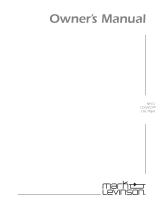18
is programmed to play Track 6 followed by Track 4 and
then Track 2.
Notes: 1. The MCD301 must be in STOP Mode with the Disc
TOC (Table of Contents) read before the Program
Playback Mode Feature can be activated.
2. When programming Hybrid SACD Discs, first
choose the layer (SACD or CD) so the correct TOC
can be read, as some discs have different selections
for the SACD and CD Tracks.
1. Press the PGM (Program)
Push-button to access the
Program Mode. Refer to
figures 16 and 21.
2. Enter the first desired se-
lection using the Numeric
Push-buttons. Refer to
figures 16 and 22.
3. In a similar manner, enter
the remaining Tracks. Re-
fer to figures 23 and 24.
Note: To view and/or
delete the selec-
tions programmed,
use the REVIEW
Push-button to
step through pro-
grammed tracks
and the CLEAR
Push-button to remove any unwanted selections.
4. To start playback of the just entered program, press
the PLAY Push-button. The Repeat Mode can be
activated to provide continuous playback of the Pro-
grammed Track(s). Refer to figure 25.
Note: To momentarily stop
playback, press the
PAUSE
Push-
button. To resume
Program Playback
press the PLAY
Push-button.
5. To cancel the Program Playback Mode press the
STOP Push-button followed by pressing the PGM
(Program) Push-button.
Once the Program Playback Mode is active, tracks may be
added or deleted by first pressing the STOP Push-button
followed by entering the additional tracks using the Nu-
meric Push-buttons or deleting tracks by using the CLEAR
Push-button. Press the PLAY Push-button to resume
Program Playback Mode.
MP3/WMA Disc Playback
The MCD301 has the ability of playing back MP3 and
Repeat
This allows repeating a Track, Disc, Program Mode or
Random Play Mode on a continuous basis. Refer to figures
6 on page 16 and 16.
1. With the disc playing (Regular, Program or Random
Playback Modes), press the
RPT (Repeat) Push-button
once to activate the Track
Repeat (
1); press the
RPT Push-button twice to
activate the Disc Repeat
(All). Refer to figures
18 and 19.
4. To cancel the previously se-
lected Repeat Mode, press
the RPT (Repeat) Push-button until the word “1” or the
word “ALL” in the Front Panel Information Display is
extinguished.
Random Playback
This feature allows for listening to Tracks of a Disc in a
Random Order. Refer to figure 6 on page 16 and figure 16.
Note: The MCD301 must be in STOP Mode with the Disc
Loaded and the Table of Contents read before the
Random Playback Mode Feature can be activated.
1. With the MCD301 in the STOP Mode press the
Random Push-button. The word RND (Random) will
be indicated in the Infor-
mation Display. Refer to
figure 20.
2. Press the PLAY Push-
button to start Random
Playback. After all the tracks have been played the
MCD301 will stop.
Notes: 1. To provide continuous playback of the disc,
press the RPT Push-button twice to activate the
Disc Repeat (All) after the Random Playback
Mode has started. If Repeat (1) is selected,
the current track will repeat.
2. The BACK TRACK function will begin playback
from the beginning of the current track.
3. The NEXT TRACK function will advance to the
next random selection and start playing.
3. To cancel the Random Playback Mode, press the
STOP Push-button, then press the Random Push-
button.
Program Playback
This feature allows for playback of selected Tracks on a
Disc in the desired order. In the following example, a Disc
How to Operate the MCD301, con’t
Figure 18
Figure 19
Figure 20
Figure 21
Figure 22
Figure 23
Figure 24
Figure 25