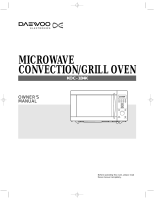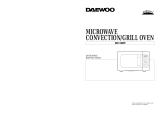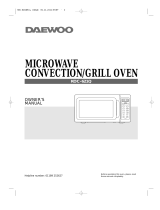Page is loading ...

OWNER’S
MANUAL
Before operating this oven, please read
these manual completely.
%
A
u
t
o
d
e
f
r
o
s
t
Language
Clock
More
Less
Cake Crusty Auto cook
Memory
Stop
Clear
Start
Speedy Cook
T
i
m
e
W
e
i
g
h
t
Q
u
a
n
t
i
t
y
M
/
W
C
o
m
b
i
C
o
n
v
e
c
t
i
o
n
G
r
i
l
l
MICROWAVE
CONVECTION/GRILL OVEN
KOC-1B0K
KOC-1B0K(¿ )- ¶ı˙ (Nia) 00.11.6 2:35 PM ˘`2

1
TABLE OF CONTENTS
INSTALLATION AND EARTHING INSTRUCTIONS.............................................................................. 2
IMPORTANT SAFETY INSTRUCTIONS................................................................................................ 3
WHICH UTENSILS CAN BE USED IN THE OVEN?.............................................................................. 4
CONTROL PANEL ................................................................................................................................. 5
ACCESSORIES...................................................................................................................................... 6
BEFORE OPERATION........................................................................................................................... 7
SETTING THE LANGUAGE................................................................................................................ 7
SETTING THE CLOCK ....................................................................................................................... 8
CHILD LOCK AND POWER SAVE MODE ......................................................................................... 8
OPERATION ....................................................................................................................................... 9
MICROWAVE COOKING.................................................................................................................... 9
GRILL COOKING.............................................................................................................................. 10
CONVECTION COOKING (with pre-heat) ........................................................................................ 11
CONVECTION COOKING (traditional cooking) ................................................................................ 12
COMBINATION COOKING ............................................................................................................... 13
AUTO DEFROST .............................................................................................................................. 16
CAKE................................................................................................................................................. 17
CRUSTY............................................................................................................................................ 20
AUTO COOK..................................................................................................................................... 22
MEMORY COOK............................................................................................................................... 24
SPEEDY COOK ................................................................................................................................ 24
LESS, MORE..................................................................................................................................... 24
MANUAL COOLING.......................................................................................................................... 25
SCROLL SPEED CONTROL ............................................................................................................ 25
TO STOP THE OVEN WHILE THE OVEN IS OPERATING............................................................. 26
ABNORMAL MESSAGES ................................................................................................................. 26
GENERAL GUIDELINES...................................................................................................................... 27
KEEP THE OVEN CLEAN.................................................................................................................... 28
BEFORE CALLING FOR SERVICE..................................................................................................... 29
QUESTIONS AND ANSWERS............................................................................................................. 30
SPECIFICATIONS................................................................................................................................ 30
PRECAUTIONS TO AVOID POSSIBLE EXPOSURE
TO EXCESSIVE MICROWAVE ENERGY
(a) Do not attempt to operate this oven with the door open since open-door operation can
result in harmful exposure to microwave energy. It is important not to defeat or tamper with
the safety interlocks.
(b) Do not place any object between the oven front face and the door or allow soil or cleaner
residue to accumulate on sealing surfaces.
(c) WARNING : If the door or door seals are damaged, the oven must not be operated until it
has been repaired by a trained person: (1) door (bent), (2) hinges and latches (broken or
loosened), (3) door seals and sealing surfaces.
(d) WARNING : It is hazardous for anyone other than a trained person to carry out any service
or repair operation which involves the removal of any cover which gives protection against
exposure to microwave energy.
(e) WARNING : Liquids or other foods must not be heated in sealed containers since they are
liable to explode.
(f) WARNING : Only allow children to use the oven without supervision when adequate
instructions have been given so that the child is able to use the oven in a safe way and
understands the hazards of improper use.
KOC-1B0K(¿ )- ¶ı˙ (Nia) 00.11.6 2:35 PM ˘`1

2
INSTALLATION AND EARTHING INSTRUCTIONS
How to examine your microwave oven after unpacking.
Unpack oven, remove all packing material, and examine the
oven for any damage such as dents, broken door, latches or
cracks in the door. Do not remove the film from inside the door.
Notify dealer immediately if the oven is damaged. Do not install if
the oven is damaged.
Where to place your microwave oven.
1. Place the oven on a flat and stable surface.
2. Surface of the oven is protected by a plastic film which should
be removed before using.
3. Leave space behind and sides and upper of the oven. All air
vents should be kept a clearance.
If all vents are covered during operation, the oven may
overheat and, eventually, lead to oven failure.
4. Keep away from radio and TV sets. If the oven is located close
to a TV, radio interference may result.
5. Keep away from heating appliances and water taps. Keep the
oven away from hot air, steam or splash when choosing a
place to position it, or the insulation might be adversely
affected and breakdowns occur.
6. The minimum height of free space necessay above the top
surface of the oven is minimum 170mm.
Prior to use (If your oven has a grill element)
In order to protect your oven during transportation and storage,
the grill element is covered with a protective coating. To remove
this coating the grill element must be heated for 5 minutes. This
procedure will produce some bad odours as the protective
coating on the element disappears.
To remove the coating, use the following procedures:
1. Place an overproof and microwave safe bowl, containing
200cc of water or more, in the oven.
2. Press the convection button.
3. Set the time to 5 minutes.
4. Press the start button.
5. When the 5 minutes has elapsed, an acoustic signal sounds.
Note:
The protective coating has now been removed and the oven is
ready to use. Please be aware that your oven now is very hot.
6. Open the oven door and remove the bowl with water (use
oven gloves when removing the bowl).
CHILD LOCK
To prevent child from operating the oven, install the childlock key.
1. Touch more button for 3 seconds.
Indicator lock is indicated and all buttons do not operate.
2. Touch more button for 3 seconds once again, then childlock is
canceled.
- WARNING: Only allow children to use the oven without
supervision when adequate instructions have been given so
that the child is able to use the oven in a safe way and
understands the hazards of improper use.
Electrical Connection
WARNING-THIS APPLIANCE MUST BE EARTHED.
REFER TO RATING PLATE FOR VOLTAGE AND CHECK
THAT THE APPLIANCE VOLTAGE CORRESPONDS WITH
THE SUPPLY VOLTAGE IN YOUR HOME.
The flexible mains lead must be correctly connected, as below, to
a three pin plug of not less than 13 AMP capacity. You must use
a 3 pin plug which should be marked with the number BS 1363
and it should be fitted with 13 AMP fuse marked with the number
BS 1362.
We recommend the use of good quality plugs and wall sockets
that can be switched off when the machine is not in use.
IMPORTANT-The wires in the mains lead fitted to this appliance
are coloured in accordance with the following code
GREEN AND YELLOW-EARTH
BLUE-NEUTRAL
BROWN-LIVE
As the colour of the wires in the mains lead of this appliance may
not correspond with the coloured markings identifying the
terminals in your plug, proceed as follows:
Power supply
• Check your local power source. This oven requires a current of
approximately 12(8)amperes, 230V 50Hz.
• Power supply cord is about 1.2 meters long.
• The voltage used must be the same as specified on this oven.
Using a higher voltage may result in a fire or other accident
causing oven damage. Using low voltage will cause slow
cooking. We are not responsible for damage resulting from use
of this oven with a voltage of ampere fuse other than those
specified.
• If the supply cord is damaged, it must be replaced by the
manufacturer or its service agent or a similarly qualified person
in order to avoid a hazard.
The wire which is coloured GREEN AND YELLOW must be
connected to the terminal in the plug which is marked with the
letter "E" or the earth symbol or coloured GREEN AND
YELLOW, or GREEN.
The wire which is coloured BLUE must be connected to the
terminal which is marked with the letter "N" or coloured BLACK,
or BLUE.
The wire which is coloured BROWN must be connected to the
terminal which is marked with the letter "L" or coloured RED , or
BROWN.
If the terminals in the plug are unmarked or you are in any doubt
as to the correct connections, consult a qualified electrician.
If you do not make the proper electrical connections you will
damage your microwave oven and possibly injure yourself.
Neither the manufacturer nor the supplier are liable if this
happens.
MOULDED PLUGS
Should it be necessary to remove a moulded on plug from the
mains cable, it should be cut off and replaced with a suitable
replacement.
The moulded plug cannot be used for any other appliance,
therefore remove the fuse and dispose immediately and safely to
prevent anyone, especially children from plugging it in to a wall
socket, which will create a safety hazard.
Should the mains lead ever require replacement, it is essential
that this operation be carried out by a qualified electrician and
should only be replaced with a flexible cord obtained from the
manufacturer.
Applicable only if moulded plug is fitted.
After replacement of a fuse in the plug, the fuse cover must be
refitted. If the fuse cover is lost, a replacement cover is obtained.
The colour of the correct replacement fuse cover is that of the
coloured insert in the base of the plug or the colour that is
embossed in words in the base of the plug recess or elsewhere
on the plug. Always state this colour when ordering a
replacement fuse cover.
Only 13 amp replacement fuses which are ASTA approved to BS
1362 should be fitted
KOC-1B0K(¿ )- ¶ı˙ (Nia) 00.11.6 2:35 PM ˘`2

3
IMPORTANT SAFETY INSTRUCTONS
When using electrical apliances, basic safety precautions
should be followed, including the following:
WARNING-To reduce the risk of burns, electric shock, fire,
injury to persons or exposure to excessive microwave
energy:
1. Read all instructions before using the appliance.
2. Read and follow the specific "PRECAUTIONS TO AVOID
POSSIBLE EXPOSURE TO EXCESSIVE MICROWAVE
ENERGY", found on page 1.
3. This appliance must be earthed. Connect only to a
properly installed wall socket.
4. Install or locate this appliance only in accordance with the
provided installation instructions.
5. Some products such as whole eggs and sealed
containers for example, closed glass jars-may explode
and should not be heated in this oven.
6. Use this appliance only for its intended use as described
in this manual.
7. As with any appliance, close supervision is necessary
when used by children.
8. Do not operate this appliance if it has a damaged cord or
plug, if it is not working properly, or if it has been
damaged or dropped.
9. This appliance should be serviced only by qualified
service personnel. Contact the nearest authorized
service facility for examination, repair or adjustment.
10. Do not cover or block any openings on this appliance.
11. Do not use outdoors.
12. Do not immerse cord or plug in water.
13. Keep cord away from heated surfaces.
14. Do not let cord hang over edge of table or counter.
15. When cleaning surfaces of door and oven that meet when
the door closes, use only mild, nonabrasive soaps or
detergents with a sponge or soft cloth.
16. To reduce the risk of fire in the oven cavity:
(a) Do not overcook food. Carefully attend appliance if
paper, plastic, or other combustible materials are
placed inside the oven when cooking food.
(b) Remove wire twist-ties from bags before placing bag
in oven.
(c) If materials inside the oven should ignite, keep oven
door closed, turn oven off, and disconnect the power
cord, or shut off power at the fuse or circuit breaker
panel.
17. Do not use this appliance to heat corrosive chemicals (for
example, sulfides and chlorides). Vapors from such
corrosive chemicals may erode the contacts and springs
of the safety interlock switches and render them
inoperable.
18. The contents of feeding bottles and baby jars must be
stirred or shaken and the temperature is to be checked
before consumption to avoid burns.
19. The appliance must be positioned so that the plug is
accessible.
SAVE THESE INSTRUCTIONS
General Use
Listed below are, as with all appliances, certain rules to
follow and safeguards to assure top performance from
this oven:
1. Do not use the oven for any reason other than food
preparation, such as for drying clothes, paper, or any
other nonfood items or for sterilizing purposes.
They may catch on fire.
2. Do not use the oven when empty, this could damage the
oven.
3. Do not use the oven cavity for any type of storage, such
as papers, cookbook, cookware, etc.
4. Do not operate the oven without the turntable tray in
place. Be sure it is properly sitting on the rotating base.
5. Be caution when removing the turntable tray after cooking
meats that may have caused an accumulation of grease
in the tray.
6. Unlike microwave-only ovens, this oven may become hot
on the cabinet and oven door.
Always use hot pads or oven mitts when placing or
removing food and/or accessories from the oven.
Be cautions about touching parts other then control panel
during or immediately following grill or combination
cooking.
7. If the oven is hot from combination cooking, do not use
plastic or Styrofoam cookware for microwave cooking.
They may melt.
8. Do not use recycled paper products for cooking.
They may contain impurities which could cause sparks
and/or fires when used during cooking.
9. Do not continue to cook with metal utensils if sparking
appears. See "Accessories" section on page 6 for proper
use of cookware.
10. Do not leave the oven unattended during short cooking
times. Overcooking and fire may result.
11. Do not cook eggs in the shelf, as they will explode.
Occasionally a poached egg may burst during microwave
cooking. Be sure to cook covered, and let stand one
minute after cooking before removing the cover.
12. Do not cook any food surrounded by a membrane, such
as egg yolks, potatoes, chicken livers, etc., without first
piercing them several times with a fork.
13. Do not pop popcorn except in a microwave approved
popcorn bag or in a commercial package recommended
especially for microwave ovens.
Never try to popcorn in a paper bag. If oil is used while
making popcorn, overcooking may cause smoke and,
eventually, fire.
14. Do not attempt to operate this appliance with the door
open.
15. Do not attempt to remove covers, panels, etc.
16. Look at the oven from time to time when food is heated or
cooked in disposable containers of plastic, paper or other
combustible materials.
17. If smoke is observed, switch off or unplug the appliance
and keep the door closed in order to stifle any flames.
18. Microwave heating of berverages can result in delayed
eruptive boiling, therefore care has to be taken when
handling the container.
KOC-1B0K(¿ )- ¶ı˙ (Nia) 00.11.6 2:35 PM ˘`3

4
Microwave function only
Utensils and cooking containers used in a microwave oven
should be of a material that does not act as a barrier to
microwave energy. Generally this means that you should cook
in either (paper), plastic, glass or ceramic. Metal pans reflect
microwave energy and inhibit cooking, and should not be
used. In addition to material, the shape of the container should
also be considered. Round oval shapes give the most even
cooking. Square or rectangular containers may over-cook
foods in the corners because more energy is absorbed there.
Shallow containers give more even cooking results.
Utensils made of china and ceramic excellent to use in your
microwave oven. Most types of glass are also very good.
Lead crystal glass can crack and should therefore, not be
used. Plastics and paper can also be used, provided they
can withstand the temperature of the heated food. For
cooking only use plastics, which will withstand a temperature
of over 120˚C, e.g. polypropene and polyamide. Some plastic
materials, e.g. melamine, will be heated by the microwave,
and be damaged. To find out if a certain container is suitable,
the following simple test can be made:
Place the empty container and a glass of water inside the
microwave oven. The water is needed because the oven
must not be operated empty or with empty containers only.
Let the oven work on full power for one minute. A suitable
container will only be lukewarm.
Metal containers, e.g. saucepans or frying pans should not
be used in microwave ovens. Nor should plates or vessels
with decorations be used since metal e.g. gold, might be part
of the decoration and such decorations will be damaged.
Small pieces of aluminiuum foil can be
used, but only to shield the areas that
would over-cook (e.g. for covering
chicken
wings, leg tips and fish tails) but the foil
must not touch the side of the oven as
damage may occur.
TO AVOID EXPLOSION AND SUDDEN BOILIING
1. Eggs
Never cook eggs in their shells. Steam will build up inside
the shell during cooking and the egg will explode.
If you want to cook or reheat eggs which have not been
broken up by scrambling or mixing, you must always
pierce the yolks or these will also explode. You should
slice shelled hard boiled eggs before you reheat them in
your microwave oven.
2. Piercing
Always pierce food which has a skin or membrane, for
example, potatoes, tomatoes, apples, sausages etc. If you
don't pierce them, steam will build up inside and they may
explode.
3. Lids
Always remove the lids of jars and containers and take
away food containers, before you cook using your
microwave oven. If you don't, then steam and pressure
might build up inside and cause an explosion even after
the microwave cooking has stopped.
WHICH UTENSIL CAN BE USED IN THE OVEN?
WARNING
When heating liquids, e.g. soups, sauces and beverages
in your microwave oven, overheating the liquid beyond
boiling point can occur without evidence of bubbling:
This could result in a sudden boil over of the not liquid.
To prevent this possibility the following steps should be
taken:
a. Avoid using straight sided containers with narrow necks.
b. Do not overheat.
c. Stir the liquid before placing the container in the oven
and again halfway through the heating time.
d. After heating, allow to stand in the oven for a short time,
stir or shake them again carefully and check the
temperature of them before consumption to avoid burns
(especially, contents of feeding bottles and baby food jars).
Glass (general) No Yes (1) No
Glass (heat resistant) Yes Yes Yes
Glass-ceramic and
ceramic (heat resistant) Yes Yes (1) Yes (1)
Earthenware Yes Yes Yes
China (heat resistant) Yes Yes Yes
Plastic (general) No Yes (2) No
Plastic (heat resistant) Yes (2) Yes (2) Yes (2)
Aluminium foil containers
/aluminium foil Yes Yes (3) Yes
Metal baking tins Yes (4) No Yes (4)
Metal (pots.pans, etc) Yes No No
Paper No Yes No
1. Without metal parts or metal trims.
2. Some plastics are heat-proof only to certain temperatures.
Check carefully!
3. It is possible to use aluminium foil to shield deliate areas of
food (this prevents over-cooking).
4. Metal tins can be used in the combination methods, however
if these are very deep, they will greatly reduce the efficiency,
as metal shields the microwave energy from the food.
Caution:
• There are a number of accessories available on the
market. Before you buy, make sure they are suitable
for microwave use.
• When you put food in the microwave oven, make sure
that food, food supports or covering do not come in
direct contact with any of the internal walls or the ceiling
of the cavity since discolouration may take place.
Before use, the user should check that utensils are suitable for use in microwave ovens.
Material
Grill &
Convection
cooking
Microwave
cooking
Combined
cooking
KOC-1B0K(¿ )- ¶ı˙ (Nia) 00.11.6 2:35 PM ˘`4

5
CONTROL PANEL
%
A
u
t
o
d
e
f
r
o
s
t
Language
Clock
More
Less
Cake Crusty Auto cook
Memory
Stop/
Clear
Start/
Speedy Cook
T
i
m
e
W
e
i
g
h
t
Q
u
a
n
t
i
t
y
M
/
W
C
o
m
b
i
C
o
n
v
e
c
t
i
o
n
G
r
i
l
l
DISPLAY WINDOW
11. MICROWAVE indicator, showing
microwaving in progress.
12. DEFROST indicator, showing
defrosting in progress.
13. GRILL(upper grill heater) indicator,
showing grilling in progress.
14. GRILL(lower grill heater) indicator,
showing grilling in progress.
15. CONVECTION indicator, showing
convectioning in progress.
16. CHILD LOCK indicator.
17. % percentage microwave power
level indicator.
BUTTONS
18. language : Press to select the
language.
19. clock : Use to set clock.
10. less : Use to remove time from
cooking.
11. more : Use to add time to cooking.
12. m/w : Press to select microwave
power level.
13. combi : Press to select combi
cooking mode.
14. auto defrost : Press to select
defrost menu.
15. convection : Press to select
convection temperature.
16. grill : Press to select grill.
17. cake : Press to select cake menu.
18. crusty : Press to select crusty
menu.
19. auto cook : Press to select auto
cook menu.
20. memory : Use to set favorite
cooking mode.
21. start/speedy cook : Press to start a
programme, also for speedy start
(each press adds 30 seconds
microwave cooking time).
22. stop/clear : Press once to stop a
programme, and twice to cancel a
programme.
23. dial knob : Use to set time, weight
and quantity.
7
6
5
0
q
e
r
y
o
d
a
1
2
3
4
8
9
w
t
u
i
p
s
KOC-1B0K(¿ )- ¶ı˙ (Nia) 00.11.6 2:35 PM ˘`5

6
ACCESSORIES
This oven comes equipped with several accessories.
They can be used in various ways to facilitate cooking.
■ Rotating base
This fits over the shaft in the center of the oven’s cavity floor.
This to remain in the oven for all cooking. It should only be
removed for cleaning.
■ Turntable tray or turntable
This metal tray fits over the rotating base and locks into
place.
This is to be used in the oven for all cooking. It rotates
clockwise or counterclockwise during cooking. It is easily
removable for cooking and cleaning needs.
■ Metal rack
This metal rack is used with the turntable tray.
■ HOW TO USE THE ACCESSORIES OF COOKING
Important:
The rotating base must be placed in the center of the
oven’s cavity and fitted in the rotating shaft exactly.
In case the rotating base does not fit in the rotating shaft,
the rotating base might become as tray and sparks can
occur.
■ Turntable
• Microwave cooking
• Convection cooking
• Combination cooking
• Auto cooking
■ Metal rack (high)
• Grill cooking
■ Metal rack (low)
• Defrost
• Cake
KOC-1B0K(¿ )- ¶ı˙ (Nia) 00.11.6 2:35 PM ˘`6

7
To set English
1. Touch language button once.
The display will show "ENGLISH PRESS START"
2. Touch start button once to select and hold language.
The display will show "ENGLISH" and then reset to " : 0" and you will be prompted
to set the time of day.
To set Deutsch
1. Touch language button twice.
The display will show "DEUTSCH START DRUECKEN"
2. Touch start button once to select and hold language.
The display will show "DEUTSCH" and then reset to " : 0" and you will be prompted
to set the time of day.
To set Nederlands
1. Touch language button 3 times.
The display will show "NEDERLANDS DRUK OP START"
2. Touch start button once to select and hold language.
The display will show "NEDERLA" and then reset to " : 0" and you will be prompted
to set the time of day.
To set Francais
1. Touch language button 4 times.
The display will show "FRANCAIS APPUYER SUR DEPART"
2. Touch start button once to select and hold language.
The display will show "FRANCAI" and then reset to " : 0" and you will be prompted
to set the time of day.
To set Italian
1. Touch language button 5 times.
The display will show "ITALIAN PREMI START"
2. Touch start button once to select and hold language.
The display will show "ITALIAN" and then reset to " : 0" and you will be prompted to
set the time of day.
To set Espanol
1. Touch language button 6 times.
The display will show "ESPANOL PRESIONE INICIO"
2. Touch start button once to select and hold language.
The display will show "ESPANOL" and then reset to " : 0" and you will be prompted
to set the time of day.
Your new microwave oven comes with a six language word prompt system.
Languages available are English, Deutsch, Nederlands, Francais, Italian and Espanol.
When your oven is plugged in for the first time or when power resumes after a power interruption, the display will show
"SELECT LANGUAGE SPRACHE WAEHLEN KIES TALL CHOISIR LA LANGUE SCEGLI LA LINGUA
SELECCION IDIOMA"
By pressing "language" it is possible to select the different languages.
SETTING THE LANGUAGE
BEFORE OPERATION
Language
Clock
More
Less
Stop/
Clear
Start/
Speedy Cook
▲
▲
KOC-1B0K(¿ )- ¶ı˙ (Nia) 00.11.6 2:35 PM ˘`7

8
When your oven is plugged in for the first time or when power resumes after a power interruption, the display resets to setting the language
procedure.
Your oven has multiple(12hr/24hr) clock system. To set the clock follow under procedure.
Example : To set 5:30
1. Touch clock button once. " 12H " and "SET HOURS" shows in display.
This is a 12 hour clock system.
2. Touch clock button once more. " 24H " and "SET HOURS" shows in display. This
is a 24 hour clock system.
If you want 12 hour clock system, omit this step.
3. Turn the dial knob until 5 is indicated in the display window.
" 5 " and "PRESS CLOCK" shows in display.
4. Touch clock button. " 5 00 " and "SET MINUTES" shows in display.
5. Turn the dial knob until 5 30 is indicated in the display window.
" 5 30 " and "PRESS CLOCK" shows in display.
6. Touch clock button. The colon starts blinking.
If you selected 12 hour clock system, this digital clock allows you to set from 1:00 to
12:59.
If you selected 24 hour clock system, this digital clock allows you to set from 0:00 to
23:59.
SETTING THE CLOCK
Language
Clock
More
Less
▲
Clock
More
Less
Memory
Stop/
Start/
T
i
m
e
W
e
i
g
h
t
Q
u
a
n
t
i
t
y
Child lock : The child lock prevents the oven from being used. For example because children could hurt themselves on hot liquids etc.
Power save mode : This function is used for saving energy.
To set child lock
1. Touch stop/clear button. " : 0" or clock appears in the display.
2. Press and hold more button for 3 seconds.
The oven will beep and LOCK indicator lights.
Now the oven cannot be operated.
To cancel child lock simply repeat setting procedure 2.
The oven will beep and LOCK indicator disappears.
The oven is again available for normal use.
To set power save mode
1. Touch stop/clear button. " : 0" or clock appears in the display.
2. Press and hold less button for 3 seconds. The oven will beep and nothing appears
in the display. Now the oven is in power save mode.
To operate the oven in power save mode, press any key.
Then " :0" or clock will be shown and the operation of all function key will be same
as in normal mode.
But if there is no operation within 10 seconds in clear mode or while manipulating
the key, all the contents of display will disappear.
To cancel power save simply repeat setting procedure.
" : 0" or clock appears in the display. After 3 seconds the oven will beep, this indicates
that the power save is cancelled and the oven is again available for normal use.
CHILD LOCK AND POWER SAVE MODE
Stop/
Clear
Start/
Speedy Cook
▲
Language
Clock
More
Less
▲
Stop/
Clear
Start/
Speedy Cook
▲
Language
Clock
More
Less
▲
▲
KOC-1B0K(¿ )- ¶ı˙ (Nia) 00.11.6 2:35 PM ˘`8

9
Tips : Also remember to read this operating instruction for proper safety information and instruction before using the oven. Prior to setting the
controls, place one cup of water in the oven, on a heat-proof glass measuring cup, for testing purposes.
Note : When the operation is finished the oven beeps three times, "OPEN DOOR" appears in the display, the rotating plate stops turning and
the oven light turns off. The oven will continue to beep every 10 minutes until the stop/clear button is pressed, or the door is opened.
(Also, if you retain the door open over 10 minutes, the oven will beep every 10 minutes.)
The cooling fan continues to run for 5 minutes after cooking has stopped when it takes over 5 minutes for cooking .( the display will
show "COOLING" and " :0 or clock" )
Opening the oven door interrupts any operation except cooling fan.
To cancel the operation, press stop/clear button. To continue the operation, press start/speedy cook button.
The oven displays the set cooking time in 10 seconds steps( up to 5 minutes cooking time ), in 30 seconds steps( up to 10 minutes
cooking time ), in 1 minutes steps( up to 60 minutes cooking time ).
Note : The oven will automatically work on 100% microwave power if a cooking
time is entered without the power level previously being selected.
You can check the power level while cooking is in progress by pressing
the m/w button. The display will show the current power level for 3
seconds. If you change the power level while cooking is in progress by
pressing the m/w button.( within 3 seconds )
Power level table
OPERATION
This microwave cooking method allows you to cook food for a desired time. In addition to the maximum power level(100%),
you can select different microwave power from 9 other levels, 10% to 90% for the foods that require slower cooking.
If you have used the appliance for grilling, convection or combination cooking, let the oven cool down before using again. Never switch the
microwave oven on when it is empty.
MICROWAVE COOKING
1. Touch m/w button once. MICROWAVE indicator lights.
" 100 % " and "SET TIME" shows in display.
2. Select the appropriate power level by pressing the m/w button again until the
corresponding percentage is displayed. Refer to the power level table below for
further details.
3. Turn the dial knob to set the cooking time.
For a cooking time of 5 minutes 30 seconds, turn the dial knob to the right to set
5:30. ( up to 60 minutes )
" 5:30" and "PRESS START" shows in display.
4. Touch start/speedy cook button.
The oven light comes on and the turntable starts rotating.
Cooking starts and the time in the display will count down.
A
u
t
o
d
e
f
r
o
s
t
M
/
W
C
o
m
b
i
C
o
▲
Stop/
Clear
Start/
Speedy Cook
▲
Memory
Stop/
Start/
T
i
m
e
W
e
i
g
h
t
Q
u
a
n
t
i
t
y
Power level
High
Sauté
Reheat
Medium high
Simmer
percentage
100%
90%
80%
70%
60%
Output
1000W
890W
790W
680W
580W
Power level
Medium
Medium low
Low
Defrost
Warm
percentage
50%
40%
30%
20%
10%
Output
480W
370W
270W
170W
100W
KOC-1B0K(¿ )- ¶ı˙ (Nia) 00.11.6 2:35 PM ˘`9

COOKING
10
The grill enables you to heat and brown food quickly, without using microwaves.
The oven has an upper and lower grill which can be operated independently or combined.
GRILL COOKING
Note : When first using the grill heaters, smoke and odour will be given off. To
avoid this happening when food is being cooked, heat the upper and
lower grills without food for approximately 10 minutes.
The high rack is recommended for grilling small items such as toast,
bacon or steak. Place food directly on the rack, in a flan dish or on a heat
resistant plate on the rack.
1. Touch grill button once. GRILL(upper grill) indicator lights.
"GRILL 1" and "SET TIME" shows in display.
2. Select the grill mode by pressing the grill button again until the required heating
element(s) is displayed.
Refer to the grill mode table below for further details.
3. Turn the dial knob to set the grilling time.
For a grilling time of 11 minutes, turn the dial knob to the right to set 11:00.( up to 60
minutes )
"11:00" and "PRESS START" shows in display.
4. Touch start/speedy cook button.
The oven light comes on and the turntable starts rotating.
Cooking starts and the time in the display will count down.
A
u
t
o
d
e
f
r
o
s
t
M
/
W
C
o
m
b
i
C
o
n
v
e
c
t
i
o
n
G
r
i
l
l
▲
Stop/
Clear
Start/
Speedy Cook
▲
Memory
Stop/
Start/
T
i
m
e
W
e
i
g
h
t
Q
u
a
n
t
i
t
y
Suggested use
This methods is ideal for toasting bread or muffins.
Remember the oven will be hot.
Place all food on low/high rack. You can get better cooking and
grilling, if you use the high rack.
Cookware
Use oven-proof cookware.
As there is no microwave energy being used you can place metal
tins directly onto the metal racks with no danger of arcing.
Grill mode table
Press grill key
Once
Twice
3 times
Heating element(s)
Upper grill
Lower grill
Upper & lower grill
Display
Indicator Word
GRILL 1
GRILL 2
GRILL 3
WARNING :
The temperature inside the oven and window is very high.
Do not touch the oven window and metallic interior of the oven when taking food
in and out.
Use thick oven gloves while handling food or accessories.
KOC-1B0K(¿ )- ¶ı˙ (Nia) 00.11.6 2:35 PM ˘`10

11
For convection cooking, it is recommended that you preheat the oven to the appropriate temperature before placing the food in the oven.( except
for 40˚C convection mode )
The maximum preheating time is 30 minutes. If the cooking is not started immediately after preheating, the convection indicator will continue to
flash and the preheated oven temperature will be displayed.
It is maintained for 15 minutes; it is then switched off automatically.
CONVECTION COOKING(with pre-heat)
1. Touch convection button once. CONVECTION indicator lights.
“100C” and “PRESS START TO PREHEAT OR SET TIME” shows in display.
2. Select the convection cooking temperature by pressing the convection button
again until the corresponding temperature is displayed.
3. Touch start/speedy cook button. CONVECTION indicator blinks.
“PREHEAT” shows in display.
The oven will now preheat. When oven is preheated the oven will beep and the
preheated oven temperature will appear in the display.
Then open the door and place your food in the oven.
Oven temperature and “SET TIME” shows in display.
4. Turn the dial knob to set the cooking time.
For a cooking time of 11 minutes, turn the dial knob to the right to set 11:00.(up to
60 minutes)
“11:00” and “PRESS START” shows in display.
5. Touch start/speedy cook button.
The oven light comes on and the turntable starts rotating.
Cooking starts and the time in the display will count down.
A
u
t
o
d
e
f
r
o
s
t
C
o
n
v
e
c
t
i
o
n
G
r
i
l
l
▲
Stop/
Clear
Start/
Speedy Cook
▲
Memory
Stop/
Start/
T
i
m
e
W
e
i
g
h
t
Q
u
a
n
t
i
t
y
Stop/
Clear
Start/
Speedy Cook
Temperature sequance
100C → 110C → 120C → 130C → 140C → 150C →
160C → 170C → 180C → 190C → 200C → 210C →
220C → 230C → 240C → 250C → 40C → 100C →
Note: You can check the setting temperature while preheating is in progress by pressing the convection button.
▲
KOC-1B0K(¿ )- ¶ı˙ (Nia) 00.11.6 2:35 PM ˘`11

12
The convection mode enables you to cook food in the same way as in a traditional oven. Microwaves are not used.
Always use oven gloves when touching the recipients in the oven, as they will be very hot.
CONVECTION COOKING(traditional cooking)
1. Touch convection button once. CONVECTION indicator lights.
“100C” and “PRESS START TO PREHEAT OR SET TIME” shows in display.
2. Select the convection cooking temperature by pressing the convection button
again until the corresponding temperature is displayed.
3. Turn the dial knob to set the cooking time.
For a cooking time of 11 minutes, turn the dial knob to the right to set 11:00.(up to
60 minutes)
“11:00” and “PRESS START” shows in display.
4. Touch start/speedy cook button.
The oven light comes on and the turntable starts rotating.
Cooking starts and the time in the display will count down.
A
u
t
o
d
e
f
r
o
s
t
C
o
n
v
e
c
t
i
o
n
G
r
i
l
l
▲
Memory
Stop/
Start/
T
i
m
e
W
e
i
g
h
t
Q
u
a
n
t
i
t
y
Stop/
Clear
Start/
Speedy Cook
▲
Temperature sequance
100C → 110C → 120C → 130C → 140C → 150C →
160C → 170C → 180C → 190C → 200C → 210C →
220C → 230C → 240C → 250C → 40C → 100C →
Note: You can check the setting temperature while cooking is in progress by pressing the convection button.
COOKING
Suggested use
This function is ideal for cooking meringues, cookies, biscuits,
scones, bread, puddings, large fruit cakes and all pastries.
It can also be used for proving bread at 40˚C.
Remember the oven will be hot.
Place all food on low/high rack.
You can get better cooking and grilling, if you use the high rack.
Cookware
Use oven-proof cookware.
As there is no microwave energy being used you can place metal
tins directly onto the metal racks with no danger of arcing.
KOC-1B0K(¿ )- ¶ı˙ (Nia) 00.11.6 2:35 PM ˘`12

13
This oven offers you a choice of five methods of combining cooking ;
COMBINATION COOKING
This function allows you to combine convection operation with any one of the three (60%, 50%, 40%) microwave power level to produce traditional
baked or roasted results in less time.
Always use microwave-safe and oven-proof cookware. Glass or ceramic dishes are ideal as they allow the microwaves to penetrate the food
evenly.
Always use oven gloves when touching the recipients in the oven, as they will be very hot.
COMBINATION COOKING ( Microwave + Convection )
1. Touch combi button once.
MICROWAVE and CONVECTION indicator light.
"COMBI 1" and "SET TIME" shows in display.
2. Turn the dial knob to set the cooking time.
For a cooking time of 11 minutes, turn the dial knob to the right to set 11:00.( up to
60 minutes )
"11:00" and "PRESS START" shows in display.
3. Select the appropriate power level by pressing the m/w button until the
corresponding percentage is displayed. (within 3 seconds)
If you omit this step, the power level is fixed on 60%.
4. Touch start/speedy cook button.
The oven light comes on and the turntable starts rotating.
Cooking starts and the time in the display will count down.
A
u
t
o
d
e
f
r
o
s
t
M
/
W
C
o
m
b
i
C
o
n
v
e
c
t
i
o
n
G
r
i
l
l
▲
Memory
Stop/
Start/
T
i
m
e
W
e
i
g
h
t
Q
u
a
n
t
i
t
y
Stop/
Clear
Start/
Speedy Cook
Note : You can check the power level( or cooking temperature ) while cooking is
in progress by pressing the m/w( or convection ) button.
The display will show the current power level( or cooking temperature ) for
3 seconds.
MODE ELEMENTS Suggested use Cookware
COMBI 1
MICROWAVE
CONVECTION
MICROWAVE
COMBI 2 CONVECTION
LOWER GRILL
CONVECTION
COMBI 3 UPPER GRILL
LOWER GRILL
COMBI 4
MICROWAVE
UPPER GRILL
MICROWAVE
COMBI 5 UPPER GRILL
LOWER GRILL
This function has many uses, particulary roasting meat and
poumeringues, baking some cakes, frozen and crustyy
crumb foods and reheating pastries.
This function is ideal for cooking small foods which require
crustying
e.g frozen porato products such as oven chips, potato
croquettes or waffles, fish fingers, chicken nuggets,
beefburgers and sausages.
This function allows you to combine the speed of a
microwave with the browning and crustying of a grill.
Ideal for all foods that would usually be grilled e.g sausages,
chops, chicken pieces etc.
Food should be placed on the low
rack or on the turntable.
Do not place metal cookware
directly on the low rack when using
this function as arcing may occur.
As there is no microwave energy
being used you can place metal
tins directly onto the metal racks
with no danger of arcing.
Food should be placed on the low
rack or on the turntable.
Do not place metal cookware
directly on the low rack when using
this function as arcing may occur.
▲
KOC-1B0K(¿ )- ¶ı˙ (Nia) 00.11.6 2:35 PM ˘`13

14
This function allows you to combine convection operation with any one of the three (50%, 40%, 30%) microwave power level to produce traditional
baked or roasted results in less time.
Always use microwave-safe and oven-proof cookware. Glass or ceramic dishes are ideal as they allow the microwaves to penetrate the food evenly.
Always use oven gloves when touching the recipients in the oven, as they will be very hot.
COMBINATION COOKING ( Microwave + Convection + Lower Grill )
1. Touch combi button twice.
MICROWAVE, CONVECTION and GRILL(lower grill) indicator light.
"COMBI 2" and "SET TIME" shows in display.
2. Turn the dial knob to set the cooking time.
For a cooking time of 11 minutes, turn the dial knob to the right to set 11:00.( up to
60 minutes )
"11:00" and "PRESS START" shows in display.
3. Select the appropriate power level by pressing the m/w button until the
corresponding percentage is displayed. (within 3 seconds)
If you omit this step, the power level is fixed on 50%.
4. Touch start/speedy cook button.
The oven light comes on and the turntable starts rotating.
Cooking starts and the time in the display will count down.
A
u
t
o
d
e
f
r
o
s
t
M
/
W
C
o
m
b
i
C
o
n
v
e
c
t
i
o
n
G
r
i
l
l
▲
Memory
Stop/
Start/
T
i
m
e
W
e
i
g
h
t
Q
u
a
n
t
i
t
y
Note : You can check the power level( or cooking temperature ) while cooking is
in progress by pressing the m/w( or convection ) button.
The display will show the current power level( or cooking temperature ) for
3 seconds.
This function allows you to combine convection operation with the grill, and is ideal for cooking small foods which require crustying.
Always use oven gloves when touching the recipients in the oven, as they will be very hot.
COMBINATION COOKING ( Convection + Upper Grill + Lower Grill )
1. Touch combi button 3 times.
CONVECTION, GRILL(upper grill) and GRILL(lower grill) indicator light.
"COMBI 3" and "SET TIME" shows in display.
2. Turn the dial knob to set the cooking time.
For a cooking time of 11 minutes, turn the dial knob to the right to set 11:00.( up to
60 minutes )
"11:00" and "PRESS START" shows in display.
3. Touch start/speedy cook button.
The oven light comes on and the turntable starts rotating.
Cooking starts and the time in the display will count down.
A
u
t
o
d
e
f
r
o
s
t
M
/
W
C
o
m
b
i
C
o
n
v
e
c
t
i
o
n
G
r
i
l
l
▲
Memory
Stop/
Start/
T
i
m
e
W
e
i
g
h
t
Q
u
a
n
t
i
t
y
Stop/
Clear
Start/
Speedy Cook
▲
Note : You can check the cooking temperature while cooking is in progress by
pressing the convection button.
The display will show the cooking temperature for 3 seconds.
Stop/
Clear
Start/
Speedy Cook
▲
KOC-1B0K(¿ )- ¶ı˙ (Nia) 00.11.6 2:35 PM ˘`14

15
This function allows you to combine the speed of a microwave (60%, 50%, 40%) with the browning and crustying of a grill. Always use
microwave-safe and oven-proof cookware.
Glass or ceramic dishes are ideal as they allow the microwaves to penetrate the food evenly.
Always use oven gloves when touching the recipients in the oven, as they will be very hot.
COMBINATION COOKING ( Microwave + Upper Grill )
This function allows you to combine the speed of a microwave (50%, 40%, 30%) with the browning and crustying of a grill. Always use
microwave-safe and oven-proof cookware.
Glass or ceramic dishes are ideal as they allow the microwaves to penetrate the food evenly.
Always use oven gloves when touching the recipients in the oven, as they will be very hot.
COMBINATION COOKING (Microwave + Upper Grill + Lower Grill)
Note : You can check the power level while cooking is in progress by
Pressing the m/w button.
The display will show the current power level for 3 seconds.
1. Touch combi button 4 times.
MICROWAVE and GRILL(upper grill) indicator light.
"COMBI 4" and "SET TIME" shows in display.
2. Turn the dial knob to set the cooking time.
For a cooking time of 11 minutes, turn the dial knob to the right to set 11:00.( up to
60 minutes )
"11:00" and "PRESS START" shows in display.
3. Select the appropriate power level by pressing the m/w button until the
corresponding percentage is displayed. (within 3 seconds)
If you omit this step, the power level is fixed on 60%.
4. Touch start/speedy cook button.
The oven light comes on and the turntable starts rotating.
Cooking starts and the time in the display will count down.
A
u
t
o
d
e
f
r
o
s
t
M
/
W
C
o
m
b
i
C
o
▲
Stop/
Clear
Start/
Speedy Cook
Memory
Sto
p
/
Start/
T
i
m
e
W
e
i
g
h
t
Q
u
a
n
t
i
t
y
Note : You can check the power level while cooking is in progress by pressing
the m/w button.
The display will show the current power level for 3 seconds.
1. Touch combi button 5 times.
MICROWAVE, GRILL(upper grill) and GRILL(lower grill) indicator light.
"COMBI 5" and "SET TIME" shows in display.
2. Turn the dial knob to set the cooking time.
For a cooking time of 11 minutes, turn the dial knob to the right to set 11:00.( up to
60 minutes )
"11:00" and "PRESS START" shows in display.
3. Select the appropriate power level by pressing the m/w button until the
corresponding percentage is displayed. (within 3 seconds)
If you omit this step, the power level is fixed on 50%.
4. Touch start/speedy cook button.
The oven light comes on and the turntable starts rotating.
Cooking starts and the time in the display will count down.
A
u
t
o
d
e
f
r
o
s
t
M
/
W
C
o
m
b
i
C
o
▲
Stop/
Clear
Start/
Speedy Cook
Memory
Sto
p
/
Start/
T
i
m
e
W
e
i
g
h
t
Q
u
a
n
t
i
t
y
▲
▲
KOC-1B0K(¿ )- ¶ı˙ (Nia) 00.11.6 2:35 PM ˘`15

16
This function allows you to accurately defrost meat, poultry, fish or bread.
Simply enter the weight of the food and the oven will select the correct defrosting time.
During the defrosting process the oven will beep to remind you to check the food. "TURN OVER" will appear in the display to remind you to attend
to the food. Use only recipients that are microwave-safe.
AUTO DEFROST
1. Touch auto defrost button once. DEFROST indicator lights.
"1 MEAT" and "SET WEIGHT" shows in display.
2. Select the defrosting menu by pressing the auto defrost button until the required
menu is displayed.
Refer to the defrost menu chart below for further details.
3. Turn the dial knob to set the defrosting weight.
For a defrosting weight of 1000 grams, turn the dial knob to the right to set 1000
G.( up to 2000 grams )
"1000 G" and "PRESS START" shows in display.
Refer to the defrost menu chart below for further details.
4. Touch start/speedy cook button.
The oven light comes on and the turntable starts rotating.
Defrosting starts and the time in the display will count down.
A
u
t
o
d
e
f
r
o
s
t
M
/
W
C
o
m
b
i
C
o
n
v
e
c
t
i
o
n
G
r
i
l
l
▲
Stop/
Clear
Start/
Speedy Cook
Memory
Sto
p
/
Start/
T
i
m
e
W
e
i
g
h
t
Q
u
a
n
t
i
t
y
Defrost Menu Chart
Press auto defrost key
Once
Twice
3 times
4 times
Defrost Menu
1 MEAT
2 POULTRY
3 FISH
4 BREAD
Minimum Weight
100 g
100 g
100 g
50 g
Maximum Weight
2000 g
3000 g
2000 g
1000 g
Weight Step
50 g
50 g
50 g
50 g
MENU Suggested use Cookware
MEAT
POULTRY
FISH
BREAD
For defrosting meat joints, minced meat, chops, steaks etc.
Minced/Cubed meat - "More/Less" key is not usually
required.
Steaks/Chops - Use of "Less" key is recommended.
For defrosting whole poultry and poultry pieces.
Chicken Pieces - Use of "Less" key is recommended.
For defrosting all types of fish.
Fillets - "More/Less" key is not usually required.
For defrosting all types of bread.
Loaves - Begin defrosting whole loaves on their side, cut in
half and turn over at the pause.
This program is not suitable for defrosting cakes, cheese
cakes.
Method
1. Remove all packaging.
2. Place food on the low rack with kitchen paper.
3. Turn over when oven beeps.
Tips
- When defrosted, food should be cool, but softened in all
areas.
- Poultry and fish may be placed under running cool water
until defrost.
- Shielding roasts and steaks prevents the edges from
center of the food has defrosted. Use narrow, flat, smooth
strips of aluminum foil to cover the edge and thinner
sections of the food.
- Standing time is very important, particulary for large, dense
foods which cannot be stirred to ensure that the centre is
evenly defrosted.
▲
KOC-1B0K(¿ )- ¶ı˙ (Nia) 00.11.6 2:35 PM ˘`16

17
This function allows you to simply and automatically cook a range of cakes/breads.
Always use oven gloves when touching the recipients in the oven.
CAKE
1. Touch cake button once.
MICROWAVE and CONVECTION indicator light.
"1 CAKE" and "SET WEIGHT" shows in display.
2. Select the menu by pressing the cake button until the required menu is displayed.
Refer to the cake menu chart below for further details.
3. Turn the dial knob to set the cooking weight.
For a cooking weight of 1000 grams, turn the dial knob to the right to set 1000 G.(
up to 1500 grams )
"1000 G" and "PRESS START" shows in display.
Refer to the cake menu chart below for further details.
4. Touch start/speedy cook button.
The oven light comes on and the turntable starts rotating.
Cooking starts and the time in the display will count down.
Cake Crusty Auto cook
o
n
▲
Stop/
Clear
Start/
Speedy Cook
▲
Memory
T
i
m
e
W
e
i
g
h
t
Q
u
a
n
t
i
t
y
Cake Menu Chart
Press cake key
Once
Twice
Cake Menu
1 CAKE
2 BREAD
Minimum Weight
300 g
100 g
Maximum Weight
1500 g
1500 g
Weight Step
100 g
100 g
This program offers a choice 2 programs for cooking a range of cake / bread.
Please refer to the recommended recipes details below.
The following table presents the various "CAKE/BREAD".
Ingredients Method Cookware
150g(5oz) butter
10ml(2tsp) grated lemon rind
125g packet of cream cheese
225g(8oz) caster sugar 50g
3 eggs,beaten
100g(4oz) plain flour
150g(5oz) sultanas
150g(5oz) cherries
Fruity Cream-cheese Cake
1. Cream together butter, lemon rind, cream cheese and sugar
until light and fluffy.
2. Add eggs a little at a tone beating well after each addition.
3. Foil in sifted flours, sultanas and quatered cherries. Spread
mixture into tin.
4. Cook on 'CAKE'
20 Cm(8”) round cake tin
Low Rack
KOC-1B0K(¿ )- ¶ı˙ (Nia) 00.11.6 2:35 PM ˘`17

18
Ingredients Method Cookware
30ml (2tbsp) caster sugar
5ml (1tsp) cinnamon
30 ml (2tbsp) sultanas
2 cooking apples, peeled,
cored and sliced
15ml (1tbsp) lemon juice
350g (12oz) puff pastry
Apple pie
Victoria Sandwich
1. Mix together sugar, cinnamon and sultanas.
2. Toss apples in lemon juice. Sprinkle sugar mixture over.
3. Divide pastry in half. Roll out half and line base of plate.
4. Place apple filling on top of pastry. Roll out remainder of pastry
and cut to a circle for lid.
5. Seal edges, crimp and brush top with egg.
6. Cook on "CAKE".
20 Cm(8”) pie plate
Low Rack
175g (6oz) butter or margarine
175g (6oz) caster sugar
3 eggs
175g (60z) self-raising flour
1. Cream butter and sugar until pale and fluffy. Add the eggs a little
at a time beating well after each addition.
2.
Fold in half the flour, using a metal spoon, then fold in the remaining flour.
3. Spoon the mixture into the tin and level with a knife.
4. Cook on "CAKE".
5. When the cake is cool, cut in half horizontally and sandwich
together with cream and jam and dust with icing sugar or fill with
a filling of your choice.
20 Cm(8”) cake tin
Low Rack
Carrot cake
250g (9oz) plain flour
10ml (2tsp) bicarbonate of soda
10ml (2tsp) baking powder
10ml (2tsp) cinnamon
10ml (2tsp) nutmeg
250g (9oz) dark brown sugar
225ml (8fl.oz) vegetable oil
3 eggs, beaten
350g (12oz) carrots, grated
75g (3oz) sultanas
Cream Cheese Topping:
75g (3oz) butter
100g (4oz) cream cheese225g
(8oz) icing sugar
1. Sieve the flour, bicarbonate of soda and baking powder into a
bowl with the cinnamon and nutmeg.
2. Mix in the brown sugar and make a well in the center.
3. Add the oil and beaten eggs. Beat well until all the ingredients
are combined. Stir in the grated carrot and sultanas, spoon into
the prepared cake tin.
4. Cook on "CAKE".
5. Cream the butter and cream cheese until smooth. Stir in sieved
icing sugar.
6. Decorate the cooled cake with the cream cheese topping.
23 Cm(9”) round tin
Low Rack
Chocolate cake
50g (2oz) cocoa
175g (6 oz) caster sugar
10 ml (3fl.oz) water
90g (3
1
/2oz) butter
175g (6oz) caster sugar
2 eggs
15ml (1tbsp) golden syrup
5ml (1tbsp) vanilla essence
15ml (1tbsp) raspberry jam
275g (10oz) plain flour
Pinch of salt
10ml (2tsp) baking powder
150ml (
1
/4pt) milk
1. Mix cocoa , 175g (6oz) caster sugar and water together in a
small bowl.
2. Cream the butter and sugar together, gradually add the eggs.
Beat until the mixture is light and fluffy.
3. Beat in the cocoa mixture, golden syrup, vanilla essence and
raspberry jam.
4. Fold in the sieved flour, salt and baking powder. Add the milk to
give a smooth dropping consistency.
5. Place in prepared tin and cook on "CAKE".
20 Cm(8”) round cake tin
Low Rack
KOC-1B0K(¿ )- ¶ı˙ (Nia) 00.11.6 2:35 PM ˘`18

19
Ingredients Method Cookware
Biscuits
200g plain flour
150g butter
100g caster sugar
beaten egg to mix
1.
Cream butter, sugar and vanilla essence. Mix in flour. Mix to a
very stiff dough with beaten egg. Knead lightly on a floured board.
2. Chill for 30mins.
3. Roll out quite thinly, cut into rounds with a 5Cm cutter. Transfer
to greased baking trays. Prick with a fork. Brush lightly with
beaten egg and sprinkle with caster sugar.
4. Cook on "CAKE" until pale golden brown.
5. Leave on tray for 3-4 mins than transfer to cooling rack.
Round baking tin
(or pizza dish)
Low rack.
Party size sausage rolls
425g (15oz) packet frozen flaky
pastry (defrosted)
300g (12oz) sausage meat.
10ml(2tsp) dried mixed herbs
1 beaten egg.
1. Roll out pastry into two oblong shapes each about 25 x 20Cm.
Cut each piece into two pieces lengthways.
2. Combine the herbs with the sausage meat. Quarter the
sausage meat and roll each piece into a long strip. Place on
pastry. Dampen edge of pastry, roll round sausage met and
seal edges. Brush with beaten egg.
3. Cut each strip into six equal portions, each approximately 5Cm
in length. Make two cuts in the top of each roll. Place on two
greased circular baking trays.
4. Cook on "BREAD".
Round baking tin
(or pizza dish)
Baked Jam Roly Poly Pudding
1 quantity of suet pastry
75ml (5tbsp) seedless
raspberry jam
milk to glaze
1. Roll out pastry to approx. 23X32Cm (9X13")
2. Spread the jam over the pastry leaving 1Cm(
1
/2) border all
round. Brush the edges with milk and roll the pastry up evenly,
starting at one short side and sealing the edges well.
3. Brush top with milk and place in loaf dish.
4. Cook on "BREAD" until golden.
1kg loaf tin
450g (1lb) strong plain flour
1 sachet dried yeast
5ml (1tsp) salt
15g (1tbsp) fat
300ml (
1
/2pt) warm water
Standard bread Dough
Fruit Scones
1. In a large bowl, combine the flour, yeast and slat. Rub in the fat.
2. Add the warm water then mix to a dough.
3. Turn onto a floured surface and knead for 10mins. Divide into
two and place in a loaf tin until the dough has doubled in size in
a warm place or on Convection 40˚C. See instruction above.
4. Cook on "BREAD".
5. Repeat with second loaf.
2X450g (1lb) loaf tin
(or 1kg loaf tin)
225g(8oz) self-raising flour
pinch salt
5ml(1tsp) baking powder
50g(2oz) butter
25g(1oz) caster sugar
50g(2oz) sultanas 150ml(1/4pt) milk
beaten egg to glaze
1. Sift the flour, salt and baking powder together. Rub in fat until the
mixture resembles fine breadcrumbs. Add sugar and sultanas.
2.
Make a well in the center and stir in enough milk to form soft dough.
3. Knead lightly. Pat out to 2cm(3/4”)thick and cut into 10 rounds
with a 5cm(2”) cutter. Place on baking sheet, brush with beaten
egg.
4. Cook on ‘BREAD’.
Baking sheet(round)
KOC-1B0K(¿ )- ¶ı˙ (Nia) 00.11.6 2:35 PM ˘`19
/