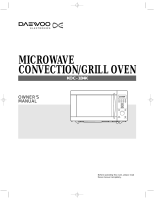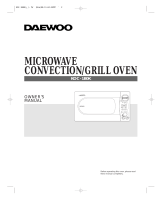Page is loading ...

MICROWAVE OVEN
MODEL SE28W/S
INSTRUCTON MANUAL

1
TableofContents
ELECTRICAL CONNECTION (UK ONLY)............................................................................... 2
IMPORTANT SAFETY INSTRUCTIONS.................................................................................. 3
COOKING UTENSILS............................................................................................................... 4
OTHER HELPFUL INSTRUCTIONS ........................................................................................ 6
OVEN OVERVIEW.................................................................................................................... 7
TURNTABLE INSTALLATION................................................................................................. 7
COUNTERTOP INSTALLATION.............................................................................................. 8
MICROWAVE OVEN INSTALLATION..................................................................................... 8
OPERATION ............................................................................................................................. 9
CLEANING AND MAINTENANCE ......................................................................................... 13
SPECIFICATIONS................................................................................................................... 14
QUESTIONS AND ANSWERS............................................................................................... 14
TROUBLESHOOTING............................................................................................................ 16
BEFORE YOU CALL FOR SERVICE..................................................................................... 17
IMPORTANT DISPOSAL INSTRUCTIONS............................................................................ 17

2
E
E
L
L
E
E
C
C
T
T
R
R
I
I
C
C
A
A
L
L
C
C
O
O
N
N
N
N
E
E
C
C
T
T
I
I
O
O
N
N
(
(
U
U
K
K
O
O
N
N
L
L
Y
Y
)
)
For your safety please read the following information.
Warning: This appliance must be earthed.
The appliance must be connected to a 230 volts 50 cycle AC supply by means
of a three-pin socket and should be protected by a 13-amp fuse in the plug.
The appliance is supplied with a moulded 13 amp 3 pin plug fitted with a 13
amp fuse. Should the fuse require replacement, it must be replaced with a fuse
rated at 13 amp and approved to BS1362.
The plug contains a removable fuse cover that must be refitted when the fuse
is replaced. In the event of the fuse cover being lost or damaged, the plug must
not be used until a replacement cover has been obtained.
If the moulded mains plug is unsuitable for the socket outlet in your home or is
removed for any other reason, then the fuse should be removed and the cut off
plug disposed of safely to prevent the hazard of electric shock.
There is a danger of electric shock if the old plug is inserted into any 13-amp
socket outlet.
How to wire a 13 amp plug
Important
The wires in the mains lead on this appliance are
coloured in accordance with the following code:
Green and Yellow - Earth
Blue – Neutral
Brown – Live
As the colours may not correspond with the markings identifying the terminals
in your plug proceed as follows.
The green and yellow wire must be connected to the terminal in the plug which
is marked with the letter E or with the earth symbol or coloured green and
yellow.
The blue wire must be connected to the terminal marked N.
The brown wire must be connected to the terminal marked L.
You must make sure the lead is firmly secured under the cord clamp.

3
I
I
M
M
P
P
O
O
R
R
T
T
A
A
N
N
T
T
S
S
A
A
F
F
E
E
T
T
Y
Y
I
I
N
N
S
S
T
T
R
R
U
U
C
C
T
T
I
I
O
O
N
N
S
S
PRECAUTIONS TO AVOID POSSIBLE EXPOSURE TO EXCESSIVE
MICROWAVE ENERGY
y The oven cannot be operated with the door open due to the safety
interlocks built in the door mechanism which switch off cooking
functions when the door is opened. Operating the oven with the door
open could result in harmful exposure to microwave energy. It is
important not to tamper with the door mechanism.
y Do not let water or any other liquid enter the oven through the
ventilation slots.
y Do not place any object between the oven front face and the door or
allow soil or cleaner residue to accumulate on sealing surfaces.
y Do not operate the oven if it does not work as expected or the mains
lead is damaged or the unit is damaged in any way.
y It is particularly important that the oven door closes properly and that
there is no damage to the door (bent), or hinges and latches (broken or
loosened), or the door seals and sealing surfaces.
y The oven should not be adjusted or repaired by anyone except
qualified personnel.
y Read these instructions carefully and keep them for future reference.
y Only use utensils that are suitable for use in microwave ovens.
y When heating food in plastic or paper containers keep an eye on the
oven due to the possibility of ignition.
y If smoke is observed, switch off or unplug the appliance and keep the
door closed in order to stifle any flames.
IMPORTANT SAFETY WARNINGS:
y Microwave heating of liquids can result in delayed eruptive boiling;
therefore care must be taken when handling the container.
y The contents of feeding bottles and baby food jars shall be stirred or
shaken and the temperature checked before consumption, in order to
avoid burns.
y Eggs in their shell and whole hard-boiled eggs should not be heated in
microwave ovens since they may explode, even after microwave
heating has ended.
y The oven should be cleaned regularly and any food deposits removed.
y Failure to maintain the oven in a clean condition could lead to
deterioration of the surface that could adversely affect the life of the
appliance and possibly result in a hazardous situation.
y Only use a temperature probe recommended for this oven.
y Avoid using straight-sided containers with narrow necks.
y Stir the liquid before placing the container in the oven and again

4
halfway through the heating time.
y After heating, allow to stand in the oven for a short time. Stir or shake
the contents (especially feeding bottles and baby foods) and carefully
check the temperature before use.
WARNINGS:
y If the door to door seals are damaged, the oven must not be
operated until it has been repaired by a competent person.
y It is hazardous for anyone other than a competent person to carry
out any service or repair operation that involves the removal of a
cover which gives protection against exposure to microwave
energy.
y Liquids and other foods must not be heated in sealed containers
since they are liable to explode.
y Only allow children to use the oven without supervision when
adequate instructions have been given so that the child is able to
use the oven in a safe way and understands the hazards of
improper use.
y This appliance is intended for domestic use only; any other use
may invalidate the warranty and might be dangerous.
y When the microwave is switched off it is NOT disconnected from
the mains, to do this you must remove the plug from the mains
supply outlet.
y The plug shall be the main disconnect device and shall remain
operable at all times.
y The microwave oven shall not be placed in a cabinet unless it has
been tested in a cabinet.
y The appliances are not intended to be operated by means of an
external timer or separate remote-control system.
C
C
O
O
O
O
K
K
I
I
N
N
G
G
U
U
T
T
E
E
N
N
S
S
I
I
L
L
S
S
Utensils should be checked to ensure that they are suitable for use in the
microwave oven. The following charts summarise the proper use of cooking
utensils in your oven.
Materials you can use in microwave oven
Utensils Remarks
Aluminium foil
Shielding only. Small smooth pieces can be used to cover
thin parts of meat or poultry to prevent overcooking.
Arcing can occur if foil is too close to oven walls. The foil
should be at least 2.5cm away from oven walls.

5
Browning dish
Follow manufacturer’s instructions. The bottom of
browning dish must be at least 5mm above the turntable.
Incorrect usage may cause the turntable to break.
Dinnerware
Microwave-safe only. Follow manufacturer’s instructions.
Do not use cracked or chipped dishes.
Glass jars
Always remove lid. Use only to heat food until it’s warm.
Most glass jars are not heat resistant and may break.
Glassware
Heat-resistant oven glassware only. Make sure there is
no metallic trim. Do not use cracked or chipped dishes.
Oven cooking
bags
Follow manufacturer’s instructions. Do not close with
metal tie. Make slits to allow steam to escape.
Paper plates
and cups
Use for short-term cooking/warming only. Do not leave
oven unattended while cooking.
Paper towels
Use to cover food for reheating and absorbing fat. Use
with supervision for a short-term cooking only.
Parchment
paper
Use as a cover to prevent splattering or a wrap for
steaming.
Plastic
Microwave-safe only. Follow the manufacturer’s
instructions. Should be labelled “Microwave Safe”. Some
plastic containers soften, as the food inside gets hot.
“Boiling bags” and tightly closed plastic bags should be
slit, pierced or vented as directed by package.
Plastic wrap
Microwave-safe only. Use to cover food during cooking to
retain moisture. Do not allow plastic wrap to touch food.
Thermometers
Microwave-safe only (meat and candy thermometers).
Wax paper
Use as a cover to prevent splattering and retain moisture.
Materials to be avoided in microwave oven
Utensils Remarks
Aluminium tray May cause arcing. Transfer food into microwave-safe
dish.
Food carton with
metal handle
May cause arcing. Transfer food into microwave-safe
dish.
Metal or metal-
trimmed utensils
Metal shields the food from microwave energy. Metal trim
may cause arcing.
Metal twist ties May cause arcing and could cause a fire in the oven.
Paper bags May cause a fire in the oven.
Plastic foam Plastic foam may melt or contaminate the liquid inside
when exposed to high temperature.
Wood Wood will dry out when used in the microwave oven and
may split or crack.

6
Notes:
z Care should be taken when removing utensils or the glass turntable, as
they may become hot during cooking.
z Only use a thermometer that is designed for use in the microwave oven.
z Ensure the turntable is in place when you operate the oven.
O
O
T
T
H
H
E
E
R
R
H
H
E
E
L
L
P
P
F
F
U
U
L
L
I
I
N
N
S
S
T
T
R
R
U
U
C
C
T
T
I
I
O
O
N
N
S
S
For best results and more enjoyable cooking, please read these
comments thoroughly.
For Best Results:
1. When determining the time for a particular food, begin by using minimum
time and checking condition occasionally. It is easy to overcook food
because microwaves cook very quickly.
2. Small quantities of food or foods with low water content may dry out and
become hard if cooked too long.
Defrosting Frozen Food:
1. Foods that have been frozen can be place directly in the oven for thawing.
(Be certain to remove any metallic ties or wraps).
2. Defrost according to the Defrosting instructions found in this manual.
3. For areas of the food thawing faster than others, cover with small pieces of
aluminum foil. This helps slow down or stop the defrosting process.
4. Some foods should not be completely thawed before cooking. For example,
fish cooks so quickly that it is sometimes better to begin cooking while still
slightly frozen.
5. It may be necessary to increase or decrease the cooking time in some
recipes, depending on the starting temperature of the food.
Note: Air from the vent may become warm during cooking.
Browning:
There are a few foods which are not cooked long enough in the microwave
oven to brown and may need additional colour.
Coatings such as paprika and browning agents such as Worcestershire sauce
may be used on chops, meat patties or chicken pieces.
Roasts, poultry or ham, cooked for 10-15 minutes or longer, will brown without
extra additives.

7
O
O
V
V
E
E
N
N
O
O
V
V
E
E
R
R
V
V
I
I
E
E
W
W
Names of Oven Parts
The oven will shut off if the door is opened during operation.
T
T
U
U
R
R
N
N
T
T
A
A
B
B
L
L
E
E
I
I
N
N
S
S
T
T
A
A
L
L
L
L
A
A
T
T
I
I
O
O
N
N
a. Never place the glass tray upside down.
The glass tray should never be restricted.
b. Both glass tray and turntable ring assembly
must always be used during cooking.
c. All food and containers of food are always
placed on the glass tray for cooking.
d. If glass tray or turntable ring assembly
cracks or breaks, contact your nearest
authorised service centre.

8
C
C
O
O
U
U
N
N
T
T
E
E
R
R
T
T
O
O
P
P
I
I
N
N
S
S
T
T
A
A
L
L
L
L
A
A
T
T
I
I
O
O
N
N
Remove all packing material and
accessories. Examine the oven for
any damage such as dents or broken
door. Do not install if the oven is
damaged.
Cabinet: Remove any protective film
found on the microwave oven
cabinet surface.
Do not remove the light brown
Mica cover that is attached to the
inside of the oven cavity to protect
the magnetron.
M
M
I
I
C
C
R
R
O
O
W
W
A
A
V
V
E
E
O
O
V
V
E
E
N
N
I
I
N
N
S
S
T
T
A
A
L
L
L
L
A
A
T
T
I
I
O
O
N
N
1. Select a level surface that
provides enough open space for
the intake and/or outlet vents.
A minimum clearance of 3.0 inches
(7.5cm) is required between the oven
and any adjacent walls. One side
must be open.
(1) Leave a minimum clearance of 12
inches (30cm) above the oven.
(2) Do not remove the feet from the
bottom of the oven.
(3) Blocking the intake and/or outlet
openings can damage the oven.
(4) Place the oven as far away from
radios and TV as possible.
Operation of microwave oven
may cause interference to your
radio or TV reception.
2. Plug your oven into a standard
household outlet. Be sure the
voltage and the frequency is the
same as the voltage and the
frequency on the rating label.
WARNING: Do not install the oven
over a range cooktop or other
heat-producing appliance. If installed
near or over a heat source, the oven
could be damaged and the warranty
would be void.
Accessible surfaces may get hot
during operation.

9
O
O
P
P
E
E
R
R
A
A
T
T
I
I
O
O
N
N
When the oven is plugged in, the display will show “0:00” and
a beep sound will be heard. To open the oven door, firmly
press the middle of the button located below the control
panel.
Setting the Clock
Suppose you want to set the oven clock time to 12:12.
1. In standby mode, press CLOCK to set the clock in
24-hour cycle.
The first digital will flash and will light up on the
display.
2. Press the number buttons 1, 2, 1, 2 in order.
3. Press CLOCK to confirm.
will disappear and “:” blinks on the display.
Note: During clock setting, if CANCEL is pressed or if there is no operation
within 1 minute, the oven will return to the previous status.
Microwave Cooking
The longest cooking time is 99 minutes and 99 seconds (99:99). You can
select a power level by repeatedly pressing POWER.
Press POWER
Display Cooking Power
once
P100 100%
twice P80 80%
3 times P50 50%
4 times P30 30%
5 times P10 10%
Example: Choose 50% power for cooking 10 minutes.
1. Press POWER three times. and will come on.
2. Press the number buttons 1, 0, 0, 0 in order.
3. Press START to start cooking.
and will flash.
Note: You can check the cooking power during cooking by
pressing POWER.
Speed Cooking
In standby state, press EXPRESS to cook with 100% power level for 1 minute.
Each press of the button will increase the cooking time by 1 minute. The
longest cooking time is 30 minutes.

10
Defrost by Weight
The oven could be used to defrost food based on the weight selected. The
defrosting time and power level are automatically set once the weight is
programmed. The frozen food weight ranges from 100g to 2000g.
Example: Defrost 500g of beef:
1. Press WEIGHT DEFROST. "dEF1" will show on the
display. and will come on.
2. Press the number buttons 5, 0, 0 in order, “g” will
come on.
3. Press START to start defrosting. “g” will go out,
and will flash.
Defrost by Time
The longest defrosting time is 99 minutes and 99
seconds (99:99).
Example: Defrost beef for 5 minutes.
1. Press JET DEFROST. "dEF2" will show on the
display. and will come on.
2. Press the number buttons 5, 0, 0 in order. The
default power is PL3.
3. Press START to start defrosting. and will flash.
Auto Menu
For the food in the following table, it is not necessary to program the cooking
power and time.
Example: Cook 300g of vegetable:
1. In standby mode, press VEGETABLE, and
will come on.
2. Press VEGETABLE twice to choose weight. “300” will
appear on the display. “g” will come on.
3. Press START to start cooking. “g” will go out, and
will flash.
Refer to the following chart for the automatic menu procedure.
Menu Weight(g) Press Times
200 Once
300 Twice
400 3 times
A-1
Auto Reheat
500 4 times

11
200 Once
300 Twice
400 3 times
A-2
Vegetable
500 4 times
200 Once
300
Twice
400
3 times
A-3
Fish
500
4 times
200
Once
300
Twice
400
3 times
A-4
Meat
500
4 times
50 (with 450g of cold water)
Once
100 (with 800g of cold water)
Twice
A-5
Pasta
150 (with 1200g of cold water)
3 times
1 (approximately 200g)
Once
2 (approximately 400g)
Twice
A-6
Potato
3 (approximately 600g)
3 times
1 (approximately 80g)
Once
2 (approximately 160g)
Twice
A7
Pizza
3 (approximately250g)
3 times
500
Once
750
Twice
A-8
Soup
1000
3 times
550
Once
A-9
Porridge
1100
twice
Delay Cooking
Example: Set the current clock to 8:00 then start cooking at
12:12.
1. Refer to Clock Setting to set the clock.
2. Set the cooking program as desired (defrost cannot be
set).
3. Press PRESET to set the cooking time.
4. Press the number buttons 1, 2, 1, 2 in order.
5. Press START to confirm. Cook starts after the cooking
time has reached.
Note: During cooking time setting, if CANCEL is pressed or if there is no
operation within 1 minute, the oven will return to the previous status.

12
Memory Function
You can store 3 memory programs for cooking.
1. Press MEMORY repeatedly to choose program 1 to 3. The display will
show 1, 2 or 3.
2. If the program has been set, press START to cook as programmed. If not,
set the program first.
3. After finishing the setting, press MEMORY to save the program and return
to the standby mode. If START is pressed, the oven will save the program
and programmed cooking starts.
Suppose you want to set the following program as the second memory, that is,
cook the food with 80% microwave power level for 3 minutes and 20 seconds.
1. In standby mode, press MEMORY repeatedly until “2” appears on the
display.
2. Press POWER repeatedly until “P 80” displays.
3. Press number buttons 3, 2, 0 in order to enter cooking time.
4. Press MEMORY to save the setting. If START is pressed, the program will
be saved as the second memory and operated.
5. To cook using memory 2, press MEMORY repeatedly until “2” displays
then press START to start the memory program.
Kitchen Timer
1. Press TIMER, “00:00” will display. The first 0 will flash.
2. Press the number buttons to enter the timer time (the maximum cooking
time is 99 minutes and 99 seconds).
3. Press START to confirm.
4. When the kitchen time is reached, you will hear 5 beeps. If the clock time is
set, the display will return to clock time.
Multi-Stage Cooking
Your oven can be programmed for up to 2 automatic cooking sequences.
Defrosting can only be set in the first stage.
Note: Auto cooking can not be selected in a cooking program.
Suppose you want to set the following cooking program:
Microwave cooking (100% power level for 10 minutes)
Microwave cooking (80% power level for 15 minutes)
1. Press POWER once to choose 100% microwave power level and “P100”
displays.

13
2. Press number buttons 1, 0, 0 and 0 in order to input cooking time.
3. Press POWER twice to choose 80% microwave power level and “P 80”
displays.
4. Press number buttons 1, 5, 0 and 0 to input cooking time.
5. Press START to start cooking.
Note: After one cooking stage is finished, a beep sound is heard, indicating the
next cooking stage has begun.
Child Lock
The child lock prevents unsupervised operation by children.
To set the child lock, press and hold CANCEL then a long beep sounds and
shows on the display. In the lock state, all buttons are disabled.
To cancel the child lock
, press and hold CANCEL then a beep sounds. The
lock icon disappears on the display.
C
C
L
L
E
E
A
A
N
N
I
I
N
N
G
G
A
A
N
N
D
D
M
M
A
A
I
I
N
N
T
T
E
E
N
N
A
A
N
N
C
C
E
E
General Advice
Frequent cleaning prevents smoke and bad odours during cooking and also
sparking in the oven cavity and around the door seal.
Do not let food deposits or grease accumulate inside the oven cavity or on the
door seal.
If your microwave oven is fitted with a waveguide cover (usually located inside
the oven cavity on the right side wall) it must be kept clean at all times, should
food deposits or grease be allowed to accumulate on the cover, sparking will
occur and may damage your oven invalidating the warranty.
Before any maintenance or cleaning, disconnect the oven from the mains
supply and wait for it to cool to room temperature.
Oven Door
Remove any food deposits and grease between the door seal and oven cavity
using a damp cloth, it is important to keep this area clean at all times.
Interior Walls
Remove any grease splashes from the oven cavity walls with soap and water,
then rinse and dry.
The door seal and oven cavity have to be particularly well cleaned to ensure
the door will close properly and to avoid sparking between the oven cavity and
door assembly.
Do not use abrasive products such as scouring pads which will damage the

14
surfaces of the oven cavity and door.
Only warm soapy water must be used to clean stainless steels surfaces.
Outer Surfaces
To clean the outside surface, use a damp cloth.
Avoid using abrasive products such as scouring pads that may damage the
cosmetic surfaces. Make sure water does not seep into the ventilation slots.
Accessories should be washed in warm soapy water by hand.
CAUTION
Some waveguide covers can be easily damaged take care when cleaning.
Do not wash accessories in a dishwasher.
WARNINGS:
If the inside of the oven cavity and door seal are not kept scrupulously
clean there is a danger of damage due to sparking inside the oven cavity
invalidating the warranty.
Never scrape the oven cavity walls with sharp objects.
Never immerse the appliance, its cord or plug in water or any other
liquid.
Never clean this product with a steam cleaner.
S
S
P
P
E
E
C
C
I
I
F
F
I
I
C
C
A
A
T
T
I
I
O
O
N
N
S
S
Power Consumption:
230V AC, 50Hz
Rated Input (Microwave):
1450W
Rated Output (Microwave):
900W
Microwave Frequency:
2450MHz
Outside Dimensions:
513mm(L)×485mm(W)×307mm(H)
Oven Capacity:
28 Litres
Net Weight:
Approx. 14.5 kg
Specifications are subject to change without prior notice.
Q
Q
U
U
E
E
S
S
T
T
I
I
O
O
N
N
S
S
A
A
N
N
D
D
A
A
N
N
S
S
W
W
E
E
R
R
S
S
Q. What is wrong when the oven light will not glow?
A. * Light bulb has blown.
*Door not closed.
Q. Why is steam coming out of the air exhaust vent and/or why is water

15
dripping from the bottom of the door?
A. Steam is normally produced during cooking operations. This microwave
oven has been made to vent this steam out of the side and top vents,
occasionally this steam condenses on the door and water then drips out at
the bottom of the door. This is quite normal and safe.
Q. Does microwave energy pass through the viewing screen in the door?
A. No. The screen reflects the energy to the oven cavity, the holes, or ports are
made to allow light to pass, they do not let microwave energy through.
Q. Will the microwave oven be damaged if it operates while empty?
A. Yes. Never run it empty.
Q. Why do eggs sometimes pop?
A. When baking or poaching eggs, the yolk may pop due to steam build-up
inside the yolk membrane. To prevent this, simply pierce the yolk with a
toothpick before cooking. Never cook eggs without piercing their shells.
Q. Why is standing time recommended after the cooking operation has been
completed?
A. Standing time is very important.
With microwave cooking, the heat is in the food, not in the oven. Many foods
build up enough internal heat to allow the cooking process to continue, even
after the food is removed from the oven. Standing time for joints of meat,
large vegetables and cakes is to allow the inside to cook completely, without
overcooking the outside.
Q. Why does my oven not always cook fast as the microwave cooking guide
says?
A. Check your cooking guide again, to make sure you’ve followed directions
exactly and to see what might cause variations in cooking times. Cooking
guide times and heat settings are suggestions, to help prevent overcooking
the most common problem in getting used to a microwave oven. Variations
in the size, shape and weights could require longer cooking time. Use your
own judgement along with the cooking guide suggestions to check whether
the food has been properly cooked just as you would do with a conventional
cooker.
Q. Why do sparks and crackling (arcing) occur in the oven?
A. There may be several reasons why sparks and crackling (arcing) within the
cavity happens.
* You have left a fork or other metal utensils in the oven.
* You are using dishes with metal parts or trim (silver or gold).
* You are using a large amount of metal foil.
* You are using a metal twist tie.

16
T
T
R
R
O
O
U
U
B
B
L
L
E
E
S
S
H
H
O
O
O
O
T
T
I
I
N
N
G
G
Normal
Microwave oven interfering
TV reception
Radio and TV reception may be affected
when the microwave oven is operating. It is
similar to the interference of small electrical
appliances, like mixer, vacuum cleaner and
electric fan. It is normal.
Dim oven light In low power microwave cooking, the oven
light may become dim. It is normal.
Steam accumulating on door,
hot air out of vents
In cooking, steam may come out of food.
Most will escape from the vents. But some
may accumulate on a cool place like the
oven door. It is normal.
Oven started accidentally
with no food in.
It is forbidden to run the unit without any
food inside. It is very dangerous.
Trouble Possible Cause Remedy
(1) Power cord not
plugged in tightly.
Unplug. Then plug in
again after 10 seconds.
(2) Fuse blowing or
circuit breaker works.
Replace fuse or reset
circuit breaker
(repaired by
professional personnel
of authorised agent)
Oven can not be
started.
(3) Trouble with outlet. Test outlet with other
electrical appliances.
Oven does not heat. Door not closed well. Close door well.
Glass turntable makes
noise when
microwave oven
operates.
Dirty roller rest and oven
bottom.
Refer to ‘CLEANING
AND MAINTENANCE’
to clean dirty parts.

17
B
B
E
E
F
F
O
O
R
R
E
E
Y
Y
O
O
U
U
C
C
A
A
L
L
L
L
F
F
O
O
R
R
S
S
E
E
R
R
V
V
I
I
C
C
E
E
Refer to the following short checklist. You may find that the problem you are
experiencing has nothing to do with the microwave oven itself. A couple of
quick checks may save you an unnecessary service call.
Problem
The oven doesn’t work at all.
Check the following
- The mains plug is securely plugged into the mains socket.
- The door is firmly closed and the door hooks are not broken.
- The cooking time is set on the timer selector control.
- The fuse in the mains plug has blown.
- The mains circuit breaker in the home has tripped.
Problem
“Arcing” or sparking in the oven interior.
Check the following
- Any dishes, trays etc which are made of metal or have metal trims must not
be used in the microwave oven.
- Metal skewers should be covered with food and make sure they don’t touch
the sides of the oven interior when rotating. If “arcing” occurs again,
remove skewers until food is cooked.
- Remove any other metal cookware.
I
I
M
M
P
P
O
O
R
R
T
T
A
A
N
N
T
T
D
D
I
I
S
S
P
P
O
O
S
S
A
A
L
L
I
I
N
N
S
S
T
T
R
R
U
U
C
C
T
T
I
I
O
O
N
N
S
S
As a responsible retailer we care about the
environment.
As such we urge you to follow the correct disposal
procedure for your product and packaging materials. This
will help conserve natural resources and ensure that it is
recycled in a manner that protects health and the
environment.
You must dispose of this product and its
packaging according to local laws and regulations.
Because this product contains electronic
components, the product and its accessories
must be disposed of separately from household
waste when the product reaches its end of life.
Contact your local authority to learn about
disposal and recycling.

18
The product should be taken to your local
collection point for recycling.
Some collection points accept products free of
charge.
If something doesn’t seem to work
If there is something about your appliance which you do not understand and
you live in the UK you can phone our help line during normal office hours on:
0844 8009595.
Calls are charged at standard rates.
We apologise for any inconvenience caused by minor inconsistencies in these
instructions, which may occur as a result of product improvement and
development.
Prestige
®
is a registered trademark of Meyer Intellectual Properties Limited
and is sold pursuant to a license.
Kesa Electricals UK, HU1 3AU 07/ 10 / 2009
/