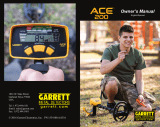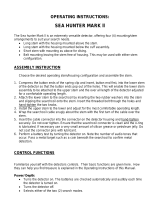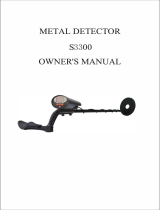Page is loading ...


THANK YOU FOR CHOOSING
GARRETT METAL DETECTORS!
Congratulations! As the proud owner of
the Garrett GTAx 550
™
you have joined an
international family of treasure hunters.
Men, women and children alike have used
their Garrett detectors to find coins, relics
and gold nuggets that are valued in the
millions of dollars. So, to get the most
out your GTAx 550 and treasure hunting
experiences be sure to carefully read
through this Owner's Manual!
Your GTAx 550 is engineered with
microprocessor based technology and is
backed by 40 years of metal detection
research and development by Garrett's
leading team of engineers. It is remarkable
in its ability to locate coins, jewelry and
other metallic objects at exciting depths.
And with Garrett's revolutionary Graphic
Target Analyzer (GTA
™
) display that offers
2

3
target acceptance / rejection, precise
discrimination and other key information,
you can spend more time digging treasure
and less time digging trash!
The GTAx 550 is factory preset to begin
operation in the COINS mode. Simply
press the POWER touchpad on your new
GTAx 550 and immediately begin hunting
without the troublesome interference from
typical trash items or ground minerals. Of
course, you can easily adjust the detector
to operate in its other hunting mode.
Thank you for choosing Garrett Metal
Detectors! Again, welcome to our treasure
hunting family. In becoming a part of
this great tradition and hobby, you have
made the right start to successful treasure
hunting.

TABLE OF CONTENTS
GTAx 550 6
Parts 7
Assembly 8
Features 11
Target ID Legend 11
Upper Scale 12
Lower Scale 12
Batt (Battery) 13
Hip Mount 13
Touchpads / Controls 15
Power 15
Pinpoint 16
Set Depth 16
Accept / Reject 18
Set Audio 18
- and + 20
Hunting with the GTAx 550 21
Pinpointing 22
Coin Depth Measurement 24
Proper Scanning Techniques 25
Junk Targets 28
4

5
Making Adjustments 29
Mode A (Zero Discrimination) 31
Mode B (Coins) 31
Setting Discrimination 32
Bench Tests 36
Test Plot Construction 38
Headphone Jack 39
Batteries 40
Searchcoils 43
Recommended Accessories 44
Maintenance 45
Specialized Hunting 46
Service & Repair 49
Recommended Reading 51
RAM Books Order Form 53
Specifications 55
Mind Your Manners! 57
Warning! 58

GARRETT GTAx 550™
6
Searchcoil
Lower
Stem
Upper
Stem
Control
Housing
LCD
Screen
Touchpad
Controls
Padded
Arm Cuff
Headphone
Jack
Detector
Stand
Handle
Grip
S-shaped
Ramrod Stem
Spring
Clip
Threaded
Bolt
Washer
Knob

7
PARTS
Before assembling your
GTAx 550 metal detector
ensure you have the complete set of parts, which
include:
• Control Housing w/ S-Ramrod Stem
• Upper Stem
• Lower Stem with Spring Clip
• Two (2) Mounting Washers
• One (1) Wing Nut
• One (1) Threaded Bolt
• Searchcoil with Cable
• Instruction Video (not shown below)
• Warranty Registration Card
If any part is missing, contact your local dealer.

GTAx 550 ASSEMBLY
No tools are required to assemble the
GTAx 550.
Hand tighten all necessary parts.
1. Press the two Mounting Washers into the Lower
Stem.
Figure 1.
2. Slide the searchcoil onto the Stem.
Figure 2
8
Figure 2
Figure 1

9
3. Insert the Threaded Bolt through the holes of
the Lower Stem and Searchcoil. Hand-tighten the
searchcoil assembly with the remaining Wing Nut.
Figure 3.
4. Depress the Spring Clip and insert the Control
Housing into the Upper Stem.
5. Depress the Spring Clip in the Lower Stem to
adjust to the most comfortable operating length.
Figure 4.
Figure 4
Figure 3

6.Wrap the Searchcoil cable snugly about the stem
with the first turn of the cable over the stem.
Figure 5.
7. Insert the Cable into the Connector of the Control
Housing and hand-tighten.
Figure 6.
10
Figure 5
Figure 6

11
FEATURES
The
GTAx 550 is designed with Garrett's exclusive
Graphic Target ID technology, which indicates the
probable identity of a target along a horizontal scale
that reads from low conductive metals (e.g iron)
on the left to high conductive metals (e.g. silver) on
the right.
1. Target ID Legend - A Target ID Legend is
located directly above the LCD screen and indicates
commonly found targets and metals. When a target

is detected, the Target ID cursor will appear below
the word or symbol that most likely indicates the
type of target found, based on its conductivity.
2. Upper Scale - The Upper Scale has four
purposes:
• Indicates target discovered
• Indicates levels of settings
• Indicates maximum pinpoint signal
• Indicates the cursor's location for changing
discrimination notches
3. Lower Scale - The Lower horizontal scale,
or Notch Discrimination Scale, indicates the
discrimination pattern where the
GTAx 550 will or
will not produce an audible signal when a target is
located. No audible signal will be produced when
a target is located where a notch (regions of Lower
Scale where no segments are visible) is present.
The Lower Scale also indicates Coin Depth when
pinpointing.
12

13
5. BATT (Battery) - Battery condition is reported
continuously by the horizontal row of squares on
the lower right of the GTA display. Four are visible
when fully charged batteries are being used. When
only one square remains, battery life is two hours
or less. Although it is not necessary to change
batteries until this warning flashes, you should
always have spares so that you will be ready. When
using rechargeable batteries, only three squares will
generally be illuminated with fully charged batteries.
However, when only one square is visible, battery
life has diminished to two hours or less.
6. Hip Mount - Hip mount adaptability is built into
the 550. Since no extension cable cord is required,
you never have to worry about winding it around the
detector's stem or carrying it with you.
When you slip off the hip mount battery pack and
attach it to your belt with the built-in clip, you reduce
the weight of your detector by almost a pound. The
cable cord is conveniently coiled to prevent tangling.
When you use this hip mount feature the detector

weighs less than 2 pounds. Yet, all of the controls
are still easily accessible and your
GTAx 550 display
is visible on the control stem of the detector.
The removable hip mount pack and built in coiled
cable permit easy reassembly for carrying and
storage.
When reassembling, make certain the coil cored
slides into its tube and is not pinched in any way
between the armrest and battery compartment.
14

15
TOUCHPADS / CONTROLS
1 .
POWER - Press and release the POWER touchpad
to turn the detector on and off.
Note: After turning the detector off, wait 3 to 5
seconds before turning on again.
The POWER touchpad can also be used to reset all
settings to factory preset by pressing and holding for
5 to 10 seconds, or until the detectors beeps.

2. PINPOINT (Coin Depth) - Activates pinpointing
function and indicates depth of coin-sized targets on
the Lower Scale of the Graphic Display.
3. LAST MODE - Returns the detector to the
operating mode previously used. This touchpad
can be particularly helpful while scanning because
it effectively converts your GTAx 550 into a dual
mode detector.
NOTE: Pressing and releasing the touchpad makes
it easy to alternate between the A and B Modes.
4. SET DEPTH (Sensitivity) - Permits using the
+ and - touchpads to regulate depth (sensitivity) of
the detector. When the Depth touchpad is pressed,
the display screen will appear with factory settings
at approximately 75%, as indicated on the Upper
Scale. You can use the + and - touchpads to adjust
the depth (sensitivity) to which your detector will
operate effectively.
After pressing the Depth touchpad, press (+) to
16

17
increase depth and sensitivity; press (-) to decrease.
A single touch and release adjusts the level in a
small increment. A continuous pressing results in
a continuous adjustment. When you have made
your adjustment, press Depth again to reenter your
previous operating mode.
Although maximum depth is usually desired, any
detector's circuitry may be limited by the type of soils
over which you are scanning, electromagnetic or
power line interference, etc. Such considerations as
ground mineralization will also inhibit the detector's
ability to interpret target information. This Depth
(Sensitivity) control option permits you to regulate
sensitivity. This will result in achieving the maximum
detection depth possible in relation to any existing
condition.
Garrett engineers designed your
GTAx 550 for
maximum detection depth power, but you may not
always be able to operate at a depth setting of 100%;
the same way you wouldn't operate your automobile
at 100% of its speed. Outside electromagnetic

interference and irregular ground mineralization
may sometimes require reduced sensitivity which
usually results in less detection depth.
Do not worry about losing "deep" targets when
you reduce this setting. You will not lose any depth
since you will always be operating as deeply as soil
conditions permit.
Attempting to operate above a sensitivity level that
permits a quiet and stable audio threshold may
actually cause you to miss deep targets you would
have found had you not "pushed" the detector.
5. ACCEPT / REJECT - Permits acceptance or
rejection of specific target segments shown on the
Lower Scale to establish discrimination notches.
6. SET AUDIO - Permits using the + and -
touchpads to regulate the audio threshold. When
the audio touchpad is pressed, the display screen
will appear, use the (+) and (-) touchpads to adjust
the threshold of sound that is constantly being
18

19
produced by the GTAx 550 as it scans. Multiple
touches and releases are necessary to increase or
decrease threshold by one Upper Scale segment
at a time.
You can search silently or at any level of constant
sound. It is recommended that you always operate
the instrument at a minimum level of sound. You can
hear the audio increase sharply whenever a target
is encountered.
Also, you will be able to hear even the faint signals
that sometimes occur on tiny targets or deeply
buried coins. When headphones are used, it will
usually be necessary to decrease the threshold level
since sound is more audible through headphones.
After you have made audio adjustments, press
AUDIO to re-enter your previous operating mode.
The
GTAx 550 is equipped with Garrett's exclusive
Belltone Coin Alert
™
that produces a distinctive
ringing tone when a target of high conductivity,
usually a coin, is discovered.

- AND + - Use these touchpads to adjust levels of
threshold and depth and to move the cursor in the Upper
Scale when setting the discrimination.
20
/