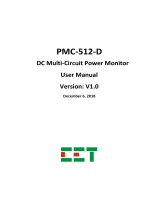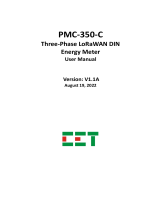Page is loading ...

PMC-690
Hand-Held Power Quality Analyzer
User Manual
Version: V1.0A
Aug 27, 2018

CET Electric Technology
2
This manual may not be reproduced in whole or in part by any means without the express written
permission from CET.
The information contained in this Manual is believed to be accurate at the time of publication;
however, CET assumes no responsibility for any errors which may appear here and reserves the
right to make changes without notice. Please consult CET or your local representative for latest
product specifications.
Standards Compliance
DANGER
This symbol indicates the presence of danger that may result in severe injury or death and
permanent equipment damage if proper precautions are not taken during the installation,
operation or maintenance of the device.
CAUTION
This symbol indicates the potential of personal injury or equipment damage if proper precautions
are not taken during the installation, operation or maintenance of the device.

CET Electric Technology
3
DANGER
Failure to observe the following instructions may result in severe injury or death
and/or equipment damage.
Installation, operation and maintenance of the meter should only be performed by
qualified, competent personnel that have the appropriate training and experience
with high voltage and current devices. The meter must be installed in accordance
with all local and national electrical codes.
Ensure that all incoming AC power and other power sources are turned OFF before
performing any work on the meter.
Before connecting the meter to the power source, check the label on top of the
meter to ensure that it is equipped with the appropriate power supply, and the
correct voltage and current input specifications for your application.
During normal operation of the meter, hazardous voltages are present on its
terminal strips and throughout the connected potential transformers (PT) and
current transformers (CT). PT and CT secondary circuits are capable of generating
lethal voltages and currents with their primary circuits energized. Follow
standard safety precautions while performing any installation or service work (i.e.
removing PT fuses, shorting CT secondaries, etc.).
Do not use the meter for primary protection functions where failure of the device
can cause fire, injury or death. The meter should only be used for shadow
protection if needed.
Under no circumstances should the meter be connected to a power source if it is
damaged.
To prevent potential fire or shock hazard, do not expose the meter to rain or
moisture.
Setup procedures must be performed only by qualified personnel familiar with the
instrument and its associated electrical equipment.
DO NOT open the instrument under any circumstances.

CET Electric Technology
4
Limited warranty
CET Electric Technology (CET) offers the customer a minimum of 12-month functional
warranty on the meter for faulty parts or workmanship from the date of dispatch
from the distributor. This warranty is on a return to factory for repair basis.
CET does not accept liability for any damage caused by meter malfunctions. CET
accepts no responsibility for the suitability of the meter to the application for which
it was purchased.
Failure to install, set up or operate the meter according to the instructions herein will
void the warranty.
Only CET’s duly authorized representative may open your meter. The unit should
only be opened in a fully anti-static environment. Failure to do so may damage the
electronic components and will void the warranty.

CET Electric Technology
5
Table of Contents
Table of Contents ...................................................................................................................................... 5
Glossary .................................................................................................................................................... 8
Chapter 1 Introduction ............................................................................................................................. 9
1.1 Overview .................................................................................................................................... 9
1.2 Features ...................................................................................................................................... 9
1.3 Getting more information ........................................................................................................ 13
Chapter 2 Installation ............................................................................................................................. 14
2.1 Appearance .............................................................................................................................. 14
2.2 Unit Dimensions ....................................................................................................................... 15
2.3 Wiring Connections .................................................................................................................. 15
2.3.1 Single-Phase Connection ....................................................................................... 15
2.3.2 3-Phase 3-Wire Delta Connection ......................................................................... 16
2.3.3 3-Phase 4-Wire 2.5E-2PT Connection ................................................................... 16
2.3.4 3-Phase 4-Wire Wye Connection .......................................................................... 16
2.4 Ethernet Port (100BaseT) ......................................................................................................... 17
2.5 Chassis Ground Wiring ............................................................................................................. 17
Chapter 3 Front Panel Interface ............................................................................................................. 18
3.1 Using the Front Panel Buttons .................................................................................................. 18
3.2 Menu Tree ................................................................................................................................ 19
3.3 Front Panel User Interface ........................................................................................................ 20
Chapter 4 Applications ........................................................................................................................... 27
4.1 Power, Energy and Demand ..................................................................................................... 27
4.1.1 Basic Measurements ..................................................................................................... 27
4.1.2 Energy Measurements .................................................................................................. 27
4.1.3 Demands ....................................................................................................................... 27
4.2 Setpoints .................................................................................................................................. 28
4.3 Power Quality Parameters ........................................................................................................ 30
4.3.1 Power Frequency .......................................................................................................... 30
4.3.2 Magnitude of the Supply Voltage ................................................................................. 30
4.3.3 Flicker ............................................................................................................................ 30
4.3.4 Supply Voltage Dips/Swells and Interruption ................................................................ 31
4.3.5 Voltage Interruptions .................................................................................................... 32
4.3.6 Voltage Transients ......................................................................................................... 33
4.3.7 Supply Voltage Unbalance ............................................................................................ 34
4.3.8 Harmonics and Interharmonics ..................................................................................... 34
4.3.9 Mains Signalling Voltage (MSV) .................................................................................... 36
4.3.10 Voltage Deviation ........................................................................................................ 36
4.3.11 Rapid Voltage Changes (RVC) ...................................................................................... 37
4.3.12 Inrush Current ............................................................................................................. 38
4.3.13 Flagging Concept ......................................................................................................... 39
4.3.14 EN50160 Compliance Report ...................................................................................... 40
4.3.15 ITIC/SEMI F47 Curve ................................................................................................... 41

CET Electric Technology
6
4.3.16 RMS Change Detection ............................................................................................... 42
4.4 Data Logging ............................................................................................................................. 42
4.4.1 Device Log and SOE Log ................................................................................................ 42
4.4.2 Statistical Data Recorder (SDR) ..................................................................................... 42
4.4.3 Max./Min. Log ............................................................................................................... 43
4.4.4 Pst Log ........................................................................................................................... 43
4.4.5 Plt Log ........................................................................................................................... 44
4.4.6 Waveform Recorder (WFR) ........................................................................................... 44
4.4.7 Disturbance Waveform Recorder (DWR) ...................................................................... 44
4.4.8 RMS Log ........................................................................................................................ 45
4.4.9 Trend and SDR Trend ..................................................................................................... 46
4.4.10 PQDIF and COMTRADE Storage .................................................................................. 46
4.4.11 PQ Counters ................................................................................................................ 47
4.5 Site Management and Monitoring ........................................................................................... 47
4.6 Time Synchronization ............................................................................................................... 48
4.6.1 SNTP .............................................................................................................................. 49
4.6.2 Modbus ......................................................................................................................... 49
4.7 Communication ........................................................................................................................ 49
4.7.1 Ethernet Port................................................................................................................. 49
4.7.2 USB Port ........................................................................................................................ 49
4.8 Data Storage ............................................................................................................................. 49
Chapter 5 Modbus Register Map ............................................................................................................ 51
5.1 Basic Measurements ................................................................................................................ 51
5.2 Energy Measurements ............................................................................................................. 53
5.3 PQ Measurements .................................................................................................................... 53
5.4 Harmonics & Interharmonic Measurements ............................................................................ 54
5.4.1 Harmonic Distortion Measurements ............................................................................ 54
5.4.2 Harmonic Voltage & Current RMS ................................................................................ 55
5.4.3 Individual Total Harmonic ............................................................................................. 56
5.4.4 Harmonic Power ........................................................................................................... 57
5.4.5 Harmonic Angles ........................................................................................................... 57
5.4.6 Harmonic Energy ........................................................................................................... 58
5.4.7 Net/Total Harmonic Energy ........................................................................................... 58
5.4.8 Interharmonics Distortion (IHD) Measurements .......................................................... 58
5.4.9 Interharmonic Voltage & Current RMS ......................................................................... 59
5.5 Demand .................................................................................................................................... 60
5.5.1 Present Demand ........................................................................................................... 60
5.5.2 Predicted Demand ........................................................................................................ 62
5.5.3 Present Max. ................................................................................................................. 62
5.5.4 Max. of Last Time .......................................................................................................... 63
5.6 Log Register .............................................................................................................................. 63
5.6.1 Device Log Buffer .......................................................................................................... 63
5.6.2 SOE Log Buffer............................................................................................................... 64
5.6.3 SDR Log ......................................................................................................................... 64

CET Electric Technology
7
5.6.4 MM Log (Max./Min. Log) .............................................................................................. 65
5.6.5 Pst/Plt Log ..................................................................................................................... 66
5.6.6 EN50160 Log ................................................................................................................. 66
5.7 Real-time WFR Register ............................................................................................................ 71
5.8 Device Setup Parameters ......................................................................................................... 72
5.8.1 Communications Setup ................................................................................................. 72
5.8.2 Basic Setup Parameters ................................................................................................. 72
5.8.3 SMTP Setup ................................................................................................................... 73
5.8.4 PQ Setup ....................................................................................................................... 74
5.8.5 PQDIF Setup .................................................................................................................. 75
5.8.6 Demand Setup .............................................................................................................. 76
5.8.7 WFR Setup..................................................................................................................... 76
5.8.8 Standard Setpoints Setup.............................................................................................. 76
5.8.9 HS (High-speed) Setpoints Setup .................................................................................. 77
5.8.10 SDR Setup .................................................................................................................... 78
5.8.11 Max./Min. Recorder (MMR) Setup ............................................................................. 81
5.8.12 EN50160 Setup ........................................................................................................... 83
5.8.13 Trend Log Setup .......................................................................................................... 84
5.8.14 System Setup ............................................................................................................... 84
5.9 Time Registers .......................................................................................................................... 85
5.10 Information ............................................................................................................................ 86
5.10.1 Meter Information ...................................................................................................... 86
5.10.2 Device Tag Information ............................................................................................... 87
5.10.3 Circuit Tag Information................................................................................................ 87
Appendix A - Data ID .............................................................................................................................. 88
SDR Data ID .................................................................................................................................... 88
Demand Data ID ............................................................................................................................. 95
Appendix B - Event Classification ............................................................................................................ 97
Device Event Classification ............................................................................................................. 97
SOE Log Classification ..................................................................................................................... 98
Appendix C - Technical Specifications ................................................................................................... 100
Appendix D - Accuracy Specifications ................................................................................................... 101
Appendix E - Standards Compliance ..................................................................................................... 102
Contact us ............................................................................................................................................. 103

CET Electric Technology
8
Glossary
DMD = Present Demand
DWR = Disturbance Waveform Recorder
FIFO = First In First Out
Fund. = Fundamental
GB = Giga Byte
GPS = Global Positioning System
HS = High-Speed
Hn = nth order Harmonic, integer multiple (n) of the Fundamental Frequency (50Hz or 60Hz)
IHn = nth order Interharmonic represents all components between the (n-1)th and nth harmonic orders in RMS
HDn = nth order Harmonic Distortion
IHDn = nth order Interharmonic Distortion
Hn = nth order Harmonic in RMS
IHn = nth order Interharmonic in RMS
LCD = Liquid Crystal Display
MB = Mega Byte
Pred_DMD = Predicted Demand
Plt = Long-term Flicker
Pst = Short-term Flicker
PQ = Power Quality
RTC = Real Time Clock
SDR = Statistical Data Recorder
SOE = Sequence of Events (PQ events)
SMTP = Simple Mail Transfer Protocol
TH = Total Harmonic in RMS, excluding Fundamental
THD = Total Harmonic Distortion
TOHD = Total Odd Harmonic Distortion
TEHD = Total Even Harmonic Distortion
U0 / I0 = Zero Sequence Voltage / Current
U1 / I1 = Positive Sequence Voltage / Current
U2 / I2 = Negative Sequence Voltage /Current
U0 / I0 Unb = Zero Sequence Voltage / Current Unbalance
U2 / I2 Unb = Negative Sequence Voltage / Current Unbalance
WF = Waveform
WFR = Waveform Recorder
Swell = Temporary increases in RMS value of AC voltage
Transient =Unidirectional impulse of either polarity or a damped oscillatory wave with the first peak occurring in
either polarity
Urms(1/2) = Half-Cycle RMS Voltage
Udin = Declared input voltage - Value obtained from the declared supply voltage by a transducer ratio
Usr = Sliding Reference Voltage
Ihalf cycle rms = Value of the RMS Current measured over each half period
INormal = Normal Full-load Current
Ull Normal = Normal line-to-line Voltage
Dip Threshold = Voltage magnitude specified for the purpose of detecting the start and end of a voltage dip
Flagged data = For any measurement time interval in which interruptions, dips or swells occur, the measurement results
of all other parameters made during this time interval are flagged

CET Electric Technology
9
Chapter 1 Introduction
This manual explains how to use the PMC-690 Advanced Power Quality Analyzer.
This chapter provides an overview of the PMC-690 Analyzer and summarizes many of its key features.
1.1 Overview
The PMC-690 Hand-Held Power Quality Analyzer is CET’s latest offer to assist engineers to diagnose the
PQ events at site as it provides advanced functionality by combining Class 0.1 accuracy and advanced
PQ features in a portable lightweight handheld form with a large, high-resolution, backlit, color TFT LCD
display. Compliance with the standards as IEC 62053-22 Class 0.5S, IEC 61000-4-30 Class A, IEC-61000-
4-15, IEC 61000-4-7 and IEC 61850. What’s more, it supports 4 channels each of voltage inputs and
current inputs, 512 samples/cycle waveform capture, and a large logging capacity of 16GB on-board
memory with data recording in COMTRADE and PQDIF file format which is downloadable via USB port
and compatible with PQ View software. With these features, the PMC-690 Power Quality Analyzer
becomes the most advanced and convenient diagnostic tool at site.
Typical Applications
PQ Check-up at HV, MV and LV Utility Substations
Site investigation & diagnosis for PQ problems
Industrial and Commercial
Electrical Testing and Recording
Fault investigation and identification
No Load and Full Load Test
Mains and Critical feeder Dips, Swells, Transients, Flicker & Disturbance Monitoring
Harmonics Monitoring
The above are just a few of many applications. Contact CET Technical Support if you require further
assistance with your applications.
1.2 Features
Basic Features
5.7’’ Backlit Color LCD Display @ 640x480
Light weight (1.16kg) - for easy transport
Simple configuration for quick measurement setup
Low power consumption with 8 hours battery
PQ InsightTM for capturing Waveforms for 3-phase Voltage and Current in “Scope Mode”
Communications - 100BaseT with RJ45 connector
Protocol - Modbus TCP, SNTP & IEC 61850
Industrial Grade Components
Standard Tropicalization
Extended Temperature Range
Extended Warranty
Weatherproof Carrying Case (Optional)

CET Electric Technology
10
Power Quality Features
IEC 61000-4-30 Class A
IEC 61000-4-7, IEC 61000-4-15
Transients, Dips, Swells, Interruptions, Rapid Voltage Changes (RVC) and In-rush Current monitoring
Harmonic analysis up to 63rd
Disturbance Waveform Recording (DWR)
Downloadable waveform records in COMTRADE format via SD Card
Trending and Statistical Reporting
Up to 1024 SOE Logs
PQ InsightTM for capturing Transient Waveforms for 3-phase Voltages and Currents in “Scope Mode”.
Front Panel Display
Real-time, Harmonic Power and Energy measurements
SOE Log and Waveform displays
Harmonic & Interharmonic histogram and Phasor diagrams
Statistical Trending
Device Log
Device configuration
Diagnostics
Metering
Basic Measurements (1-second update)
3-phase Voltage, Current, Power, PF and Phase Angles
kWh, kvarh Import/Export/Net/Total and kVAh Total
U4, I4, Frequency
High-speed Measurements (½ cycle update)
3-phase Voltages and Currents, U4, I4, Power, PF, Frequency
Demands
3-phase Voltage, Current, Power, PF, U4, I4, Frequency
Predicted Demands
Present Peak Demands, and Max. Demand of Last Time
Power Quality Metering
PQ Parameters as per IEC 61000-4-30
Power Frequency
Magnitude of the Supply Voltage
Flicker
Supply Voltage Dips and Swells
Voltage Interruptions
Transient Voltages
Supply Voltage Unbalance
Voltage Harmonics and Interharmonics
Rapid Voltage Changes
Measurement of Underdeviation and Overdeviation parameters

CET Electric Technology
11
Harmonic and Interharmonic measurements
K-Factor for Current, Crest Factor for Current and Voltage
U and I THD, TOHD, TEHD
U and I Individual Harmonics (%HD) from 2nd to 63rd #
U and I Individual Interharmonics (%IHD) from 1 to 63rd #
Harmonic kW, kvar, kVA and PF from 2nd to 63rd in RMS
Fundamental U, I, kW, kvar, kVA, PF and Phasor
Fundamental kWh, kvarh Import/Export/Net/Total
Total Harmonic kWh, kvarh Import/Export/Net/Total from 2nd to 63rd
# %HD and %IHD can be configured as % of Fundamental, % of U/I nominal or % of RMS
Symmetrical Components and Unbalances
Zero, Positive and Negative Sequence Components
U and I Unbalance based on Zero and Negative Sequence Components
Transient and Dip/Swell Recording
Transients capture as short as 40us at 512 samples @ 50Hz for sub-cycle disturbances such as
capacitor switching and resonance phenomena
Dips and Swells detection @ 10ms (½ cycle at 50Hz)
Trigger for WF Recorder, Disturbance Waveform Recorder, RMS Recorder and SOE Log
Rapid Voltage Changes
Detection of a quick transition in RMS voltage between two steady state Voltage conditions
In-rush Current Monitoring
Monitoring of the ½ cycle RMS Current and capturing of the Current waveforms associated with
events such as motor starting and transformer being energized
Waveform Capture (WFC) and Waveform Recorder (WFR)
Real-time Waveform Capture via front panel display
Waveform Recorder with 500 entries
Simultaneous capture of 3-phase Voltage and Current inputs
# of Cycles x Samples/Cycles with programmable # of pre-fault cycles
o 640x16, 320x32, 160x64
o 80x128, 40x256, 20x512
Extended recording for up to a maximum of 7 consecutive captures
COMTRADE file format, downloadable via SD Card
Disturbance Waveform Recorder (DWR)
Disturbance recording of all Voltage and Current up to 500 entries
o Initial Fault: Up to 35 cycles @ 512 samples/cycle
o Steady State: Up to 150 cycles @ 16 samples/cycle
Up to 18,000 cycles @ 1 sample/cycle
o Ending Stage: Up to 15cycles @ 512 samples/cycle
Data and Event Recorders
Log Memory
16GB Removable SD Card (SanDisk Extreme Class 10 @ 45MB/s)

CET Electric Technology
12
Max/Min Recorder (MMR) Log
4 records (20 parameters/recorder) with timestamp
Logging of Max./Min. values for real-time measurements such as V, I, kW, kvar, kVA, PF, Freq.,
Unbalance, K-factor, THD
Two log transfer modes:
o Manual: Max./Min. Since Last Reset/Before Last Reset
o Automatic: Max./Min. of This Month/Last Month
Statistical Data Recorder (SDR) Log
5 Recorders (64 parameters/recorder)
Recording of the Max., Min., Avg. and 95th percentile of statistical measurements including U, I,
Freq., Flicker, Harmonics & Unbalances
Recording interval from 1 to 60 minutes
FIFO mode with configurable depth
PQDIF file format, downloadable via the USB port
Device Log
1024 FIFO events time-stamped to ±1ms resolution
On/Off events, Device events
SOE Log
1024 FIFO entries time-stamped to ±1ms resolution
Transient, Dip/Swell, Interruption, Rapid Voltage Change, In-rush Current, Setpoint events
Setpoints
PQ Setpoints
Transients
Dips/Swells
Rapid Voltage Changes
In-rush Current
Harmonics
Trigger SOE Log, RMS Recorder, WFR or DWR
Control Setpoints
24 Control Setpoints and 16 High-Speed Setpoints
Extensive monitoring sources
Configurable thresholds and time delays
Trigger SOE Log, RMS Recorder, WFR or DWR
Communications
Ethernet Port
100BaseT TCP/IP Ethernet Ports with RJ45 connector
Simultaneous connection for 10xModbus TCP and 12xIEC61580 clients
Protocols
o Modbus TCP
o IEC61850
o SMTP

CET Electric Technology
13
Firmware upgrade via Ethernet port
SD Card
16GB Capacity
Removable SD Card for easy data transfer to PC
Solid State technology that is immune from mechanical breakdown
USB Port
For Data transfer to USB storage device
User friendly interface for transferring data/waveform through USB port
Time Synchronization
Battery-backed real-time clock @ 6ppm(≤ 0.5s/day)
Time Sync. via Modbus SNTP
1.3 Getting more information
Additional information is available from CET via the following sources:
Visit www.cet-global.com
Contact your local representative
Contact CET directly via email or telephone

CET Electric Technology
14
Chapter 2 Installation
2.1 Appearance
Figure 2-1 Appearance
Caution
Installation of the PMC-690 should only be performed by qualified, competent personnel that have
the appropriate training and experience with high voltage and current devices. The meter must be
installed in accordance with all local and national electrical codes.
During the operation of the meter, hazardous voltages are present at the input terminals. Failure to
observe precautions can result in serious or even fatal injury and equipment damage.

CET Electric Technology
15
2.2 Unit Dimensions
Figure 2-2 Unit Dimensions
2.3 Wiring Connections
Please read this section carefully before installation and choose the correct wiring method for your
power system. The following wiring modes are supported:
Single-Phase Connection
3-Phase 3-Wire Delta Connection
3-Phase 4-Wire 2.5E-2PT Connection
3-Phase 4-Wire Wye Connection
2.3.1 Single-Phase Connection
Please consult the serial number label to ensure that the Voltage and Current input is less than or equal
to the meter’s input specification.
Caution
Under no circumstances should the PT secondary be shorted.
Under no circumstances should the CT secondary be open when the CT primary is energized. CT
shorting blocks should be installed to allow for easy maintenance.

CET Electric Technology
16
Figure 2-3 Single-Phase 2-Wire Connection
2.3.2 3-Phase 3-Wire Delta Connection
Please consult the serial number label to ensure that the Voltage and Current input is less than or equal
to the meter’s input specification.
Figure 2-4 3-Phase 3-Wire Delta Connection
2.3.3 3-Phase 4-Wire 2.5E-2PT Connection
Please consult the serial number label to ensure that the Voltage and Current input is less than or equal
to the meter’s input specification.
Figure 2-5 3-Phase 4-Wire 2.5E-2PT Connection
2.3.4 3-Phase 4-Wire Wye Connection
Please consult the serial number label to ensure that the Voltage and Current input is less than or equal
to the meter’s input specification.

CET Electric Technology
17
Figure 2-6 3-Phase 4-Wire Wye Connection
2.4 Ethernet Port (100BaseT)
RJ45 Connector
Pin
Meaning
1
Transmit Data+
2
Transmit Data-
3
Receive Data+
4,5,7,8
NC
6
Receive Data-
Table 2-1 RJ45 Connector Pin Description for 100BaseT Applications
2.5 Chassis Ground Wiring
Connect the Earthing Terminal to earth ground.
Figure 2-7 Chassis Ground connection

CET Electric Technology
18
Chapter 3 Front Panel Interface
The PMC-690 is equipped with a stunning, 640x480, TFT Color, LCD Display. The following figure
illustrates PMC-690's Main Display, which is the first screen shown upon device power on.
Figure 3-1 Main Display
3.1 Using the Front Panel Buttons
Figure 3-2 Front Panel User Interface
There are fifteen buttons on the front panel: , <Enter>, <Esc>, <Start/Stop>, <Save Screen>,,
, , and six shortcut buttons.
Buttons
Description
Pressing moves up the cursor or increments a numeric value if a parameter is already selected.
Pressing moves down the cursor or decrements a numeric value if a parameter is already selected.
Pressing moves the cursor to the left.
Pressing moves the cursor to the right.
Pressing starts the device. When the device is running, long press this button to force a shutdown.
<Enter>
Pressing this button enters to next menu or enters to a value.
<Esc>
Pressing this button returns to the previous level or cancels the value.
<Start/Stop>
Pressing this button enters to monitoring page and starts or stops monitoring.
<Save Screen>
Pressing this button captures present page and saves it to the SD card.
Table 3-1 Description of Button in Front Panel

CET Electric Technology
19
3.2 Menu Tree
The following figure illustrates menu tree of the Front Panel:
Figure 3-3 Menu Tree

CET Electric Technology
20
3.3 Front Panel User Interface
The following table provides an overview of this display hierarchy.
Category
Topics
Pages
Metering
Real Time
PQ Insight
Power Quality
/