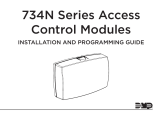Page is loading ...

PROXIMITY CARD READERS
Proxy-3A, Proxy-3M, Proxy-3MA
User’s Manual

3
TABLE OF CONTENTS
1
GENERAL ........................................................................................................................................... 4
2
SPECIFICATIONS .............................................................................................................................. 4
3
STANDARD DELIVERY ................................................................................................................... 5
4
DESIGN, MOUNTING, CONNECTING ........................................................................................... 5
5
OPERATION ....................................................................................................................................... 6
6
ADJUSTING ........................................................................................................................................ 6
7
TESTING ............................................................................................................................................. 6
8
MAINTENANCE AND REPAIR ....................................................................................................... 6
9
TROUBLESHOOTING ....................................................................................................................... 7
10
TRANSPORTATION, STORAGE, RECYCLING ............................................................................. 7
11
MANUFACTURER WARRANTY .................................................................................................... 7
12
CERTIFICATES .................................................................................................................................. 7
APPENDIX A ............................................................................................................................................. 8
APPENDIX B ............................................................................................................................................. 9

4
This User’s Manual is intended to discuss operation principles of proximity card readers Proxy-3A,
Proxy-3M, Proxy-3MA.
1 GENERAL
1.1 Proxy-3A, Proxy-3M, Proxy-3MA Proximity Card Readers (hereinafter referred to as the
readers) are to be used in intrusion alarm systems and access control systems. The readers are designed
to read the codes of credentials sending them to control and indicating equipment or access controllers
which support any of the following input data formats:
–
Touch Memory + RS-232 TTL (5 bytes + CRC);
–
RS-232/DATA + PWM/STROBE (5 bytes);
–
RS-232/DATA + PWM/STROBE (5 bytes + CRC);
–
Wiegand-26, Wiegand-37, Wiegand-44;
–
ABA TRACK II (10 digits);
–
ABA TRACK II (13 digits).
A Proxy-3A reader supports operation with standard ID cards and key-fobs of the EM Marin
standard and with HID ProxCard II cards.
A Proxy-3М reader supports operation with ID cards of the MIFARE
®
standard family, such as
MIFARE Ultralight, MIFARE Standart 1 KByte, MIFARE Standart 4 KByte.
A Proxy-3МA reader supports operation with ID-cards and key-fobs of both standards
MIFARE and EM-Marin as well as with HID ProxCard II cards.
1.2 The reader can be used in security systems and access control systems.
1.3 The design of the reader doesn’t provide using it in aggressive and dusty media and in
ex-hazardous premises.
2 SPECIFICATIONS
The main specifications of the reader are shown in Table 2.1.
Table 2.1. Main Reader Specifications
Parameter Value
Supply Voltage - 8 to 15 V
Max Consumed Current
• Proxy-3A
• Proxy-3M
• Proxy-3MA
- 120 mA
- 180 mA
- 200 mA
Read Range
• Proxy-3A
• Proxy-3M
• Proxy-3MA:
Em-Marin, HID
MIFARE
- Up to 12 cm
- Up to 6 cm
- Up to 12 cm
- Up to 6 cm
Operating Temperature - Minus 25°С to +60°С
Relative Humidity - 95%
Ingress Protection Rating (GOST 14254-96) - IP20
Weight - 0.2 kg max
Overall Dimensions - 143 mm × 71 mm × 25 mm
Continuous Work Time - Round-the-clock
MTBF in quiescent mode - At least 80,000 hours
Non
-failure Operation Probability - 0.98758
Average Lifetime - 8 years

5
3 STANDARD DELIVERY
Item Q-ty, pcs.
Proxy-3A (Proxy-3M, Proxy-3MA) Proximity Card Reader 1
Data Sheet 1
Detachable terminal blocks 2
Woodscrews with wall plugs 2
Packing 1
4 DESIGN, MOUNTING, CONNECTING
4.1 Safety Precautions
Safety precautions while preparing the product for operation are as follows:
− The design of the reader meets the requirements of electric and fire safety in line with
Russian Standards GOST 12.2.007.0-75 and GOST 12.1.004-91.
− There are no potential hazard circuits within the reader.
− The reader is designed to provide its fire safety while emergency operating and on violations
of operation rules in line with GOST 12.1.004-91.
− Do shut off power from the reader before mounting, installing, or maintaining this one.
− Mounting and maintenance of the reader shall be carried out by persons with the second or
higher electric safety qualification level.
4.2 Design
The view and mounting dimensions of the reader are shown in Appendix A.
4.3 Mounting the Reader
4.3.1 The layout for attaching the reader to a wall is given in Appendix A.
4.3.2 The reader is to be attached to the wall using the two wood screws provided.
4.3.3 When the reader is to be installed on a metal surface use a non-metallic filler of at least 2
cm thick.
4.3.4 The front sticker is recommended to be pasted at the end of commissioning.
4.4 Wiring the Reader
4.4.1 The diagrams for connecting external circuits to the reader are shown in Appendix B.
4.4.2 The reader is equipped with a detachable terminal block to which wires are to be
connected.
4.4.3 To provide reliable operation for the reader, it is necessary to:
− Install the reader at a distance of at least 0.5 m from another reader (if present) and at least
1 m from an electromagnetic lock;
− Take into account that the input power voltage range of the reader is 8 V to 15 V;
− The reader and the device the reader is connected to (for example, S2000-4 or S2000-2) shall
be powered by the same 12 V dc power supply.
If, an addition, an electromagnetic lock is connected to the same power supply then power must
be supplied to the lock via a separate wire. It is highly recommended to power locks by a separate
power supply.
If the electromagnetic lock is not equipped with a built-in circuit to suppress high voltage pulses
appearing when power is switched then a diode in reverse mode must be connected in parallel with the lock coil
(the maximum forward current for the diode must be at least 1 A).

6
5 OPERATION
After presenting a credential the reader sends the unique credential code in one of the selected
data formats which are mentioned in Section 1.1 of this Manual.
The reader supports controlling indication by an access controller or control and indicating
equipment. For this purpose the reader is equipped with the terminals to control its green and red LEDs
(LEDG and LEDR) and the beeper (BEEP). Also the possibility of selecting indication control polarity
is provided.
If external indication control is not provided then the reader responds on presenting a credential
by its own way: it beeps once and turns off the POWER indicator for a short time.
6 ADJUSTING
The format of output data and the reader indication mode are defined by means of the six-
position DIP switch which is between the detachable terminal blocks. Figure 1 represents the DIP-
switches.
Figure 1
Configurations of micro switches are as follows:
SW1 SW2 SW3 Output Data Format
OFF OFF OFF DALLAS + RS-232 TTL emulation (5 bytes + CRC)
OFF OFF ON RS-232/DATA + PWM/SRTOBE (5 bytes)
OFF ON OFF RS-232/DATA + PWM/SRTOBE (5 bytes + CRC)
OFF ON ON Wiegand-26
ON OFF OFF Wiegand-37
ON OFF ON Wiegand-44
ON ON OFF ABA TRACK II (10 digits)
ON ON ON ABA TRACK II (13 digits)
SW4 Polarity of the Control Signal for LEDs and Beeper
ON Active “1” (+5 V)
OFF Active “0” (0 V)
SW5 SW6 Performance of the READY indicator when both GREEN and RED LEDs control
signals are active
OFF OFF Illuminates with GREEN and RED alternately twice per second
OFF ON RED LED only
ON OFF GREEN LED only
ON ON GREEN and RED LEDs simultaneously
7 TESTING
The reader having been powered on, it shall beep three times in various tones while light
indicators at both sides of the reader shall turn on one-by-one in the following order: blue, red, and
green ones; then blue indicators shall illuminate again (if no external indication control is performed).
Present a credential to the reader. After reading the code of the credential the reader beeps once.
Further performance of the LEDs and the reader’s beeper depends on how the controller responds to the
presented credential
.
8 MAINTENANCE AND REPAIR
8.1 Maintenance works shall be carried out at least annually by electricians qualified for
Electrical Safety of Class III or higher.

7
8.2 The reader is serviced according to a scheduled-preventive system which provides annual
maintenance. The maintenance shall include the following:
– Checking the exterior conditions of the reader;
– Testing functionality of the reader according to Section 7 of this Manual;
– Inspection for secure mounting of the reader and good conditions of wires and terminal
tightening.
WARNING!
The manufacturer does not accept any claims without an incident/malfunction report.
8.3 A reader’s failure being a result of consumer’s not observing mounting or operation
rules is not a reason for claims and warranty repair.
WARNING!
Do not try to remove the reader’s PCB, this automatically annuls the warranty.
8.4 Claims shall be submitted to the following address:
NVP BOLID CJSC, #4 Pionerskaya Str., Korolyov, Moscow Region, Russia, 141070
.
Tel./fax: +7 (495) 775-71-55 (PBX). E-mail: [email protected].
8.5 In case of any issue related to use of the product, please contact with the technical support:
+7 (495) 775-71-55 or e-mail:
9 TROUBLESHOOTING
9.1 The list of possible failures and the ways to repair them is shown in Table 9.1.
Table 9.1 Possible Failures and Repair
Failure
Cause
Solution
The LEDs on each side of the reader doesn’t
illuminate Input power is not
applied
Check input power
voltage on the relevant
inputs of the reader
After presenting a credential the reader beeps but the
device the reader is connected to doesn’t respond on
presenting the credential and the reader indicates
nothing.
Poor contact in the lines
D0, D1 or the device is
improperly adjusted
Check the contact, check
settings of the device and
the reader
10 TRANSPORTATION, STORAGE, RECYCLING
10.1 The readers packed for transportation can be stored in unheated warehouses at
ambient temperature from minus 50°С to + 50°С and relative humidity up to 95% at +35°С.
10.2 The readers in consumer packaging shall be stored in heated warehouses at ambient
temperature from +5°С to +40°С and relative humidity up to 80% at +20°С.
10.3 The reader is to be recycled taking into account that there are no toxic components in
it. 10.4 Precious material content: not subject to inventory accounting in case of storage, disposal
and recycling (Clause 1.2 of Russian Standard GOST 2.608-78).
11 MANUFACTURER WARRANTY
11.1 The manufacturer guarantees that the product meets technical requirements specified in
the manuals if the user follows the instructions for shipment, storage, installation, and usage.
11.2 Warranty period is 18 months but no more than 24 months from the manufacturer's date
of issue.
12 CERTIFICATES
12.1 Proxy–3A, Proxy–3M, Proxy–3MA Proximity Card Readers meet the requirements of
Technical Regulations of Custom Union TR CU 020/2011. This is approved by Conformity Certificate
№ RU С-RU.МЕ61.В.01610.
12.2 Production of proximity card readers Proxy–3A, Proxy–3M, Proxy-3MA is certified
according to GOST ISO 9001-2011 by a conformity certificate No.РОСС RU.ИК32.К00153.

8
Appendix A
View and Overall Dimensions

9
Appendix B
Connection Diagrams
Table 1. Reader Contacts
No.
Name Purpose
1 +12 V Reader power voltage
2 GND Common wire
3 D0 See Table 2
4 D1 See Table 2
5 LEDG Green LED control
1)
6 LEDR Red LED control
1)
7 BEEP Beeper control
1)
Table 2. Functions of the Terminals D0, D1 for Various Output Data Formats
(defined by the SW1–SW3 switches positions)
Terminal 3 (D0/TM) Terminal 4 (D1)
1
Touch Memory + RS-232: Touch
Memory data Touch Memory + RS-232: RS-232 (TTL) data,
2400 bps, (5 bytes + CRC)
2
RS-232/DATA (5 bytes) PWM/STROBE (5 bytes)
3
RS-232/DATA (5 bytes + CRC) PWM/STROBE (5 bytes + CRC)
4
Wiegand-26: Data “0” Wiegand-26: Data “1”
5
Wiegand-37: Data “0” Wiegand-37: Data “1”
6
Wiegand-44: Data “0” Wiegand-44: Data “1”
7
ABA TRACK II (10 digits): Data ABA TRACK II (10 digits): Data
8
ABA TRACK II (13 digits): Strobe ABA TRACK II (13 digits): Strobe
1)
Not connecting terminals 5, 6, and 7 with the fire and alarm control unit
or access controller means that level of logic ‘0’ is applied to them
.

10
Appendix B
(continued)
/