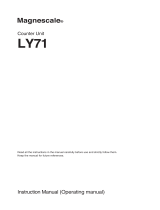Page is loading ...

1/9
LY71 with LX71-KR comparator function
Ver.2 (2022.10)
CS&S
LY71 & LZ71-KR
Comparator function
Quick reference manual
1. First of all
2. Judgment display and judgment output
By combining LY71 with LZ71-KR (comparator unit), open
collector output and relay output of up to 4 levels are possible
when the comparator function is selected, and 1 level when the
positioning function is selected. It supports both length display
and angle display.
This manual mainly describes how to operate the comparator
function. For detailed information on LZ71-KR, refer to the
instruction manual.
LY71
LZ71-KR
Setting
value 1
Setting
value 2
Setting
value 3
Setting
value 4
Setting value and judgement
Judg.
Measuring value
Judgment
Judgment status display (example)
(Condition: Setting value 3 ≤Measured value < Setting value 4)
OFF
OFF
OFF
OFF
OFF
ON
ON
ON
ON
ON
Judgement output
Open collector output
Relay output
Output circuit
Output 0
Output 1
Output 2
Output 3
Output 4
Display unit
+V
External output
Current value
Setting value
Setting value
Judgment display
( to , )
The corresponding
lamp lights up
Lamp indicating the
upper limit of the
set value
Lamp indicating the
lower limit of the
set value
(Example of 4-level setting)
(Example of
4-level setting)
Judges the lower and upper limits for the set value
(Output 0 to output 4)
The upper display shows the current value, and the middle and lower
rows display the compare setting value. Judgment against the set
value is displayed by number and NG.
Judgment output timing chart
Judgment result is open collector output and relay output
Table of contents:
1. First of all
2. Judgment display and judgment output
3. Display of comparator setting value
and judgment result
4. Installation / connection
4-1. Appearance
4-2. Insertion of expansion unit
4-3. I/O signal connection
5. Comparator function settings
(in advanced settings)
6. Comparator setting operation
7. Functional comparison between LZ71-KR
and old model LZ51-K/R
Setting
value 1
Setting
value 2 Setting
value 3
Setting
value 4
Large
Small Size of compared value
4
Judg. Judg. Judg. Judg.
1 2 3 54
Judg.
Judg.
Judg.
Judg.
Judg.
1
2
3
4
5
1 5 NG
Judg. Judg. Judg. Judg. Judg.
1 2 3 54

2/9
LY71 with LX71-KR comparator function
When using 1 level
Condition: When display switching is set to "automatic"
When using 2 level
Output 0
Output 1
Output 2
Output 3
Output 4
OFF
OFF
OFF
OFF
OFF
ON
ON
ON
ON
ON
OFF
OFF
OFF
OFF
OFF
ON
ON
ON
ON
ON
Judgement output
Setting value and judgement
Judgment display and count display
Judgement output
Setting value and judgement
Judgment display and count display
Judgement output
Setting value and judgement
Judgment display and count display
Shows the judgment area for
the setting value.
Shows the judgment output of the comparing.
Shows the display for each
comparing area.
Setting value 1
Current value
Light
Condition Judgment output
Measured value < Setting value 1 Output 0
Setting value 1 ≤ Measured value ≤ Setting value 2 Output 1
Setting value 2 ≤ Measured value ≤ Setting value 3 Output 2
Setting value 3 ≤ Measured value ≤ Setting value 4 Output 3
Setting value 4 ≤ Measured value Output 4
3. Display of comparator setting value and judgment result
LargeSmall Size of compared value
LargeSmall Size of compared value
Measured value < Setting value 1 Setting value 1 ≤Measured value
Setting value 1 ≤Measured value < Setting value 2
Measured value < Setting value 1 Setting value 2 ≤Measured value
Setting
value 1
Setting
value 2
Measuring value
Judgment
Setting
value 1
Setting value 1
Current value
Setting
value 1
Measuring value
Judgment
Setting
value 2
Setting
value 1
Judgment Judgment
Judgment Judgment Judgment
Output 0
Output 1
Output 2
Output 3
Output 4
Light
Light
Current value Current value Current value
Setting value 1 Setting value 1 Setting value 1
Setting value 2 Setting value 2 Setting value 2
Upper limit
value lamp
Lower limit
value lamp
Judg.
Judg.
Judg.
Judg.
Judg.
1
2
3
4
5
Judg.
Judg.
Judg.
Judg.
Judg.
1
2
3
4
5
Judg. Judg.
Judg. 1Judg. 2
Judg. 1Judg. 2Judg. 3
Judg. 1Judg. 2Judg. 3
12
1 2 3
12
*In the case of 1 level setting, the NG lamp always lights up.

3/9
LY71 with LX71-KR comparator function
When using 3 level
When using 4 level
OFF
OFF
OFF
OFF
OFF
ON
ON
ON
ON
ON
Judgement output
Setting value and judgement
Judgment display and count display
Judgement output
Setting value and judgement
Judgment display and count display
LargeSmall Size of compared value
LargeSmall Size of compared value
Setting value 1 ≤ Measured value < Setting value 2Measured value < Setting value 1
Setting value 4 ≤ Measured valueSetting value 3 ≤ Measured value < Setting value 4Setting value 2 ≤ Measured value < Setting value 3
Output 0
Output 1
Output 2
Output 3
Output 4
Output 0
Output 1
Output 2
Output 3
Output 4
Setting
value 2
Setting
value 1
Setting
value 4
Setting
value 3
Setting
value 2
Setting
value 1
Setting
value 3
Measuring value
Judgment
Measuring value
Judgment
Setting
value 2
Setting
value 1
Setting
value 3
Setting
value 2
Setting
value 1
Setting
value 3
Setting
value 4
Judgment Judgment
Judgment Judgment
Judgment Judgment
Judgment Judgment Judgment
Light
Light
Light
Light
Setting value 3 ≤ Measured value
Measured value < Setting value 1 Setting value 1 ≤ Measured value < Setting value 2
Setting value 2 ≤ Measured value < Setting value 3
Current value
Setting value 2
Setting value 3
Current value
Setting value 2
Setting value 3
Upper limit
value lamp
Upper limit
value lamp
Lower limit
value lamp
Lower limit
value lamp
Current value
Setting value 3
Setting value 4
Current value
Setting value 3
Setting value 4
Current value
Setting value 2
Setting value 3
Current value
Setting value 1
Setting value 2
Current value
Setting value 1
Setting value 2
Current value
Setting value 1
Setting value 2
Current value
Setting value 1
Setting value 2
OFF
OFF
OFF
OFF
OFF
ON
ON
ON
ON
ON
Judg.
Judg.
Judg.
Judg.
Judg.
1
2
3
4
5
Judg.
Judg.
Judg.
Judg.
Judg.
1
2
3
4
5
Judg. 1Judg. 2Judg. 3Judg. 4
Judg. 1Judg. 2Judg. 3Judg. 4
Judg. 2
Judg. 1
Judg. 3Judg. 4Judg. 5
Judg. 1Judg. 2Judg. 3Judg. 4Judg. 5
12
345
12
3 4

4/9
LY71 with LX71-KR comparator function
This section describes the installation of LZ71-KR and the connection of input / output signals.
4. Installation / connection
4-1. Appearance
4-2. Insertion of expansion unit
Number Explanation
①60pin connector to connect to the LY71 main unit
②Input connector (set number, latch input)
③Output connector (comparing judgment)
Open collector output
④Output connector (comparing judgment)
Relay output
Pin 1Pin 1Pin 1
①Remove the blindfold on the back of the LY71. (Fixed with two screws)
There are two slots, but it works regardless of which one you insert.
②When inserting, align it with the board guide groove.
Insert it all the way in so that the 60-pin connector fits tightly.
③Secure the expansion unit with two screws.
Use the accessory jig to remove the expansion unit.
LZ71-KR
Screw
Screw
The board guide groove
Removal jig
LZ71-KR
LY71

5/9
LY71 with LX71-KR comparator function
Open collector output
4-3. I/O signal connection
1pin1pin
Open collector output
Relay output
Wiring of connector with terminal block :
The wire size that can be connected on this terminal
block is AWG26 to 20. Remove 8mm of outer sheath, and
while pressing Ⓐin the terminal hole with a flat-blade
screwdriver, insert it until the wire is placed, and then
remove the screwdriver.
Cable :
For the output cable, use a cable with a shield structure equivalent to
AWG26 to 20 as shown in the figure below. Fix the shielded wire to the
expansion unit fixing screw on the LY71 side.
Input connector
(set number, latch input)
Shielded wire processing :
Connect the shielded wire on the expansion unit side to either of the
two screws that secure the expansion unit. Of course, the LY71 body
must be firmly grounded. If the connector case used on the device side
is of the type that contacts the FG, connect the shielded wire to the
connector case. If not, wire the shield with a lead wire so that it drops
on the FG on the device side.
1pin
Number Signal Judgement
①*OC0 Output 0
②*OC1 Output 1
③*OC2 Output 2
④*OC3 Output 3
⑤*OC4 Output 4
⑥COM ー
Output connector pin assignment
Open collector output
Relay output
Display unit side
+V
Pin 1 to Pin 5
Terminal Output circuit
Pin 6
Relay output
Number Signal Judgement
①*RY0 Output 0
②*RY0
③*RY1 Output 1
④*RY1
⑤*RY2 Output 2
⑥*RY2
⑦*RY3 Output 3
⑧*RY3
⑨*RY4 Output 4
⑩*RY4
Terminal
Contact the shield with
the connector case
Treat the shield
with leads
Connection processing of
shield with lead wire
Output signal rating :
Rated working voltage: AC100, DC24V
Rated working current: (resistive load) 0.3A
Operating time: Approximately 2ms
Recovery time: Approximately 1ms
Electrical life: 100,000 times or more
Output signal rating :
Voltage: DC12V-24V
Current: up to 15mA
Equivalent to AWG 26 to 20
8mm
Cable cross section
Outer sheath
Shield
Accessories
Output circuit
Display unit side
Output connector pin array
Output connector pin assignment

6/9
LY71 with LX71-KR comparator function
+V
Switching of comparing set number and latch input
Number Signal Input
①+Vcc External power
input
②CMP0 Bit0
③CMP1 Bit1
④CMP2 Bit2
⑤CMP3 Bit3
⑥LATCH Latch
⑦COM Common
Input connector pin array
Terminal
Input circuit
Signal Set
00
Set
01
Set
02
Set
03
Set
04
Set
05
Set
06
Set
07
Set
08
Set
09
Set
10
Set
11
Set
12
Set
13
Set
14
Set
15
CMP0 H L H L H L H L H L H L H L H L
CMP1 H H L L H H L L H H L L H H L L
CMP2 H H H H L L L L H H H H L L L L
CMP3 H H H H H H H H L L L L L L L L
H:High L:Low
* If CMP0 to CMP3 have no signal, set-00 is automatically selected.
Pin 1
Pin 2 to Pin 6
Pin 7
Input signal
GND
External power supply
+ 12V or + 24V
Switch
circuit
①
Display unit side
Timing chart
High
Low
Input signal
(CMP0 to CMP3)
10ms or more
70ms or more
2nd input
Keep the input signal low for 10ms or more.
Please allow at least 70ms when re-entering.
GND
Input circuit delay time:
When the external power supply is + 24V and the above ①is connected, the delay time until the
photocoupler is turned on is about 350μs.
If the external power supply is + 24V and the above ①is not connected, the delay time until the
photocoupler is turned on is about 3μs.
It takes about 3ms at the shortest from turning on the photocoupler to internal operation.
Photo coupler
1st input
External side
Selection of comparison set number
Input connector pin assignment
Input connector
7-Pin
LZ71-KR

7/9
LY71 with LX71-KR comparator function
If you connect the comparator unit LZ71-KR to LY71, you can set the comparator conditions in the LY71 advanced settings.
5. Comparator function settings (in advanced settings)
Advanced settings of LY71 main unit
Aaxis
Baxis
Caxis
When the setting is completed, switch to the normal display.
Press key to return to the normal display.
Up to two comparator values can be displayed.
If you set 3 or more comparator values, select "Auto" to automatically switch the
comparator value according to the current value.
Note: When setting two or more comparator values, you must select "Manual" for the
first time.
Press the setup key in
the normal count display
Display value is normal display
With either "C" or "L" setting, the output signal is
in the latched state when the latch signal is ON.
(Comparator function)
Press the key several times to set the comparator function
0.5s when passing the positioning point
(positioning function)
Option Unit Settings
About a second later
CMP
Comparator Unit A-axis
◆Set the output mode of the data
◆Specify what to judge
B-axis
key to select
Setting in key
Press the axis selection keys for
each axis to set the functions.
Set up in key
Go to the next section
key to select
Axis 1
Additive axis
Current value
Maximum value
Minimum value
P-P value
Left side Right side
◆Display switching can be set
C-axis key to select
Setting in key
Manual
Automatic

8/9
LY71 with LX71-KR comparator function
The separate setting value can be set up to 4 steps for one set. Up to 16 sets can be set.
6. Comparator setting operation
Signal Set
00
Set
01
Set
02
Set
03
Set
04
Set
05
Set
06
Set
07
Set
08
Set
09
Set
10
Set
11
Set
12
Set
13
Set
14
Set
15
CMP0 H L H L H L H L H L H L H L H L
CMP1 H H L L H H L L H H L L H H L L
CMP2 H H H H L L L L H H H H L L L L
CMP3 H H H H H H H H L L L L L L L L
Selection of comparison set number
Judgment output
Combination of comparator setting values
16 set
Comparator setting value
(Maximum 4 levels) X
CP No. key ENT key
CP No. input display
Input display of comparator value
Key used when setting the comparator START key Add difference value key
Cancel key
①Enter the set number of the comparator to be set
CP No. key Number key ENT key
Select Set-00 (example)
ABS lamp
②Enter the setting value. If there are two or more values, enter them in ascending order. You cannot enter a number smaller than the
number you have already entered. If you want to re-enter, please operate the cancel key or START key (delete).
Axis selection key Number key ENT key
Axis selection key
Precautions when entering setting values
1: Enter from the smallest setting value
Setting value 1 <Setting value 2 <Setting value 3 <Setting value 4
2: If the entered setting value is larger than the later setting value,
all the setting values after that are deleted.
3: When setting two or more comparator values, it cannot be set
unless "Manual" is selected in the comparator function setting of
the advanced settings for the first time.
Numerical
value
Operation to directly enter the setting value
Operation to input the setting value as the difference value
A small setting value has already been entered, and an additional difference value is entered.
Difference
value
* ABS lamp blinks
* ABS lamp blinks
procedure
Condition Judgment output
Measured value < Setting value 1 Output 0
Setting value 1 ≤ Measured value ≤ Setting value 2 Output 1
Setting value 2 ≤ Measured value ≤ Setting value 3 Output 2
Setting value 3 ≤ Measured value ≤ Setting value 4 Output 3
Setting value 4 ≤ Measured value Output 4
H:High L:Low
* If CMP0 to CMP3 have no signal, set-00 is automatically selected.
Axis selection key Add difference value key Difference value ENT key

9/9
LY71 with LX71-KR comparator function
7. Functional comparison between LZ71-KR and LZ51-K/R(previous model)
Item
LY51 LY71
LY51-K LY51-R LZ71-KR
Comparator target Current value, maximum value, minimum value, P-P value(For 1st axis or 2nd axis addition value)
Comparator set
selection Up to 16 sets possible (Button operation or external operation)
Judgment output
Number of contacts: 5 points
Open collector output
* Max.300mA / DC24V
Number of contacts: 5 points
Relay output
*AC100V, DC24V, 0.3A
Number of contacts: 5 points
Photocoupler output
(Open collector)
* Max.15mA / DC12 to 24V
Relay output
*AC100V, DC24V, 0.3A
Output connector Open collector output (8pin)
Connector used: DIN jack 8P
Relay output (10pin)
Connector used:
MC1.5/10-STF-3.81(Connector)
MC1.5/10-STF-3.81(Terminal part)
Photocoupler output (6pin)
Relay output (10pin)
Made by Phoenix Contact
External input
Photocoupler input
・Set selection
・Latch
ON time 25ms or more
Wait time 30ms or more until the next input
Photocoupler input
・Set selection
・Latch
ON time 10ms or more
Wait time 70ms or more until the next input
External input delay
time
With chattering prevention
350us + minimum 10ms (when using 24V)
3ms + minimum 10ms (when using 5V)
No chattering prevention
20us + minimum 10ms (when using 24V)
3us + minimum 10ms (when using 5V)
With chattering prevention
350us + minimum 3ms (when using 24V)
No chattering prevention
3us + minimum 3ms (when using 24V)
External input
connector 20-Pin 7-Pin
External latch Comparator operation can be selected at the time of external latch input
(Latch data or internal count data)
Holds the comparator result when an external
latch is input
Positioning function
With function (depending on the initial setting)
Output 1 level
Set selection: Up to 16 sets
LZ51-K LZ51-R LZ71-KR
LY51 LY51 LY71
/