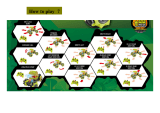Page is loading ...

IQ sound IQ-8265BT Backpack Party Speakers Instruction Manual
SAFETY INSTRUCTIONS
• Do not use this product near sources of water.
• Clean only with dry cloth.
• Do not block any ventilation openings.
• Do not install near any heat sources such as radiators, heat registers, stoves, or other
apparatus (including amplifiers) that produce heat.
• Protect the power cord from being walked on or pinched particularly at plugs,
convenience receptacles, and the point where they exit from the apparatus.
• Only use attachments/accessories specified by the manufacturer.
• Unplug this apparatus during lightning storms or when unused for long periods of
time.
• Refer all servicing to qualified service personnel. Servicing is required when the
apparatus has been damaged in any way, such as power-supply cord or plug is

damaged, objects have fallen into the apparatus, or has been dropped.
SPECIFICATION
Bluetooth version: V5.0
Function: Bluetooth,TWS, FM, AUX, USB Disk, TF Card, LED
Rated Voltage: DC 5V/1000mA
Rated Power: 10W x 2 Speaker: 2 x 6.5 inch (2 x10W) SNR: 79 dB
Working Distance: 10
Metres Battery: 3.7V/4500 mAh
Lithium battery (Non replaceable)
Charging time: Approx. 4-6 Hrs
Play time: Approx. 3-4 Hrs(50% of the volume)
Product size: 260 x 215 x 453 mm
Frequency response: 60Hz-13KHz
BATTERY INFORMATION
WARNING: The device is equipped with an integrated lithium battery.
The battery cannot be replaced. Do not attempt to remove the battery
from the device.
ICON AND FUNCTION DESCRIPTION

1. INPUT 5V
2. CHARGE LED
3. LED SW
4. TF
5. POWER /VOLUME
6. USB
7. AUX IN
8. M IC IN
9. MODE I M.VOL+
10. LED MODE
11. REPEAT/ M.VOL-
12. PREV/REC
13. NEXT/MIC.PRI
14. PAUSE/PLAY TWS
OPERATION
POWER ON/OFF
• ON- Turn right the ‘POWER VOLUME’ (5) rotary knob until the knob’s blue light shows to
turn on the Speaker.

• OFF- Turn left the ‘POWER VOLUME’ (5) rotary knob until the blue light off to turn off the
Speaker.
BLUETOOTH CONNECTION
• The Speaker is automatically into Bluetooth pairing state with a
prompt tone after turning on the Speaker. And the Display shows
‘blue’.
• Search and connect the Bluetooth name ‘IQ- 8265BT’ in smart
phone or other device.
• After the device has been paired successfully for the first time, it
will connect automatically to the last connected device. (Note:
Each product could connect to one Bluetooth device only.)
MODE
• Press “MODE” (9) button to switch modes among Bluetooth /
USB / TF / AUX / FM. The Display will show the mode.
AUX AUDIO
• Plug one end of an Audio cable (not included) into the AUX Slot
on the Speaker, and the other end to a device, e.g. MP3, MP4.
Press the “MODE”(9) button to switch AUX mode and begin to
play the music in the device.
• Press TWS (14) button to play or pause music in Audio Mode.
USB DISK MODE
• Insert a USB disk into the USB Slot on the Speaker. The Speaker
will automatically enter to the USB MODE and play the music in
the disk. (Tips: USB Drive: Ver.2.0, Capacity 32GB, File format
type:MP3,WAV)

TF MODE
• Insert a TF card into the TF Slot on the Speaker. The Speaker will
automatically enter to the TF MODE and play the music in the
card. (Tips: Micro SD / TF Card Capacity: 32GB, File format
type:MP3,WAV)
FM MODE
• Press the “MODE”(9) button to switch to FM radio mode.
• Press TWS (14) button to auto-search channels in FM mode.
• It will take a few minutes to get all stations scanned and registered
in memory automatically.
• Turn the Knob (5) clockwise to turn up the volume.
• Turn the Knob (5) anticlockwise to turn down the volume.
• Press REC (12) button to switch to previous channel.
• Press MIC.PRI (13) button to switch to next channel.
MICROPHONE INPUT
• Plug the 6.5mm end of the Microphone cable (included) into the
MIC Socket on the Speaker, and the other end into the
Microphone (included) bottom.
• Slide the power button on the Microphone to turn on or off it,
then enjoy your Karaoke Time. Press and hold mm.°vgEL. (9)
button to increase the MIC volume. The display will also be
corresponding to the volume iktEctir_ level (16 is the Max). Press
and hold REPEAT (11) button to reduce the MIC volume.
Press and hold MIC.PRI (13) button and the Display shows
‘ON’ to turn on the ‘MIC priority’ function. Press and hold this
button again to turn off the function.
REPEAT FUNCTION
Short press REPEAT M.VOL- button (11) to repeat the current song in
USB mode or TF mode, and the display shows ‘ONE’. M.VOL-Press

again the button to repeat all songs in USB disk and TF card, the display
shows ‘ALL’.
LED LAMP KEY
• Turn on the Speaker, press the LED SW (3) to turn on the
Speaker’s Light, press again to turn it off.
• Short press the “LED MODE” button to change light mode.
TWS CONNECTION
TWS connection is only available for two of the same Party Speakers
model number ‘IQ- 8265BT
• Turn on both IQ- 8265BT Speakers and press and hold the TWS
buttons (14) of both Speakers to ON the TWS function, their
displays show ‘ON’ also.
• You will find only one ‘ IQ- 8265BT’ paring name in the phone
Bluetooth list.
• Press and hold the TWS button again to OFF the TWS function.
CHARGING THE SPEAKER
• Plug the USB- C end of the charging cable (included) into the DC
5V Charging Port on the Speaker, and the other USB-A end into a
power source 5V and with a minimum Amp 1A but not greater
than 3A.
• The Indicator Light stays in red when charging the Speaker. The
red light will be off when finishing the charging.
REMOTE CONTROL
Put 2 x AAA batteries (not included) into the remote control (included
in the package).
TIP: Ensure to operate directly in front of speaker display to make it
work more efficiently.

BATTERY INFORMATION
Requires: 2 X AAA batteries (NOT INCLUDED)
To insert batteries, slide open the battery compartment. Insert 2 X AAA
batteries (not included) into the compartment making sure the polarity
(+/-) is as indicated. Replace the battery cover ensuring it is securely
fastened.
CONTENTS
• Party Speaker x 1
• Wired Microphone x 1
• Remote Control x 1
• Charging Cable x 1
• Manual x 1
WARNING: Never allow children to attempt to replace batteries, this
should always be done by an adult. Never mix new and old batteries or
batteries of different types. Always remove spent batteries. Never
attempt to recharge non-rechargeable batteries. Supply terminals are not
to be short circuited. Store batteries in a cool, dry place at normal room

temperature. Recycle used batteries responsibly. Do not dispose of in
household waste. Remove batteries from product before extended
storage.
DISPOSAL
ENVIRONMENTAL PROTECTION
Waste electrical production should not be disposed of with household
waste. Please recycle where facilities exist. Check with your Local
Authority or retailer for recycling advice.
FCC Warning
This device complies with part 15 of the FCC Rules. Operation is subject
to the following two conditions:
1. This device may not cause harmful interference, and
2. this device must accept any interference received, including
interference that may cause undesired operation.
Any Changes or modifications not expressly approved by the party
responsible for compliance could void the user’s authority to operate the
equipment.
Note: This equipment has been tested and found to comply with the
limits for a Class B digital device, pursuant to part 15 of the FCC Rules.
These limits are designed to provide reasonable protection against
harmful interference in a residential installation. This equipment
generates uses and can radiate radio frequency energy and, if not installed
and used in accordance with the instructions, may cause harmful
interference to radio communications. However, there is no guarantee
that interference will not occur in a particular installation. If this
equipment does cause harmful interference to radio or television

reception, which can be determined by turning the equipment off and
on, the user is encouraged to try to correct the interference by one or
more of the following measures:
• Reorient or relocate the receiving antenna.
• Increase the separation between the equipment and receiver.
• Connect the equipment into an outlet on a circuit different from
that to which the receiver is connected.
• Consult the dealer or an experienced radio/TV technician for help.
This equipment complies with FCC radiation exposure limits set forth
for an uncontrolled environment.
This equipment should be installed and operated with minimum distance
20cm between the radiator & your body.
/