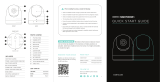Page is loading ...

F I + Z Lens Control
Rev 5.1

2
Preston Cinema Systems
1659 Eleventh Street
Santa Monica, CA 90404
Table of Contents
I. Introduction p-3
A. System
B. Hand Unit 3
C. Micro Force Zoom
D. Remote Iris Box
E. Optional Wireless Units
F. MDR3
G. DM-1X, DM-2, DM4 motors
II. FI+Z Basic Operation Summary p-4
A. Motor Driver and Digital Motor set-up
B. Hand Unit 3
III. Hand Unit Detailed Description p-8
A. Hand Grip p-8
1. Configurations
2. Changing the hand grip
B. HU3 Set-Up and Operation p-9
1. Main Display p-9
2. Menu Screen
3. Radio Channel Selection
4. Lens Set-Up p-9
5. Operating Mode p-12
6. System Menu p-13
7. Zoom Bargraph p-14
8. Lens Limits
9. Panatape and Cinetape. p-15
11. Light Ranger 2 p-15
10. Software Updates p-16
13. Remote Iris Unit
14. Focus Ring Light/Dimming
IV. MDR3 Detailed Description p-17
V. Digital Motors p-20
A. Digital Motor Brackets p-21
VI. MDR3 Brackets

3
VII. Battery Packs and Charger p-22
VIII. Technical Information p-23
A. FCC Statement
B. Connector Pin-Outs p-24
1. Hand Unit
2. MDR3
C. MDR3 Camera Cable list p-24
D. Transmitter Channels and Frequencies p-25
I. Introduction
A. System. The FI+Z system controls the complete array of lens and camera functions.
It consists of the Hand Unit HU3, one or more Motor Drivers, a set of Digital Motors, a
Micro Force zoom control, and a variety of optional controls including wireless Focus/Iris,
Zoom, and the Light Ranger 2 focus assist.
B. The HU3 gives focus pullers not only a robust and reliable unit but one whose
ergonomics allow the focus puller to accurately translate the changes in actors’ positions
on set to a precise movement of the focus knob.
Careful attention has been paid to protecting the unit from impact and environmental
damage. The microwave antenna is integrated within a form fitting cover. The iris slider
uses a magnetic sensor to eliminate the opening required for a conventional sliding seal.
The soft urethane handgrip and focus knob cover not only provide for comfortable all day
operation, but also protect the unit from shock.
Generation 4 (G4) transceivers address the challenges brought about by the proliferation of
wireless devices using the 2.4 GHz wireless band. Their new architecture results in a greatly
improved ability to reject interference from other devices operating in the same band as
well as out of band interference. The improvement in performance is quite significant,
typically 10x or better interference rejection than previous transceivers.
The HU3 and MDR3 can also be connected through a cable link using the command cable.
This provides high reliability communication over long distances (1km).
To address the metadata requirements of CGI, the MDR3 has motor position and camera
data available at the serial port for incorporation into a metadata stream.
Lens Mapping software matches the focus distance marks of a lens to the pre-printed
focus marking rings. Five focus rings, labeled A – E, cover focus distances from 9" (.35m)
to 6' (2m). The set of focus rings have large, easy to read, distance marks printed on a
bright fluorescent background for excellent visibility under all lighting conditions. The
rings are automatically illuminated in low light conditions by a pair of white LED's.

4
Once a lens is calibrated, it can immediately be used with any of the focus rings. The on-
board lens library holds data for 255 lenses. Calibration for a lens change only requires
the few seconds needed to choose the lens from the library.
A bright, sharp, OLED display shows camera, lens, and hand unit set-up status. Focus
distance settings can be displayed digitally for Cooke i-Lenses, or any lens which has been
calibrated to the unit. Data from compatible ultrasonic measuring devices (Panatape,
Cinetape) can be displayed.
The bright zoom bargraph display shows both the zoom lens position as well as user-set
end limits. End limits are set with Set/ Reset tactile switches arranged in three groups. An
LED in each group indicates when limits are active.
C. The zoom function is implemented by a Micro Force control. It can be directly
connected to the Hand Unit using a bracket or operated remotely using a cable. The
camera may be started either from the Micro Force or from the Hand Unit.
D. The Remote Iris Box provides a separate control for the Iris function. It is automatically
enabled when plugged into the Iris accessory connector on the Hand Unit.
E. Optional wireless units allow various lens and camera control functions to be split off
from the Hand Unit functions. The Focus-Iris unit is a single channel hand control. When
active, it takes over either the focus or iris function from the Hand Unit. The Radio Micro
Force module allows the zoom function to be split off from the Hand Unit. The Light Ranger
2 is a high-precision focus assist which generates a graphics overlay indicating the
direction and amount the focus knob must be turned to bring a subject into focus.
F. The Motor Driver (MDR3) supports 4 motor channels and camera run/stop. The 30
channel transceiver allows the simultaneous operation of both the Hand Unit 3 as well as
the optional wireless hand units listed previously. An integral voltage booster allows for
operation over a voltage range of 11 – 28 VDC. Switches are provided for adjusting Motor
Torque and reversing direction.
G. DM1X, DM2, and DM5 digital motors cover drive requirements from the largest zoom
lenses to small prime lenses. They have proven their toughness under extremes of
temperature, humidity and vibration. All of them use hardened metal gears with super-hard
coatings to give very low backlash over thousands of hours of operation.
II. FI+Z Basic Operation Summary.
A. Set-up the Motor driver (MDR3) and Digital Motors.
a. Slide the motor brackets onto the matte box support rods. Position the motors and
brackets so that the motor gears mesh with the corresponding lens gears. Couple

5
the lens motors to the lens gears. Adjust the motor positions relative to the lens to
have minimum backlash and tighten the handles of the motor brackets. Do not
couple the motor to the lens too tightly or binding will result. Check that the motor
brackets do not flex or slip on the matte box support rods. For normal lenses, the
Torque adjustment switches can be set in the middle position of their range.
Connect the motor cables from the motors to the MDR3.
b. Use the designated camera cable to connect the MDR3 to the camera accessory
receptacle. (See pages 24, 25 for the cable list). Connect the power cable from the
MDR3 to the camera or battery power receptacle. Important: check that camera is
capable of supplying sufficient current for the MDR3. This information is usually
provided the camera manufacturer in their specifications. A conservative estimate of
the maximum MDR3 current requirement is 1A per motor at 24VDC or 2A/motor at
12VDC.
c. Apply power to the MDR3. Press the reset button. The motors will calibrate
themselves to the mechanical span of the lens rings.
d. Select the MDR wireless channel with the channel selection switches either on the
top cover or the side channel display.
B. HU3 Set-up
a. Install the FM500 battery.
b. Press the Power Switch momentarily. The main display screen will appear.
To turn off the power to the unit, press the Power Switch for 3 seconds.
c. If MDR3 appears in the upper right corner of the display, the HU3 and MDR3 are
both set to the same wireless channel. If the wireless channels of the HU3 and MDR3
Main Display Screen
Lens Selection
Shows focus distance
in digital format
(Lens must be calibrated)
All functions are accessed through
the Menu key
Focus Ring Letter Host MDR Radio Channel
Signal Strength bars
Battery Charge

6
do not match, the message No Host! will appear in the upper left corner of the
display.
d. Match the HU3 wireless channel to the MDR3:
· Press the Menu soft key. “Channel” will be highlighted. Use the Nav key to move
the selection to the right. Change the channel number with the Nav key to match
the setting of the MDR3.
· The Signal Strength bars will appear. To return to the main menu, press the Nav
key left.
e. To use a blank focus marking ring, turn off the Focus mapping:
§ Press the Menu key.
§ Select Lens.
§ If the focal length and serial number of a lens appears to the right of “Lens”,
press Fmap OFF.
§ The HU3 is now ready for basic operation. The blank focus marking ring,
and iris marking strip can be used to manually mark lens calibrations.
f. Focus mapping eliminates the need to manually mark separate rings for each lens.
Data from the lens library is matched to pre-printed focus marking rings. This
makes process of lens changing quick and efficient. A detailed description of this
function showing the display screens is given in section III. To load focus data for a
lens and select a focus ring:
· Press the Menu key.
· Use the Nav key to select Lens.
· Press Choose.
· Select the lens location (All lenses, My List A…..)
· Select the lens and press OK or the Enter key (the center of the Nav key).
· Set the lens to infinity (as directed) and Enter/Next.
Menu Screen: Channel Selection

7
· Press Ring and choose a focus ring with the desired near focus.
· Install the same focus ring on the focus knob.
Hand Unit 3 Functions
Microwave Antenna Cover
Ambient Light Sensor
OLED Display
Pre-printed Focus
Marking Ring
Focus Knob with soft
Urethane Knob Grip
White LED’s (2) for
focus marking
ring. Brightness
adjusted with the
NAV key.
Molded Hand Grip
Zoom Bargraph
Iris Slider
senses through
housing wall.
Splash Resistant
Housing
Hand Unit Power
Camera R/S with LED 4-way Navigation “Nav” Key
& Enter key (in center).
3 x Soft Keys
Neck Strap
Attachment point
Set/Reset switches
for Focus, Iris and
Zoom
LEMO receptacle for
Remote Iris
Battery
Release

8
III. Hand Unit 3. Detailed Description
A. Grip Configurations.
1. The Hand Unit can be set-up with a molded Hand Grip for Focus and Iris control or with
the Hand Grip replaced by a flat cover to accommodate a bracket and Micro Force zoom
control.
2. Removing the Hand Grip. The Handgrip is removed to allow the bracket for the Micro
Force to be installed.
· Press the Grip Release toward the HU3 housing (1).
· Slide the Grip downward (2)
· Replace the Grip with the cover (3).
· Install the Micro Force bracket using the threaded hole at the rear of the
HU3.
HU3 with Hand Grip
and Quick Release Plate
HU3 with Micro Force
and bracket 4336
(1)
(2) (3)

9
B. Set-Up and Operation
1. Main Display Screen. Press the Power Switch momentarily. The OLED display will
show the Main Display Screen :
2. Menu Screen Options. Press the MENU soft-key; the MENU screen appears.
3. Select a radio Channel to match that of the Motor Driver:
Press the right side of the NAV key to highlight the Channel number. Change to the
desired channel by pressing the top and bottom pads of the Nav key. The antenna icon
and bars indicate the presence and signal strength of MDR2 units on that channel.
4. Selecting Lens with the Nav key (Fig. 6.1) allows lenses to be calibrated and their data
to be stored in the on-board library. The Focus Mapping software matches the witness
marks of calibrated lenses to the printed scales on the lens rings. The Ring key (Fig
6.1) is used to match the installed focus ring letter (A – E).
Main Display Screen
Menu Screen: Channel Selection
Lens Selection
Shows focus distance
in digital format
(Lens must be calibrated)
All functions are accessed through
the Menu key
Foc
us Ring Letter
Host MDR
Radio Channel
Signal Strength bars
Battery Charge
Fig 6.1
Fig 6.2
Fig 6.3

10
The Choose key (Fig. 6.1) brings up the list of folders containing lens data (Fig 6.2). The
All lenses
folder contains data on all of the lenses stored in the HU3 lens library. The
Library stores up to 255 lenses. Next brings up the contents of the selected folder (Fig
6.3).
The folders
My list A, B
, and
C
are used to store up to 15 lenses (3 screens) so that they
can be accessed quickly without having to scroll through the complete list. Pressing Add
allows a lens to be copied from the lens library to the
My list
folder (fig 6.4).
To use a lens from the library, choose a lens folder shown Fig 6.5. Using the Nav key
select the manufacturer (fig. 6.5, the lens type (fig. 6.6), and the lens (fig 6.7) and press
either OK or ENTER. Use the focus knob to set the lens to infinity as shown in Fig 6.8 and
press NEXT/ENTER. The lens name now appears on the main screen (Fig. 6.9).
To calibrate a new lens:
· Name the lens and store it in the lens library.
· Use the Edit function to calibrate the lens.
To name the lens, go to the Lens selection screen (FIG 6.2), select All lenses (Fig 6.2),
select a manufacturer’s folder (FIG 6.5), and Lens Type (FIG 6.6).
Press the New Lens key (Fig 6.7) and you will be asked to select the focal length (Fig 6.10),
and Serial Number (FIG 6.11). When finished, press Next and the lens name (18mm s/n
123) appears in the lens type folder (Fig 15). Note that the lenses are automatically sorted
in ascending values of the focal length.
Fig 6.4
Fig 6.5
Fig
6.6
Fig 6.7
Fig. 6.8
Fig. 6.9
Fig 6.10
Fig 6.11
Fig 6.12

11
To calibrate the lens press Edit (Fig 6.12). Select Calibrate Focus with the Nav key (Fig
6.13), and press OK or ENTER).
After the lens focus ring is set to infinity (FIG 6.14), the display indicates the first of ten
calibration distances (FIG 6.15). There are two versions of this display screen, one for
lenses with linear focus mechanisms, and a second for lenses with non-linear focus.
Choosing a lens type automatically brings up the corresponding display screen.
The display screen for lenses with linear focus mechanisms allow the user to scroll up and
down with the Nav key (FIG 6.15, and 6.16).
The display screens for non-linear lenses show fixed distances for each calibration point
as shown in Fig. 6.18 – 6.20.
After the tenth point is entered (Fig. 6.17, 6.20), the lens description is shown to the right
of the Lens entry of the Menu (Fig. 6.21). The letter “F” to the right of the lens description
indicates that the lens focus has been calibrated. The main screen (Fig. 6.22) shows the
lens information.
Fig 6.15 Fig 6.16 Fig 6.17
Fig 6.18 Fig 6.19 Fig 6.20
Fig 6.13 Fig 6.14
Fig.
6.21
Fig. 6.22
Fig. 6.23

12
To select the focus ring, →Menu (Fig 6.22) → Ring (FIG 6.21) and use the Navigation key ↕
to select either a ring (A – E) for metric or (Ai – Ei for imperial) (Fig. 6.23. The tables below
show the near focus distances for both the rings calibrated in imperial and metric units.
The printed labels Ai - Ei are pictured in Fig. 6.24 below. Note that the midpoint of each
scale is about twice the minimum focus distance. Although the ring can be chosen to
cover the entire focus range of the lens, it is often advantageous to choose the ring which
covers the minimum focus required for the actual shooting.
For example the Summilux 18mm lens has an 18” near focus, matching the Bi ring.
However if the closest distance required is 3’, only half of the knobs rotation would be
used. Choosing the Di ring instead would make the entire rotation of the focus knob
available and double the spread of distances, dramatically improving the precision.
Note that any focus ring can be used with any calibrated lens.
7. The Operating Mode allows the user to change which hand control axis, focus, iris, or
zoom, controls which motor. Pressing the Set-Up key (FIG. 7.1) brings up the screen
for allocating the 4-motor axes in the MDR3.
Ring Ai Bi Ci Di Ei
Near Focus 9” 18” 24” 36” 72”
Ring A B C D E
Near Focus .25m .50m .70m 1.0m 3.0m
Fig. 7.1
Fig. 7.2
Fig. 7.3
Fig.6.24 Increasing the “throw” of the focus knob by choosing focus ring
minimum focus.

13
Fig 7.2 shows the focus axis selected. To re-allocate the focus axis, tap the right side of
the Nav key to highlight “Focus”, Fig. 7.3. The north/south sides of the Nav key are then
used to cycle the axes: Focus→Iris→Zoom→Off. The “Off” selection is used when one of
the HU3 axes is being over-ridden by either a Focus/Iris or Radio Microforce hand unit.
The Off selection prevents the selected motor axis (focus for this example) from taking its
position command from the HU3 if the wireless signal from the Focus/Iris unit drops out.
This option is commonly used when the Iris function is being remotely controlled from
“Video Village” with a Focus/Iris unit.
The mode selection is also used to set-up the source for the AUX motor axis of the MDR4.
Selecting “AUX” allows the Nav key to cycle through all available hand controls: HU3 Focus,
HU3 Iris, HU3 Zoom, F/I Focus, F/I iris, Analog Focus, Analog Iris, and Analog zoom. The
Analog controls refer to units plugged into the analog port of the MDR3.
Zoom Mode Set-Up
The “Normal” zoom mode allows the HU3 zoom bargraph to indicate the lens zoom
position when the MDR3 is driving a zoom motor. When a Video lens with an internal
servo drive is used in conjunction with the MDR3, the required analog control signal is
made available by selecting the Video option. When this option is active, the zoom
bargraph will indicate the velocity of the zoom motor rather than its position, and limits
on the zoom range cannot be set.
8. The System Menu displays the installed firmware version, scans for other FI+Z systems
operating in the vicinity, sets-up the operating mode for the LED’s that illuminate the
focus rings, and specifies the focus distance units (imperial/metric).
Fig. 7.4
Fig. 7.5
Fig.
8.1
Fig.
8.
2
Fig. 8.3
Fig.
8.4
Fig.
8.5

14
Select Menu →System + Enter to see the System Info screen (Fig. 8.1). Pressing the
NETWORK key (Fig. 8.2) initiates a scan of all HU3 channels. The Occupied Channels
screen (Fig. 8.3) lists the channels in use and their signal strength. The Region key adjusts
the output power of the microwave link to comply with local regulations
The Network scan function (Fig. 8.2) will only detect G4 devices; it will not detect Wi-Fi,
Bluetooth, frequency hopping devices, etc.
Press the Light soft key (Fig.8.2) to display the options (Fig. 8.5) for illuminating the focus
ring.
The Auto option turns on the light automatically under dim conditions. The options may
be selected by using the Nav key to highlight the desired choice.
The OPTIONS (Fig. 8.4) selections consist of selecting distance units, and focus knob/iris
slider direction. Use the Navigation key to select the desired function. The default knob
direction is CW and slider direction is maximum aperture UP. Optional labels for the focus
rings are available for CCW direction use.
9. The Zoom Bargraph indicates the position of the zoom when the zoom is in Normal
mode (See section 7. Operating Modes.) Note that the bargraph of the Digital Microforce is
not active when connected to the HU3, as the zoom position is only available when a
digital motor is used. The zoom bargraph indicates the lens limits as described in the next
section.
10. Lens Limits (Fig. 10.1) can be set using the three groups of set/reset (s/r) keys. To
set a limit, move the motor to the first limit and press the set (s) key. While keeping the s
key pressed, move the motor to the second limit and release the s key. The limits are now
set and indicated by a lit LED in the corresponding group.
To remove a limit, press the reset key r.
The Zoom bargraph indicates the off-limits areas of the zoom range by two lit strips of
LED’s. The span of the allowed travel corresponds to the length of the un-lit LED’s.
Fig. 10.1

15
Lens limits can be used to lock a motor to a given position. This is done by setting a zero-
span, where the beginning and end of the range are the same point. To lock a motor,
position the motor to the desired point and press the set button twice.
11. Panatape and Cine Tape Interfaces.
The Panatape and Cinetape units can be used to provide a distance reading that is
displayed by the HU3 main display screen. The MDR3 serial port accepts data directly from
Panatape/Cinetape units while the MDR2 requires interface units 4534/4542 respectively.
Pressing the Fshow button switches the display from the remote distance measuring
device (Fig. 11.1) to a dual display (Fig 11.2) and finally to the default display (Fig.
11.3).
12. Light Ranger 2 (LR2)
The LR2 (Fig. 12.1) provides focus assist information in the form of graphics which overlay
the camera image (Fig. 12.2). In the Manual mode of operation, the overlay graphics
indicate the direction and amount the focus knob must be turned to bring a subject into
sharp focus. In the autofocus mode, the focus will track a subject selected from the 16
measurement zones. The HU3 display (Fig. 12.3) shows the distance selected in the target
area. http://www.prestoncinema.com/products_LR2_2014.html
Fig 11.1 Fig. 11.2 Fig. 11.3
Fig. 12.1 Figs. 12.2 (below) 12.3 (above)

16
13. Software updates can be downloaded from the website
http://www.prestoncinema.com/downloads.html. To load an update into the HU3:
· Install the boot loader program from the CD which is shipped with the FI+Z
system to a PC.
· Make sure that the Hand Unit is not powered.
· Connect the serial cable 4651(serial connector to 4-pin Lemo) between the serial
port of the pc and the Serial receptacle on the rear cover of the HU3.
· For laptops without a serial connector, use a USB to serial adapter.
· To initiate the update, open the HU3 update program on your PC. While holding
the iris set button down, press the Power button of the HU3. Release all buttons.
· The HU3 display will show the message “Ready to load”.
· The display on the PC should now report that it has found a connection to the HU3
and ask whether you want to proceed with the update. Choose yes. After the
program has completed the update, you can remove the serial cable from the HU3.
14. Remote Iris Unit
A socket is provided on the bottom of the HU3 for an external, cable connected, iris
control. When the external iris control is connected, the slide control on the FIZ will be
disabled.
15. Focus Ring Light. Under low light conditions, two white LED’s will automatically
illuminate the Focus Ring.
Fig. 14.1 Remote Iris Box p/n 4020

17
IV. MDR3. Detailed Description
The four channel MDR3 Motor Driver controls up to four motors, providing control signals
to the camera, and transfers camera operating data to the wireless network through the
transceiver module.
The MDR3 uses a lens calibration sequence to determine the mechanical limits of the zoom,
focus, and iris rings of the lens. This sequence is initiated whenever the Reset button on the
MDR is pressed, or whenever a motor is connected to the Motor Driver. Lens calibration
allows for precise, repeatable marks and also prevents accidental damage to the lens or
Digital Motor. An internal memory stores the positions of a calibrated lens for 12 hours
without external power.
To further protect the lens and driver electronics, the motors are electronically torque
limited and protected from overheating during stall.
MDR3: Torque and Direction Switches Input/Output Connectors
MDR3: Channel Display & Switches - Top Channel Display & Switches - Side

18
The LED status displays for motor torque and direction are activated by pressing any of
the red buttons. Change the Torque and Direction setting of a motor by pressing the
button adjacent to the corresponding connector. The bottom row of buttons controls the
torque and the upper row controls the direction.
· At each press of the torque button, the LED color changes to indicate the
maximum torque level: blue minimum, green mid-level, red – maximum.
· Pressing the direction button changes the motor direction to correspond with the
Hand unit. The white LED indicates the status.
· After approximately 4s from the last button press, the display will turn off.
Camera control signals are provided at the “Camera" receptacle of the MDR3. In addition,
the camera receptacle also provides:
· Serial control signals for controlling the internal servos of Fujinon Cabrio lenses.
· The signals required for VTR start for Sony cameras as well as internal zoom drive
for Canon and Fujinon video style lenses with integral zoom drives.
The Microwave Transceiver is located in the lid of the MDR3. It provides wireless bi-
directional communication between the MDR3, Hand Unit, Focus/Iris units and other clients
in the wireless network. The lid also contains a voltage booster enabling MDR3 operation
over an input voltage range from 11 to 30 volts.
The wireless channels are selected by pressing the up/down channel switches located on
both the MDR3 top cover and side. There are 30 channels numbered 0 – 29 and are
backwards compatible with the MDR2 G4 units. Channels 29 – 59 use enhanced data
encoding and eliminate interference between closely spaced units.
The software controlling the MDR3 is updated through the USB receptacle and the USB cable
that connects the MDRs to the USB receptacle of a PC or MAC (OS 10.5 or later). Software
updates are available either as a CD or download from our web site:
http://www.prestoncinema.com/downloads.html.
To initiate the update, remove power from the MDR3. Connect the USB cable between the
computer and MDR3 USB receptacle. Open the MDR3 update program. While holding the
reset button down, apply power to the MDR3. Release the reset button. The program
should now report that it has found a connection to the MDR3 and asks whether you want
to proceed with the update. Choose yes. After the program has completed the update, you
can remove the USB cable from the MDR3.
The serial receptacle functions:
· Accepts motion control commands from an external computer using RS-
232 data.

19
· Accepts distance data from the Panatape or Cinetape devices using the
Panatape interface cable p/n 4534 or Cinetape cable p/n 4542. It can also
take data from the Cooke i-Lens using cable p/n 4544. The distance data
is shown on the HU3 display.
· It can send motor position and camera data to an external device.
Time Code
A. Jamming TC with a Clockit device. After connecting the Clockit to the MDR3 with cable
4731, the HU3 will indicate that its TC is synced (see picture below). This feature
requires that the HU3 is running firmware version 2.14 or later.
B. MDR3 time code accuracy and stability. The MDR3 real-time clock is tuned at
the factory to better than 1 ppm accuracy at ambient temperature of 20C. To
maintain 1 frame accuracy at 24fps or 30 fps, the MDR3 should be jammed at 8
hour intervals or less, at ambient 20C.
D. Genlock Input. The TC connector has an input for genlock. When a genlock
signal is detected the lens metadata will be stored synchronously. The connector
pinout is shown from the termination side of the plug:
VII. Analog Input functions. When an analog control unit is detected at the Analog
receptacle, the corresponding motor channel(s) will be controlled.
A. Microforce zoom cables:
1. Digital Microforce, cable 4765.
2. Analog Microforce V+F3, cable 4766.
3. Gimbal Microforce, cable
B. Canon Broadcast Controls: Focus/Zoom splitter 4771.
C. Fujinon Broadcast controls: Focus/Iris/Zoom splitter 4770.
Pin #
Function
1 Gnd
2 TC in
3
4 Genlock in
5

20
V. Digital Motors
The DM-1X is a high speed and high power motor. It is specifically recommended for
driving the focus ring of cinema lenses.
The DM-2 is a smaller and lighter weight motor. It is recommended for driving the zoom
and iris of all lenses, and the focus for all but very stiff lenses.
The DM4X motor (right) is the smallest member of the family. It’s recommended for either
light-weight video lenses or the zoom/iris rings of small zoom or prime lenses.
Standard motor output gears are .80m. They are available in .25” and .50” face widths.
These standard gears are designed to accept additional “step-up” gears for use with
lenses having alternate gear pitches.
p/n Motor Gear/Application
4220 0.8m .25” wide
4221 0.8m .50” wide
4230 32DP .25” wide PV focus
4231 48DP .25” wide PV zoom
4232 64DP .25” wide PV iris
4240 0.5m Canon
4241 0.6m Fuji Focus, Zoom
4242 0.4m Fuji Iris
DM-1X DM-1X DM2 DM4X
p/n 4505 p/n 4205A p/n 4201A p/n 4206 & 4206A
(integral bracket) (integral bracket) both have integral brackets
/