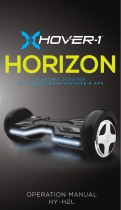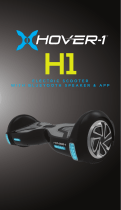Page is loading ...

@RideHover1 @RideHover1 @RideHover1
@RideHover1www.hover-1.eu

MY FIRST
FORKLIFT



MY FIRST
FORKLIFT
Operation Manual H1-FLFT
*Images used in this manual may vary slightly from
the product and are for reference purposes only.
IMPORTANT: KEEP FOR FUTURE REFERENCE
It is important for you and every rider to read
this manual before using this product.

HELMETS SAVE LIVES!
Always wear a properly tted helmet that complies with CPSC or CE safety standards
when you ride your vechicle.
WARNING
Correct Fitting:
Make sure your helmet
covers your forehead.
Incorrect Fitting:
Forehead is exposed and
vulnerable to serious injury.
2

This manual is designed to give you the information you need for the safe operation and maintenance of your
new Hover-1 My First Forklift. Please read it thoroughly before riding your Hover-1 My First Forklift.
Diagram
Parts List
Assembly
Controls
Checklist
Warnings
Care & Maintenance
Before Riding
Saftey Precautions
Riding your Forklift
Warranty
4
5 - 6
7-12
13
14
15
16-17
18
19-21
22
23
TABLE OF CONTENTS PAGES
INTRODUCTION
WARNING
Make sure you read this complete manual before riding
your Hover-1 My First Forklift. Failure to do so, or failure to
follow its guidelines could lead to serious injury or death.
3

HOVER-1 MY FIRST FORKLIFT DIAGRAM
SPECIFICATIONS
Battery 12V 10AH
Brushless Motor Drive 12V / 40W x2 (12V/20W x2)
Age of Use 3+
Maximum Load 66 lbs (30 kg)
Max Lifting Weight 22 lbs (10 kg)
Dimensions 57.5” x 24.8” x 39.8” (146 x 63 x 101 cm)
Speed 4 mph (6 km/h)
Usage Time Up to 2 hours
Charge Input AC: 110 - 220V Output DC: 12V-1000m
Fuse Self reset fuse
4
1. Front Fork
2. Fork Frame
3. Front Fork Link
4. Front Fork Lifting
5. Lever
6. Headlights
7. Roof
8. Chair
9. Support Frame
10. Trunk Lid
11. Door
12. Rear Wheel
13. Steering Wheel
14. Front Wheel
Please visit www.hover-1.com to request missing
or defective parts
1
2
3
4
5
6
7
8
9
10
11
12
13
14

(1) Front Fork Link
(4) Wheel Cover
(1) Support Frame
(Optional)
(1) Lower Frame Assembly
(Optional)
(1) Steering Wheel
(2) Front Wheels
(2) Rear Wheels
(1) Charging Cable
(1) Remote Control
(2) Levers
PARTS LIST
Drive
Gear
5
Please visit www.hover-1.com to request missing
or defective parts

(1) Body
(1) Roof
(1) Trunk
(1) Trunk
(2) Front Forks
(1) Front Fork Lifter
(1) Fork Frame
(1) Toy Pallet
(1) Seat
PARTS LIST
Please visit www.hover-1.com to request missing
or defective parts
6

CARE & MAINTENANCE
ASSEMBLING YOUR HOVER-1 MY FIRST FORKLIFT
7
x2
x2

ASSEMBLING YOUR HOVER-1 MY FIRST FORKLIFT
8
x4
x4
A
B C

CARE & MAINTENANCE
ASSEMBLING YOUR HOVER-1 MY FIRST FORKLIFT
9
x2
x2

CARE & MAINTENANCE
ASSEMBLING YOUR HOVER-1 MY FIRST FORKLIFT
10

CARE & MAINTENANCE
ASSEMBLING YOUR HOVER-1 MY FIRST FORKLIFT
11
x6

CARE & MAINTENANCE
ASSEMBLING YOUR HOVER-1 MY FIRST FORKLIFT
12
x4

CARE & MAINTENANCE
ASSEMBLING YOUR HOVER-1 MY FIRST FORKLIFT
13

2. MUSIC PLAYER
Plays sounds, music, mp3 and shows
battery life
1. LIGHTS
Turns lights on/o
4. STEERING WHEEL
Rotate wheel to turn the vehicle left and right
5. MUSIC
Press to play music tracks; hold to
decrease volume.
3. HORN
Press for horn sound, hold to increase
volume
6. POWER ON/OFF
Press to power vehicle on/o
7. THROTTLE/REVERSE
Push up for forward
Pull down for reverse
8. FORK LOAD UP/DOWN
Pull down to lower load
Push up to lift load
9. GAS PEDAL
Press to accelerate vehicle.
STEERING WHEEL & REMOTE CONTROL
14
2. MUSIC
Press for music tracks, hold
to decrease volume
1. HORN
Press for horn sound, hold
to increase volume
5. FORWARD
Moves vehicle forward
3. SPEED
Press to change speed
modes.
1 Light = Slow
2 Lights = Medium
3 Lights = Fast
6. BACKWARD
Moves vehicle backward
4. BRAKE
Stops the vehicle
8. RIGHT
Turns the vehicle right
10. DOWN
Lowers the fork load
7. UP
Lifts the fork load
9. LEFT
Turns the vehicle left
1
5
8
10
7
9
6
2 3 4
If the remote is not pairing to the forklift, follow these instructions
1. Turn o the Forklift and remove the batteries from the remote. Put batteries back into the remote.
2. Press and hold the code button on the remote while turning on the forklift.
3. When the remote begins to ash, release the code button. The remote should now be paired
* If the remote control lights ash when pressing any button then replace the batteries.
PAIR REMOTE TO FORKLIFT
1
2
3
4
5
6
7
8
9

Ensure your Hover-1 My First Forklift is fully assembled and correctly installed with screws secured tightly in place. Failure to do so may
result in serious bodily harm/death and damage to the vehicle.
After reviewing the pre-ride checklist, follow the steps below to begin riding your Hover-1 My First Forklift.
1. Turn on your vehicle by pressing and holding the power button.
2. Sit in Hover-1 My First Forklift and place feet onto foot rests.
3. Firmly grip the steering wheel and slowly push up on the left handle to accelerate.
4. To reverse, slowly pull down left handle.
5. Push up on right lever to lift the fork upwards.
6. Pull down on right lever to lower the fork downwards.
7. Press left most button on steering wheel to sound the horn.
RIDING YOUR HOVER-1 MY FIRST FORKLIFT
15

• Only use the charger and battery specied by the manufacturer.
• Before charging,check the charger, battery and plug for any damage. If anything is damaged, stop using the vehicle until it is repaired.
• Do not turn the vehicle on while charging and don’t turn the battery upside down
• While charging, the charger will warm up. If the charger does not warm up, the charger, battery or circuit may have failed.
1. Before use, parents should check whether the main parts are in good condition, whether the battery, wires and other parts
are damaged. Also check to ensure all screws are tight, and that there are no potential safety hazards. If any damage is found, stop
using the vehicle until all damage is repaired.
2. If the remote control is not used for an extended period of time, it is recommended that you remove the batteries to avoid battery
leakage, corrosion of circuit board and/or damage to remote control.
3. Check the battery, charger and wires for damage before charging. If any damage is found, stop using the product until it is repaired.
4. The vehicle should be parked indoors or covered with waterproof tarp to avoid water damage.
CARE & MAINTENANCE
16
/