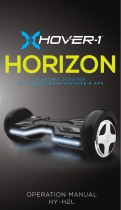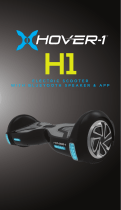Page is loading ...

1/37
TABLE OF CONTENTS
4. SURFUS Hover Board Specifications
5. Packing List
6. System Displays
6.1 Display Board
3. SURFUS Hover Board Smart-F Components
1. Product Introduction
2. Description of the SURFUS Hover Board
1. Product Introduction
2. Description of the SURFUS Hover Board
3. SURFUS Hover Board Smart-C Components
4
Smart-C Model
5
6
7
7
8
8
10
11
12
13
13
14
14
16
17
18
19
19
20
3. SURFUS Hover Board Smart-S Components
4. SURFUS Hover Board Specifications
6. System Displays
6.1. Display Board
1. Product Introduction
2.
Description of the SURFUS Hover Board
4.
SURFUS Hover Board Specifications
5.
Packing List
6.
System Displays
5. Packing List
Smart-S Model
Smart-F Model

26
6.1. Display Board
3. SURFUS Hover Board Smart-B Components 24
25
25
26
4.
SURFUS Hover Board Specifications
5.
Packing List
6.
System Displays
2/ 37
31-32
11. Bluetooth Function
7. Operating Procedures 27-29
29
30
30
8.
System Malfunction Protection & Alerts
9.
Battery
10. Battery Parameters
33-34
35-36
13. Warnings
11.1 Bluetooth Speakers 31
31-32
32
32
11.2 Mobile Phone Application
32
12 Maintenance and Storage
12.1
Cleaning of the SURFUS Hover Board
12.2 Storage of the SURFUS Hover Board
35
15. Warranty
34
14. Trouble Shooting
16. EC Declaration of Conformity
37
37
17. Certifications
18.
Manufacturer Contact Info
20
22
23
6.1. Display Board
1. Product Introduction
2.
Description of the SURFUS Hover Board
Smart-B Model

1. Product Introduction
● Read carefully and follow all of the information in this manual about the operating instructions and precautions. Users are
responsible for all the consequences that may be caused by violating the warning contents and prompt operations.
● 4WRD USA International LLC. /CHIC/SURFUS do not bear any legal liability for users who improperly operate the HoverBoards in
accordance with law.
● A hover board is typically known as a self-balancing two-wheel board which works on a rechargeable Lithium Ion
battery and has rubber mat platform above the wheels where the Hover Board rider stands.
● The hover board encompasses attractive features, design enhancements and provides for a great ride experiences.
● The technical parts include the logic board with circuit infrared sensors, electric motors under the wheels and gyroscopes with
speed sensors.
● The applied pressure on the two rubber mats allows the hover board to detect and signal readiness to move and makes it go.
● Amazing Speed: Fast acceleration and top speeds of up to 6.2 mph(10km/h) offer an exhilarating ride.
● Smart Indicators: LED battery indicators, pressure sensors, warning lights and sounds for safety.
● Lithium Ion Batteries: Fast charging, rides up to 12.4 Miles (20km) on a single charge.
● Self-Balancing Technology: Built in gyroscope and sensors makes balancing easy.
● Light Weight: Weigh up to 22 lbs. (10kg) which makes it easy to carry.
● Safety UL2272, UL2271 and UL60950-1 Certified.
● The SURFUS Hover Board is available in a variety of colors and styles.
4/ 37
The SURFUS Hover Board contains these amazing features:

2. Description of SURFUS Hover Board
● The SURFUS Hover Board is a high-tech electric transporter. It is based on dynamic balance principles that controls forward,
backward, turning, and spinning movements, as well as stopping.
● It is easy to operate, is environmentally friendly with a low carbon footprint and fun to use.
● The Hover board utilizes gyroscope, servo-control and acceleration sensor that are controlled by the rider's balance andcenter
of gravity. When the rider's body leans forward/backward, the power plant propels the hover board wheels forward/backward
accordingly.
● There are four sensors under the mat where the user steps onto the hover board. The mat will automatically adjust intothe
balancing mode when pressure is applied.
● The hover boart has a built-in inertia dynamic stabilization system that helps it maintain the desired direction of movement,
but does not guarantee balance and stability during left or right turns.
5/37

4. SURFUS Hover Board Smart-C Specifications
7/ 37
5. Packing List
The SURFUS Hover Board packing kit contains the following.
Description
Quantity
SURFUS Hover Board
Smart-C Model
1 1 1 1 1
Battery Charger Manual Warranty Card Certificate of
Approval
Descri-
ption
Specif-
ications
Notes
Net
Weight
22 lbs.
(10 kg.)
6.2 mph.
(10 km/h)
1.18 Inch.
(30 mm.)
4.33 Inch.
(110 mm.)
Non-
Pneumatic
hollow tire.
6.2-12.4
miles.
(10-20 km.)
Varies by
the riding
surface
type and
weight
on the
hover board
Applicable
globally
15
Degree
Slope
23.0 x 7.3 x
7.0 Inch.
(584 x 185x
178 mm.)
100-240Vac,
50-60Hz.
Lithium-ion
0 Degree
Max
Load
Capacit
44 -220 lbs.
(20-100 kg.)
Max
Speed
Distance
Range
Max
Climbing
Limit
Min
Turning
Radius
Battery
Power
requirem-
ents
Dimens-
ions
Ground
Clearance
Platform
Height
Tire
Type
Table 1.0
Table 2.0

The Display Board located on the top of the SURFUS Hover Board provides battery and operating indicators as listed below.
● Battery Indicators:
Section A- Green LED light indicates battery is sufficiently or fully charged.
Section A- Red LED light indicates battery charge is depleted or empty.
● Operating Indicators:
Section B- Green LED light (4WRD) indicates the system is ready to operate once the rubber mat switches are triggered.
Section B- Red LED light indicates a system error.
● Motion LED Lights:
The LED lights located on the front edge of the unit illuminate when pressure is applied to the rubber mat.
6. Systems Displays
8/ 37
6.1 Display Board.
Display Board
A B

● Read carefully and follow all of the information in this manual about the operating instructions and precautions. Users are
responsible for all the consequences that may be caused by violating the warning contents and prompt operations.
● 4WRD USA International LLC. /CHIC/SURFUS do not bear any legal liability for users who improperly operate the HoverBoards in
accordance with law.
● A hover board is typically known as a self-balancing two-wheel board which works on a rechargeable Lithium Ion
battery and has rubber mat platform above the wheels where the Hover Board rider stands.
● The hover board encompasses attractive features, design enhancements and provides for a great ride experiences.
● The technical parts include the logic board with circuit infrared sensors, electric motors under the wheels and gyroscopes with
speed sensors.
● The applied pressure on the two rubber mats allows the hover board to detect and signal readiness to move and makes it go.
The SURFUS Hover Board contains these amazing features:
1. Product Introduction
10/37
● Amazing Speed: Fast acceleration and top speeds of 6.2 mph(10km/h) create an exhilarating ride.
● Smart Indicators: LED battery indicators, pressure sensors, warning lights and sounds for safety.
● Lithium Ion Batteries: Fast charging, rides up to 12.4 Miles (20km) on a single charge.
● Self-Balancing Technology: Built in gyroscope and sensors makes balancing easy.
● Light Weight: The SMART-S model weighs 22 lbs which makes it easy to carry.
● Safety UL2272, UL2271 and UL60950-1 Certified.
● The SURFUS Hover Board is available in a variety of colors and styles.

● The SURFUS Hover Board is a high-tech electric transporter. It is based on dynamic balance principles that controls forward,
backward, turning, and spinning movements, as well as stopping.
● It is easy to operate, is environmentally friendly with a low carbon footprint and fun to use.The Hover board utilizes gyroscope,
servo-control and acceleration sensor that are controlled by the rider's balance and center of gravity. When the rider's body leans
forward/backward, the power plant will propel the hover board wheels forward/backward accordingly.
● There are four sensors under the mat where the user steps onto the hover board. The mat will automatically adjust into the
balancing mode when pressure is applied.
● The hover board has a built-in inertia dynamic stabilization system that helps it maintain the desired direction of movement,
but does not guarantee balance and stability during left or right turns.
2. Description of SURFUS Hover Board
11/ 37

5. Packing List
4. SURFUS Hover Board Specifications
The SURFUS Hover Board packing kit contains the following.
13/ 37
Description
Quantity
SURFUS Hover Board
Smart-S Model
1 1 1 1 1
Battery Charger Manual Warranty Card Certificate of
Approval
Descri-
ption
Specif-
ications
Notes
Net
Weight
22 lbs.
(10 kg.)
6.2 mph.
(10 km/h)
1.18 Inch.
(30 mm.)
4.33 Inch.
(110 mm.)
Non-
Pneumatic
hollow tire.
6.2-12.4
miles.
(10-20 km.)
Varies by
the riding
surface
type and
weight
on the
hover board
Applicable
globally
15
Degree
Slope
23.0 x 7.3 x
7.0 Inch.
(584 x 185x
178 mm.)
100-240Vac,
50-60Hz.
Lithium-ion
0 Degree
Max
Load
Capacit
44 -220 lbs.
(20-100 kg.)
Max
Speed
Distance
Range
Max
Climbing
Limit
Min
Turning
Radius
Battery
Power
requirem-
ents
Dimens-
ions
Ground
Clearance
Platform
Height
Tire
Type
Table 1.0
Table 2.0

6. Systems Displays
14/ 37
The Display Board located on the top of the SURFUS Hover Board provides battery and operating indicators as listed below.
● Battery Indicators:
Section A- Green LED light indicates battery is sufficiently or fully charged.
Section A- Red LED light indicates battery charge is depleted or empty.
● Operating Indicators:
Section B- Green LED light (4WRD) indicates the system is ready to operate once the rubber mat switches are triggered.
Section B- Red LED light indicates a system error.
● Motion LED Lights:
The LED lights located on the front edge of the unit illuminate when pressure is applied to the rubber mat.
6.1 Display Board.
Display Board
BA

16/ 37
1. Product Introduction
● Read carefully and follow all of the information in this manual about the operating instructions and precautions. Users are
responsible for all the consequences that may be caused by violating the warning contents and prompt operations.
● 4WRD USA International LLC. /CHIC/SURFUS do not bear any legal liability for users who improperly operate the Hover Boards in
accordance with law.
● A hover board is typically known as a self-balancing two-wheel board which works on a rechargeable Lithium Ion battery and has
rubber mat platform above the wheels where the Hover Board rider stands.
● The hover board encompasses attractive features, design enhancements and provides for a great ride experiences.
● The technical parts include the logic board with circuit infrared sensors, electric motors under the wheels and gyroscopes with
speed sensors.
● The applied pressure on the two rubber mats allows the hover board to detect and signal readiness to move and makes it go.
● Smart Indicators: LED battery indicators, pressure sensors, warning lights and sounds for safety.
● Lithium Ion Batteries: Fast charging, rides up to 7.45 Miles/Hour (12 km/h) on a single charge.
● Self-Balancing Technology: Built in gyroscope and sensors makes balancing easy.
● Light Weight: Weigh up to 23.1 lbs. (10.5kg) which makes it easy to carry.
● Safety UL2272, UL2271 and UL60950-1 Certified.
● The SURFUS Hover Board is available in a variety of colors and styles.
The SURFUS Hover Board contains these amazing features:

2. Description of SURFUS Hover Board
17/ 37
● The SURFUS Hover Board is a high-tech electric transporter. It is based on dynamic balance principles that controls forward,
backward,turning, and spinning movements, as well as stopping.
● It is easy to operate, is environmentally friendly with a low carbon footprint and fun to use.
● The Hover board utilizes gyroscope, servo-control and acceleration sensor that are controlled by the rider's balance and center of
gravity. When the rider's body leans forward/backward the power plant propels the hover board wheels forward/backward accordingly.
● There are four sensors under the mat where the user steps onto the hover board. The mat will automatically adjust into the
balancing mode when pressure is applied.
● The hover board has a built-in inertia dynamic stabilization system that helps it maintain the desireddirection of movement, but
does not guarantee balance and stability during left or right turns.

5. Packing List
19/ 37
The SURFUS Hover Board packing kit contains the following.
Description
Quantity
SURFUS Hover Board
Smart-F Model
1 1 1 1 1
Battery Charger Manual Warranty Card Certificate of
Approval
Table 2.0
4. SURFUS Hover Board Specifications
Descri-
ption
Specif-
ications
Notes
Net
Weight
23.1 lbs.
(10.5 kg.)
7.45 mph.
(12 km/h)
1.0 Inch.
(25 mm.)
4.65 Inch.
(118 mm.)
Non-
Pneumatic
hollow tire.
6.2-12.4
miles.
(10-20 km.)
Varies by
the riding
surface
type and
weight
on the
hover board
Applicable
globally
15
Degree
Slope
23.0 x 7.7
x 7.0 Inch.
(584 x 195 x
178 mm.)
100-240Vac,
50-60Hz.
Lithium-ion
0 Degree
Max
Load
Capacit
44 -220 lbs.
(20-100 kg.)
Max
Speed
Distance
Range
Max
Climbing
Limit
Min
Turning
Radius
Battery
Power
requirem-
ents
Dimens-
ions
Ground
Clearance
Platform
Height
Tires
Type
Table 1.0
/