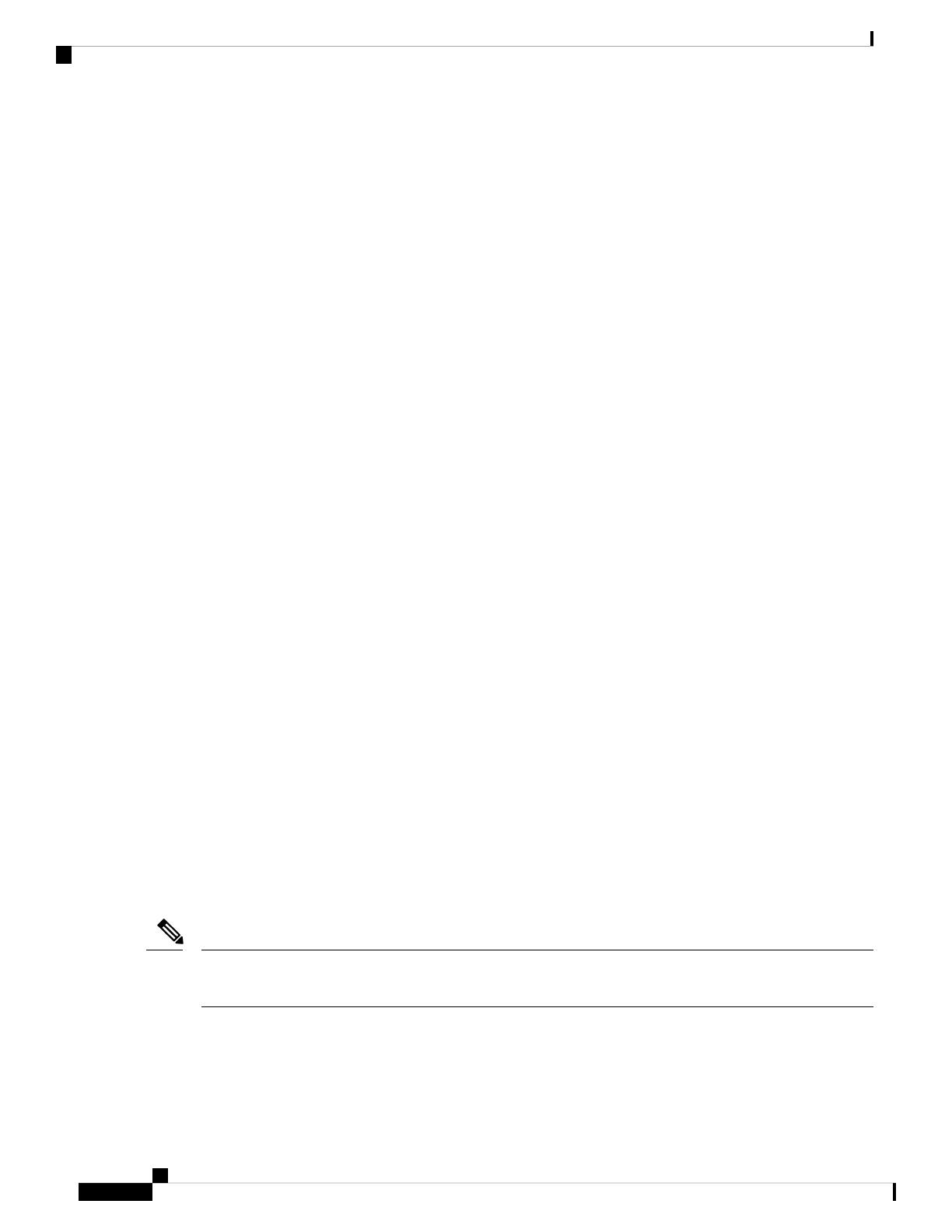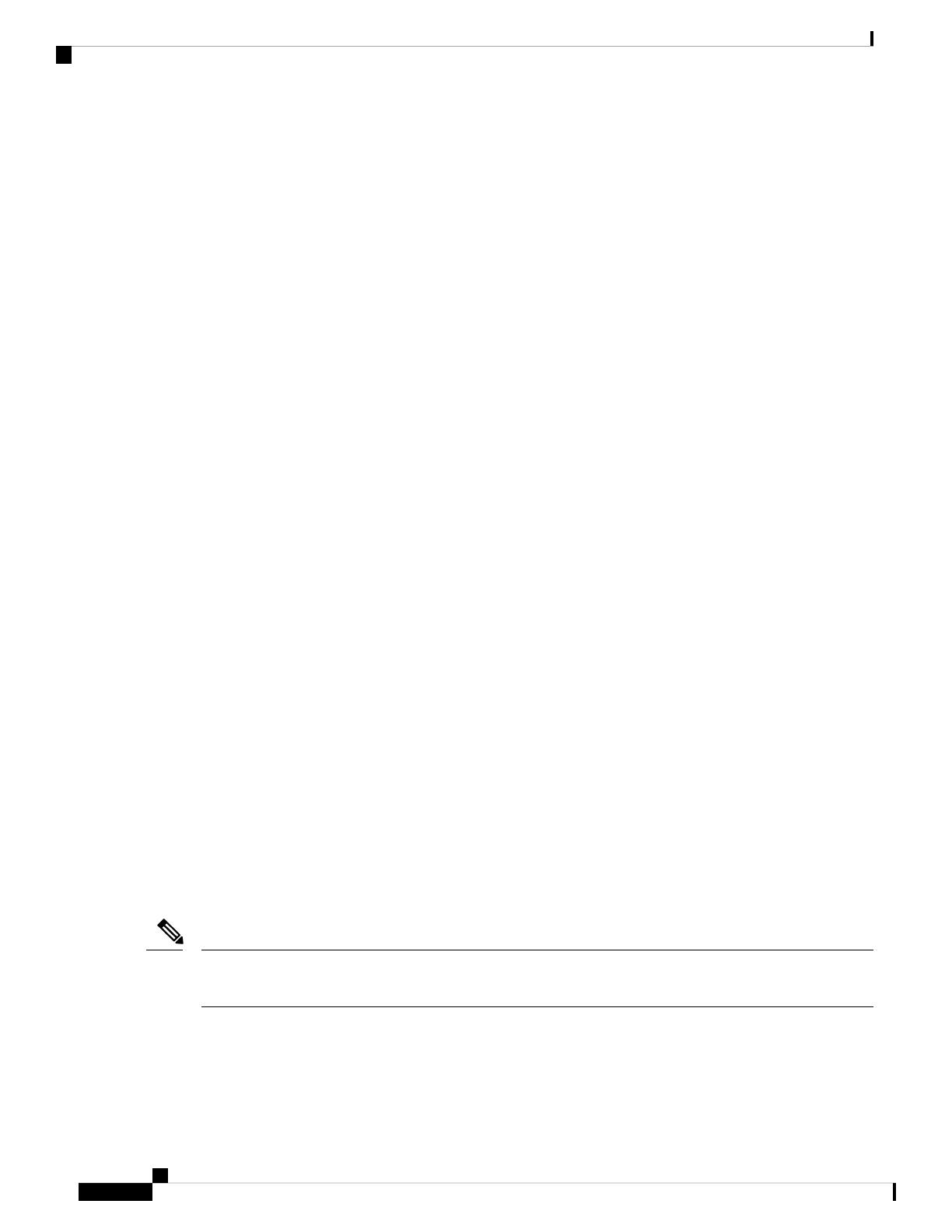
•BGP Cost Community, on page 75
•Redistribute iBGP Routes into IGP, on page 80
•Redistribute IGPs to BGP, on page 81
•Remotely Triggered Blackhole Filtering with RPL Next-hop Discard Configuration, on page 83
•Update Groups, on page 86
•BGP Keychains, on page 87
•BGP Session Authentication and Integrity using TCP Authentication Option Overview, on page 89
•Configure BGP Accept Own, on page 92
•BGP Link-State, on page 95
•BGP Labeled-Unicast, on page 98
•BGP Permanent Network, on page 99
•BGP Prefix Origin Validation using RPKI, on page 104
•Enabling BGP Unequal Cost Recursive Load Balancing, on page 111
Information about Implementing BGP
To implement BGP, you need to understand the following concepts:
BGP Router Identifier
For BGP sessions between neighbors to be established, BGP must be assigned a router ID. The router ID is
sent to BGP peers in the OPEN message when a BGP session is established.
BGP attempts to obtain a router ID in the following ways (in order of preference):
• By means of the address configured using the bgp router-id command in router configuration mode.
• By using the highest IPv4 address on a loopback interface in the system if the router is booted with saved
loopback address configuration.
• By using the primary IPv4 address of the first loopback address that gets configured if there are not any
in the saved configuration.
If none of these methods for obtaining a router ID succeeds, BGP does not have a router ID and cannot establish
any peering sessions with BGP neighbors. In such an instance, an error message is entered in the system log,
and the show bgp summary command displays a router ID of 0.0.0.0. After BGP has obtained a router ID,
it continues to use it even if a better router ID becomes available. This usage avoids unnecessary flapping for
all BGP sessions. However, if the router ID currently in use becomes invalid (because the interface goes down
or its configuration is changed), BGP selects a new router ID (using the rules described) and all established
peering sessions are reset.
We strongly recommend that the bgp router-id command is configured to prevent unnecessary changes to
the router ID (and consequent flapping of BGP sessions).
Note
BGP Configuration Guide for Cisco NCS 5000 Series Routers, IOS XR Release 7.2.x
4
Implementing BGP
Information about Implementing BGP