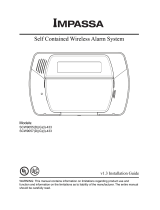Page is loading ...

RE656 Keypad
Connect+™ Encrypted
Screw
Location
VHB Tape
Mounting
Plate
VHB Tape
The RE656 Keypad is an arming station that provides
real-time system status. It is battery powered and
requires no installation tools. A direct wireless link
to the panel allows for local control of the system
regardless of network connectivity.
Features
• E ink® display provides real-time status
• Non-mechanical capacitive touch interface
• Runs on user-replaceable AAA batteries
• 5 year warranty
Enroll by rst removing the battery pull tab. Then,
press MENU to enter the enrollment menu. Next,
place the control panel into wireless enrollment mode.
Finally, press SELECT to enroll the Keypad.
• Once enrolled, arm and disarm to verify
the Keypad is within range of the panel
and properly enrolled.
Install on vertical surface using the 3M VHB® tape on the
back of the mounting plate.
• See Pro Tips for recommendations about
using VHB tape.
• A #4 or #6 screw may also be used, but
only in addition to the VHB tape. The tape
prevents it from rotating on the wall.
Operate using the capacitive buttons, which click when
activated. Note, Arming buttons won’t click until they
are held for at least one second.
• Disarm by entering a valid 4-10 digit user
code on the number pad.
• Arm Away by pressing ARM AWAY
until the Keypad clicks.
• Arm Stay by pressing ARM STAY
until the Keypad clicks.
• Trigger a panic alarm by pressing ARM
STAY & ARM AWAY together
until the display indicates a panic alarm.
The Keypad will click rapidly while buttons
are held.
Use the panel installation guide to verify proper system setup.
I
N
S
T
A
L
L
G
U
I
D
E
I

Home
Screen
Panel AC Status
AC OK AC Removed
System Status
Arming Level
Disarmed
Armed Stay
Armed Night
Armed Away
Miscellaneous
Normal Display
Low Battery Warning
Keypad is receiving
new rmware from
control panel
Keypad rmware has
successfully updated
OK Trouble
View system status using the icons
displayed on the home screen.
• Arming Level shows the
current arming level of the
system.
• Panel AC Status indicates
whether panel has AC Power.
• System Status indicates
whether there are any
trouble conditions. Tap
MENU to view trouble
conditions.
• Miscellaneous indicators are
sometimes displayed instead
of the dealer logo (e.g. low
battery, update in progress).
Silent Arming
On Off
Entry Delay
On Off
Night Arming
On Off
Chime Mode
On Off
Change arming settings and chime mode using the
quick settings tab. The quick settings tab is opened by
pressing SELECT .
Quick Settings Navigation
• Use UP/DOWN to select a setting.
• Use SELECT to enable/disable a setting.
• Use MENU to close the quick settings.
Quick Settings Tips
• When night arming is enabled pressing ARM
STAY will arm to NIGHT rather than STAY.
• The quick settings tab will automatically close
after roughly 5 seconds of inactivity.
Alarm status indications use the entire Keypad screen. See examples below.

Change Keypad settings using the extended menu. Hold MENU
until the Keypad chirps three times (roughly 3 seconds) to open the
extended menu.
Extended Menu Navigation
• Use UP/DOWN to select a setting.
• Use SELECT to enable/disable a setting.
• Use MENU is used to close the extended menu.
• You can use the menu item numbers as “Hot Keys” to
navigate or change a setting.
Extended Menu Tip
• Panel must be put into wireless enrollment mode before
unenrolling a Keypad.
Extended Menu Items
* Enabling these settings will signicantly reduce battery life
1. Enrollment Opens the Keypad enrollment menu
2. Poll Slow/Fast*Controls the Keypad check-in interval
3. Entry Off/On*Enables/disables beeps during an entry delay
4. Exit Off/On*Enables/disables beeps during an exit delay
5. Btns Click/Beep Selects click or beep tone for button feedback
6. Sensitivity Opens the button sensitivity menu
7. Version Shows the hardware and rmware version
Pro Tips
3M VHB tape works great if the surface is properly prepared and rm pressure is
applied for over 10 seconds.
Surface Preparation
• Clean the surface
• Ensure the mounting surface is above 50 °F
To replace the batteries, pull the bottom thumb grip to remove the Keypad from the
mounting plate. Replace the batteries and install the Keypad back onto the mounting
plate.
Status update delays are normal. It can take several seconds before status updates
are displayed on the Keypad. Such delays are both normal and expected.
Normal Status Update Delays
• System State Changes can take 1 to 10 seconds
• Arming/Disarming can take 1 to 6 seconds
• Viewing Troubled Zones can take 1 to 6 seconds
Return directly to the Home Screen from any menu or status screen by holding
MENU until the Keypad chirps three times.
Hold arming buttons until the Keypad clicks (roughly 1 second). Conrm the system
has successfully armed before departing. You will know it has armed when the screen
shows arming/exit delay.

PHYSICAL
Housing Dimensions
Weight with Battery
Mounting Fastener
4.50 x 2.80 x 0.75 inches (11.4 x 7.1 x 1.9 cm)
4.0 ounces (113 grams)
3M VHB (Very High Bond) Tape or #4/#6 screw
(mounting screw not provided)
ENVIRONMENTAL
Operating Temperature
Maximum Humidity
32 to 120 °F (0 to 49 °C)
85% non-condensing relative humidity
SENSOR SPECIFICATIONS
Frequency
Replacement Battery
Nominal Battery Life
Battery Voltage
Current Draw
Transmitted Indications
2.4 GHz
Two Panasonic AAA (Alkaline)
1 year
3.0 VDC (Nominal), 2.3 VDC (Low)
70mA (Maximum), 70uA (Quiescent)
Low Battery, Supervision
CERTIFICATIONS
RE656
RE656-CE
UL1023, ULC1023, UL985, ULCS45-02, ETL, FCC, IC
EN 60950-1, EN 300 220, EN 301 489, CE, RCM
Specications
Specications subject to change without notice
WARRANTY
Alula will replace products that are defective in their rst ve (5)
years.
TRADEMARKS
Alula and Connect+ are trademarks owned by Alula Holdings, LLC.
IC NOTICE
This device complies with Industry Canada license-exempt RSS
standard(s). Operation is subject to the following two conditions:
(1) This device may not cause interference, and
(2) This device must accept any interference, including interference
that may cause undesired operation of the device.
Le présent appareil est conforme aux cnr d’Industrie Canada
applicables aux appareils radio exempts de licence. L’exploitation
est autorisée aux deux conditions suivantes:
(1) L’appareil ne doit pas produire de brouillage, et
(2) L’utilisateur de l’appareil doit accepter tout brouillage
radioélectrique subi, même si le brouillage est susceptible d’en
compromettre le fonctionnement.
IC: 8310A-RE656
FCC NOTICE
This device complies with Part 15 of the FCC rules. Operation is
subject to the following two conditions:
(1) This device may not cause harmful interference.
(2) This device must accept any interference that may be received,
including interference that may cause undesired operation.
Changes or modications not expressly approved by Alula could void
the user’s authority to operate this equipment.
FCC ID: U5X-RE656
CE DECLARATION OF CONFORMITY
Hereby, Alula declares that this RE656-CE is in compliance with the
essential requirements and other relevant provisions of directive
1999/5/EC.
(This declaration can be translated to other languages via a myriad
of translation tools found on the Internet.)
47-0008-08 • REV D • 2018-02-26
Tech Support Line • (888) 88-ALULA • (888) 882-5852
alula.net
01
/